10 Massive GoHighLevel Tips and Tricks for 2024!
Summary
TLDRThis video shares top 10 secrets and tips for using a high-level marketing platform, focusing on browser optimization with Chrome, managing browser extensions, and creating clean work profiles. It addresses common issues like saving problems and screen disappearances. The video also covers the importance of using the duplication key for efficiency, maintaining browser performance, and the recommended learning order for mastering the platform. Other highlights include email deliverability in 2024, A2P messaging setup, URL redirects, and calendar integrations. The video emphasizes the importance of syncing and avoiding two-way sync conflicts, and offers practical advice on using search boxes, filters, and sorting to enhance productivity.
Takeaways
- 🔐 **Use Chrome for Browser Consistency**: The script emphasizes the importance of using Google Chrome as the preferred browser for consistency and to avoid conflicts caused by outdated extensions.
- 💼 **Create a Clean Chrome Profile**: To mitigate issues, create a Chrome profile without extensions for a clean working environment, which can be done by adding a new user profile in Chrome.
- 🚫 **Limit Open Tabs**: Having too many tabs open can lead to increased memory usage and save issues, so it's advised to limit the number of open tabs to prevent performance degradation.
- 🔄 **Duplicate for Efficiency**: Utilize the duplication feature in software to create instant copies without needing to log in and out or open multiple windows.
- 🛠️ **Reinstall Chrome for Errors**: If experiencing persistent issues with Chrome, consider reinstalling it to fix potential corruption in the installation.
- 📈 **Learn in Order**: When learning new systems, start with opportunities and pipelines, then move to calendars, forms, products, payments, funnels, and finally, workflows.
- 📧 **Email Deliverability**: For improved email deliverability, use a dedicated domain that matches the 'from' address in your emails, and be aware of the changes in email services in 2024.
- 📲 **A2P Messaging Registration**: Ensure accurate registration for A2P messaging by matching business details and providing correct consent forms and terms of service.
- 🔄 **Redirects for Domains**: Use URL redirects in your settings to manage traffic between www and non-www versions of your domain for a seamless user experience.
- 🗓️ **Calendar Syncing**: Always sync your calendars in one direction to avoid creating unnecessary contacts and ensure accurate appointment scheduling.
Q & A
What is the most common issue faced by users according to the video?
-The most common issue faced by users is problems with saving, not being able to function, and things disappearing on the screen, which is often due to not using the proper browser or having too many extensions in Chrome.
Why is Google Chrome recommended in the video for using high-level tools?
-Google Chrome is recommended because it has been the most reliable browser for a wide range of tasks and is the preferred choice for consistency and stability in the high-level agency's experience.
How can users create a clean working profile in Chrome without extensions?
-Users can create a clean working profile in Chrome by going to the top right of the browser, clicking on the profile icon, selecting 'Add', and then creating a new profile without any extensions.
What is the significance of the number of open tabs in Chrome according to the video?
-Having too many open tabs in Chrome can lead to increased memory usage, which can cause saving issues, conflicts, and slower loading times, potentially leading to system crashes, especially on devices with limited memory.
What is the 'duplication key' mentioned in the video and how does it help?
-The 'duplication key' is a feature that allows users to create a duplicate of a high-level instance without having to log in and open a different window, which helps in managing multiple tasks efficiently.
Why is it advised to avoid using multiple tabs for different funnels in the video?
-Using multiple tabs for different funnels can create saving issues because it may lead to conflicts between the different instances of the tool being used simultaneously.
What should users do if they suspect their version of Chrome is corrupted?
-If users suspect their Chrome is corrupted, they should consider deleting and reinstalling Chrome or updating their computer to resolve the issue.
In what order should users learn the features of high-level tools according to the video?
-Users should first learn about opportunities and pipelines, then calendars, followed by forms and surveys, then products and payments, and finally, funnels and websites, with workflows being the last step.
What is the importance of having a dedicated domain for email services in the video?
-Having a dedicated domain for email services is important for improving email deliverability and ensuring that the sending domain matches the domain from which the emails are sent.
What are the common mistakes made by users when setting up A2P messaging as per the video?
-Common mistakes include not correctly matching the tax ID number and business information with the high-level tool's records, and not providing accurate and clickable links to terms of service and privacy policy on the form that is sent to people.
Why is it recommended to use the round-robin calendar in the video?
-The round-robin calendar is recommended because it provides better accuracy, carries values like Zoom links, and has fewer disconnects compared to other calendar types.
How can search boxes within the high-level tool improve efficiency according to the video?
-Search boxes can help users quickly locate and access specific contacts, opportunities, automations, and other elements within the tool, saving time and reducing frustration.
What is the benefit of using filters and saved views in the high-level tool as mentioned in the video?
-Using filters and saved views allows users to quickly sort and organize data, making it easier to find specific information and collaborate with team members by sharing these views.
Outlines

此内容仅限付费用户访问。 请升级后访问。
立即升级Mindmap

此内容仅限付费用户访问。 请升级后访问。
立即升级Keywords

此内容仅限付费用户访问。 请升级后访问。
立即升级Highlights

此内容仅限付费用户访问。 请升级后访问。
立即升级Transcripts

此内容仅限付费用户访问。 请升级后访问。
立即升级浏览更多相关视频

Boost Productivity with Arc Browser & Perplexity AI: The Ultimate Workflow Hack (2025)

The 10 Best Chrome Extensions for Productivity
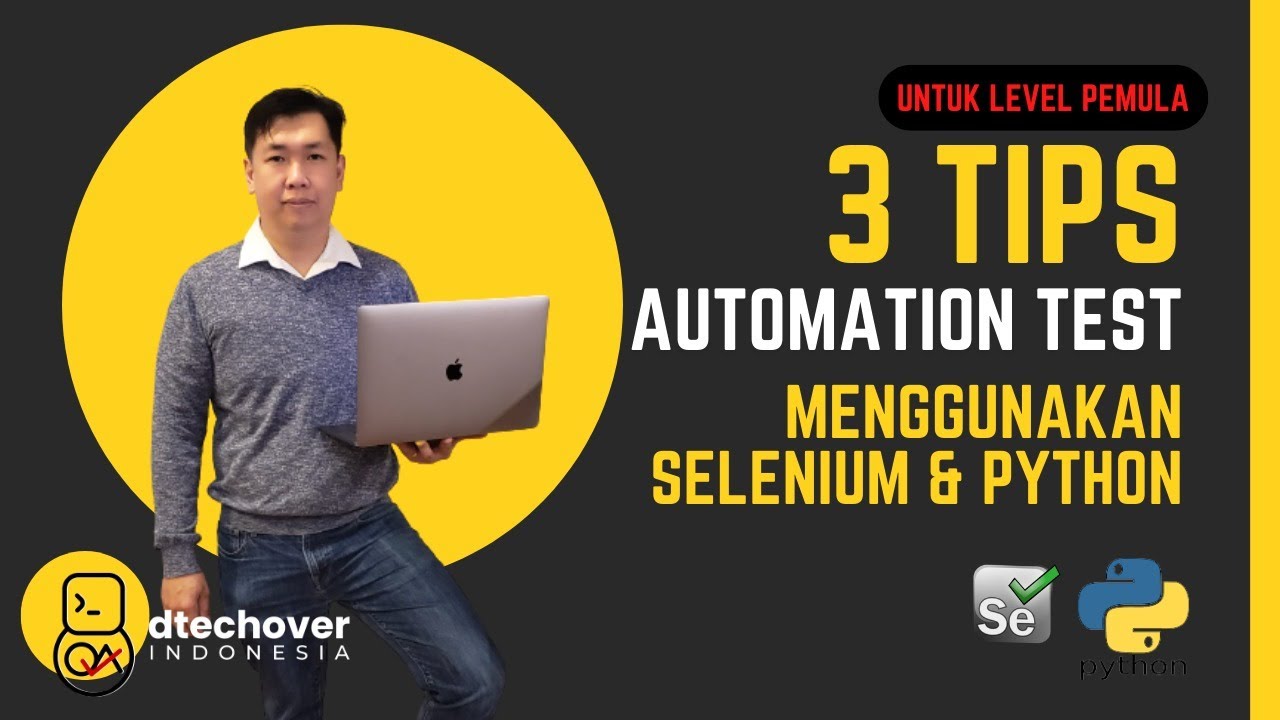
3 Tips Automation Test menggunakan Selenium dan Python

COMET Browser What can an AI Browser ACTUALLY Do?
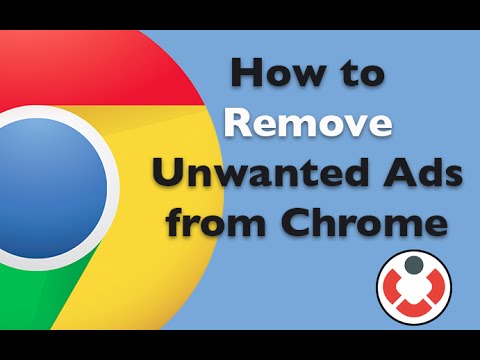
Remove Unwanted Ads on Google Chrome

Belajar Web Dasar [HTML] - Episode 02 - Instalasi dan Persiapan
5.0 / 5 (0 votes)
