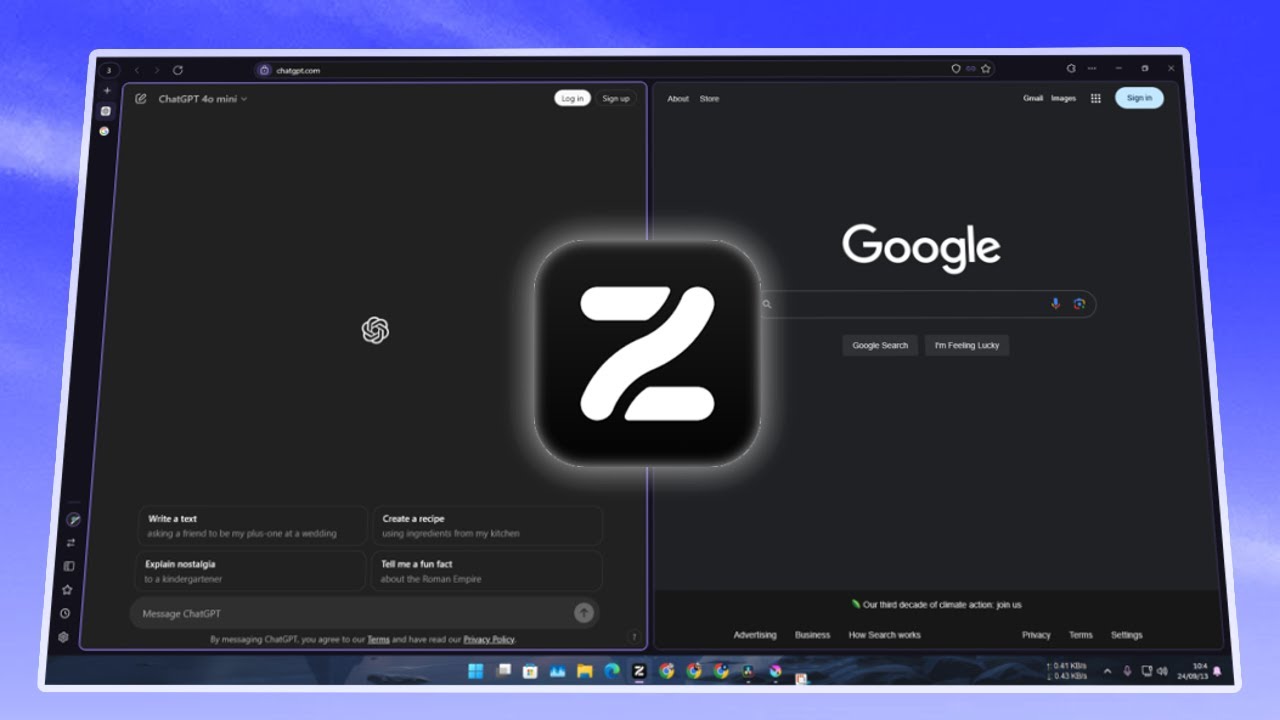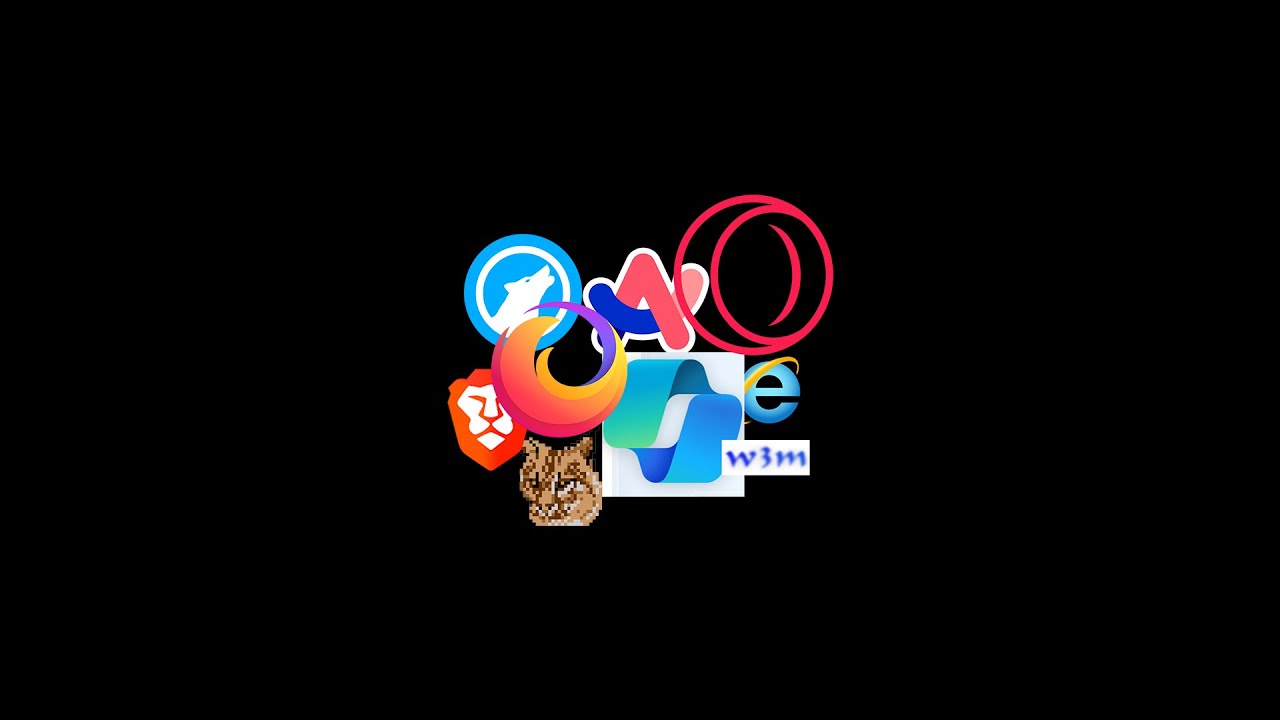Boost Productivity with Arc Browser & Perplexity AI: The Ultimate Workflow Hack (2025)
Summary
TLDRIn this video, the creator introduces the Arc web browser as a replacement for Chrome, highlighting its unique features like a clean sidebar, easy tab management, and the ability to split screens for multitasking. The video also demonstrates the use of Perplexity as a search engine, which aggregates information from multiple sources for a quicker, more efficient search experience. Additionally, the creator shares tips for customizing Arc and using its tools to improve productivity. The video encourages viewers to try out the browser and offers a free AI blueprint for improving marketing strategies in business.
Takeaways
- 😀 Arc is a web browser designed as a potential replacement for Chrome, offering unique features that aren't available in other browsers like Safari and Google Chrome.
- 😀 Perplexity is introduced as the default search engine for the user, providing an AI-powered search experience that aggregates information from multiple sources and saves time compared to Google.
- 😀 With Perplexity, users can quickly find answers, along with the sources for the information, making it easier to understand where the data comes from.
- 😀 Arc's sidebar design offers a clean and organized workspace, allowing users to pin frequently used apps like Google Calendar and Notion, and hide it for a more minimalistic view.
- 😀 Arc offers the ability to create different 'spaces' for various activities (e.g., personal, learning, shopping), each with customized tabs for improved organization.
- 😀 The browser has a split-screen feature that allows users to view and interact with multiple tabs simultaneously by simply dragging them into place.
- 😀 Arc supports a picture-in-picture mode, allowing users to watch YouTube videos while browsing other tabs without switching back and forth between them.
- 😀 Users can import data (such as passwords) from other browsers like Safari and Chrome, making it easier to transition to Arc without losing any essential information.
- 😀 The streamlined and organized design of Arc offers a more user-friendly experience compared to other browsers like Safari and Google Chrome.
- 😀 The video promotes a free AI Impact Blueprint, encouraging viewers to improve their marketing and business processes with AI tools, saving time and increasing revenue.
Q & A
What is Arc, and how does it compare to Chrome and Safari?
-Arc is a web browser that offers unique features not found in traditional browsers like Google Chrome and Safari. It has a side-tab interface, customizable spaces, and the ability to quickly drag and drop tabs into split-screen views. These features aim to provide a more organized and efficient browsing experience compared to Chrome and Safari.
What is the benefit of using Perplexity as a search engine?
-Perplexity aggregates information from multiple sources and presents it in a concise format, saving users time compared to traditional search engines like Google, which provide a list of links to explore. The AI-powered search engine makes it easier to get a well-rounded answer quickly.
How does Perplexity provide answers differently than Google?
-Perplexity provides answers by combining information from various sources and presenting it directly in a summarized format. In contrast, Google typically shows a list of search results, and users must click through to various sources to gather the information they need.
How does the Arc browser's sidebar work?
-In Arc, the sidebar houses important tools such as Google Calendar, Notion, and YouTube. Users can pin these tools for easy access. Additionally, the sidebar can be hidden for a cleaner interface and brought back with a simple hover action.
What are Spaces in the Arc browser, and how do they work?
-Spaces in Arc allow users to create different environments within the browser, each containing specific tabs relevant to a certain task or project. For example, you could have a 'Personal' space for personal browsing and a 'Learning' space for school-related activities. This helps in organizing tabs and improving productivity.
Can you customize the Arc browser according to your needs?
-Yes, Arc is highly customizable. Users can set it up according to their preferences, including adding tools and features they use most often. It also allows for easy import of data from other browsers like Safari and Google Chrome, including passwords and browsing history.
What feature does Arc offer that simplifies multi-tasking?
-Arc simplifies multi-tasking by allowing users to quickly split the browser screen into multiple sections. For example, users can open two or three tabs side by side, making it easier to reference information while working on something else.
How does the Picture-in-Picture feature in Arc work?
-Arc offers a Picture-in-Picture feature that allows users to watch a video in a small floating window while browsing other tabs. This is particularly useful for multitasking, as you can continue watching a video without interrupting your workflow.
How does Arc compare to traditional browsers in terms of organization and efficiency?
-Arc stands out for its highly organized layout, with features like side tabs and customizable spaces, which make it easier for users to keep their workflow streamlined. Unlike traditional browsers like Chrome or Safari, Arc offers more efficient tools for managing multiple tasks within one browser window.
What is the AI Impact Blueprint, and how does it relate to marketing?
-The AI Impact Blueprint is a service offered by the creator of the video, where users can schedule a free session to learn how AI tools can streamline their business processes, save time, and improve their marketing strategies to ultimately increase their earnings.
Outlines

This section is available to paid users only. Please upgrade to access this part.
Upgrade NowMindmap

This section is available to paid users only. Please upgrade to access this part.
Upgrade NowKeywords

This section is available to paid users only. Please upgrade to access this part.
Upgrade NowHighlights

This section is available to paid users only. Please upgrade to access this part.
Upgrade NowTranscripts

This section is available to paid users only. Please upgrade to access this part.
Upgrade Now5.0 / 5 (0 votes)