Ip address statis atau dinamis, manakah yang lebih baik ?
Summary
TLDRThis video explores the key differences between static and dynamic IP addresses, helping users understand which is more suitable for their needs. Static IP addresses remain constant, making them ideal for businesses running servers that require easy access, while dynamic IP addresses change periodically, making them better for environments like hotels with many devices. The video highlights the pros and cons of each, concluding that the choice depends on the specific use case, with static IPs being more relevant for businesses and dynamic IPs more suited for homes or larger networks.
Takeaways
- 💻 Static IP addresses remain the same once assigned to a device, unless manually changed.
- 🌐 Dynamic IP addresses can change periodically without prior notice and are assigned by a DHCP server.
- 🏢 Static IPs are beneficial for small offices or businesses that run servers, making them easier to access externally.
- 🏨 Dynamic IPs are better suited for environments with many clients, such as hotels, allowing efficient management without manual configuration.
- 🛠 DHCP servers, such as routers or wireless access points, automatically assign dynamic IP addresses as needed.
- 📊 Static IPs are more suitable for businesses running services like web or email servers that require consistent external access.
- 📱 Dynamic IPs are ideal for larger, frequently changing networks like hotels, where devices connect and disconnect often.
- 🔧 Choosing between static and dynamic IP addresses depends on the specific needs of the network and the number of clients.
- 🔒 Dynamic IP addresses may offer better security in certain cases as they change periodically, reducing predictability.
- 📝 The choice between static and dynamic IP addresses requires considering both the complexity and scale of the network involved.
Q & A
What is the key difference between a static IP address and a dynamic IP address?
-A static IP address remains fixed and does not change once assigned, while a dynamic IP address can change periodically, often without prior notice.
What is a common scenario where a static IP address would be more suitable?
-A static IP address is more suitable for businesses running servers, such as a web or email server, that need consistent and reliable external access.
Why would a dynamic IP address be preferable in a hotel setting?
-In a hotel with many guests, a dynamic IP address allows for more efficient management of the network, as it assigns different IP addresses each time a device connects, without needing manual configuration.
How is a dynamic IP address assigned to devices?
-Dynamic IP addresses are assigned through a DHCP (Dynamic Host Configuration Protocol) server, which could be a router, managed switch, or another device managing the network.
What are the advantages of using a static IP address for a business?
-A static IP address offers better DNS support, is ideal for hosting servers, and facilitates easier remote access due to its consistent nature.
Can a modem act as a DHCP server for assigning dynamic IP addresses?
-Yes, a modem can serve as a DHCP server to assign dynamic IP addresses to devices within a network.
Why is it easier to manage a network with dynamic IP addresses?
-Dynamic IP addresses eliminate the need for manual IP assignment, making it more efficient to manage a large number of devices, such as in hotels or large networks.
What factors should be considered when choosing between static and dynamic IP addresses?
-The choice between static and dynamic IP addresses depends on specific needs such as the type of network, number of devices, and whether servers or consistent remote access is required.
What kind of networks generally prefer dynamic IP addresses?
-Home networks or networks with many clients, like hotels, tend to prefer dynamic IP addresses due to the flexibility and ease of management they provide.
Is there a universal solution for choosing between static and dynamic IP addresses?
-No, there is no universal solution. The best choice depends on the specific needs of the network, such as whether it requires consistent IPs for servers or dynamic management for multiple clients.
Outlines

此内容仅限付费用户访问。 请升级后访问。
立即升级Mindmap

此内容仅限付费用户访问。 请升级后访问。
立即升级Keywords

此内容仅限付费用户访问。 请升级后访问。
立即升级Highlights

此内容仅限付费用户访问。 请升级后访问。
立即升级Transcripts

此内容仅限付费用户访问。 请升级后访问。
立即升级浏览更多相关视频

IPv4 vs IPv6 | Difference Between IPv4 and IPv6 | IP Address Explained | IP Address | Simplilearn

Apa itu IP Address? Pengertian dan Jenis-jenisnya

What is IP address and types of IP address - IPv4 and IPv6 | TechTerms
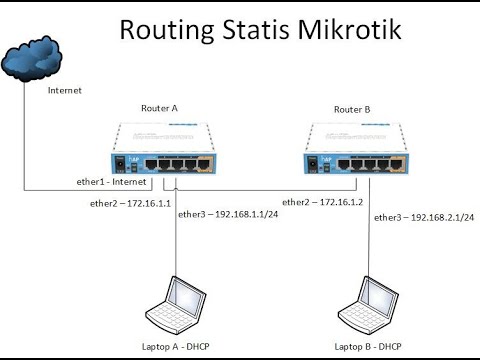
Konfigurasi Routing Statis Mikrotik
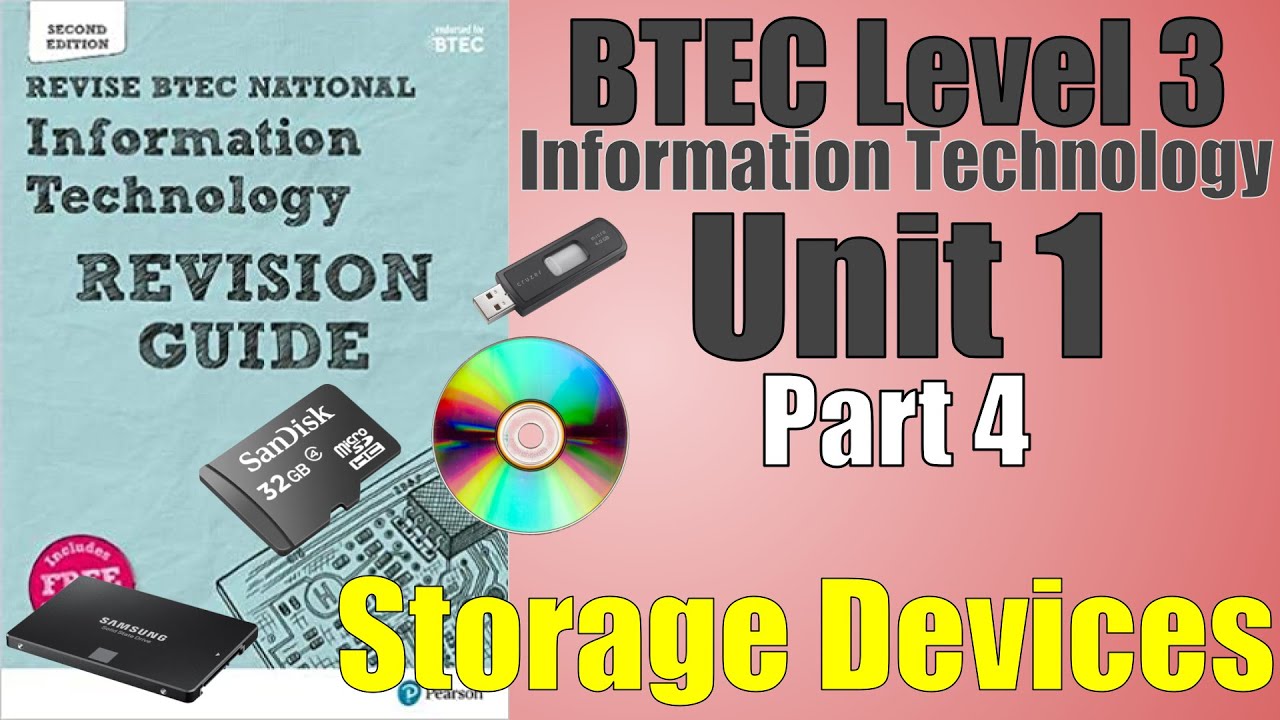
BTEC Level 3 IT - P04 - Storage Devices - HDD, SSD, SD, Magnetic Tape, USB Memory Stick, Optical

Pertemuan 13 - Routing Fundamental
5.0 / 5 (0 votes)
