Smartphone journalism: Videos
Summary
TLDRThis video offers essential tips for journalists and content creators to enhance their smartphone recordings. It emphasizes the importance of a clean lens, using airplane mode to avoid interruptions, and managing storage space. The video also covers techniques for better framing, focusing, exposure control, and stabilizing shots. It advises on audio quality, suggesting the use of external microphones for improved sound. Finally, it touches on using the BBC's newsgathering app PNG for professional video recording and sharing, as well as alternative methods for content distribution.
Takeaways
- 📱 Use a clean lens for recording to ensure clarity.
- ✈️ Switch to airplane mode before recording to avoid interruptions.
- 🗂️ Check storage space and consider reducing video resolution for more recording capacity.
- 📱 Record horizontally for TV or online purposes, as vertical framing is less versatile.
- 🔒 Tap and hold on the screen to lock focus and exposure for better control.
- 🔍 Avoid digital zoom and instead, physically move closer to the subject for better quality.
- 💡 Use the phone's light cautiously as it can drain the battery quickly.
- 🤳 Maintain stability by holding the phone close to the body or leaning against a stable object.
- 🎥 Keep each shot for about 10 to 15 seconds for a professional look.
- 🎙️ Prioritize good audio; use an external microphone for better sound quality.
- 📹 BBC journalists use the PNG app for recording, editing, and sending videos.
- ⏳ Utilize features like slow-motion and time-lapse for creative filming.
- 📧 Share videos via email, social networks, or cloud services for quick dissemination.
Q & A
What is the primary focus of the video?
-The video focuses on sharing tips to improve the quality of smartphone recordings for journalists and others.
Why is it important to clean the smartphone lens before recording?
-A clean lens ensures better image quality by preventing smudges or dirt from affecting the recording.
What is the significance of putting the phone in airplane mode before recording?
-Airplane mode prevents interruptions from incoming calls, which could disrupt the recording process.
How much storage space should ideally be available on the device for recording?
-It's recommended to have at least half of the device's capacity free to accommodate potentially large video files.
What is the recommended orientation for recording footage for TV or online purposes?
-Horizontal orientation is preferred for TV and online, as vertical framing is less useful for broad broadcasting purposes.
How can one achieve better focus and exposure in smartphone recordings?
-By tapping the screen to adjust focus and exposure, and pressing and holding to lock in these settings.
Why is it advised against using the zoom feature while recording video on a smartphone?
-Using the zoom feature degrades the picture quality, so it's better to physically move closer to the subject.
How can one ensure a stable shot while recording hand-held without a tripod?
-Bringing the arms close to the body or leaning against a stable object can help stabilize the shot.
What is the importance of good audio in video recordings and how can it be improved?
-Good audio is vital for video quality, and it can be improved by using an external microphone or a clip microphone with the right connector.
What is the recommended app for BBC journalists to record, edit, and send video?
-BBC journalists are recommended to use the internal app PNG (portable newsgathering) for recording, editing, and sending video.
How can one take a shorter clip from a recorded video?
-Using the trim controls to isolate the desired area and then saving it as a new clip is the recommended method.
What are some options for sharing or sending recorded video?
-Video can be shared or sent via email, uploaded to social networks, or stored on a cloud service.
Outlines

此内容仅限付费用户访问。 请升级后访问。
立即升级Mindmap

此内容仅限付费用户访问。 请升级后访问。
立即升级Keywords

此内容仅限付费用户访问。 请升级后访问。
立即升级Highlights

此内容仅限付费用户访问。 请升级后访问。
立即升级Transcripts

此内容仅限付费用户访问。 请升级后访问。
立即升级浏览更多相关视频

Loom Tutorial: 12 Best Screen Recorder Tips and Tricks Our 8-Figure Company Uses

Hobi Menulis Bisa Menghasilkan Uang? Cobain Cara Ini!

Capcut For Beginners 2023 | Everything You NEED to KNOW! (PC & MAC)
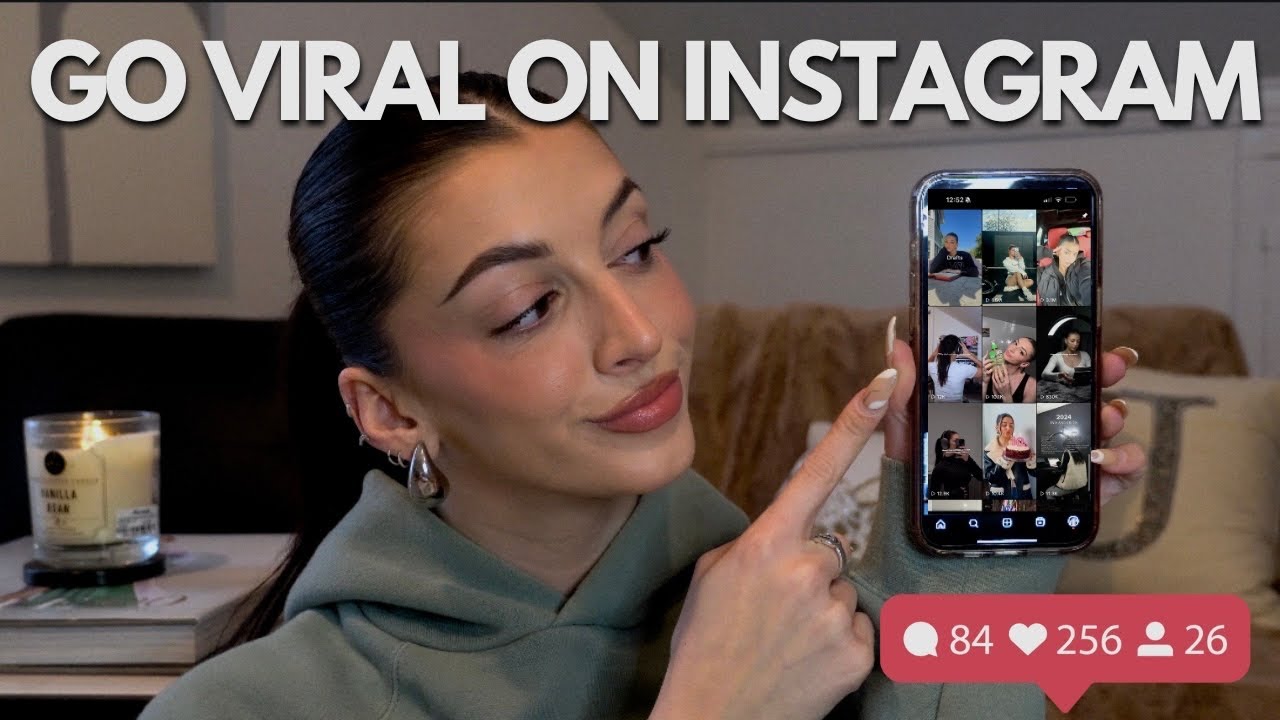
HOW I WENT VIRAL ON INSTAGRAM | Tips to gain 15,000 Followers in a Week!

COME IMPOSTARE AL MEGLIO LO SMARTPHONE! - [FUNZIONI NASCOSTE]

Don't Skip These Steps BEFORE Uploading on YouTube | Ep. 38
5.0 / 5 (0 votes)
