How Does Linux Boot Process Work?
Summary
TLDRThis video script delves into the booting process of a Linux system, starting with the power button press. It explains the roles of BIOS and UEFI, highlighting UEFI's advantages like faster boot times and Secure Boot. The script details the power-on self-test (POST), the boot loader's function, and the importance of GRUB2. It also covers the Linux kernel's initialization, the evolution from init systems like SysVinit to Systemd, and Systemd's comprehensive responsibilities in managing system services and the desktop environment, providing a comprehensive look into the Linux startup sequence.
Takeaways
- 🔌 The boot process begins when you press the power button to turn on your computer.
- 🛠️ BIOS or UEFI initializes the computer's hardware components like the keyboard, screen, and hard drives.
- 🚀 UEFI offers faster boot times and enhanced security features like Secure Boot compared to BIOS.
- 💾 BIOS uses the MBR system, which restricts disk size to 2TB, while UEFI employs GPT, eliminating this limitation.
- 🔍 The power-on self-test (POST) checks all hardware components for proper functioning before booting.
- 🔄 BIOS or UEFI locates and loads the boot loader software, typically starting with the hard drive.
- 📚 The boot loader's primary tasks are to locate the OS kernel, load it into memory, and initiate kernel execution.
- 🔧 GRUB2 is a widely used boot loader that supports multiple OS booting and offers advanced options.
- 🖥️ The Linux kernel takes over after the boot loader, managing system resources and starting background processes.
- 🔄 Systemd, the modern init system, replaces older systems like SysVinit and Upstart, handling process initialization.
- 🌐 Systemd is responsible for loading drivers, mounting file systems, launching services, and managing user logins.
Q & A
What is the purpose of BIOS or UEFI when you turn on your computer?
-BIOS or UEFI are programs that prepare your computer's main components, such as the keyboard, screen, and hard drives, for operation.
How does UEFI differ from traditional BIOS in terms of boot times and security?
-UEFI offers faster boot times and better security features like Secure Boot compared to BIOS.
What is the limitation of the MBR system used by BIOS?
-The MBR system used by BIOS limits disk size to 2TB.
What does UEFI use instead of the MBR system, and what benefits does it offer?
-UEFI uses the GUID Partition Table (GPT), which removes size constraints and offers a more flexible and modern solution for disk storage.
What is the power-on self-test (POST) and why is it important?
-The POST is a check run by BIOS or UEFI to ensure all hardware components are functioning correctly before the system is fully turned on.
What happens if POST finds a problem with the hardware?
-If POST finds a problem, it often displays an error message on the screen.
How does the BIOS or UEFI determine the order in which to look for boot loader software?
-The boot order is typically set to check the hard drive first, then USB drives or CDs if the hard drive is not bootable.
Where does the boot loader code reside on a BIOS system?
-On a BIOS system, the boot loader code lives in the first part of the hard drive called the Master Boot Record.
What is the role of a boot loader like GRUB2?
-GRUB2 locates the operating system kernel on the disk, loads it into the computer's memory, and starts running the kernel code.
What does the Linux kernel do after the boot loader has loaded it into memory?
-The Linux kernel takes over the computer's resources, initiates background processes and services, decompresses itself, checks hardware, loads device drivers, and other kernel modules.
What is the role of Systemd in the boot process of a modern Linux system?
-Systemd is the initial process that starts after the kernel and is responsible for loading user sessions and graphical interfaces. It is the parent of all other processes on Linux.
How does Systemd decide which services to launch during the boot process?
-Systemd uses target configuration files to decide which mode it should boot into, such as multi-user text-only or graphical targets.
Outlines

此内容仅限付费用户访问。 请升级后访问。
立即升级Mindmap

此内容仅限付费用户访问。 请升级后访问。
立即升级Keywords

此内容仅限付费用户访问。 请升级后访问。
立即升级Highlights

此内容仅限付费用户访问。 请升级后访问。
立即升级Transcripts

此内容仅限付费用户访问。 请升级后访问。
立即升级浏览更多相关视频

What is Booting Process? | Types of Booting | Booting Devices

How to Dual Boot Arch Linux and Windows 11 (2024) // BRAND NEW INSTALL GUIDE
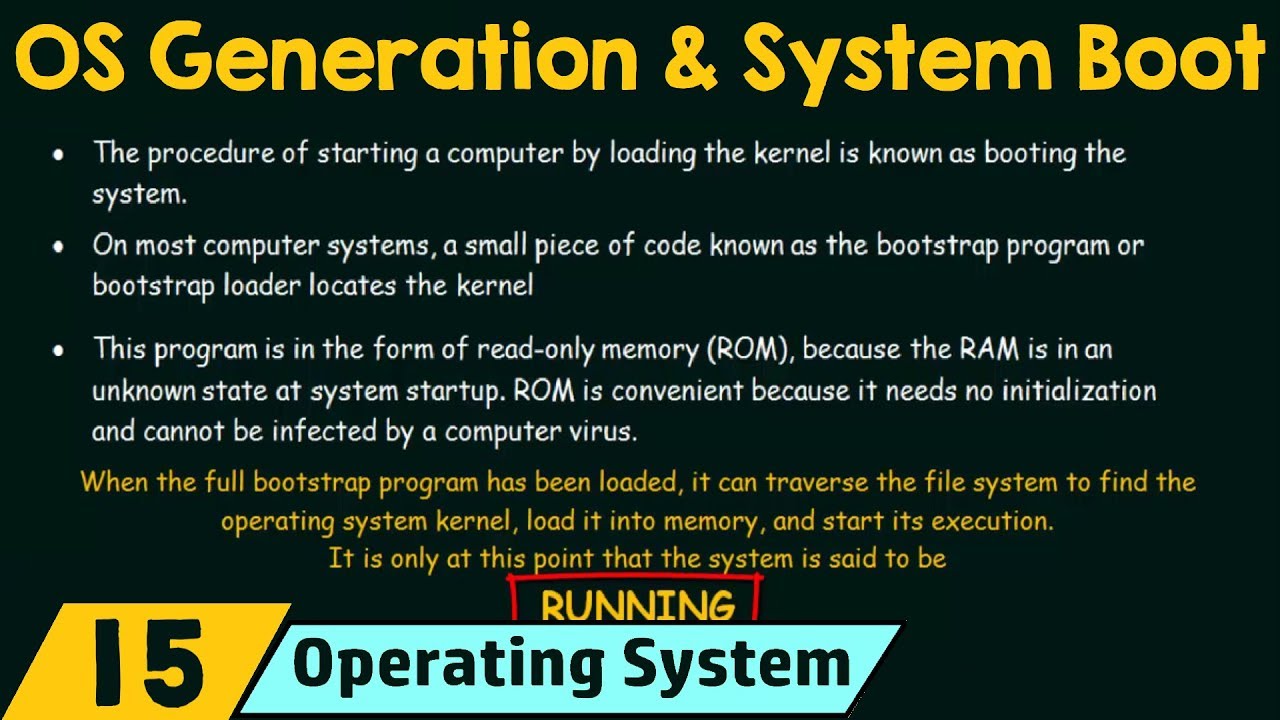
Operating System Generation and System Boot

Linux Interview Q&A #58 - Explain Linux Boot Process ? #linux #viral

Kali Linux - Encrypted Persistence (Live USB)

Gaming on Linux hasn't been great so far...
5.0 / 5 (0 votes)
