Come Usare Google (No, Seriamente) - 4 Operatori di Ricerca che Non Conosci!
Summary
TLDR视频强调了在使用人工智能如ChatGPT时,仍需依赖Google进行准确研究,尤其是在撰写学术论文时。介绍了如何使用特定的搜索操作符来优化Google搜索结果,例如使用'site:'限定网站搜索,'filetype:'查找特定文件格式,以及使用引号精确匹配短语。这些技巧有助于快速找到权威资料,提高研究效率。
Takeaways
- 🔍 在人工智能充斥的世界中,我们仍需依赖谷歌进行准确研究。
- 🎓 写论文时,确保引用权威可靠的来源对学术领域至关重要。
- 🌐 谷歌搜索可以帮助你访问不仅是信息,还有经过处理的文档,如Word、PDF或PPT格式的文件。
- 📈 使用特定的搜索操作符可以在谷歌搜索中实现更精确的过滤和查找。
- 🏢 通过使用'site:'操作符,可以在特定网站内进行搜索,例如'site:mdpi.com'。
- 📄 利用'filetype:'操作符可以专门搜索特定类型的文件,如PDF或PPT。
- 🚫 使用操作符排除关键词,如'-biobased',可以从搜索结果中移除不相关的文件。
- 📊 通过使用引号来搜索确切的短语,如'green chemistry',可以确保搜索结果中的词组是紧密相连的。
- 🔎 搜索时,注意查看搜索结果的摘要,它可以帮助确认搜索的相关性。
- 🎯 使用谷歌搜索操作符可以大幅提高搜索效率,帮助你快速找到有用的信息。
- 📺 关注更多类似视频,学习如何通过谷歌学术和PubMed等资源进行高效研究。
Q & A
为什么即使在人工智能时代,我们仍然需要使用Google进行研究?
-尽管人工智能如ChatGPT等生成式模型提供了大量信息,但它们提供的信息可能不准确或来源不可靠。Google作为一个搜索引擎,能够提供经过处理的信息和文档,如Word文档、PDF和PPT等,这些是AI模型无法直接提供的。
在撰写学位论文时,为什么引用权威来源非常重要?
-引用权威来源可以确保你的研究内容真实可靠,并且满足学术领域的要求。这对于学位论文的质量和学术诚信至关重要。
如何使用Google搜索特定网站上的内容?
-可以通过在搜索关键词后面加上'site:域名'的方式,来限制搜索结果只显示来自特定网站的内容。例如,'site:mdpi.com'将只显示MDPI网站上的内容。
如何找到特定格式的文件,比如PDF?
-在Google搜索中,可以通过添加'filetype:文件格式'来过滤出特定格式的文件。例如,'filetype:PDF'将只显示PDF格式的文件。
如果想要排除某个关键词,应该如何进行搜索?
-可以使用减号'-'来排除搜索结果中的特定关键词。例如,'green chemistry -biobased'将排除包含'biobased'的搜索结果。
如何确保搜索结果中关键词是紧密相连的?
-将关键词放在引号中可以确保Google搜索时这两个词是紧密相连的。例如,'"green chemistry"'将只显示'green chemistry'作为一个整体的搜索结果。
如何搜索特定主题的PowerPoint演示文稿?
-可以通过添加'filetype:PPT'来搜索特定主题的PowerPoint演示文稿。这将帮助你找到公共的、可下载的PPT文件,以便获取灵感或数据。
Google搜索操作符的作用是什么?
-Google搜索操作符可以帮助用户更精确地定位信息,通过过滤、排除关键词、指定文件类型等方式,提高搜索效率和结果的相关性。
为什么在学术研究中,使用Google Scholar和PubMed很重要?
-Google Scholar和PubMed是学术资源的重要数据库,它们提供了大量的学术论文和出版物。使用这些资源可以帮助研究人员找到权威的学术资料,支持他们的研究和论文撰写。
如何提高Google搜索的效率?
-通过学习和使用Google的高级搜索技巧和操作符,可以更有效地过滤和定位所需信息,从而提高搜索效率。
在视频中提到了哪些Google搜索操作符?
-视频中提到了'site:'用于指定网站搜索,'filetype:'用于指定文件类型搜索,以及使用引号'"'来确保关键词紧密相连等操作符。
Outlines

此内容仅限付费用户访问。 请升级后访问。
立即升级Mindmap

此内容仅限付费用户访问。 请升级后访问。
立即升级Keywords

此内容仅限付费用户访问。 请升级后访问。
立即升级Highlights

此内容仅限付费用户访问。 请升级后访问。
立即升级Transcripts

此内容仅限付费用户访问。 请升级后访问。
立即升级浏览更多相关视频

超簡單!一次上手ChatGPT使用教學 文案 報告 論文

畢業好難?寫作心法傾囊相授,幫你克服碩士論文恐懼症
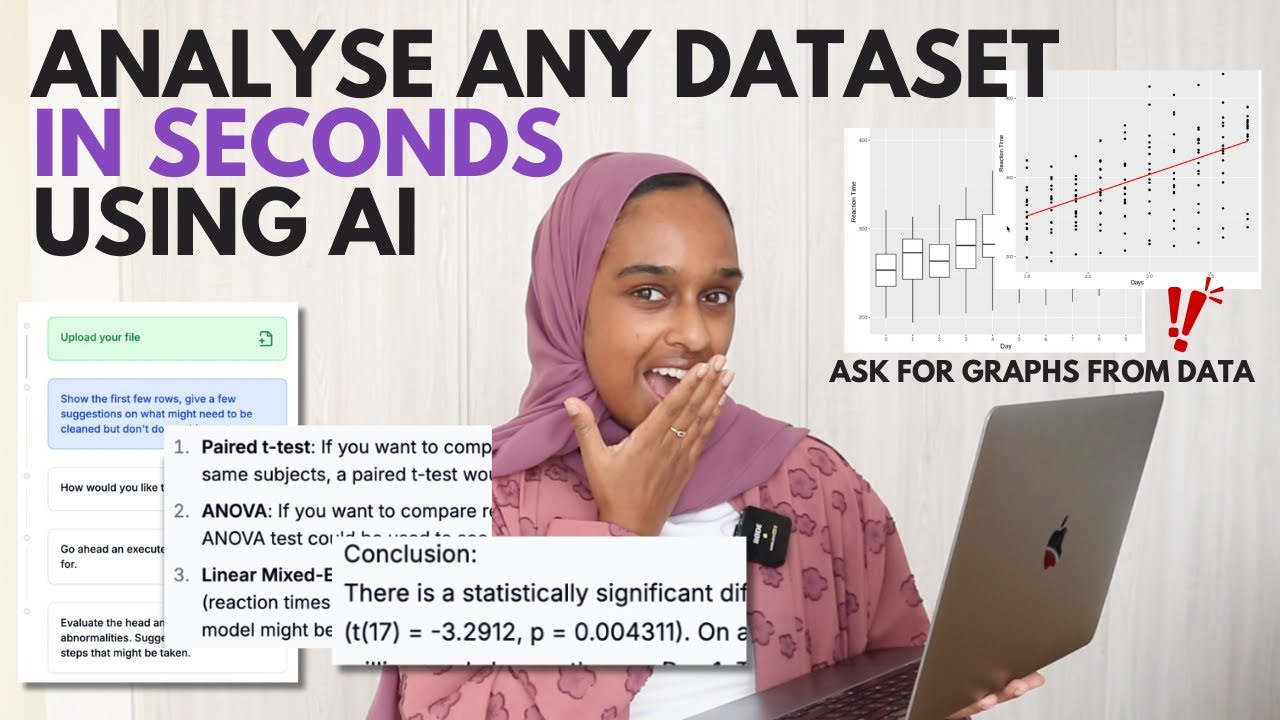
How To Analyse YOUR DATA With Julius AI (No Need For CODE) | Analyse Data Quickly

Blogging Topics Week 2

《與楊立昆的對話:人工智能是生命線還是地雷?》- World Governments Summit

Satya Nadella & Sam Altman: Dawn of the AI Wars | The Circuit with Emily Chang

Ilya Sutskever | OPEN AI has already achieved AGI through large model training
5.0 / 5 (0 votes)