2024 Unity VR Tutorial (OpenXR and XR Interaction Toolkit) - PART 1 - Project Setup
Summary
TLDRThis video tutorial guides viewers through setting up a VR project in Unity using the latest LTS version. It covers creating a 3D core project, installing the Universal Render Pipeline (URP), and configuring it with a URP asset. The video also details adding XR packages like XR Plugin Management, XR Interaction Toolkit, and XR Hands, and resolving setup warnings. It includes importing sample assets for better understanding and concludes with enabling hand tracking and testing scenes in Unity. The tutorial sets a foundation for developing VR applications and hints at future lessons on VR character rigs.
Takeaways
- 💻 Install Unity with the latest LTS version for optimal VR project setup.
- 🔨 Create a new 3D core project named 'VR base template' to use as a reusable foundation.
- 🛠️ Set up URP (Universal Render Pipeline) from scratch for versatile and cross-platform rendering capabilities.
- 🔍 Install the XR (Cross-Reality) packages: XR Plugin Management, XR Interaction Toolkit, and XR Hands for a comprehensive VR development environment.
- 🎛️ Configure the XR Plugin Management to install OpenXR and set up interaction profiles for supported controllers.
- 📦 Import XR interaction toolkit samples and XR hands interaction demo for practical examples and reusable components.
- 🖌️ Convert materials from the package to URP-compatible versions to ensure proper rendering.
- 👐 Enable hand tracking and interaction features in Unity's Project Settings to support hand-based interactions.
- 📱 Use Quest Link to connect and test Unity scenes on a Meta Quest 2 headset for real-time VR experience.
- 🚀 Prepare to explore different types of VR characters and rigs in the next tutorial for advanced VR application development.
Q & A
What is the first step to set up a VR project in Unity?
-The first step is to ensure Unity is installed on your system, preferably the latest LTS version, and then create a new project.
Why is it recommended to use the latest LTS version of Unity for VR projects?
-The latest LTS (Long Term Support) version is recommended because it provides stability and support for a longer period, which is beneficial for long-term VR project development.
What does URP stand for and why is it used in the project?
-URP stands for Universal Render Pipeline. It is used because it is versatile and provides cross-platform rendering capabilities, making it suitable for VR projects.
How do you add URP to a Unity project?
-You add URP to a Unity project by going to the Package Manager, selecting Unity Registry, searching for 'Universal RP', and then installing it.
What is a URP asset and why is it important?
-A URP asset is a file that defines rendering settings for a project, including quality, lighting, shadows, and post-processing. It's important for creating different quality settings for various platforms.
How do you set up the XR (Cross-Reality) packages for a Unity VR project?
-You set up the XR packages by going to the Package Manager and installing XR Plugin Management, XR Interaction Toolkit, and XR Hands. After installing, you configure them in the Project Settings.
Why is it necessary to install the XR Interaction Toolkit and XR Hands packages?
-These packages provide essential tools and components for creating interactive VR experiences, including hand tracking and controller interactions.
What additional components are needed for hand tracking to work in a Unity VR project?
-After importing the XR Hands package, you need to enable the Hand Tracking subsystem and Hand Interaction Poses feature groups in the Project Settings.
How can you fix materials that cannot be rendered by the URP renderer?
-You can fix materials that are not compatible with URP by selecting them in the Assets folder and converting them to URP using the 'Edit > Rendering > Materials > Convert Selected Built-in Materials to URP' option.
What is the purpose of importing samples from the XR Interaction Toolkit and XR Hands packages?
-Importing samples helps to understand the packages better and provides reusable components for developing VR interactions and hand visualizations.
How do you test a Unity VR scene on a Meta Quest headset?
-To test a Unity VR scene on a Meta Quest headset, connect the headset via USB, use Quest Link to connect to the PC, and then enter the VR environment to play the Unity scene.
Outlines

此内容仅限付费用户访问。 请升级后访问。
立即升级Mindmap

此内容仅限付费用户访问。 请升级后访问。
立即升级Keywords

此内容仅限付费用户访问。 请升级后访问。
立即升级Highlights

此内容仅限付费用户访问。 请升级后访问。
立即升级Transcripts

此内容仅限付费用户访问。 请升级后访问。
立即升级浏览更多相关视频

How to Setup the XR Interaction Toolkit - 2023 Unity VR Basics

Let's Make a VR Game Part 1 - VR Setup and Hand Presence

Node JS Installation

UNITY 6 TUTORIAL PART 1 - LEARN THE BASICS - HOW TO MAKE A GAME FOR BEGINNERS

Download and Install Python (3.10.6) and Pycharm | Python Tutorials for Beginners #lec3
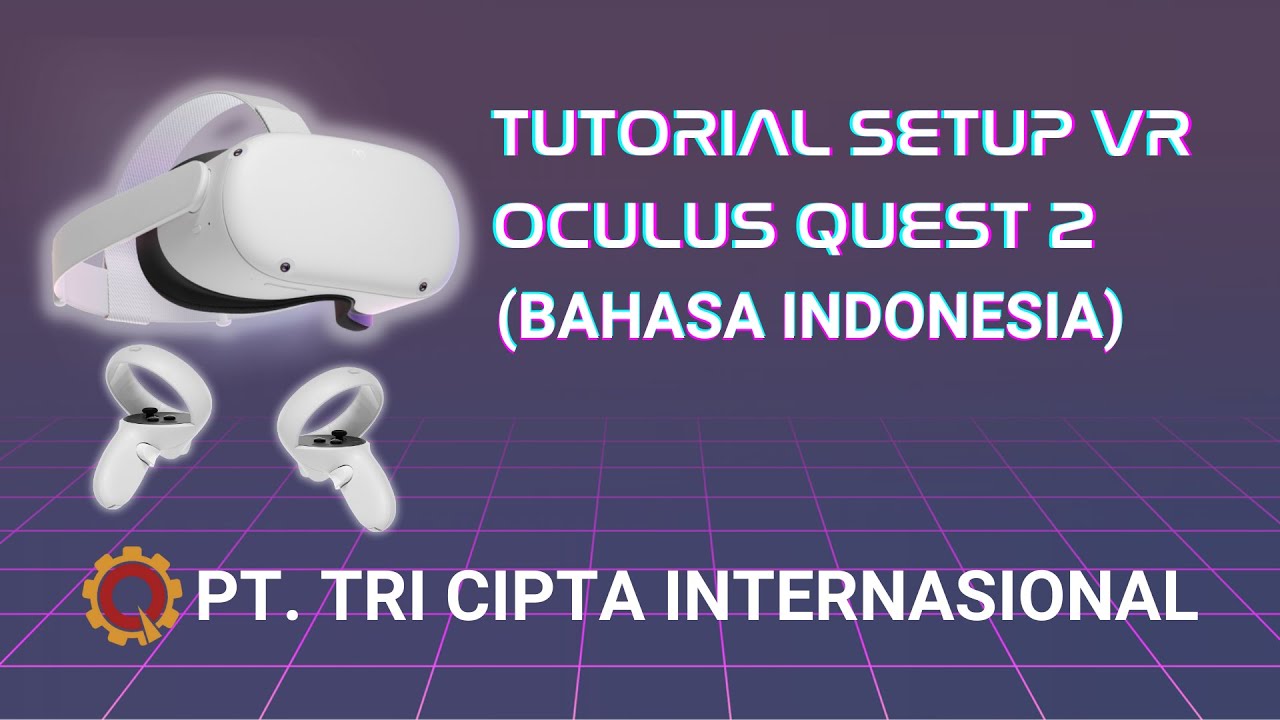
Tutorial Setup VR Oculus Quest 2 (Bahasa Indonesia) | TriCipta
5.0 / 5 (0 votes)
