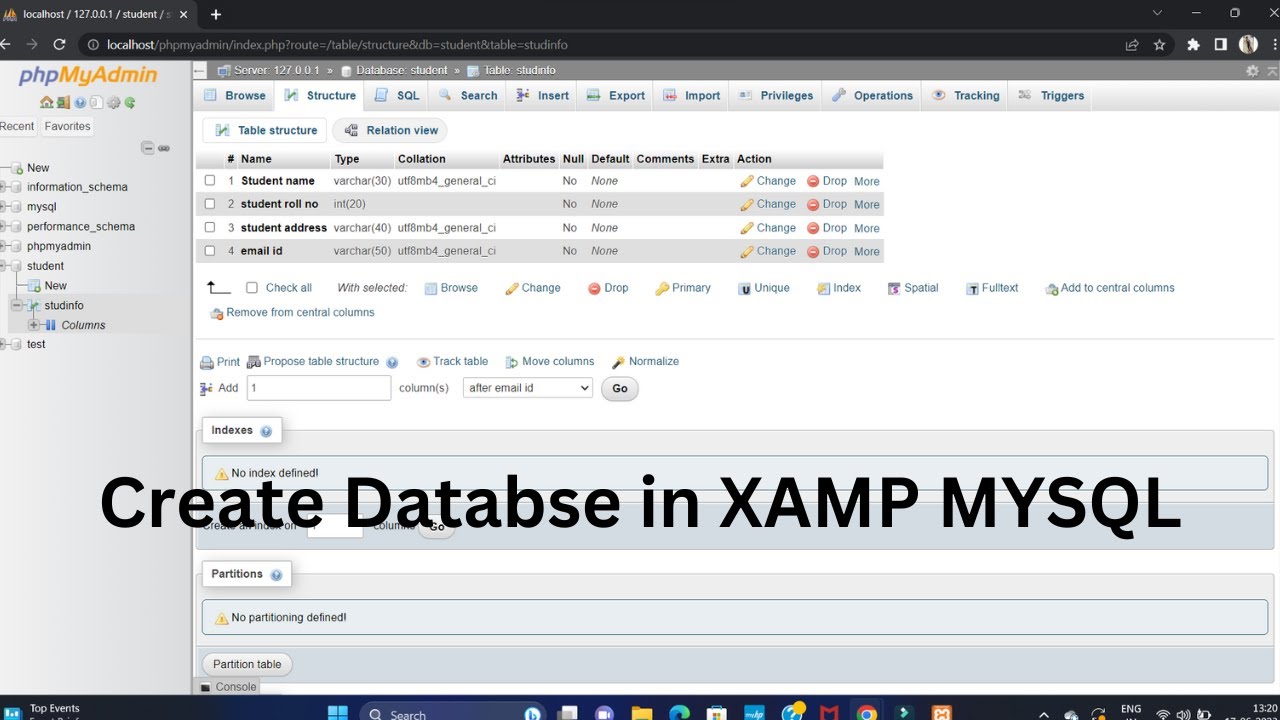Cara Membuat Database dan Tabel MySQL pada phpMyAdmin
Summary
TLDRThis tutorial video guides viewers on creating a database and tables in MySQL using PHPMyAdmin. It demonstrates starting Apache and MySQL services, creating a database named 'koperasi', and then adding a table called 'anggota' with columns for ID, name, gender, registration date, and address. The video explains setting up auto-increment for the ID column and entering data into the table. It also covers editing and deleting data, and concludes with an invitation for viewers to subscribe, comment, and share for more informative content.
Takeaways
- 😀 The tutorial is about creating a database and table in MySQL using PHPMyAdmin.
- 🔧 In previous tutorials, databases and tables were created using MySQL command line queries.
- 💻 The first step is to start Apache and MySQL services and then access PHPMyAdmin.
- 📝 To create a database, click on 'Databases' and enter a name, such as 'koperasi'.
- 📋 After creating the database, it will appear on the sidebar, and then you can create a table named 'anggota'.
- 🔢 Define the number of columns for the table and click 'Go' to create the table in the 'koperasi' database.
- 🗂️ Set up the columns with appropriate data types and properties, such as 'ID anggota' as an auto-incrementing integer.
- 🔄 Demonstrates how to insert data into the 'anggota' table, including handling auto-incremented IDs.
- ✏️ Shows how to edit existing data in the table through PHPMyAdmin by clicking 'Edit'.
- 🗑️ Explains the process of deleting data from the table using the 'Delete' option and a delete query.
- 🔔 Encourages viewers to subscribe, like, comment, and share the video for more informative content.
Q & A
What is the main topic of the tutorial video?
-The main topic of the tutorial video is how to create a database and tables in MySQL using PHPMyAdmin.
What was covered in the previous tutorial mentioned in the script?
-In the previous tutorial, the focus was on creating a database and tables in MySQL using command line queries (CMD).
What is the first step to create a database in PHPMyAdmin as per the script?
-The first step to create a database in PHPMyAdmin is to start Apache and MySQL services and then click on 'databases' in the MySQL section.
How is the database name entered in PHPMyAdmin according to the script?
-The database name is entered by clicking on 'databases' and then typing the desired name, such as 'koperasi', into the provided field.
What is the purpose of the 'autoincrement' feature when creating a table in MySQL?
-The 'autoincrement' feature in MySQL is used to automatically assign a unique ID to each new record in the table based on the order of insertion.
What data types are suggested for the 'nama_anggota' and 'jenis_kelamin' columns in the script?
-The 'nama_anggota' column is suggested to use the 'VARCHAR' data type, and the 'jenis_kelamin' column is recommended to use the 'ENUM' data type with values 'laki-laki' and 'perempuan'.
How can one insert data into the 'anggota' table as described in the script?
-To insert data into the 'anggota' table, one should click 'add new', fill in the fields with the appropriate data such as 'nama_anggota', 'jenis_kelamin', 'tanggal_daftar', and 'alamat', and then click 'Go' to submit the data.
What happens to the 'ID_anggota' field when new data is inserted into the 'anggota' table?
-The 'ID_anggota' field is set to auto-increment, so it will automatically assign the next number in sequence when new data is inserted.
How can one edit an existing record in the 'anggota' table using PHPMyAdmin?
-To edit an existing record in the 'anggota' table, one should click 'edit' next to the record, make the desired changes, and then click 'Go' to update the record.
What is the process to delete a record from the 'anggota' table as per the script?
-To delete a record from the 'anggota' table, one should click 'delete', and then confirm the deletion in the query prompt that appears, which is a 'DELETE FROM anggota WHERE anggota_id = X' statement.
What is the final step the script suggests to ensure ongoing updates from the channel?
-The final step suggested in the script is to subscribe to the channel, activate the bell notification, and keep an eye on the latest updates.
Outlines

此内容仅限付费用户访问。 请升级后访问。
立即升级Mindmap

此内容仅限付费用户访问。 请升级后访问。
立即升级Keywords

此内容仅限付费用户访问。 请升级后访问。
立即升级Highlights

此内容仅限付费用户访问。 请升级后访问。
立即升级Transcripts

此内容仅限付费用户访问。 请升级后访问。
立即升级5.0 / 5 (0 votes)