video1425065863
Summary
TLDRThe video script discusses creating a database using PHP and MySQL, focusing on the basics of database management through PHPMyAdmin. It covers creating a database, designing tables, selecting primary keys, and connecting SQL databases to web applications using PHP code.
Takeaways
- 😀 The session is about creating a database using PHP and MySQL, with a focus on PHPMyAdmin as the interface for database management.
- 🔑 The instructor mentions that students have previously learned about databases with a different system, indicating a review and refresher on the topic.
- 💡 PHPMyAdmin is introduced as a tool for managing MySQL databases, with a walkthrough of its interface and basic navigation.
- 📝 The process of creating a new database in PHPMyAdmin is explained, including the prohibition of spaces in database names and the use of the 'Create' button.
- 📋 The creation of a table within a database is discussed, with details on defining columns, data types, and the importance of setting a Primary Key.
- 🔍 The criteria for a column to be a Primary Key are highlighted, emphasizing uniqueness and non-duplication within the database.
- 🆔 The concept of 'auto-increment' is introduced as a feature for Primary Keys, ensuring that each new entry has a unique identifier.
- 📈 A comparison of different types of data (ID, NIM, name, phone number, email) is made to determine which is most suitable as a Primary Key, with a focus on the efficiency of searches.
- 🔗 The creation of a foreign key is explained in the context of relating one table to another, using the 'ID mahasiswa' as an example.
- 💻 The script touches on connecting a SQL database to a web application using PHP, with an introduction to the 'koneksidb.php' file for managing database connections.
- 📝 The importance of proper validation and data integrity when creating tables is stressed, including the use of 'unique' constraints to prevent duplicate entries.
Q & A
What is the main topic of discussion in the script?
-The main topic of discussion is how to create a database using PHP and MySQL.
What is PHPMyAdmin and how is it used in the script?
-PHPMyAdmin is a web-based tool for managing MySQL databases. In the script, it is used to create and manage databases and tables.
What is the first step in creating a database using PHPMyAdmin?
-The first step is to access PHPMyAdmin and click on the 'Admin' section to start the process of creating a database.
What are the two main components needed to create a database in PHPMyAdmin?
-The two main components needed are the web server and PHP, along with MySQL for the database management.
What is a Primary Key in a database table?
-A Primary Key is a unique identifier for each record in a database table. It must be unique, not null, and typically used to index the table.
Why is the 'ID Mahasiswa' (Student ID) a suitable choice for a Primary Key?
-The 'ID Mahasiswa' is suitable because it is unique, not null, and typically starts with a single character, making it efficient for indexing and searching.
What is the purpose of a Foreign Key in a database table?
-A Foreign Key is used to link two tables together. It references the Primary Key of another table, establishing a relationship between the data in the two tables.
How can you ensure that a column in a table is unique?
-You can ensure a column is unique by setting it as 'UNIQUE' in the table schema. This prevents duplicate entries in that column.
What is the purpose of the 'mysqli_connect' function in PHP?
-The 'mysqli_connect' function is used in PHP to establish a connection to a MySQL database server. It requires parameters such as the server name, username, password, and database name.
How can you display data from a MySQL database on a web page using PHP?
-You can display data from a MySQL database on a web page by using PHP to execute a SELECT query, fetch the results, and then display them using HTML tags.
Outlines

This section is available to paid users only. Please upgrade to access this part.
Upgrade NowMindmap

This section is available to paid users only. Please upgrade to access this part.
Upgrade NowKeywords

This section is available to paid users only. Please upgrade to access this part.
Upgrade NowHighlights

This section is available to paid users only. Please upgrade to access this part.
Upgrade NowTranscripts

This section is available to paid users only. Please upgrade to access this part.
Upgrade NowBrowse More Related Video

Kusrini - DBMS - 7 - MySql
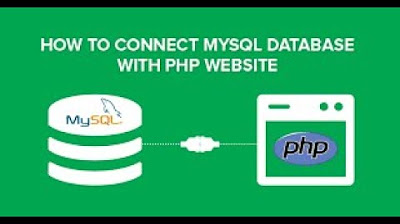
SIMPLE WAY ON HOW TO CONNECT MYSQL TO PHP MyAdmin.

Curso MySQL #04 - Melhorando a Estrutura do Banco de Dados
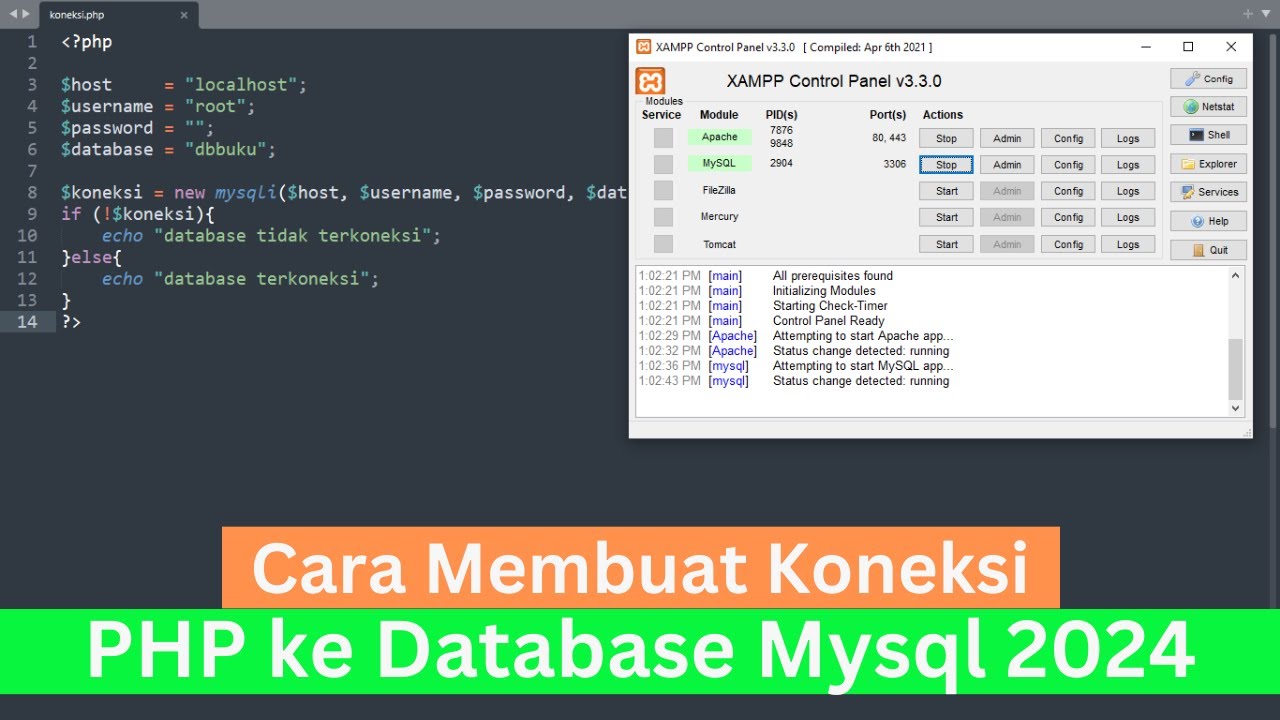
Cara Membuat Koneksi PHP ke Database Mysql 2024 (How To Make PHP Connect To Mysql Database 2024)

MySQL - 05 Create and Drop Table MySQL - Tutorial MySQL Bahasa Indonesia
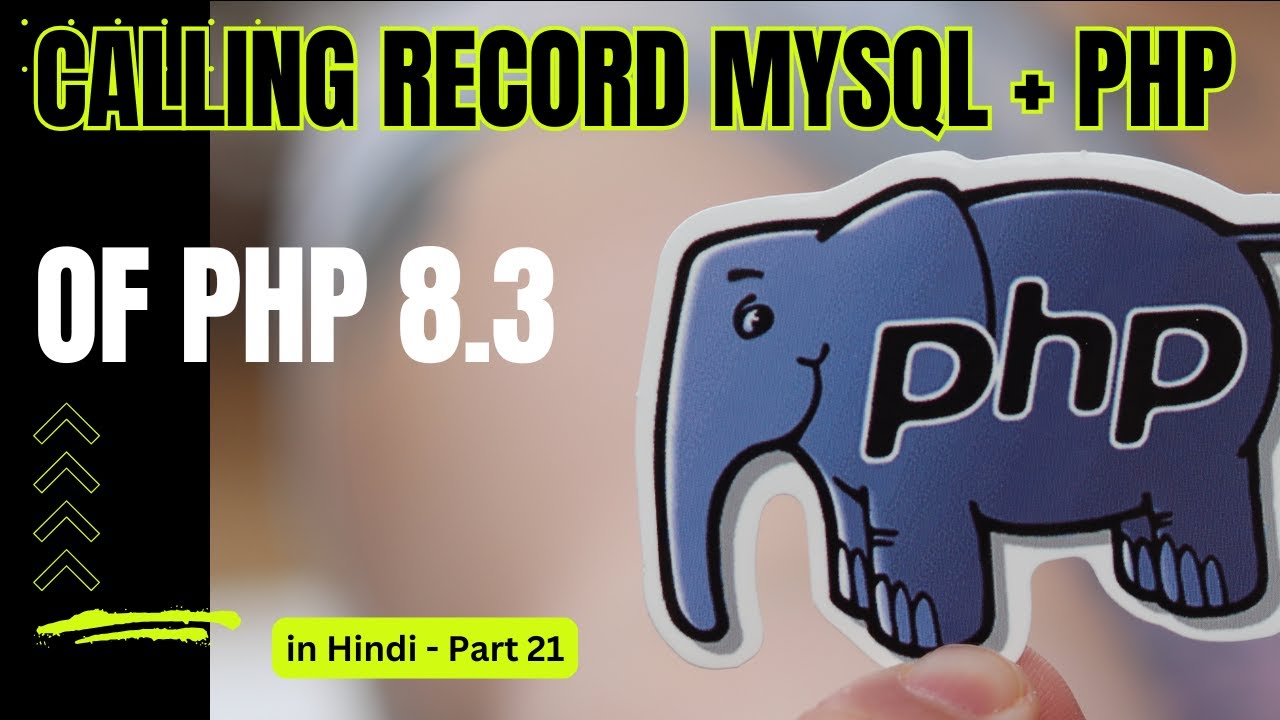
PHP & MySQLi for Web Development - Insert & Calling Record PHP + Mysql - Part 21
5.0 / 5 (0 votes)