Computer System Hardware
Summary
TLDRThis video script offers a comprehensive guide to computer hardware, focusing on the assembly of a computer system. It covers the roles of input and output devices, and delves into the intricacies of the central processing unit (CPU), including components like the motherboard, processor, RAM, and hard drives. The script also outlines the selection process for essential hardware, from motherboards and RAM to power supplies and graphics cards, providing a step-by-step approach to building a computer tailored to user needs.
Takeaways
- 💻 The computer is an electronic device that processes data through input devices, a central processing unit (CPU), and output devices.
- 🔍 The CPU, often referred to as the brain of the computer, processes the input data and coordinates the operation of the computer.
- 📦 The motherboard is a crucial component where other components like the processor, memory, and expansion cards are attached.
- 🔧 The processor's performance is based on factors like speed, reliability, and motherboard support, with clock speeds measured in hertz.
- 🔌 The switch mode power supply (SMPS) efficiently converts power to the desired voltage levels for the computer's operation.
- 🔊 Sound cards convert digital data to analog sound waves, allowing audio output through headphones or speakers and recording with a microphone.
- 🖼️ Graphic cards, also known as video cards, contain their own processing unit and memory to display graphical data.
- 🔗 Network cards enable computers to connect and communicate with each other, either through wired or wireless connections.
- 💾 Hard disk drives are non-volatile storage devices that remember data even after power interruption.
- 📀 Optical disk drives use laser light to read or write data to optical disks, such as CDs and DVDs.
- 🔄 Random Access Memory (RAM) provides temporary storage for data and instructions, requiring power to preserve the stored data.
- ⌨️ Input devices like keyboards, mice, and joysticks allow users to enter information or control the computer interface.
- 🖥️ The computer monitor is an output device that displays visual information electronically, with screen size and resolution being key specifications.
- 🖨️ Printers transfer information from the screen to paper, with common types including dot matrix, inkjet, and laser printers.
- 🔉 Speakers produce audio output from the computer's sound card, converting digital audio signals into sound waves.
- 🛠️ Assembling a PC involves selecting components like the motherboard, RAM, hard drive, power supply unit (PSU), optical disc drive, mouse and keyboard, graphics card, and computer case based on specific requirements and compatibility.
Q & A
What are the three main components of a computer system's hardware?
-The three main components of a computer system's hardware are input devices, the central processing unit (CPU), and output devices.
What is the role of the CPU in a computer system?
-The CPU, also known as the processor, is responsible for processing the input data, controlling, coordinating, and supervising the operation of a computer. It is often referred to as the brain of the computer.
What are the parts of the central processing unit?
-The parts of the central processing unit include the motherboard, processor, switchboard (power supply), graphic card, video and network cards, hard drive, optical drive, and RAM.
What is the function of a motherboard in a computer?
-The motherboard is a part of a computer where components such as the processor, memory modules, expansion cards, and external devices are attached, controlling the functions of the different components.
What is the significance of clock speed in a processor?
-Clock speed, measured in units of cycles per second (Hertz), is significant in a processor as it indicates the rate at which the processor runs, with higher speeds generally leading to better performance.
What is a switch mode power supply (SMPS) and its role in a computer?
-A switch mode power supply (SMPS) efficiently converts power from one form to another with the desired voltage levels, providing a regulated DC output voltage from an unregulated input voltage. It is crucial for powering a computer's components.
What is the purpose of a sound card in a computer system?
-A sound card converts digital data to analog sound waves that can be heard through headphones or speakers. It can also be used to record audio with a microphone.
How does a graphic card function in a computer?
-A graphic card, also known as a display adapter or video card, is installed in computing devices to display graphical data. It contains its own processing unit and memory to render images on the screen.
What is the role of a network card in connecting computers?
-A network card allows computers to connect together for communication, either via wired or wireless connections, facilitating data transfer and communication between devices.
What are the different types of input devices mentioned in the script?
-The script mentions keyboards, mice, joysticks, scanners, trackballs, and barcode readers as different types of input devices.
What is the function of a hard disk drive in a computer system?
-A hard disk drive (HDD) stores and provides large amounts of data on an electromagnetic surface, even in the event of power interruption, making it a non-volatile device.
What are the key steps in selecting components for assembling a PC?
-Key steps include selecting the motherboard, RAM, hard drive, power supply unit (PSU), optical disc drive, mouse and keyboard, graphics card, and the computer case.
Outlines

此内容仅限付费用户访问。 请升级后访问。
立即升级Mindmap

此内容仅限付费用户访问。 请升级后访问。
立即升级Keywords

此内容仅限付费用户访问。 请升级后访问。
立即升级Highlights

此内容仅限付费用户访问。 请升级后访问。
立即升级Transcripts

此内容仅限付费用户访问。 请升级后访问。
立即升级浏览更多相关视频
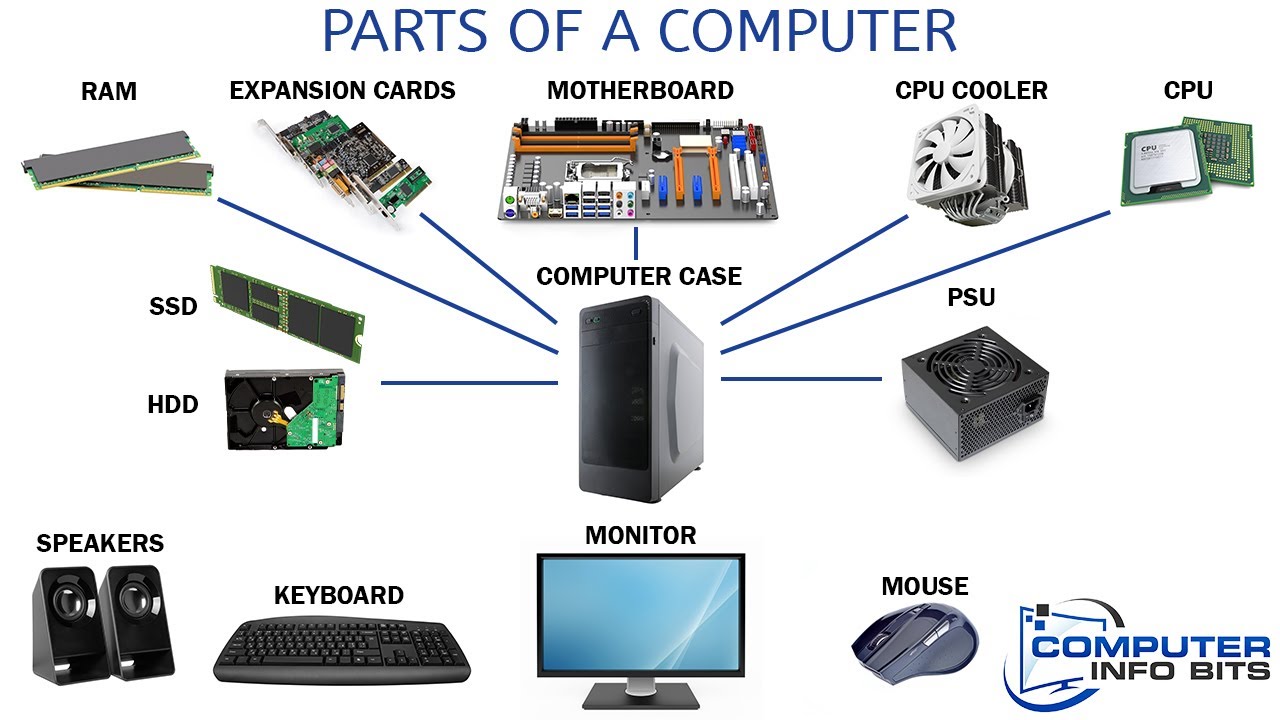
Parts Of A Computer And Their Functions
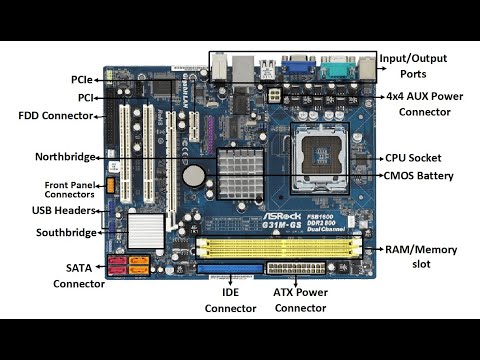
How to Disassemble/Assemble a Computer System Unit? - Basic Parts and Function

How to disassemble and reassemble a basic computer

Cara Merakit Komputer Dari Awal Sampai Akhir Menggunakan Cisco IT Essentials Virtual Desktop

Top 20 Computer Problems with Solutions

[Praktikum Oarkom 1] Modul 1: Marie Simulator & Marie Assembly Language
5.0 / 5 (0 votes)
