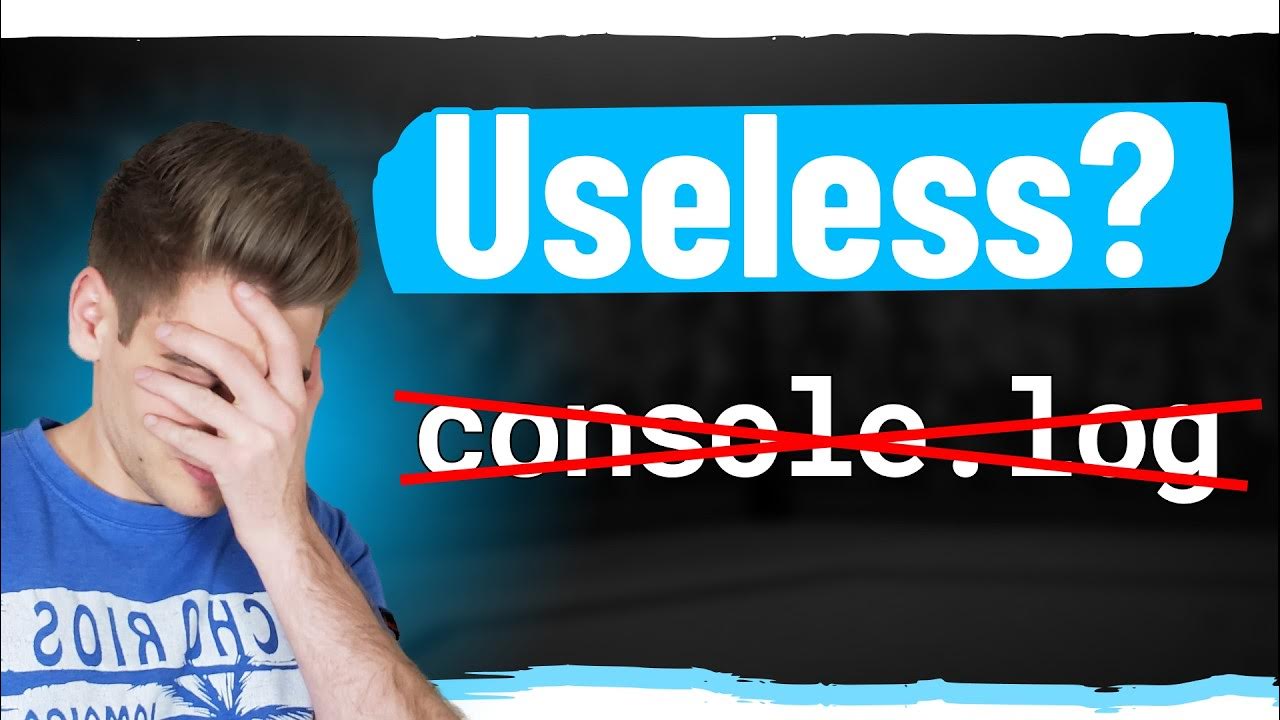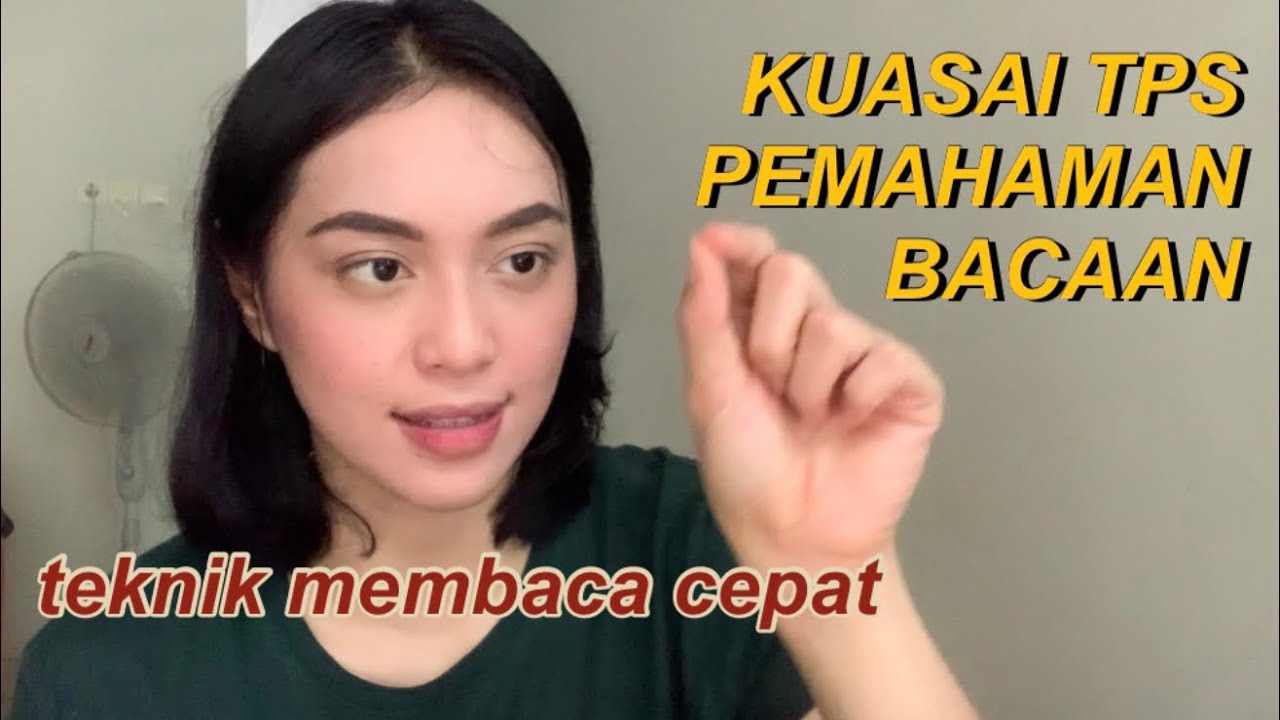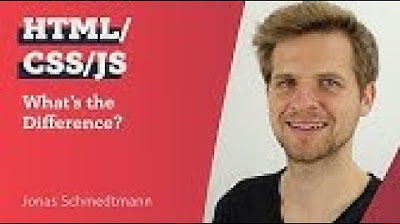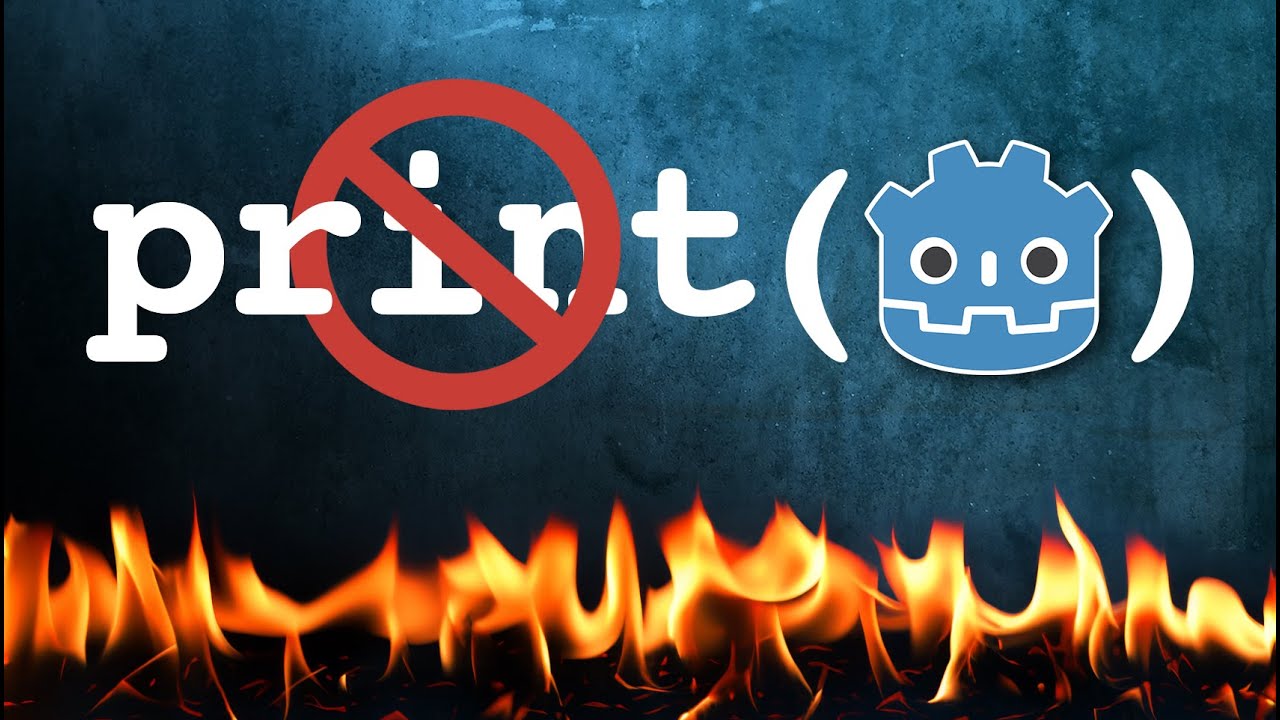how to never write bug
Summary
TLDRThis humorous video script offers seven universal debugging tips for developers, emphasizing the importance of reading documentation, understanding error messages, and using tools like Google and logging. It humorously touches on the rarity of bugs in hardware and the laws of quantum superposition, before diving into practical advice on using debuggers, reproducing issues, automated testing, and static analysis tools. The script concludes with a bonus tip: taking a break can lead to breakthroughs in solving stubborn bugs.
Takeaways
- 😇 The ideal of an efficient programmer is to avoid bugs, but it's nearly impossible due to various factors.
- 🔍 Most of the time, issues arise from one's own code or team members' contributions, with only a tiny fraction due to external libraries or hardware.
- 📚 Reading documentation is crucial to understand what functions and methods actually do, rather than assuming based on their names.
- 🤔 Error messages can be cryptic, but they are essential to understand and should guide debugging efforts instead of ignoring them.
- 🔍 Google is a powerful tool for translating error messages and finding solutions, but it requires careful use to avoid overwhelming results.
- 📝 Logging is a straightforward debugging method that involves printing data to verify the application's behavior.
- 🐞 Debuggers are advanced tools that allow for code execution control and inspection, making it easier to pinpoint and understand bugs.
- 🔬 Creating a minimal reproduction of a bug can help in understanding and solving the issue, and it's also useful for seeking help from others.
- 🛠 Automated testing and test-driven development can prevent regressions and provide confidence when making changes to the code.
- 🧩 Static analysis tools like TypeScript or ESLint can catch bugs before they become problems by enforcing code quality and type safety.
- 💆♂️ Sometimes, taking a break from a stubborn bug can lead to a fresh perspective and a quicker resolution.
Q & A
What is the primary key to becoming an efficient programmer according to the video?
-The primary key to becoming an efficient programmer, as mentioned in the video, is to never write any bugs, although it acknowledges that this is virtually impossible.
What does the video suggest is the most common cause of code not working as expected?
-The video suggests that 99% of the time, the code not working as expected is the programmer's own code to blame.
What should a programmer do when encountering a bug that is not their own code's fault?
-When a bug is not the programmer's own code's fault, they can either open an issue on the GitHub repository of the library causing the issue, fix it themselves and open a pull request, or build their own new library from scratch.
What does the video imply about the rarity of bugs that are due to the programming language or compiler itself?
-The video implies that bugs due to the programming language or compiler itself are quite rare, happening only 0.0099% of the time.
What is the video's humorous take on the possibility of bugs being due to the laws of quantum superposition?
-The video humorously suggests that bugs that are due to the laws of quantum superposition are extremely rare and can be considered as 'God's will' that the code shall not work, happening only 0.00099% of the time.
What is the first debugging tip provided in the video?
-The first debugging tip provided in the video is to read the documentation, as programmers often guess what a method or function is doing based on its name without actually checking the documentation.
Why is it important to understand error messages and stack traces when debugging?
-Understanding error messages and stack traces is important because it eliminates the guesswork in debugging and helps pinpoint the exact moment a bug occurs.
What is the role of Google in translating and understanding error messages during debugging?
-Google is a powerful tool that can help translate and understand error messages by searching for keywords and relevant information, but it requires the programmer to parse the error and remove anything unique to their project for better search results.
What are some of the benefits of using logging for debugging?
-Logging allows developers to print out different pieces of data from their application to manually verify that it's running as expected. It's a simple method that works and can be enhanced with various logging features like console count, timers, and table formatting.
How can debuggers in modern IDEs and editors help in debugging complex code?
-Debuggers in modern IDEs and editors allow developers to observe and execute their code at scale, traverse through stack frames, pause execution at any time, and set up breakpoints without modifying the code, which makes debugging more efficient and less error-prone.
What is the purpose of creating a minimal reproduction of a bug?
-Creating a minimal reproduction of a bug helps in isolating the issue and understanding the root cause. It also provides an example that can be shared with other programmers for assistance if the problem cannot be solved independently.
What is the significance of automated testing in the debugging process?
-Automated testing is significant in the debugging process as it helps ensure that new code changes do not introduce bugs, provides confidence in the code's functionality, and aids in identifying and fixing existing bugs by writing tests that define the expected behavior.
How can static analysis tools like TypeScript or ESLint help prevent bugs in code?
-Static analysis tools like TypeScript or ESLint help prevent bugs by analyzing the code without executing it, identifying potential issues, enforcing a type system, and improving code quality, thus making it more difficult to introduce errors.
What is the bonus tip provided by the video for dealing with stubborn bugs?
-The bonus tip provided by the video is to take a break from the computer, go outside, get some exercise, and enjoy the sun. This can help refresh the mind and often leads to solving the bug upon returning to it.
Outlines

This section is available to paid users only. Please upgrade to access this part.
Upgrade NowMindmap

This section is available to paid users only. Please upgrade to access this part.
Upgrade NowKeywords

This section is available to paid users only. Please upgrade to access this part.
Upgrade NowHighlights

This section is available to paid users only. Please upgrade to access this part.
Upgrade NowTranscripts

This section is available to paid users only. Please upgrade to access this part.
Upgrade Now5.0 / 5 (0 votes)