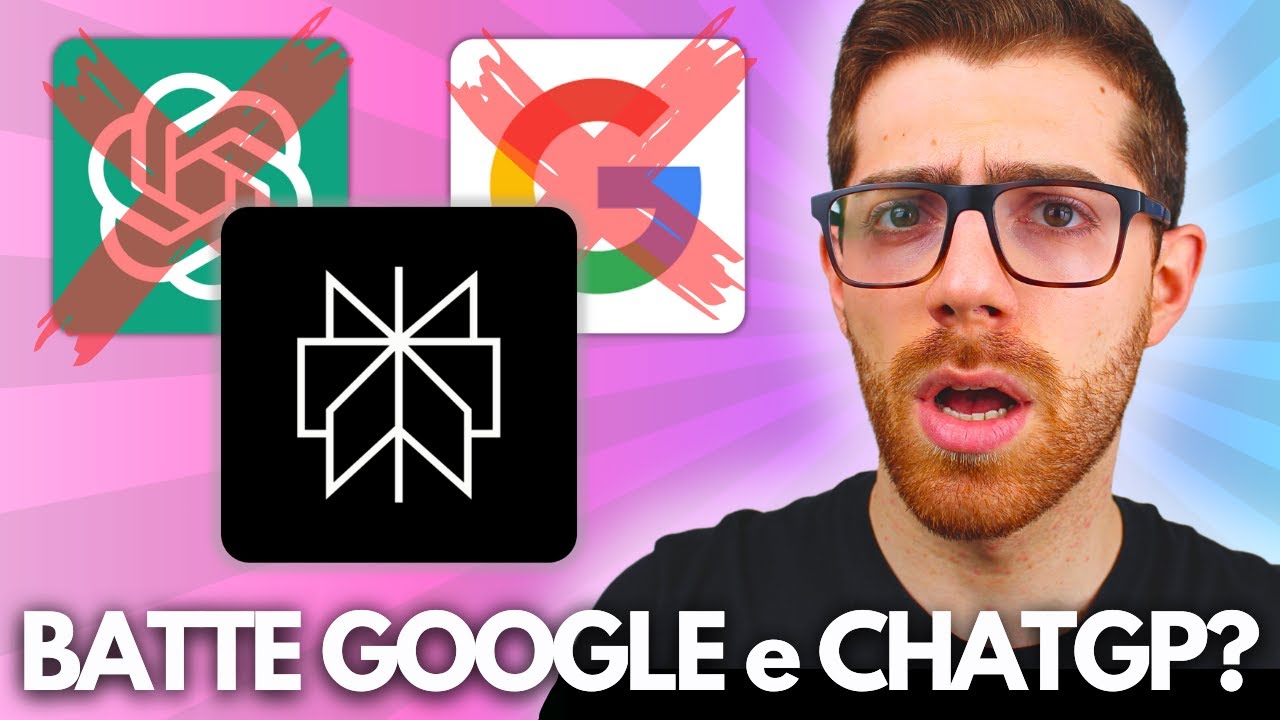Perplexity AI Masterclass: Search Will Never Be the Same
Summary
TLDRThis tutorial provides a comprehensive overview of Perplexity AI, an answer engine that uses large language models to deliver accurate and reliable responses. It outlines key features like search modes, collections for organization, file uploads, and image generation. The video focuses on real-world use cases and prompting tips to get quality answers, positioning Perplexity as a time-saving tool for research, academics, writing, coding, and more. Overall, it makes a compelling case for Perplexity AI as an efficient way to get factual information across various professional settings.
Takeaways
- 😀 Perplexity AI is an answer engine that provides accurate and reliable responses to questions by using large language models
- 📚 It has 6 different search modes - All, Academic, Writing, Wolfram Alpha, YouTube and Reddit - each catered to specific needs
- 📝 The Writing mode allows you to generate text and code without accessing the internet
- 🔢 Wolfram Alpha mode is for mathematical and computational queries
- 📺 YouTube mode gives targeted video results from YouTube
- 🤔 Reddit mode summarizes Reddit discussions and opinions
- 🗂 Collections help you stay organized by grouping related threads together
- 🖼 It can accurately describe images and summarize CSV files uploaded to it
- ❓ Well-structured prompts with clear goals and keywords produce the best results
- 💡 Overall, Perplexity AI saves time by delivering fast, accurate answers from reliable sources
Q & A
What is the main purpose of Perplexity AI?
-Perplexity AI aims to provide accurate and reliable answers to complex questions whenever people are searching for information.
What are the key features that make Perplexity AI unique?
-Key features of Perplexity AI include the ability to rewrite answers using different AI models, view the sources used to generate answers, customize searches with different focus modes, and organize information into shareable collections.
What are some of the advanced search focus modes in Perplexity AI?
-Some of the advanced search focus modes in Perplexity AI include Academic, Writing, Wolfram Alpha, YouTube, and Reddit. Each mode tailors the search to specific types of information.
How can you stay organized when using Perplexity AI?
-Perplexity AI has a Library feature where users can create collections to organize relevant threads of information. Collections can be customized with descriptions, images, privacy settings, and AI prompts.
What file types can Perplexity AI read and analyze?
-Perplexity AI can read and analyze images, CSV files, and other documents. It can describe images, summarize CSV file data for insights, generate images, and more.
How does the Playground feature in Perplexity AI work?
-The Playground allows users to have conversations with different AI models from Perplexity and other providers. It shows how different models can provide varied responses.
What are some key elements of crafting a good prompt for Perplexity AI?
-Key elements include blending background context and goals into one sentence, using relevant keywords to guide the AI, formatting the prompt clearly, and indicating the user's role where applicable.
What are some ideal use cases for Perplexity AI?
-Ideal use cases include academic research, market analysis, data analysis, writing assistance, coding, and other information-intensive professional tasks that require accurate answers.
How can Perplexity AI save users time compared to other search tools?
-By providing direct and accurate answers instead of links to search through, the ability to rewrite and refine answers, and advanced organization features, Perplexity AI can save hours of searching.
What future capabilities could Perplexity AI add?
-Possible future capabilities include integration with other workplace apps, enhanced conversational abilities, voice search, and more customizable AI model options.
Outlines

This section is available to paid users only. Please upgrade to access this part.
Upgrade NowMindmap

This section is available to paid users only. Please upgrade to access this part.
Upgrade NowKeywords

This section is available to paid users only. Please upgrade to access this part.
Upgrade NowHighlights

This section is available to paid users only. Please upgrade to access this part.
Upgrade NowTranscripts

This section is available to paid users only. Please upgrade to access this part.
Upgrade Now5.0 / 5 (0 votes)