SMT 2-3 Well known Network Services
Summary
TLDRThis script offers an insightful overview of essential network services, including ARP, DHCP, HTTP, and DNS. It explains how ARP resolves IP to MAC addresses, DHCP dynamically assigns IP addresses, and HTTP facilitates document transfer over the web. The script also highlights the importance of HTTPS for secure communication. Finally, it delves into DNS, which translates domain names into IP addresses, enabling users to access websites easily, and underscores the recursive query process involved in DNS resolution.
Takeaways
- 🔍 The ARP protocol is used to map IP addresses to MAC addresses within the same network, operating at the L2 data link layer.
- 📡 ARP broadcasts a request for MAC addresses when an IP address is known but the corresponding MAC address is not, and stores the response in the ARP table.
- ⚠️ ARP is vulnerable to spoofing attacks where a malicious device can respond first with a false MAC address, leading to misdirected network traffic.
- 📲 DHCP, or Dynamic Host Configuration Protocol, dynamically assigns IP addresses to devices, operating at the L7 application layer and using ports 67 and 68.
- 📈 DHCP is particularly useful for mobile devices that frequently connect and disconnect from a network, preventing IP address wastage.
- 🔄 The DHCP process involves four stages: Discovery, Offer, Request, and Acknowledgment, facilitating dynamic IP allocation.
- 🌐 HTTP, or Hypertext Transfer Protocol, is an L7 application layer protocol used for requesting and responding to HTML documents, typically over TCP port 80.
- 🔒 HTTPS is an encrypted version of HTTP, utilizing TLS to secure data transmission, which is increasingly important as web services become more diverse and sensitive.
- 📝 HTTP requests contain detailed information about the type of request, including the HTTP method (e.g., GET, POST) and any additional headers or body data.
- 📊 HTTP responses include status codes indicating the success or error of the request, along with necessary headers and the body containing the request output.
- 🌐 DNS, or Domain Name System protocol, translates domain names (e.g., google.com) into IP addresses, allowing for easier memorization and access to web services.
- 🔎 The DNS query process involves recursive queries from the user's device through various DNS servers until the correct IP address is found and returned.
Q & A
What is the primary function of the ARP protocol?
-The ARP (Address Resolution Protocol) is responsible for mapping IP addresses to MAC addresses within a network, allowing devices to communicate with each other using MAC addresses for data transfer within the same network.
How does the ARP protocol work when an IP address is unknown?
-When an IP address is unknown, the device broadcasts an ARP request throughout the network. The device with the matching IP address responds with its MAC address, which is then stored in the ARP table for future communications.
What security vulnerability does the ARP protocol have?
-The ARP protocol trusts all responses, which makes it susceptible to ARP spoofing. A malicious user can respond with an incorrect MAC address for a known IP, and if their response is the first to arrive, the incorrect MAC address will be stored in the ARP table, redirecting traffic intended for the legitimate IP to the attacker.
What does DHCP stand for and what is its role in network communication?
-DHCP stands for Dynamic Host Configuration Protocol. It dynamically allocates IP addresses to devices on a network, which is particularly useful for mobile devices that frequently connect and disconnect from the network, ensuring efficient IP address distribution and usage.
In which network layer does DHCP operate and what ports does it use?
-DHCP operates in the L7 layer, also known as the Application Layer, and it uses ports 67 for UDP and 68 for TCP communication.
What are the four stages of DHCP communication?
-The four stages of DHCP communication are Discovery, where the client broadcasts a request for an IP; Offer, where the DHCP server offers an available IP; Request, where the client requests the offered IP; and Acknowledgment (ACK), where the server finalizes the IP allocation.
What is HTTP and what is its main purpose?
-HTTP stands for Hypertext Transfer Protocol. It is a protocol used for transferring document information between network devices, primarily for requesting and responding to HTML documents over the World Wide Web.
How has the security of HTTP evolved to address modern web needs?
-The security of HTTP has evolved with the introduction of HTTPS, which is HTTP over TLS (Transport Layer Security). This encrypts the data being transferred, providing a secure method for communication over the web and protecting against eavesdropping and tampering.
What information is typically included in an HTTP request?
-An HTTP request includes the HTTP version, URL information of the web service being requested, HTTP method (such as GET or POST), and additional headers that may specify data to be sent to the server. If using the POST method, the request also includes a body part with the data to be submitted.
What is the purpose of the DNS protocol and how does it work?
-The DNS (Domain Name System) protocol translates domain names, which are user-friendly addresses like google.com, into IP addresses that computers use to communicate. It operates at the L7 application layer and uses ports TCP and UDP 53. When a user enters a domain name, a DNS query is sent to a DNS server, which then returns the corresponding IP address.
Can you describe the process of a DNS query when accessing a website?
-When a user wants to access a website, such as example.com, a DNS query is initiated. If there is no cached data, the DNS resolver performs a recursive query, starting with the root DNS server, then querying the TLD (Top-Level Domain) server, and finally obtaining the IP address from the DNS server responsible for the domain. The IP address is then delivered to the user, who can use it to send an HTTP request to the server.
Outlines

This section is available to paid users only. Please upgrade to access this part.
Upgrade NowMindmap

This section is available to paid users only. Please upgrade to access this part.
Upgrade NowKeywords

This section is available to paid users only. Please upgrade to access this part.
Upgrade NowHighlights

This section is available to paid users only. Please upgrade to access this part.
Upgrade NowTranscripts

This section is available to paid users only. Please upgrade to access this part.
Upgrade NowBrowse More Related Video

Networking For Hackers! (Common Network Protocols)
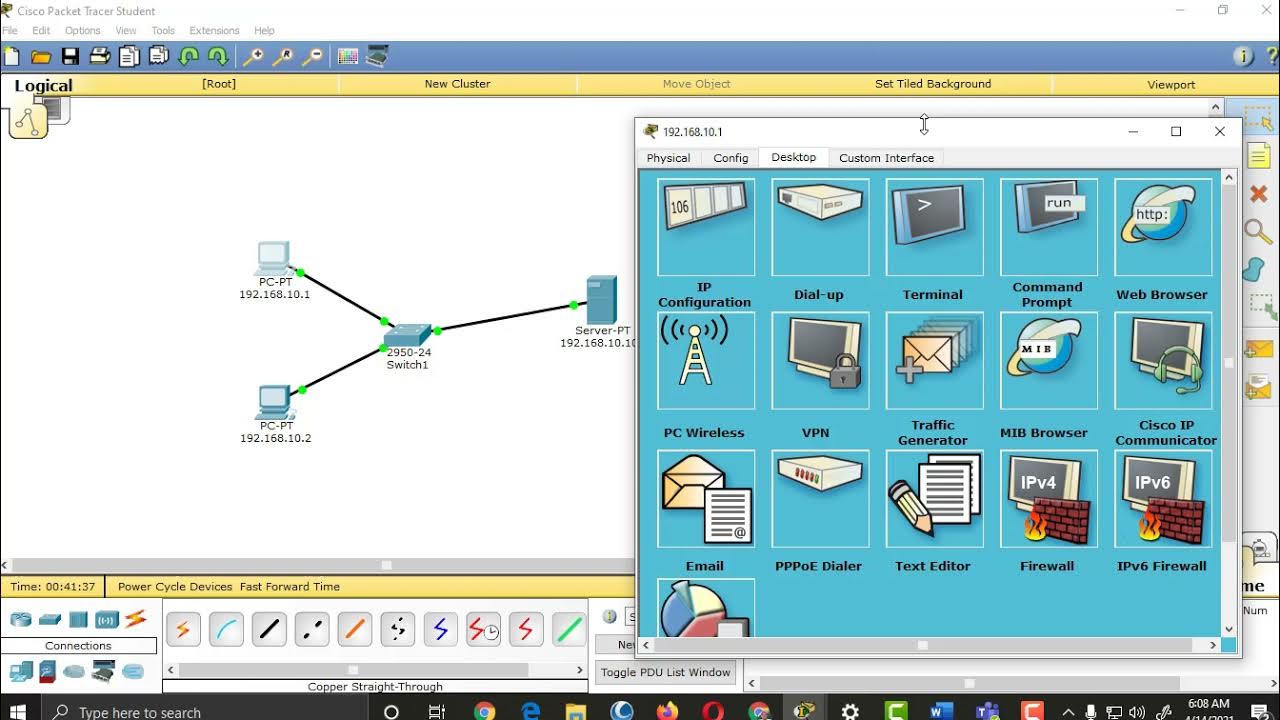
Setting up HTTP, DNS, FTP and DHCP Server Services in Packet Tracer

CCNA 200-301 en Français - Leçon 17 : Introduction aux protocoles : DNS, ARP, DHCP & ICMP

Every NETWORK PROTOCOL Explained in 3 minutes
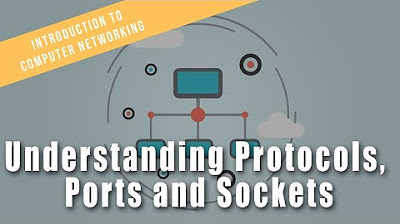
Understanding Protocols, Ports and Sockets | Intro to Computer Networks Course Preview

Common Network Ports - CompTIA A+ 220-1101 - 2.1
5.0 / 5 (0 votes)