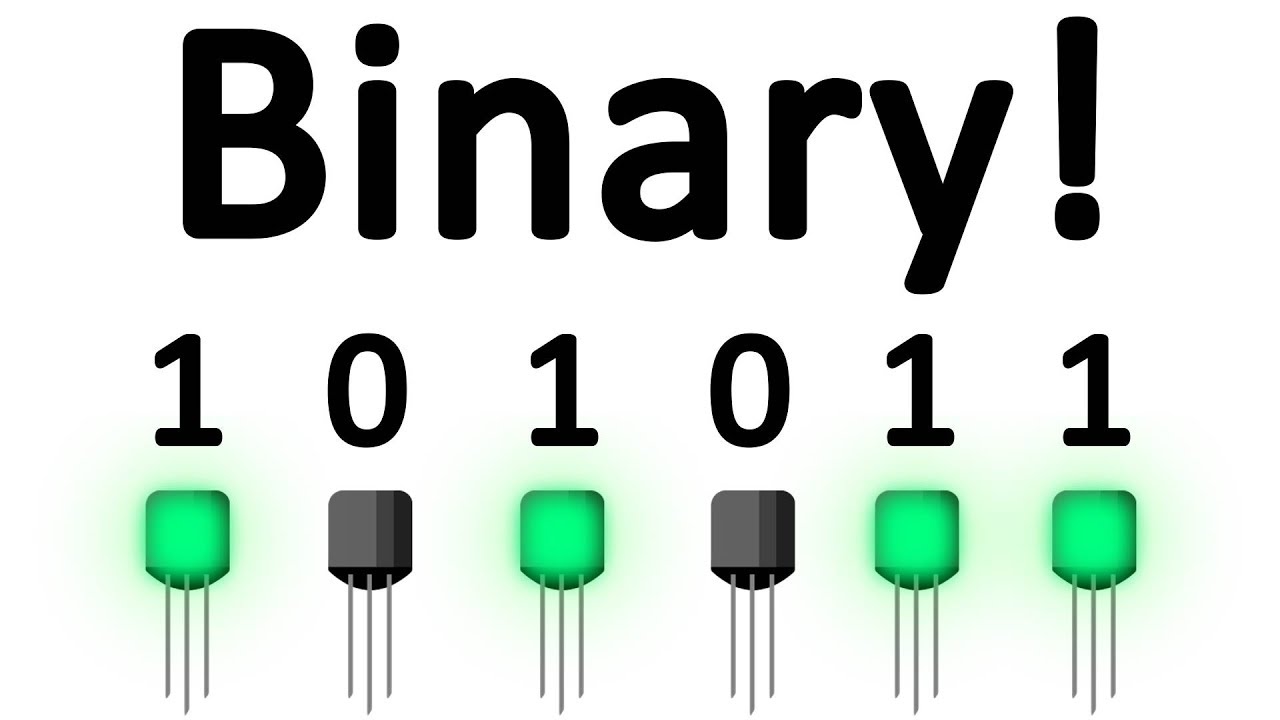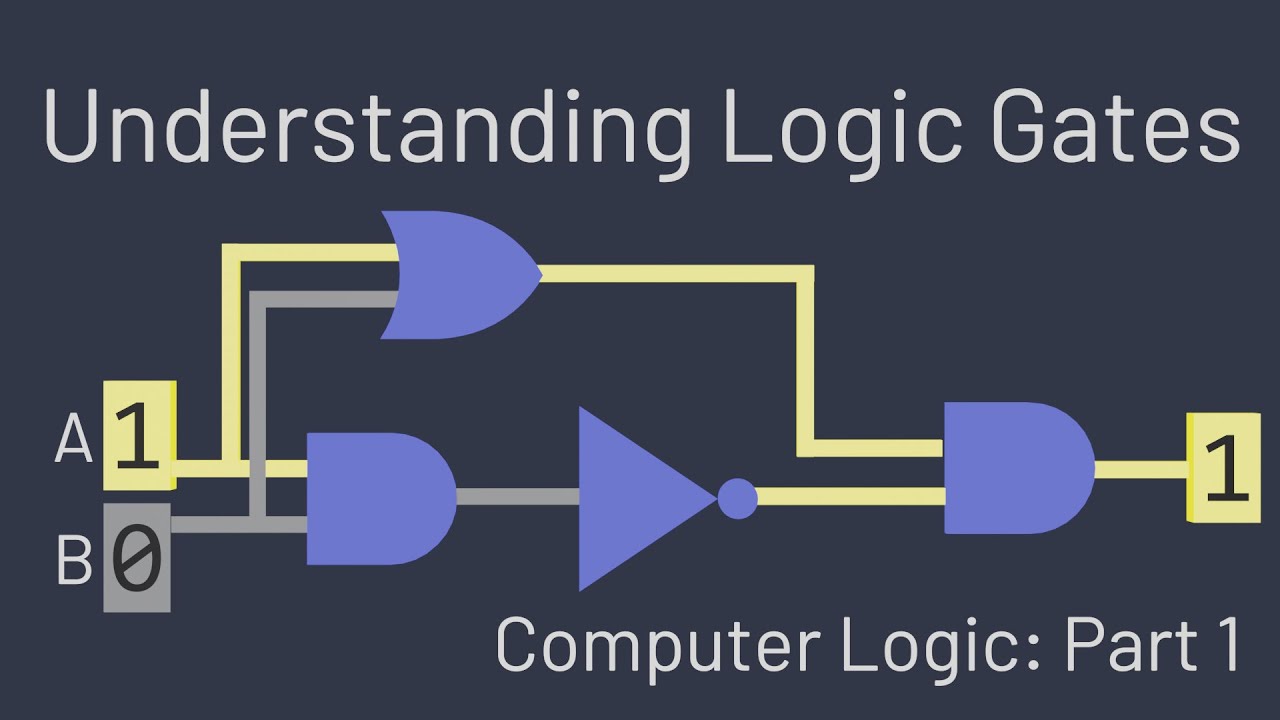[Part 1] Unit 2.1 - Binary Numbers
Summary
TLDRThis educational script delves into binary representation of integers, explaining how combinations of 0s and 1s can form a vast array of values. It compares binary to decimal systems, illustrating positional values and powers of 2. The script guides through converting decimal to binary and vice versa, highlighting the fixed range of numbers representable with a given number of bits, and setting the stage for future discussions on arithmetic operations and negative numbers in binary form.
Takeaways
- 😎 Bits are the fundamental units in computing, with only two states: 1 and 0.
- 🔍 By combining bits, you can create more complex representations, with 2^n possibilities where n is the number of bits.
- 📘 Binary numbers are represented using powers of 2, similar to how decimal numbers use powers of 10.
- 🔢 The value of a binary number is determined by summing the powers of 2 corresponding to each bit's position.
- 👀 The rightmost bit in a binary sequence represents the 1s place, the next represents the 2s place, and so on.
- 💡 To convert a decimal number to binary, find the largest power of 2 that fits into the number and work downwards, marking 1s for included powers and 0s for excluded ones.
- 🚀 The maximum number representable with k bits is 2^k - 1, which is the sum of all powers of 2 from 2^0 to 2^(k-1).
- 🤔 In computers, a fixed number of bits is usually allocated, limiting the range of representable numbers.
- 🔑 With 8 bits, you can represent 256 different states, but typically half are reserved for negative numbers, leaving 0 to 127 for positive integers.
- 🛠 Understanding binary representation is crucial for performing arithmetic operations on binary numbers, which will be covered in the next unit.
- 🔄 The script provides a foundation for understanding how computers manipulate and represent data at a fundamental level, setting the stage for more complex topics like arithmetic and negative numbers.
Q & A
What are the two basic values used to represent information in a computer?
-The two basic values used to represent information in a computer are 0 and 1, which are the binary digits.
How many possibilities can be represented by combining two bits together?
-When two bits are combined, there are four possible combinations: 00, 01, 10, and 11.
What is the general formula to determine the number of possibilities when combining n bits?
-The general formula to determine the number of possibilities when combining n bits is 2 to the power of n (2^n).
How is the binary representation of an integer number connected to its actual value?
-The binary representation of an integer number is connected to its actual value through a positional system, similar to the decimal system, where each bit represents a power of 2.
What is the binary representation of the number 5 using a 4-bit sequence?
-The binary representation of the number 5 using a 4-bit sequence is 0101.
How does the positional system in binary numbers differ from the decimal system?
-In binary numbers, each position represents a power of 2 instead of a power of 10 as in the decimal system, and it only uses 0 and 1 for its digits.
What is the maximum number that can be represented with k bits?
-The maximum number that can be represented with k bits is 2 to the power of k minus 1 (2^(k-1)) minus 1.
Why might we reserve some of the possible values when using a fixed number of bits in a computer?
-Some of the possible values are reserved to represent negative numbers, allowing the system to handle both positive and negative integers.
How many different numbers can be represented with 8 bits, and what is the range of these numbers?
-With 8 bits, 256 different numbers can be represented. If not considering negative numbers, the range is from 0 to 255.
How can you convert a decimal number to its binary representation?
-To convert a decimal number to binary, find the largest power of 2 that fits into the number, then continue with the next largest power of 2 that, when added to the previous sum, does not exceed the number. Place a 1 in the binary sequence for each power of 2 that is part of the sum, and a 0 for those that are not.
What will be the focus of the next unit after discussing the representation of integer numbers in binary?
-The next unit will focus on performing arithmetic operations, specifically addition, with binary numbers.
Outlines

This section is available to paid users only. Please upgrade to access this part.
Upgrade NowMindmap

This section is available to paid users only. Please upgrade to access this part.
Upgrade NowKeywords

This section is available to paid users only. Please upgrade to access this part.
Upgrade NowHighlights

This section is available to paid users only. Please upgrade to access this part.
Upgrade NowTranscripts

This section is available to paid users only. Please upgrade to access this part.
Upgrade NowBrowse More Related Video
5.0 / 5 (0 votes)