iOS Development Interview Questions | iOS Development for Senior Developers
Summary
TLDR本次视频访谈的是David, 一个有6年开发经验的iOS开发人员。他谈到了WWDC会议上Apple公布的最新iOS 16功能,如锁屏小部件、实时活动更新和动态岛等。他还详细讨论了iOS开发中的并发、性能优化和测试的最佳实践。总的来说,这是一次对iOS开发及其最新趋势和技术的详尽而生动的概述。
Takeaways
- 🍏 WWDC是苹果的全球开发者大会,介绍iOS新功能,如SwiftUI的新导航API、锁屏小组件和实时活动。
- 🔑 Live Activities允许用户从锁屏实时更新应用信息,如共享出行应用状态或实时比分。
- 📱 David Zampier专注于iOS开发超过四年,参与了多个有趣的项目,如世界范围的行李追踪和流媒体应用。
- 💼 通过Touring工作,David得以与来自不同文化和国家的人交流,并为一家位于加州的公司工作。
- 🔄 Objective-C不再是新项目的首选,Swift和SwiftUI更受欢迎,但Objective-C代码仍可与Swift互操作。
- 📲 在苹果生态系统中,不同设备(如iPhone、Apple Watch、Apple TV)可以共享Swift代码,但需要不同的bundle ID。
- 🔗 Deep Link和Universal Link允许用户直接从网页或其他应用跳转到应用的特定页面。
- ⚙️ GCD(Grand Central Dispatch)和操作队列是iOS中实现并发的方式,允许后台执行多任务。
- 🧩 设计模式,如MVC和MVVM,对于构建易于理解和扩展的iOS应用至关重要。
- 🔍 TDD(测试驱动开发)是提高代码质量和结构的重要实践,通过先编写测试再编写功能代码来实现。
- ✨ 异步编程和最新的async/await关键字简化了iOS中并发任务的处理,提高了代码的可读性和维护性。
Q & A
WWDC是什么,今年有哪些新功能被介绍?
-WWDC是苹果的全球开发者大会,今年介绍了新的SwiftUI导航API、锁屏的新小工具、以及实时活动等功能。
锁屏上的实时活动是什么,它怎么工作?
-实时活动允许应用在锁屏上显示实时更新信息,如共享出行应用或实时比分等,也支持在iPhone 14 Pro和Pro Max的动态岛上显示。
如果我有自己的API,能在锁屏上显示数据吗?
-可以,你的应用可以通过实时活动在锁屏上显示来自你自己API的数据。
Objective-C还在iOS开发中使用吗,还是已经完全转向Swift?
-新项目和新功能主要使用Swift和SwiftUI,但因为Objective-C与Swift的良好互操作性,旧项目仍可能使用Objective-C。
iOS, watchOS, tvOS和macOS应用开发中有什么共同点?
-这些平台都可以使用Swift进行开发,并且开发者可以在这些平台间共享代码。
什么是深度链接,它如何工作?
-深度链接是指向你应用内特定页面的链接。使用通用链接,如果应用未安装,用户点击链接会被引导至App Store下载应用,安装后打开特定页面。
什么是GCD,它在iOS中用来解决什么问题?
-GCD(Grand Central Dispatch)是一种低级API,用于在iOS应用中实现并发和并行任务处理,通过管理后台线程来执行多个任务。
iOS应用在后台运行时会发生什么?
-当应用处于后台时,主线程被挂起,但后台线程可以继续执行某些操作,如使用用户位置或与服务器同步,但不能执行大量的处理任务。
App ID和Bundle ID有什么区别?
-Bundle ID是应用在苹果生态系统中的唯一标识符,而App ID是由团队ID和Bundle ID组成的字符串,用于标识同一开发团队的一个或多个应用。
在iOS开发中如何提高应用性能或管理内存?
-可以通过使用多线程、并发任务、懒加载属性等技术来提高性能和优化内存使用。
Outlines

This section is available to paid users only. Please upgrade to access this part.
Upgrade NowMindmap

This section is available to paid users only. Please upgrade to access this part.
Upgrade NowKeywords

This section is available to paid users only. Please upgrade to access this part.
Upgrade NowHighlights

This section is available to paid users only. Please upgrade to access this part.
Upgrade NowTranscripts

This section is available to paid users only. Please upgrade to access this part.
Upgrade NowBrowse More Related Video

Which is Better For Beginners? Cursor AI or Replit Agents For AI Coding with ChatGPT and Claude
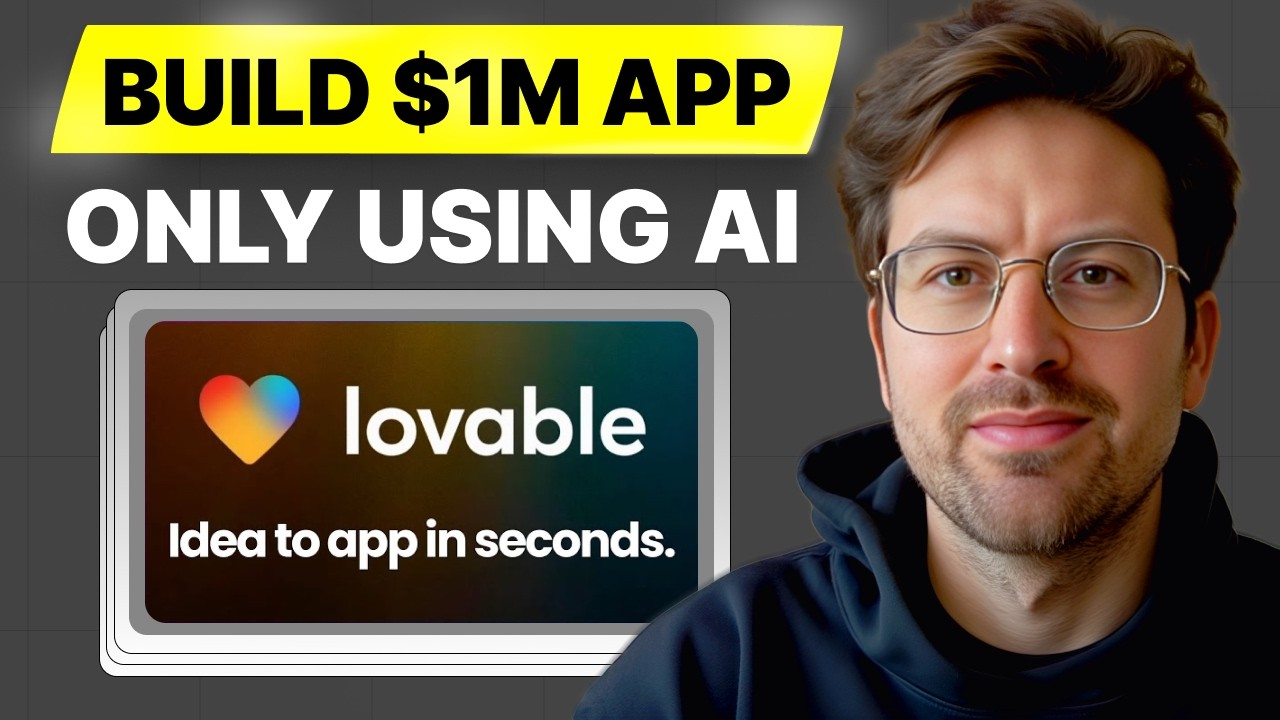
How to use AI to build your SaaS startup (Lovable, Supabase)
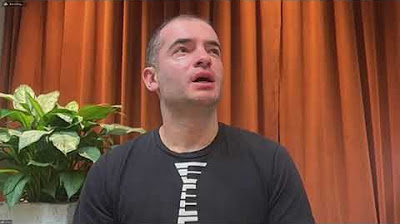
Interview with Dr. Ilya Sutskever, co-founder of OPEN AI - at the Open University studios - English

多區光學離焦眼鏡 DIMS Spectacle Lens

DARPA Assured Autonomy Seeks to Guarantee Safety of Learning-enabled Autonomous Systems

変化を恐れる相手を説得する12の方法①
5.0 / 5 (0 votes)
