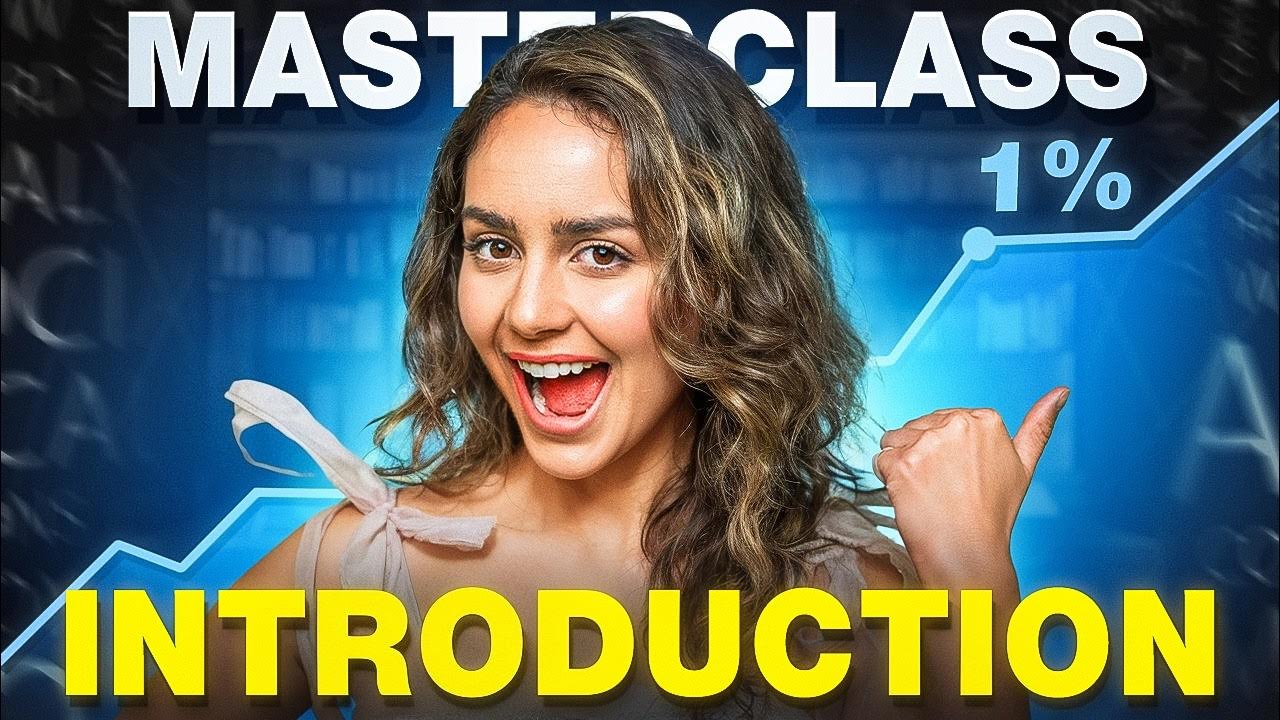New Prompt Generator Just Ended the Need for Prompt Engineering
Summary
TLDRThe video introduces a tool for prompt engineering that automates the creation of detailed prompts for AI applications like Chat GPT or Google Gemini. It demonstrates how to use Anthropic's Claude to convert a simple sentence into a comprehensive prompt, saving time and effort compared to manual prompt creation which can be costly. The tutorial covers signing up, generating prompts, and customizing them with personal information. It also highlights the importance of refining prompts for optimal AI responses and mentions a free downloadable list of useful AI prompts available on the creator's website.
Takeaways
- 🛠️ The video introduces a tool for prompt engineering, which automatically generates detailed prompts for AI applications like chat GPT or Google Gemini.
- 💡 Prompt engineering is a valuable skill, with some people charging up to $500 for crafting a single effective prompt.
- 🆓 The speaker offers a free downloadable list of prompts on their website for those who find prompt engineering too technical.
- 🌐 The tool is provided by Anthropic, the company behind Claude, a chat GPT competitor, and can be accessed at console.anthropic.com.
- 🔑 Users need to sign up for a free Anthropic account and may require an API key and a small credit for generating prompts.
- 💰 The cost of generating a prompt is minimal, with the speaker mentioning a few cents per prompt.
- 📝 The tool allows users to input a basic prompt and outputs a comprehensive, editable prompt with placeholders for personal information.
- 🔄 The generated prompts are designed to be refined within the platform before use in AI applications.
- 📚 The video demonstrates using the tool to create a detailed customer complaint response and how to edit the prompt for personalization.
- 🔄 The speaker suggests saving well-crafted prompts in a personal library for reuse, avoiding the need to generate new prompts for recurring tasks.
- 📈 The tool can significantly improve the quality of AI-generated responses by providing detailed and context-rich prompts.
Q & A
What is the purpose of the tool discussed in the video?
-The tool discussed in the video is designed to assist in 'prompt engineering', which means it helps create comprehensive prompts for AI applications like chat GPT or Google Gemini, based on a single sentence input.
What does the term 'prompt engineering' refer to?
-Prompt engineering refers to the process of creating effective prompts for AI systems to elicit the desired responses or actions.
How much does it typically cost to create a single prompt according to the video?
-According to the video, some people charge anywhere from $100 to $500 to create a single prompt.
What is the name of the chat GPT competitor mentioned in the video?
-The chat GPT competitor mentioned in the video is Claude, made by the company Anthropic.
What is the URL for the platform where the prompt generator can be accessed?
-The platform where the prompt generator can be accessed is console.anthropic.com.
What is required to generate a prompt using the tool?
-To generate a prompt using the tool, one needs to sign in or create an Anthropic account, set up an API key, and add credit to their account, as generating a prompt typically costs a few cents.
What does the video suggest about the importance of context in creating prompts?
-The video suggests that providing context is crucial in creating prompts, as it helps the AI generate more accurate and detailed responses.
What is the process of refining a generated prompt according to the video?
-The process of refining a generated prompt involves editing the prompt to include specific information, removing or adding sections, and ensuring it is exactly what the user is looking for before using it in an AI application.
How can the generated prompts be saved for future use?
-The generated prompts can be saved in a personal prompt library for future use, eliminating the need to generate new prompts for recurring tasks.
What is the role of variables in the generated prompts?
-Variables in the generated prompts serve as placeholders for specific information that the user needs to provide, such as the customer's complaint or product information.
How does the video suggest using the generated prompts with AI tools like chat GPT?
-The video suggests that once a prompt is generated and refined, it can be copied and pasted directly into the prompt box of AI tools like chat GPT to elicit a response.
Outlines

This section is available to paid users only. Please upgrade to access this part.
Upgrade NowMindmap

This section is available to paid users only. Please upgrade to access this part.
Upgrade NowKeywords

This section is available to paid users only. Please upgrade to access this part.
Upgrade NowHighlights

This section is available to paid users only. Please upgrade to access this part.
Upgrade NowTranscripts

This section is available to paid users only. Please upgrade to access this part.
Upgrade NowBrowse More Related Video
5.0 / 5 (0 votes)