The Prompt Trick That Changes How I Use AI (Forever)
Summary
TLDRThe video offers a quick tip on enhancing prompts for Claude 3, an AI tool surpassing Chat GPT in utility for the creator. It highlights a prompt optimizer on Anthropic's website, guiding users through a process involving a Google Colab notebook and an Anthropic API key to refine simple prompts into advanced templates, resulting in detailed and engaging content ideas for various topics, such as AI and diffusion models. The creator also discusses costs, sharing their experience and outcomes, and encourages viewers to explore AI tools and sign up for a newsletter for updates.
Takeaways
- 🚀 The video introduces Claude 3, an AI tool that the speaker finds more useful than Chat GPT for certain tasks.
- 🌟 The speaker highlights a prompt optimizer tool by Anthropic, which can enhance simple prompts into advanced templates.
- 💡 Moret Creme is credited for sharing the prompt optimizer tool on X, a platform for AI-related content.
- 🔗 The video provides a link to the original post for viewers to explore the prompt optimizer tool further.
- 🛠️ The process of using the tool involves obtaining an Anthropic API key from the official website.
- 💻 Google Colab is used as a platform to run the API key and interact with the prompt optimizer.
- 🔑 The Anthropic API key is necessary for the prompt optimizer to function and can be tested with a $5 credit upon signing up.
- 📝 The optimized prompt includes detailed instructions for the AI, such as topic focus and desired output format.
- 🎯 The video demonstrates generating specific content ideas, like YouTube video concepts related to AI and diffusion models.
- 📈 The speaker shares personal interest in the generated ideas, considering them valuable for future video production.
- 💰 The cost of using the prompt optimizer is briefly discussed, with the speaker spending a minimal amount from their free credit.
Q & A
What is the main focus of the video?
-The main focus of the video is to provide a quick tip on how to use Claude 3, an AI tool, for optimizing prompts and generating better ideas, particularly for content creation such as YouTube videos.
Why does the speaker prefer Claude 3 over Chat GPT?
-The speaker prefers Claude 3 over Chat GPT because they find it does a better job at generating detailed and optimized prompts, which is particularly useful for content creation.
Who is Moret Creme and what is their role in the video?
-Moret Creme is a content creator who shares information about AI on a platform referred to as 'X'. The speaker credits Moret Creme for introducing them to the prompt optimizer tool on the Anthropic website.
What is the purpose of the Anthropic prompt optimizer?
-The Anthropic prompt optimizer is a tool that helps users to refine and improve their prompts for AI models like Claude. It turns simple prompts into advanced prompt templates, leading to more effective and targeted outputs.
How does one obtain an Anthropic API key?
-To obtain an Anthropic API key, one must visit the Anthropic console website, log in or create an account, and follow the instructions to create a service account and generate an API key.
What is Google Colab and how is it used in this context?
-Google Colab is a collaborative platform for machine learning and programming. In this context, it is used to run a series of steps that interact with the Anthropic API and Claude 3, allowing users to optimize their prompts without having to switch to a different application.
What was the result of using the prompt optimizer for generating AI-related YouTube video ideas?
-The prompt optimizer generated a detailed and structured prompt, which when used with Claude 3, produced a list of 10 specific and engaging video ideas related to AI, such as 'The AI that writes like Shakespeare' and 'AI therapy: AI novel writing experiment'.
How much did the speaker spend on credits after using the prompt optimizer and running several prompts?
-The speaker spent about 24 cents of their $5 credit after using the prompt optimizer and running several prompts.
What additional resources does the speaker mention for those interested in AI tools and news?
-The speaker mentions a free newsletter and an AI income database as additional resources for staying updated on AI tools and news, which can be accessed by signing up on the Future Tools website.
How does the speaker suggest using the prompt optimizer for future content creation?
-The speaker suggests using the prompt optimizer as a tool to generate compelling and detailed prompts for content creation, such as YouTube video ideas, by following the steps outlined in the video and applying the generated prompts to AI models like Claude 3.
Outlines

This section is available to paid users only. Please upgrade to access this part.
Upgrade NowMindmap

This section is available to paid users only. Please upgrade to access this part.
Upgrade NowKeywords

This section is available to paid users only. Please upgrade to access this part.
Upgrade NowHighlights

This section is available to paid users only. Please upgrade to access this part.
Upgrade NowTranscripts

This section is available to paid users only. Please upgrade to access this part.
Upgrade NowBrowse More Related Video

The Perfect Prompt Generator No One Knows About
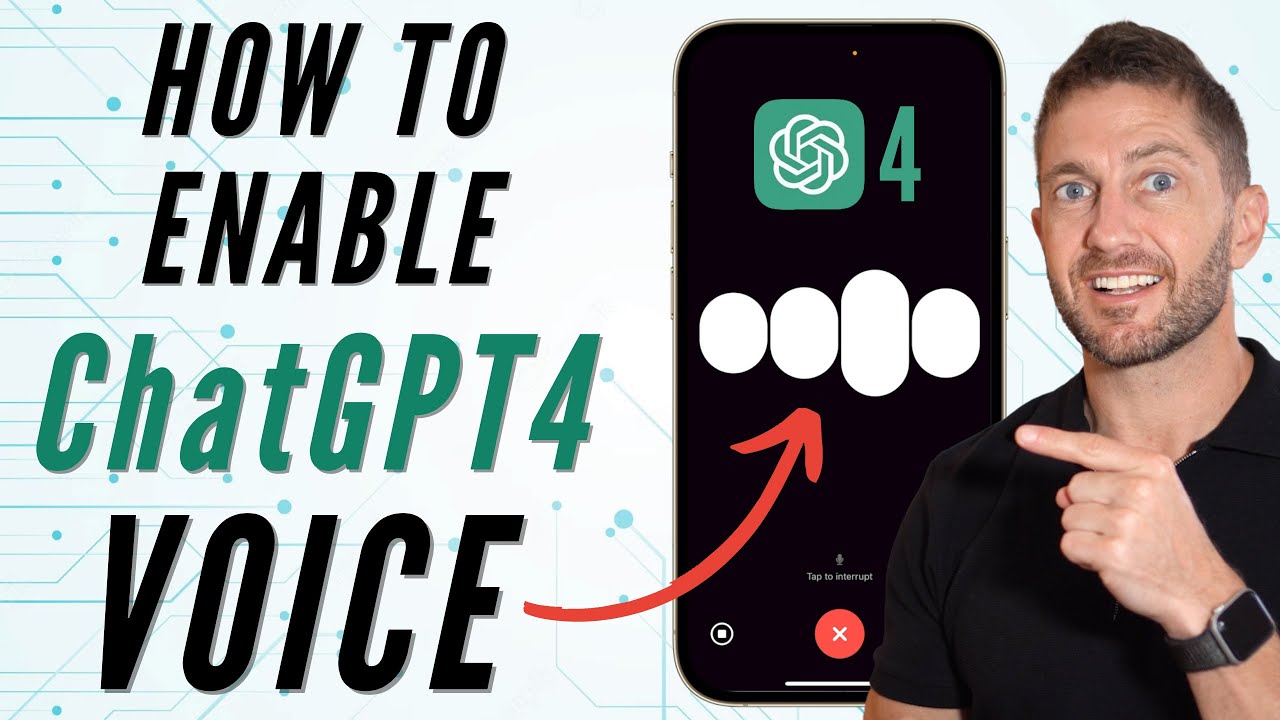
How to Enable ChatGPT4 Voice to Voice on Phone

New Prompt Generator Just Ended the Need for Prompt Engineering
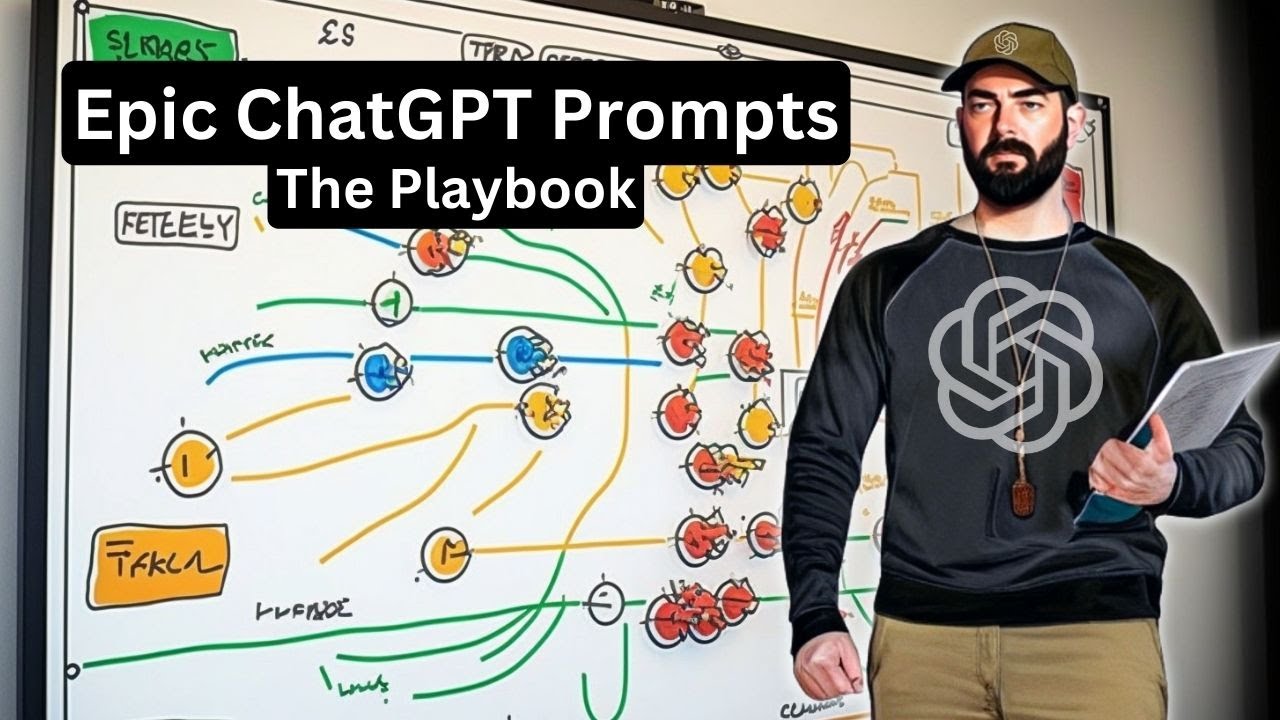
The ChatGPT Playbook of EPIC Prompts

How To Summarize Any YouTube Video In Just 1-Click With AI (ChatGPT, Claude, & Gemini)

12 Ways to Use Chat GPT in the Classroom [ 100 ChatGPT Prompts for Teachers ]
5.0 / 5 (0 votes)