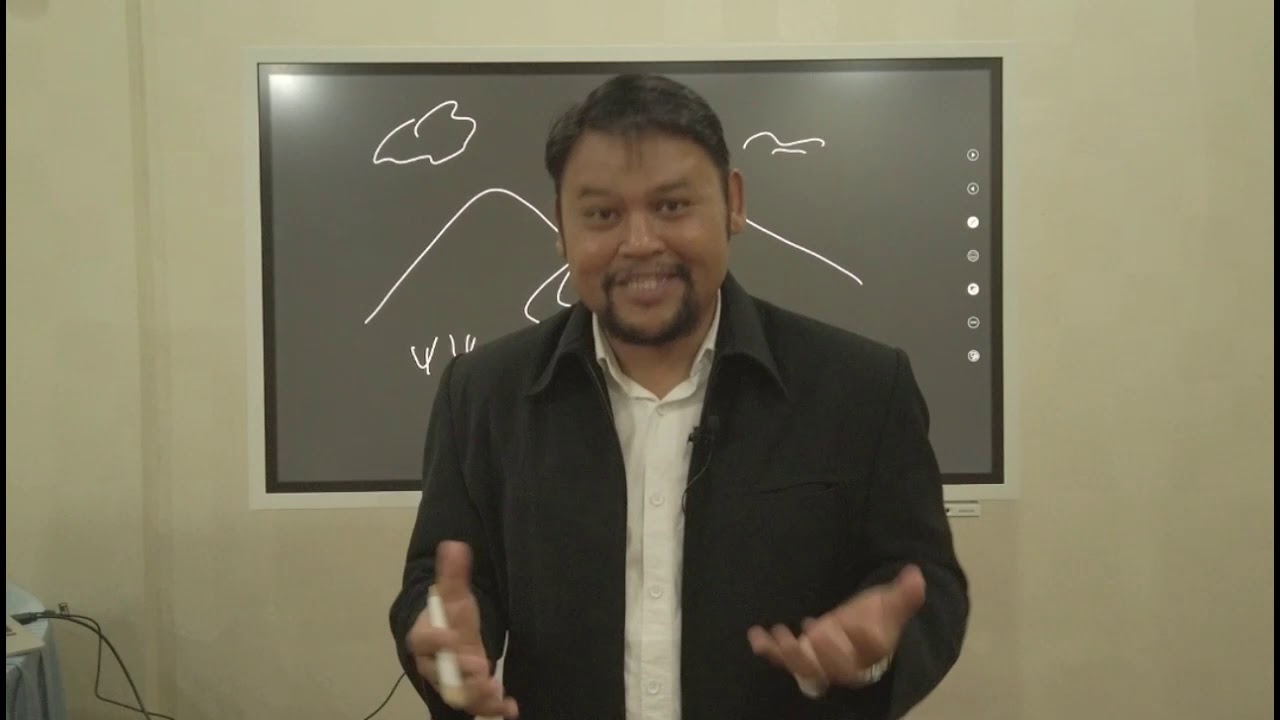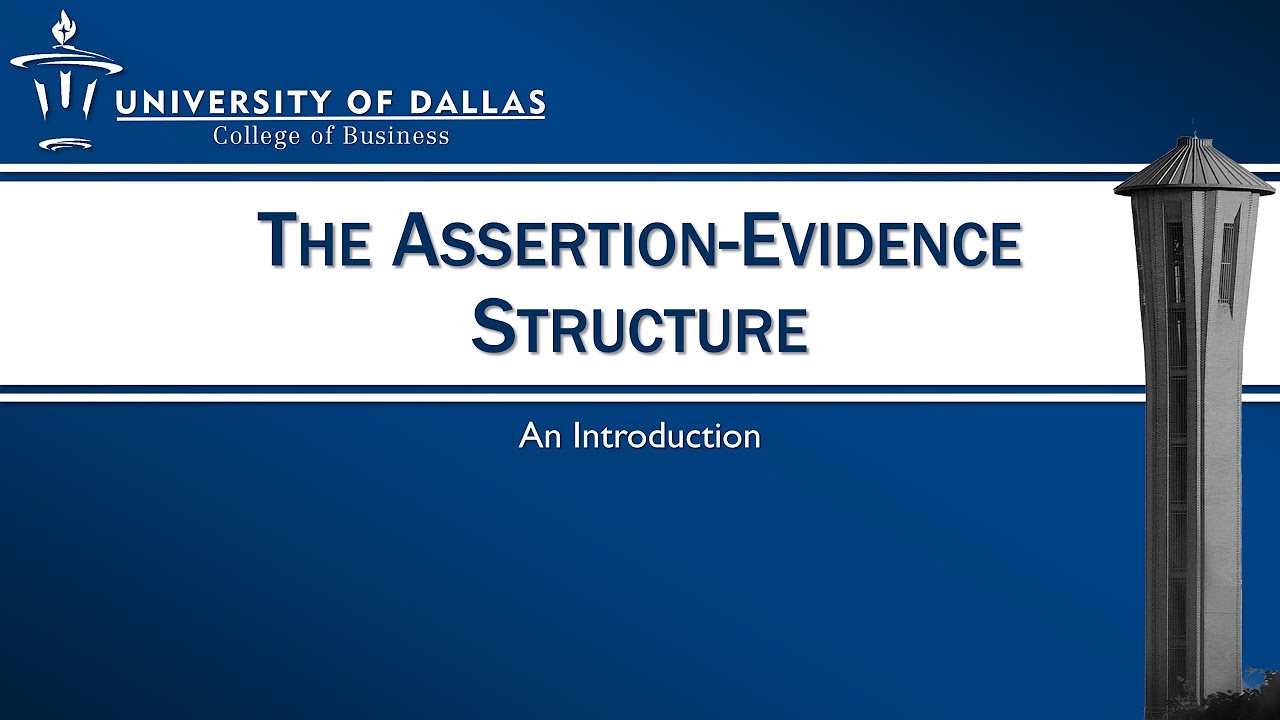Explaining visual
Summary
TLDRThis script compares two presentations about the same visual data, emphasizing the importance of effective visual explanation. The first presentation is criticized for being verbose and lacking audience engagement, while the second is praised for its concise, clear, and audience-focused approach. Key takeaways include the necessity of focusing on essential information, emphasizing key points, and maintaining good eye contact with the audience for impactful visual communication.
Takeaways
- 📈 The script compares two presentations about the same visual, emphasizing the effectiveness of explanation.
- 🗓️ Presentation one provides a detailed month-by-month breakdown of AR sales figures but is considered less effective.
- 📉 The first presentation's flaw is in its repetitive and obvious statements, such as 'as you can see', which do not add value.
- 👀 The first speaker lacks eye contact with the audience, focusing more on the screen than on the listeners.
- 📊 Presentation two is deemed more effective due to its concise, clear, and focused explanation of the visual.
- 🔍 The second speaker emphasizes the key point of the graph, which is the sales drop in June and July, and uses it as a transition to the next chart.
- 🤝 The second speaker maintains good audience engagement by facing and addressing the audience directly.
- 📝 The importance of explaining only what is necessary is highlighted to avoid overwhelming the audience with information.
- ❓ The use of a question as a transition in the second presentation is an effective storytelling technique.
- 👍 Effective visual explanation involves introducing the graph, focusing on key points, and engaging with the audience.
- 👎 The first presentation's approach is criticized for being too verbose and lacking audience connection.
Q & A
What is the main focus of the video script?
-The main focus of the video script is on explaining how to make effective visuals and how to explain these visuals effectively in presentations.
What are the two key aspects of effective visual presentation mentioned in the script?
-The two key aspects are creating effective visuals and providing clear explanations of these visuals during the presentation.
How does the script compare the two presentations about the same visual?
-The script compares the two presentations by evaluating the clarity, conciseness, and engagement of the speaker with the audience in each presentation.
What was the issue with the first presentation according to the script?
-The first presentation was less effective due to the speaker taking too much time, explaining the obvious, and having poor eye contact with the audience.
What did the second presentation do differently that made it more effective?
-The second presentation was more effective because the speaker provided a short, clear, and focused explanation, emphasized the key point, and maintained good eye contact with the audience.
What specific phrases did the first speaker overuse in their presentation?
-The first speaker overused phrases like 'as you can see' repeatedly, which was considered unnecessary.
What was the key point in the graph that the first speaker failed to emphasize effectively?
-The key point that the first speaker failed to emphasize effectively was the drop in sales in June and July.
How did the second speaker use a question to transition to the next chart?
-The second speaker used a question about why sales fell in June and July as a transition to introduce the next chart that would provide an answer.
What is the importance of presenting to the audience rather than the screen?
-Presenting to the audience rather than the screen helps maintain engagement and connection with the audience, making the presentation more effective.
What does the script suggest about the role of body language in visual explanations?
-The script suggests that body language, such as facing the audience and pointing at the visual, plays a crucial role in effectively explaining visuals.
What is the main takeaway from the script regarding the explanation of visuals?
-The main takeaway is that to explain visuals effectively, one should provide a concise explanation, focus on key points, maintain audience engagement, and use transitions to connect different parts of the presentation.
Outlines

This section is available to paid users only. Please upgrade to access this part.
Upgrade NowMindmap

This section is available to paid users only. Please upgrade to access this part.
Upgrade NowKeywords

This section is available to paid users only. Please upgrade to access this part.
Upgrade NowHighlights

This section is available to paid users only. Please upgrade to access this part.
Upgrade NowTranscripts

This section is available to paid users only. Please upgrade to access this part.
Upgrade NowBrowse More Related Video
5.0 / 5 (0 votes)