Types of Visual Aids
Summary
TLDRThis video discusses the importance of visual aids in presentations, highlighting various types that can enhance audience understanding. Key examples include poster boards with graphs, maps, models, pictures, and technology-based tools like PowerPoint. Additionally, it emphasizes the use of flow charts, movie clips, and different types of graphs, such as line and bar graphs, to clarify complex material. Overall, the video illustrates how effective visual aids can significantly aid comprehension, making presentations more engaging and informative.
Takeaways
- 📊 Visual aids enhance audience understanding by providing visual context to the topic.
- 📈 Common types of visual aids include poster boards with graphs and pie charts.
- 🗺️ Maps and models can effectively illustrate geographic or structural information.
- 🖼️ Pictures and transparencies help to convey messages more vividly.
- 💻 Slides and computer-enhanced technology, like PowerPoint, are popular visual tools.
- 📊 Flow charts help clarify processes and relationships in complicated material.
- 🎥 Movie clips can be utilized to engage the audience and illustrate key points.
- 📉 Line and bar graphs are effective for presenting statistical data clearly.
- 🧠 Visual aids are particularly important for explaining complex or difficult subjects.
- 🔍 Choosing the right visual aid can significantly improve comprehension and retention.
Q & A
What is the primary purpose of visual aids in presentations?
-Visual aids help the audience to better understand and retain the information being discussed by providing a visual representation of the concepts.
What is one common type of visual aid mentioned in the script?
-One common type of visual aid is a poster board that may include graphs or pie charts.
How can maps and models be utilized as visual aids?
-Maps and models can illustrate geographic locations or structural information, making complex ideas easier to understand.
What role do PowerPoint presentations play in visual aids?
-PowerPoint presentations are a form of computer-enhanced technology that allows for the integration of text, images, and animations to enhance understanding.
Why are line and bar graphs effective visual aids?
-Line and bar graphs effectively depict statistical data, allowing the audience to compare and analyze information visually.
What is the significance of using flow charts in presentations?
-Flow charts help demonstrate processes or sequences, making it easier for the audience to follow and understand the material.
Can movie clips be considered visual aids, and if so, how?
-Yes, movie clips can be considered visual aids as they engage the audience and provide context for complex topics, enhancing understanding.
What types of visual aids can enhance the understanding of complicated material?
-Charts, graphs, movie clips, and any other visual representation that simplifies complex information can enhance understanding.
How do transparencies and slides contribute to a presentation?
-Transparencies and slides provide clarity by allowing presenters to display information visually, aiding audience comprehension.
What should presenters consider when selecting visual aids for their presentations?
-Presenters should consider the complexity of the material and choose visual aids that will simplify and clarify the concepts for the audience.
Outlines

This section is available to paid users only. Please upgrade to access this part.
Upgrade NowMindmap

This section is available to paid users only. Please upgrade to access this part.
Upgrade NowKeywords

This section is available to paid users only. Please upgrade to access this part.
Upgrade NowHighlights

This section is available to paid users only. Please upgrade to access this part.
Upgrade NowTranscripts

This section is available to paid users only. Please upgrade to access this part.
Upgrade NowBrowse More Related Video
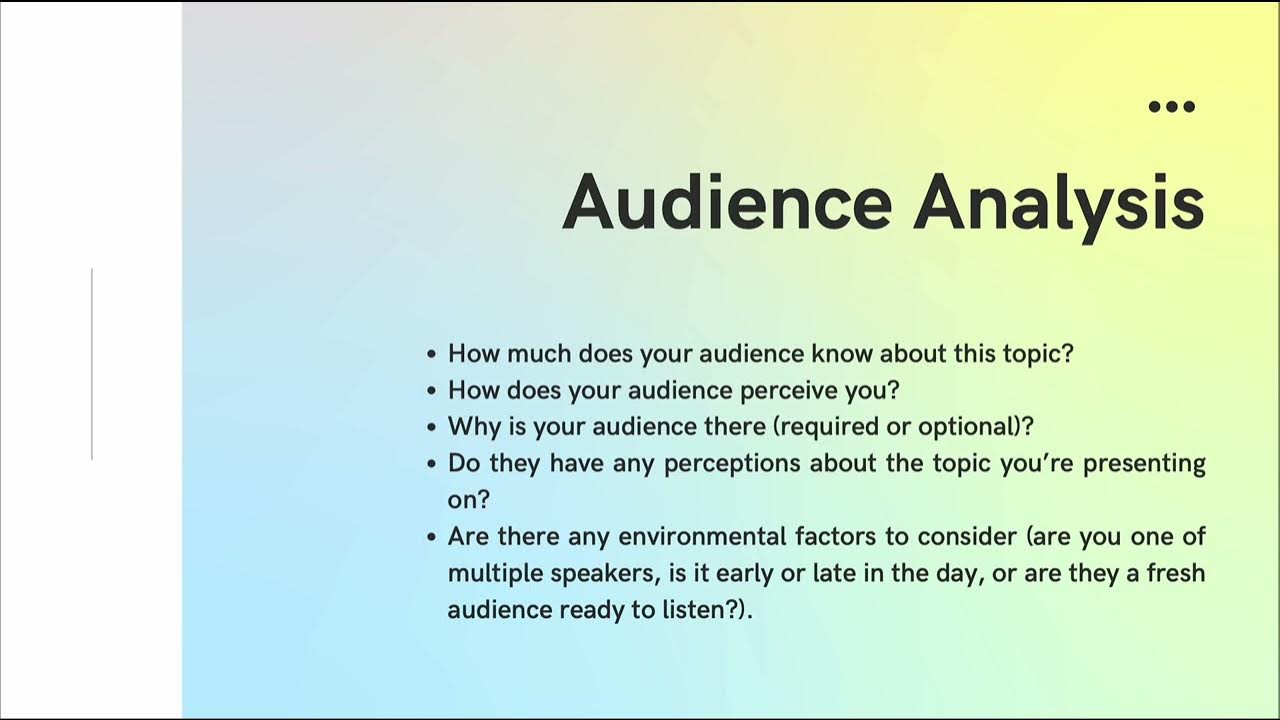
Presentation Prep copy

Giving an Academic Presentation

Soft Skills | Presentation Skills | How to Improve your Presentation? | Tutorialspoint

PUBLIC SPEAKING SKILLS PART 2: VISUAL ASPECT

TED Talk presentation skills: Elevate your presentation with essential techniques

ESL - Guidelines on how to give a good ORAL PRESENTATION
5.0 / 5 (0 votes)