The Assertion-Evidence Structure for PowerPoint Slide Design
Summary
TLDRThis video script addresses the common pitfalls of PowerPoint presentations, advocating for the Assertion-Evidence Structure (AES) developed by Michael Alley. It critiques the default topic-bullet point layouts for causing cognitive overload and suggests that AES, with its focus on concise assertions and supporting visual evidence, enhances audience retention and understanding. The script provides practical advice on implementing AES to create more effective and engaging presentations.
Takeaways
- 📌 Most PowerPoint presentations are ineffective due to a lack of proper training and understanding of multimedia learning theory.
- 🎨 The Assertion-Evidence Structure (AES) is a slide design model developed by Michael Alley and colleagues to improve presentation effectiveness.
- 🔍 Typical PowerPoint layouts are outdated, originating from the transition from overhead projectors to computer-based presentations without considering the new capabilities.
- 📚 Research shows that topic-subtopic structures dominate presentations, which are not conducive to conveying complex ideas or relationships.
- 💡 Bullet lists limit communication to basic logical relationships and can dilute thought, making presentations less impactful.
- 🗣️ When presenters read text aloud while it's displayed, it splits the audience's attention and reduces information retention due to cognitive overload.
- 🧠 Cognitive psychology suggests that simultaneous speech and text processing overwhelm the language processor in the brain, leading to lower retention.
- 📈 The Assertion-Evidence Structure recommends starting slides with a full-sentence Assertion to clearly communicate the main point and using visual evidence to support it.
- 📝 Limiting text to no more than two lines helps focus the audience's attention and reduces the time spent reading instead of listening.
- 📊 Visual evidence in AES should clearly support the Assertion, providing a richer understanding of the information and improving retention.
- 🛠️ Implementing AES requires careful development of Assertion headlines and finding or creating visual evidence that directly supports the main point of each slide.
Q & A
Why do many people find PowerPoint presentations to be ineffective?
-Many people find PowerPoint presentations ineffective because they are often filled with too much text, following the default topic-bullet point structure, which can dilute thought and fail to communicate complex relationships between ideas effectively.
What is the Assertion-Evidence Structure (AES) for slide design?
-The Assertion-Evidence Structure (AES) is a model for structuring slides that focuses on starting with a full-sentence assertion to clearly state the slide's main point, followed by visual evidence that supports the assertion, thus enhancing the audience's understanding and retention of the information.
How does the typical PowerPoint default layout hinder effective communication?
-The typical PowerPoint default layout, which is a topic-subtopics or topic-bullet point structure, limits the presenter to only three logical relationships (sequence, priority, membership) and often leads to the presenter reading the text on the slides, which can split the audience's attention and reduce information retention.
What does the research in cognitive psychology tell us about simultaneous speech and text presentation?
-Research in cognitive psychology indicates that presenting information through both speech and text simultaneously can overwhelm the language processor in the brain, leading to lower information retention compared to when information is presented through a single channel.
What is the problem with having too much text on a PowerPoint slide?
-Having too much text on a PowerPoint slide can lead to the presenter mirroring the information in their speech, causing the audience to split their attention between reading and listening. This dual processing can overwhelm the language-processing part of the brain and result in lower retention of information.
What is the role of the Assertion in the Assertion-Evidence Structure?
-In the Assertion-Evidence Structure, the Assertion serves as a clear, concise, full-sentence headline that makes a claim or states the most important information on the slide, guiding the audience's focus and improving retention.
How does the AES improve audience retention compared to traditional slides?
-The AES improves audience retention by presenting information in a way that is easier for the brain to process, with clear Assertions and visual evidence that supports the claim, thus avoiding the cognitive overload caused by simultaneous text and speech.
What are the three primary characteristics of the Assertion-Evidence Structure for slide design?
-The three primary characteristics of the AES are: 1) Text blocks on the slide should be no more than two lines high, 2) The slide body should provide visual evidence that clearly supports the Assertion, and 3) If used, animation should be purposeful and aid in the audience's understanding of the information.
Why is it important to keep text blocks on a slide to no more than two lines high in the AES?
-Keeping text blocks to no more than two lines high in the AES is important because it reduces the time the audience spends reading the slide and not listening to the presenter, thus preventing the split in attention that can lead to lower information retention.
What is the significance of visual evidence in the Assertion-Evidence Structure?
-Visual evidence in the AES is significant because it provides a clear and relevant illustration or representation of the Assertion, helping the audience to better understand the complex relationships between ideas and improving the retention of the information presented.
How can the Assertion-Evidence Structure be applied to improve presentations on various topics?
-The Assertion-Evidence Structure can be applied to various topics by creating a clear Assertion headline that states the main point and then finding or creating visual evidence that supports this Assertion, whether through graphs, charts, images, or animations, ensuring that the evidence is relevant and enhances the audience's understanding.
Outlines

This section is available to paid users only. Please upgrade to access this part.
Upgrade NowMindmap

This section is available to paid users only. Please upgrade to access this part.
Upgrade NowKeywords

This section is available to paid users only. Please upgrade to access this part.
Upgrade NowHighlights

This section is available to paid users only. Please upgrade to access this part.
Upgrade NowTranscripts

This section is available to paid users only. Please upgrade to access this part.
Upgrade NowBrowse More Related Video
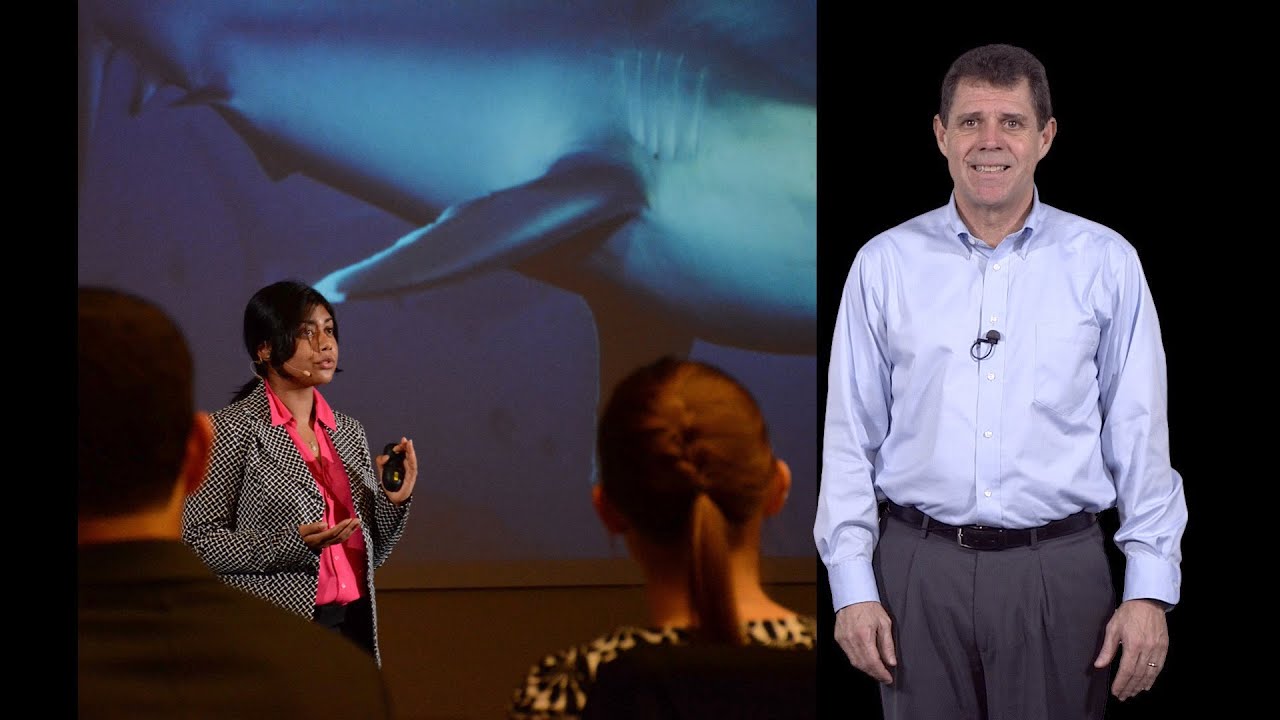
Michael Alley (Penn State) 1: Rethinking Scientific Presentations: The Assertion-Evidence Approach
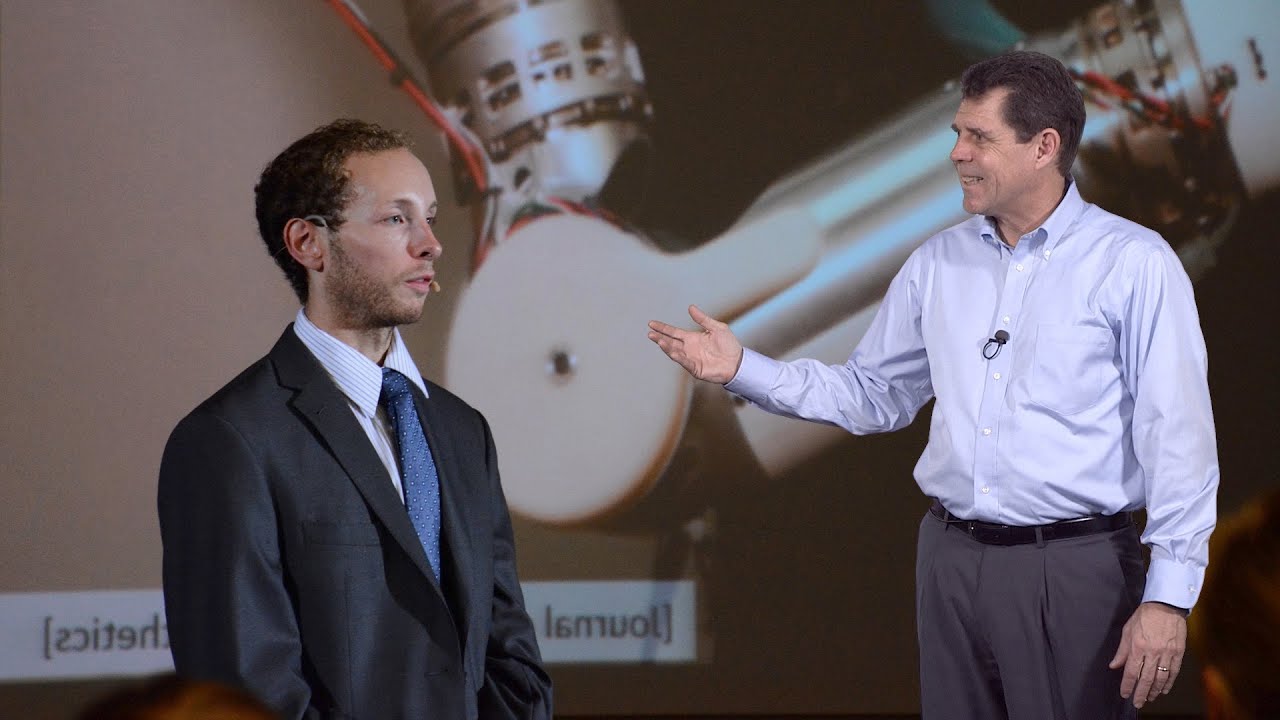
Michael Alley (Penn State) 2: Assertion-Evidence Slides for a Research Talk

How to present to keep your audience’s attention | Mark Robinson | TEDxEindhoven

How to rock the stage - public speaking and presentation skills you can master
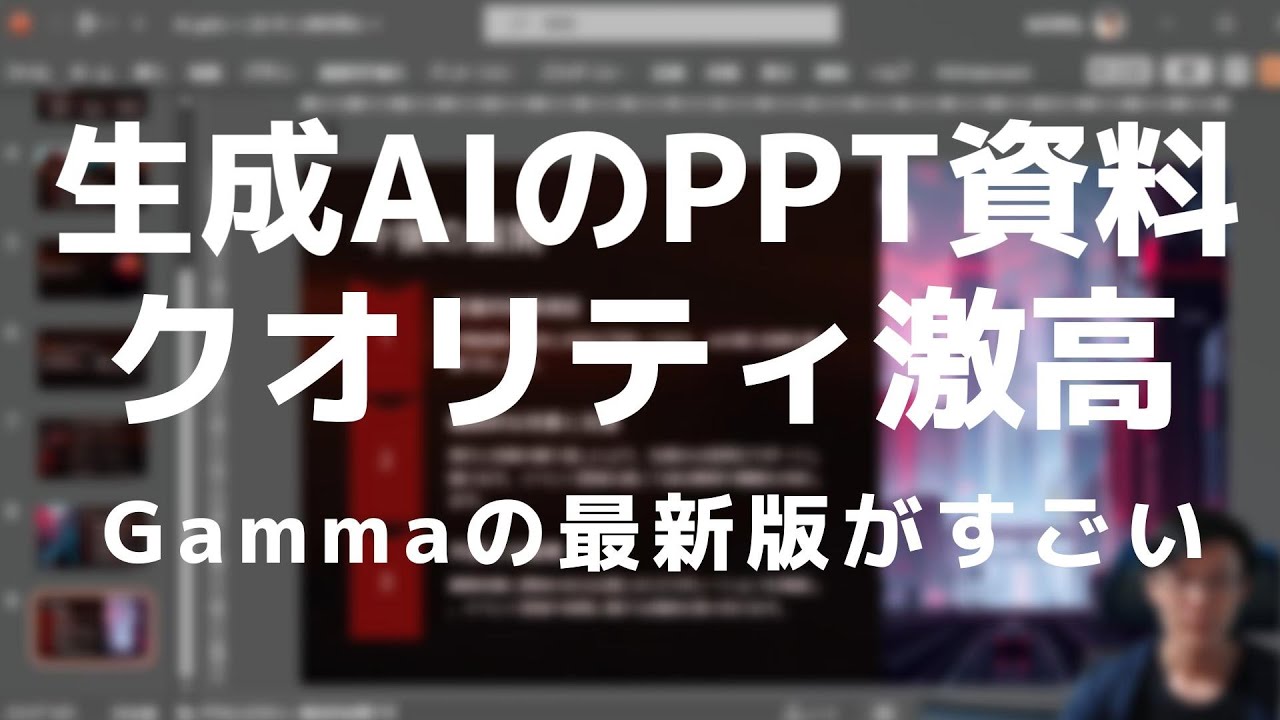
Mapfiy→Gammaで相当レベルが高いパワポ資料にいけちゃうことがわかった。Gammaも有料課金間近
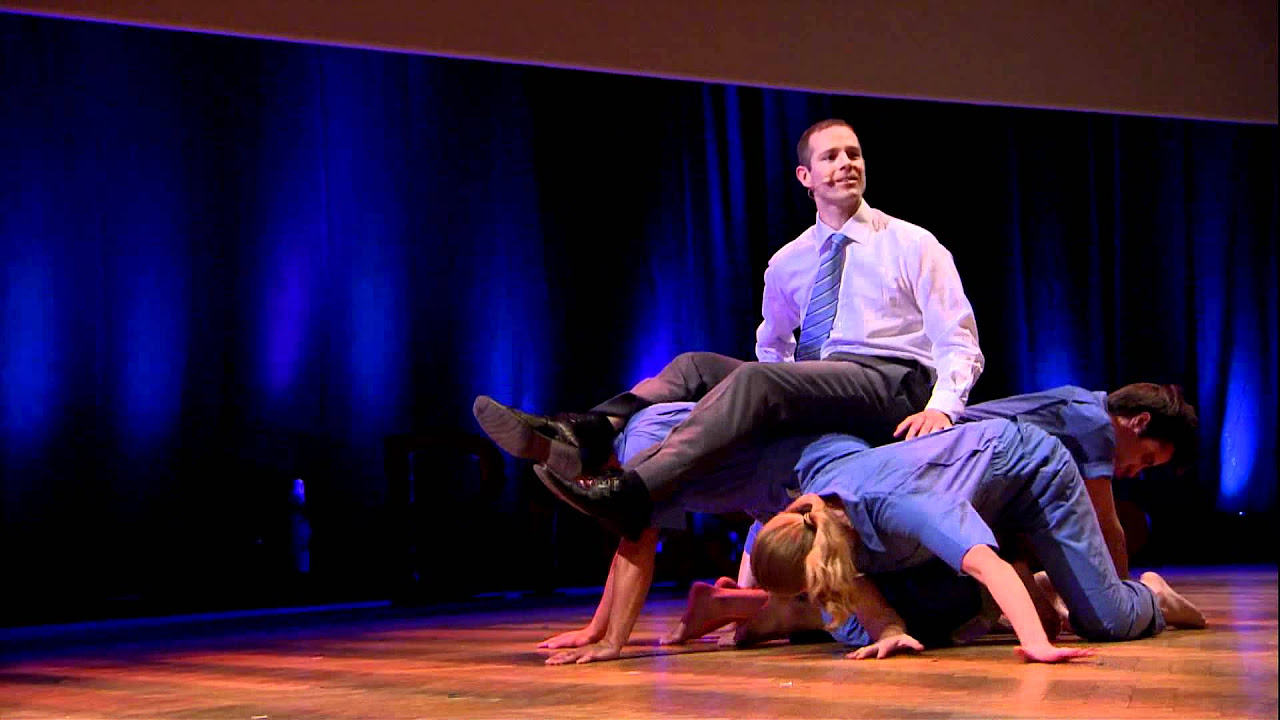
Dance your PhD | John Bohannon & Black Label Movement | TEDxBrussels
5.0 / 5 (0 votes)