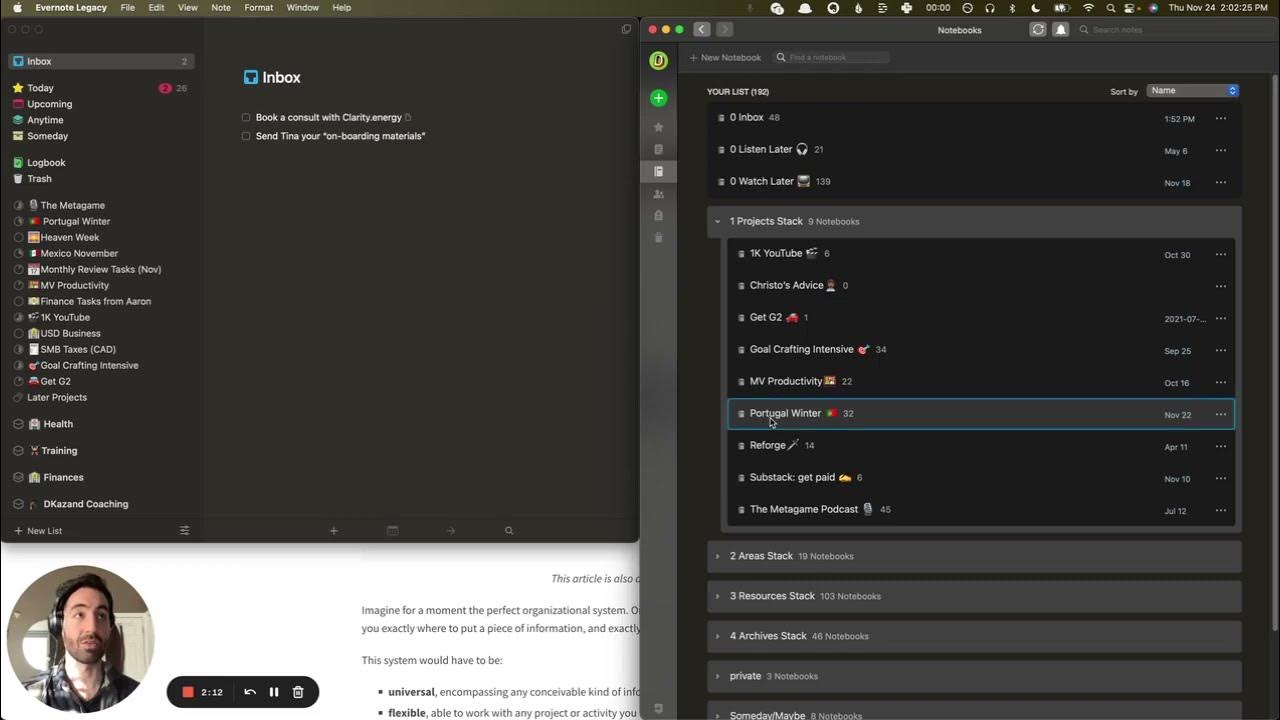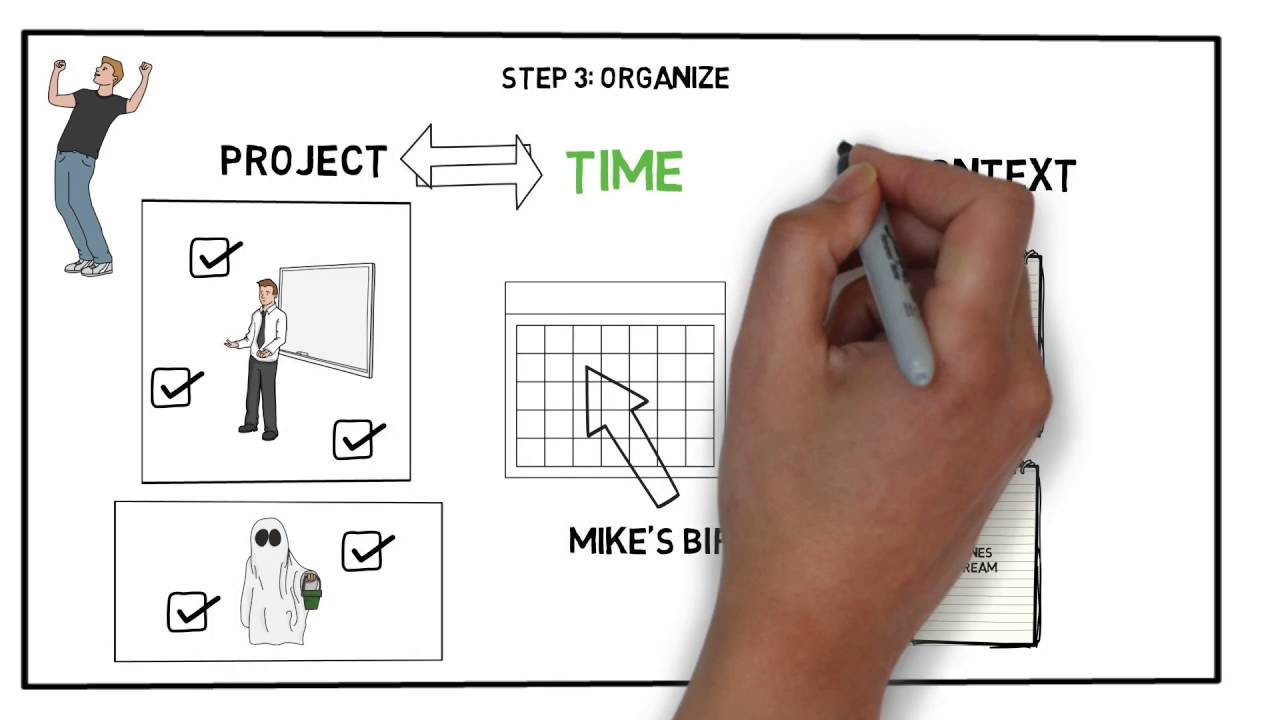Como usar GTD em 11 minutos
Summary
TLDRThis video provides a concise guide on managing the continuous influx of information in our lives, focusing on the GTD (Getting Things Done) methodology. It highlights the importance of capturing everything that comes our way, clarifying each item to understand whether it demands action, and then organizing accordingly. The speaker emphasizes options for items that don't require immediate action, such as discarding, archiving, or setting them aside for future consideration. Detailed strategies for efficiently handling actionable items, including delegation and scheduling, are also discussed. By applying these principles, viewers can achieve clarity, prioritize their tasks, and ensure that nothing important gets overlooked, ultimately leading to a more organized and stress-free life.
Takeaways
- 💭 Constantly capturing information is essential, including both internal and external ideas, notes, and digital inputs.
- 📃 The GTD (Getting Things Done) method encourages clarifying each item captured to make it actionable or decide its future.
- 🗑 Items that don't require action can be discarded, archived for future reference, or incubated for potential future action.
- 📝 For actionable items, defining the next immediate step is crucial to advance the task.
- 💾 Tasks taking less than 2 minutes should be done immediately, while others can be delegated or scheduled.
- 📖 Organizing involves categorizing tasks into lists based on context, tools needed, or as part of larger projects.
- 🔧 Incubation involves setting aside tasks that are not currently actionable but may become relevant in the future.
- 📋 Regular review processes ensure that all tasks are revisited and updated, maintaining clarity and focus.
- 🔖 The GTD method helps to filter and prioritize tasks, distinguishing between personal and work-related tasks.
- 📊 Weekly and daily reviews are essential for staying on top of tasks and ensuring progress towards goals.
Q & A
What is the main purpose of capturing items in one's inbox as mentioned in the video?
-The main purpose is to clarify each item captured, be it ideas or tasks from internal or external sources, to make them clearer for organization and action.
What are the steps to deal with items that do not require any action according to the video?
-For items that do not require action, the options are to discard them if irrelevant, archive them for future reference, or incubate them for potential future action.
What does 'incubating' an item mean in the context of the video?
-Incubating an item involves setting it aside for reevaluation at a later time to decide if it will require action in the future.
How should one decide the next action for items that require action?
-One should determine the very next physical action required to move the situation forward and decide if it can be done quickly, needs to be delegated, or scheduled for a later time.
What is the 'two-minute rule' mentioned in the video?
-The 'two-minute rule' suggests that if an action can be completed in less than two minutes, it should be done immediately.
How does the video suggest handling delegated tasks?
-Delegated tasks should be tracked in a 'Waiting For' list with the name of the person it was delegated to, the task itself, and the date it was delegated.
What should be done if an action is part of a larger outcome or project?
-If an action is part of a larger outcome, one should define the desired result and include this in a list of projects or larger outcomes to keep track of it.
What is the importance of the weekly and daily review mentioned in the video?
-The weekly review ensures that all tasks and projects are up-to-date and prioritized, while the daily review focuses on the day's calendar and next actions to maintain engagement and progress.
How does the video suggest organizing tasks that are not date or time-specific?
-Tasks not tied to a specific date or time should be organized into a 'Next Actions' list, categorized by context, such as location or tool required to complete the task.
What is the final step in the process outlined in the video, after capturing, clarifying, and organizing tasks?
-The final step is engaging with the tasks, which involves executing actions based on their priority and the context, such as calendar commitments or the 'Next Actions' list.
Outlines

This section is available to paid users only. Please upgrade to access this part.
Upgrade NowMindmap

This section is available to paid users only. Please upgrade to access this part.
Upgrade NowKeywords

This section is available to paid users only. Please upgrade to access this part.
Upgrade NowHighlights

This section is available to paid users only. Please upgrade to access this part.
Upgrade NowTranscripts

This section is available to paid users only. Please upgrade to access this part.
Upgrade NowBrowse More Related Video
5.0 / 5 (0 votes)