Microservices Using Spring Boot and Spring Cloud #1
Summary
TLDRIn this informative video, the host introduces a series on microservices, explaining their benefits over monolithic applications, such as easier deployment and scalability. The tutorial demonstrates setting up a microservice using Spring Boot and Maven, covering aspects like creating a RESTful API, configuring a PostgreSQL database, and connecting the service to it. The host also touches on advanced topics like Eureka server for service discovery and Kubernetes for container orchestration, promising further in-depth coverage in subsequent videos.
Takeaways
- 😀 The video is an introduction to a series on microservices, focusing on teaching the concept and its implementation.
- 📈 The presenter plans to cover the use of Eureka server and Config server, and how they transition to Kubernetes for service management.
- 🔍 The script explains the shift from monolithic applications to microservices for easier deployment, independent iteration, and the use of different databases and technologies.
- 🌐 It outlines a basic microservices architecture with a load balancer, internal services like customer and fraud checks, and a notification service.
- 🛠️ The video demonstrates setting up a microservice using Spring Boot and Maven, including creating a parent project with dependency management.
- 🔨 The presenter guides through the installation of Maven and setting up a Spring Boot project with a specific group ID and artifact ID.
- 🔑 The importance of using Lombok for reducing boilerplate code and Spring Boot's starter dependencies for building RESTful APIs is highlighted.
- 📝 The process of creating a customer microservice with a RESTful endpoint, using Spring annotations, and setting up a database connection is detailed.
- 💾 The script includes instructions for setting up a PostgreSQL database using Docker Compose and configuring the Spring application to connect to it.
- 🔄 The video shows how to implement a simple customer registration API endpoint and the corresponding service and repository layers.
- 🚀 The final part of the script demonstrates how to test the microservice by sending a POST request using Postman and verifying the result in the database.
Q & A
What is the main topic of the video?
-The main topic of the video is an introduction to microservices architecture, focusing on setting up a microservices project using Spring Boot and Spring Cloud.
Why might someone want to use microservices instead of a monolithic application?
-Microservices allow for easier deployment, quicker iteration, and the ability to work with different databases and technologies independently, making them suitable for large applications with many contributors.
What is the role of a load balancer in a microservices architecture?
-A load balancer serves as the main entry point for client requests, routing them to the appropriate microservice based on the request path, ensuring efficient distribution of traffic.
What is the purpose of the Eureka server in the context of microservices?
-The Eureka server is used for service discovery, allowing microservices to register themselves and discover other services without dealing with specific ports, simplifying inter-service communication.
What is the config server used for in a microservices setup?
-The config server is used for centralizing the configuration of microservices, making it easier to manage different configurations for various environments like development, testing, and production.
How does the speaker plan to demonstrate the setup of microservices?
-The speaker plans to demonstrate the setup by showing how to use tools like Eureka server, config server, and by transitioning to Kubernetes, which can simplify the management of microservices.
What is the significance of using Spring Cloud in the video?
-Spring Cloud is used to facilitate the development of distributed systems, providing tools for service discovery, configuration, circuit breakers, tracing, and more, which are essential for microservices architecture.
Why might one choose to use Kubernetes for deploying microservices?
-Kubernetes can manage the deployment, scaling, and operation of application containers across clusters, eliminating the need for manual management of services like load balancers and Eureka server.
What is the role of Spring Data in the microservices discussed in the video?
-Spring Data is used for database interaction within microservices, providing abstraction and utilities for data access, making it easier to work with different databases.
How does the speaker intend to structure the microservices project?
-The speaker intends to use Maven as the build tool and organize the project using a multi-module structure, allowing for shared dependencies and individual module configurations.
What is the first step in creating a new microservice module in the video?
-The first step is to create a new Maven module with the specified group ID and artifact ID, and then configure it as a Spring Boot application with the necessary dependencies.
What is the purpose of the 'banner.txt' file created in the project?
-The 'banner.txt' file is used to create a custom banner for the Spring Boot application, which is displayed when the application starts, adding a personal touch to the startup process.
How does the video script describe the process of creating a RESTful API endpoint?
-The script describes creating a RESTful API endpoint by using the @RestController annotation, mapping the endpoint using @RequestMapping, and handling the request with a method annotated with @PostMapping.
What is the reason for using Lombok in the video?
-Lombok is used to reduce boilerplate code, providing annotations like @Data and @Builder that automatically generate common methods like getters, setters, constructors, and toString.
How is the customer microservice connected to a database in the video?
-The customer microservice is connected to a PostgreSQL database using Spring Data JPA, configured with connection details in the application.yaml file and the necessary dependencies included in the Maven pom.xml.
What is the purpose of Docker Compose in the context of this video?
-Docker Compose is used to define and run multi-container Docker applications, in this case, to set up a PostgreSQL database and pgAdmin for the microservices project.
What does the video suggest for handling database migrations and schema changes?
-The video suggests using Spring Boot's 'spring.jpa.hibernate.ddl-auto' property in the application.yaml file to handle database schema updates automatically.
How can one test if a customer has been successfully saved to the database?
-One can test if a customer has been saved by sending a POST request to the customer registration endpoint using a tool like Postman and then checking the database for the new entry.
What is the next step after setting up the customer microservice in the video?
-The next steps include setting up additional microservices for fraud detection and notifications, integrating distributed tracing, and building a client to interact with the microservices.
Outlines

This section is available to paid users only. Please upgrade to access this part.
Upgrade NowMindmap

This section is available to paid users only. Please upgrade to access this part.
Upgrade NowKeywords

This section is available to paid users only. Please upgrade to access this part.
Upgrade NowHighlights

This section is available to paid users only. Please upgrade to access this part.
Upgrade NowTranscripts

This section is available to paid users only. Please upgrade to access this part.
Upgrade NowBrowse More Related Video

Monolithic vs Microservices Architecture | Which should You use? | Edureka
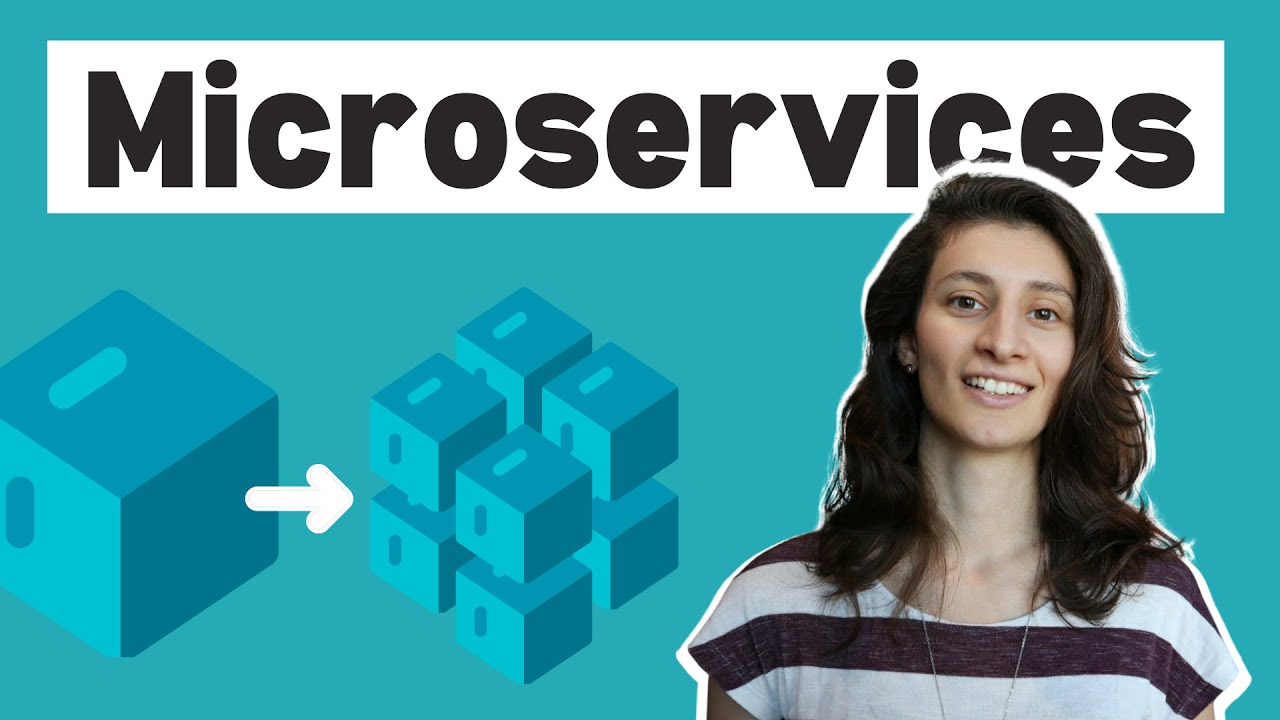
Microservices explained - the What, Why and How?

Monolithic vs Microservice Architecture: Which To Use and When?
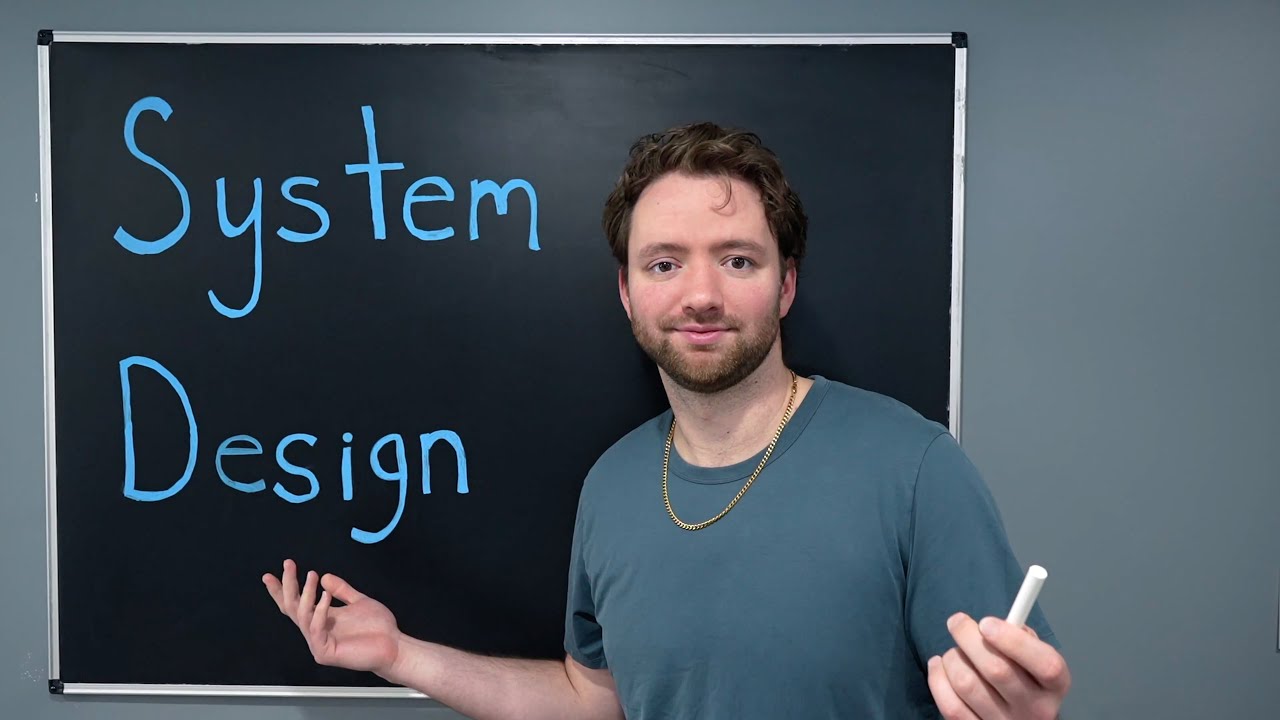
Introduction to System Design - MVC and Three-Tier Architecture

What are Microservices?
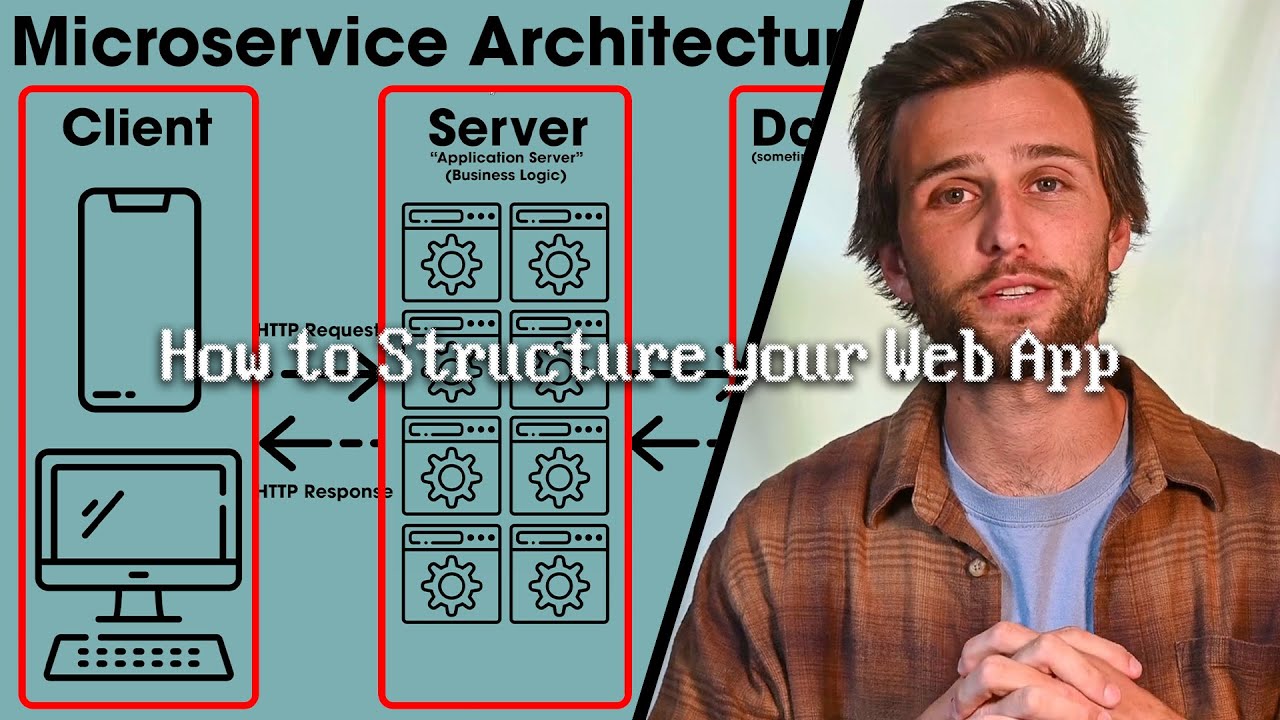
Everything You NEED to Know About WEB APP Architecture
5.0 / 5 (0 votes)