Do NOT Learn Kubernetes Without Knowing These Concepts...
Summary
TLDRTravis from Travis.Media shares his journey of becoming a site reliability engineer and the challenges he faced learning Kubernetes without foundational knowledge. He provides a guide for those interested in Kubernetes, emphasizing the importance of understanding containerization, cloud basics, YAML, networking, and terminal proficiency before diving in. Travis recommends a Udemy course for a comprehensive learning experience and suggests free resources to build a strong foundation in prerequisite skills.
Takeaways
- 😀 Travis, a former developer turned site reliability engineer, shares his journey and learnings from his initial struggle with Kubernetes due to a lack of foundational knowledge.
- 📈 The script highlights the growing adoption of Kubernetes, citing a CNCF survey that shows a record high of 96% of organizations using or evaluating it, emphasizing its importance in the industry.
- 🔧 The video outlines five prerequisites for learning Kubernetes: understanding containerization and orchestration, cloud basics, YAML for declarative configurations, networking basics, and terminal proficiency.
- 📝 Containerization is foundational, with Docker being a popular platform for creating container images that package code and dependencies for consistent application deployment.
- ☁️ Cloud knowledge is essential, especially when Kubernetes is deployed as a managed service in the cloud, which is common with 79% of survey participants relying on cloud platforms for Kubernetes hosting.
- 📑 YAML is crucial for writing Kubernetes configuration files, known as manifests, which describe the desired state of Kubernetes objects.
- 🌐 Networking basics are necessary for understanding how pods, containers, and services communicate within Kubernetes, including concepts like OSI layers, protocols, and service types.
- 💻 Terminal proficiency is key for interacting with Kubernetes clusters using the kubectl CLI, requiring familiarity with Linux commands and editors like vi or Nano.
- 🔗 The script recommends a specific Udemy course for learning Kubernetes, emphasizing its hands-on approach, core concepts section, and frequent sales making it an accessible learning resource.
- 🛠️ Travis suggests using a free YouTube video to learn Docker basics and a 4-hour networking basics video for a deeper understanding before diving into Kubernetes.
- 💡 The video concludes by encouraging viewers to ensure they have a good grasp of the prerequisites before learning Kubernetes and to engage in discussion about any additional prerequisites that might be important.
Q & A
What was Travis' initial job role before becoming a site reliability engineer?
-Travis was a developer before he was asked to interview for the position of a site reliability engineer.
Why was Travis initially struggling with Kubernetes?
-Travis was struggling with Kubernetes because he lacked foundational concepts needed to understand it, which made the platform confusing for him.
What does the CNCF annual survey from February 2022 indicate about Kubernetes adoption?
-The survey indicates that a record high of 96% of organizations are either using or evaluating Kubernetes, marking a significant increase from previous years.
What is the importance of understanding containerization before learning Kubernetes?
-Understanding containerization is crucial because Kubernetes is used to orchestrate containers, and having a grasp of container basics helps in comprehending Kubernetes operations.
Can you explain what a Dockerfile is and its purpose?
-A Dockerfile contains instructions for building an image of an application. It is used by Docker to create a container image that includes all the dependencies, code, and commands needed to run the application.
What is the significance of YAML in Kubernetes?
-YAML, or YAML Ain't Markup Language, is used in Kubernetes for writing configuration files called manifests. These files declare the desired state of Kubernetes objects, which Kubernetes then ensures is maintained.
Why is networking knowledge important for learning Kubernetes?
-Networking knowledge is important because Kubernetes requires an understanding of how pods, containers, and services communicate within the cluster and with external destinations.
What is the recommended course for learning Kubernetes according to Travis?
-Travis recommends the 'Certified Kubernetes Administrator with Practice Tests' course on Udemy as the best route to learn Kubernetes.
What is the role of Cast AI in Kubernetes management?
-Cast AI is an all-in-one platform for Kubernetes automation, optimization, security, and cost management. It provides features like savings reports, cost monitoring dashboards, and security reports to help manage Kubernetes clusters efficiently.
Why is terminal proficiency important for interacting with a Kubernetes cluster?
-Terminal proficiency is important because the main way of managing a Kubernetes cluster is through the command line interface (CLI) using tools like kubectl, which requires familiarity with Linux commands and editors like vi or Nano.
What is the significance of the 'Core Concepts' section in the recommended Kubernetes course?
-The 'Core Concepts' section is paramount for beginners as it provides a clear visualization and explanation of Kubernetes components and their interactions, which is essential for understanding the platform.
Outlines

This section is available to paid users only. Please upgrade to access this part.
Upgrade NowMindmap

This section is available to paid users only. Please upgrade to access this part.
Upgrade NowKeywords

This section is available to paid users only. Please upgrade to access this part.
Upgrade NowHighlights

This section is available to paid users only. Please upgrade to access this part.
Upgrade NowTranscripts

This section is available to paid users only. Please upgrade to access this part.
Upgrade NowBrowse More Related Video

A Programming Skill You Don’t Practice, but SHOULD! | Examples

you need to build a RUST desktop app!!

The BEST Pull Up Training EVER | Trevor Bachmeyer | SmashweRx
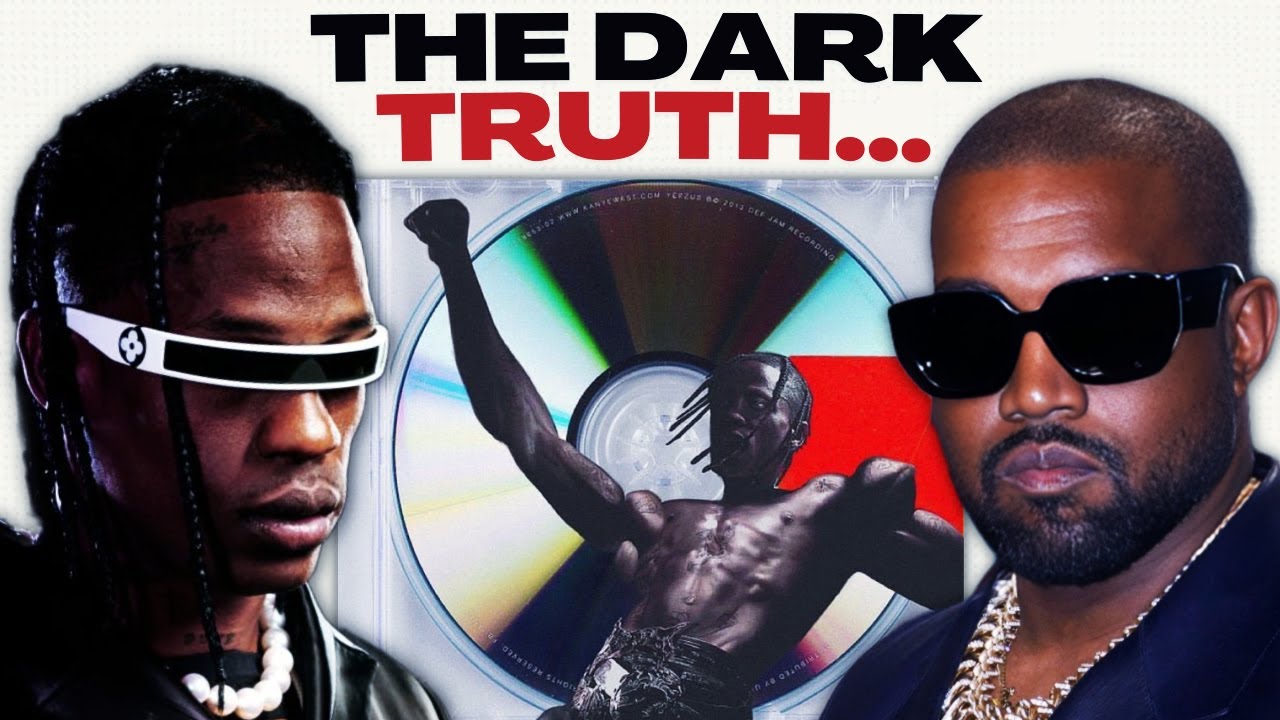
How Travis Scott Forcefully Became The New Kanye West

A Crucial Habit I NEVER Considered As A Developer

HOW TO MAKE ICE CREAM WITH LIQUID NITROGEN - NERDY NUMMIES
5.0 / 5 (0 votes)