A Programming Skill You Don’t Practice, but SHOULD! | Examples
Summary
TLDRIn this video, Travis from Travis Media addresses the common frustration developers face when learning new back-end technologies. He suggests using existing GitHub projects as a starting point to avoid the mental fatigue caused by repetitive front-end setup. Travis highlights the importance of learning to read and understand others' code, a skill crucial for onboarding to new projects in the professional world. He also emphasizes the benefits of gaining diverse coding perspectives by exploring different developers' approaches. Additionally, Travis promotes Brilliant.org for interactive learning in math, logic, and computer science, offering a discount for his audience.
Takeaways
- 📚 Start with existing projects to avoid burnout from setting up the frontend before diving into the backend technology you want to learn.
- 🔍 Use GitHub to find projects that already have the frontend code in place, allowing you to focus on the backend or specific technology you're interested in.
- 🛠️ Practice reading and understanding code from others to develop a vital skill for a developer's career, especially for onboarding to existing applications.
- 💡 Learn from different coding styles and approaches by examining projects from the community to broaden your coding 'personalities' and problem-solving techniques.
- 🎓 Brilliant.org is promoted as a platform for interactive learning in math, logic, and computer science, offering lessons from basic to advanced topics.
- 🚀 Enhance your coding skills or keep them sharp with Brilliant's practical approach, which can help in mastering big concepts in as little as 15 minutes a day.
- 🌐 Explore a variety of project examples, such as to-do list apps in React or vanilla JavaScript, to find a suitable starting point for learning backend technologies.
- 📈 For more advanced projects, consider dashboards or employee management apps that can be adapted to incorporate the technology or concepts you wish to learn.
- 🔎 Use Google to find open-source projects or tutorials that include source code, which can serve as a foundation for learning without the need to build from scratch.
- ⭐️ Look for projects with more stars on GitHub as an indicator of their quality and usefulness to the community, ensuring a solid base for your learning.
- 👍 The video encourages viewers to engage with the content by giving it a thumbs up and subscribing to the channel for more helpful insights.
Q & A
What is the common issue Travis describes that learners face when starting a new course on a back-end technology?
-The common issue is that learners often have to go through 25% of the course which is dedicated to setting up the front-end, including HTML and CSS, before they get to the back-end technology they are interested in. This can lead to mental fatigue and loss of interest before reaching the main topic.
What solution does Travis suggest to avoid the mental fatigue caused by front-end setup in courses?
-Travis suggests finding projects on GitHub that already have the code in place, allowing learners to jump straight into the back-end technology they want to learn without having to deal with the front-end setup.
Why is it beneficial to use existing projects from GitHub as a starting point for learning a new technology?
-Using existing projects helps learners to focus immediately on the new technology they wish to learn, saves time, and also helps them to practice reading and understanding code, which is a vital skill for a developer.
What is the second benefit Travis mentions about using projects from GitHub for learning?
-The second benefit is that it helps in learning how to read and understand code from others, which is a crucial skill since most jobs will require onboarding to an existing application and understanding its codebase.
How does Travis suggest using GitHub projects to improve one's coding 'personality'?
-By pulling down and examining projects from GitHub, one can learn different coding styles and approaches, which can broaden their own coding 'personality' and provide them with multiple ways to tackle coding challenges.
What is the role of the sponsor 'brilliant.org' in the context of this video?
-Brilliant.org is presented as a platform to learn math, logic, and computer science interactively, offering lessons from basic to advanced topics, which can help in enhancing one's coding skills and logical thinking.
What kind of example does Travis provide to illustrate using a GitHub project for learning a back-end technology?
-Travis provides the example of a simple to-do app in React, which can be used as a starting point to practice back-end data persistence with different technologies like an API, SQL database, or Firebase.
What are some of the other examples of projects Travis mentions that one could use to learn a new technology?
-Travis mentions a to-do list app built in vanilla JavaScript, a bootstrap dashboard, and an employee management app as examples of projects that one could use to learn a new technology.
How does Travis recommend finding suitable GitHub projects for learning a new technology?
-Travis suggests using Google to search for specific projects by typing in relevant keywords like 'GitHub employee management app JavaScript', and choosing projects with more stars, indicating they are well-received and likely well-structured.
What is the importance of learning to read and understand code from others according to Travis?
-According to Travis, learning to read and understand code from others is important because it helps in onboarding to new jobs where one has to quickly understand an existing codebase, and it also exposes one to different coding styles and solutions.
What is the main point Travis makes about learning new technologies in the context of software development?
-Travis' main point is that when learning something new in software development, it's best to get right to the point by using existing projects, which not only saves time but also helps in learning to read code and gaining insights into different coding approaches.
Outlines

This section is available to paid users only. Please upgrade to access this part.
Upgrade NowMindmap

This section is available to paid users only. Please upgrade to access this part.
Upgrade NowKeywords

This section is available to paid users only. Please upgrade to access this part.
Upgrade NowHighlights

This section is available to paid users only. Please upgrade to access this part.
Upgrade NowTranscripts

This section is available to paid users only. Please upgrade to access this part.
Upgrade NowBrowse More Related Video

A Crucial Habit I NEVER Considered As A Developer
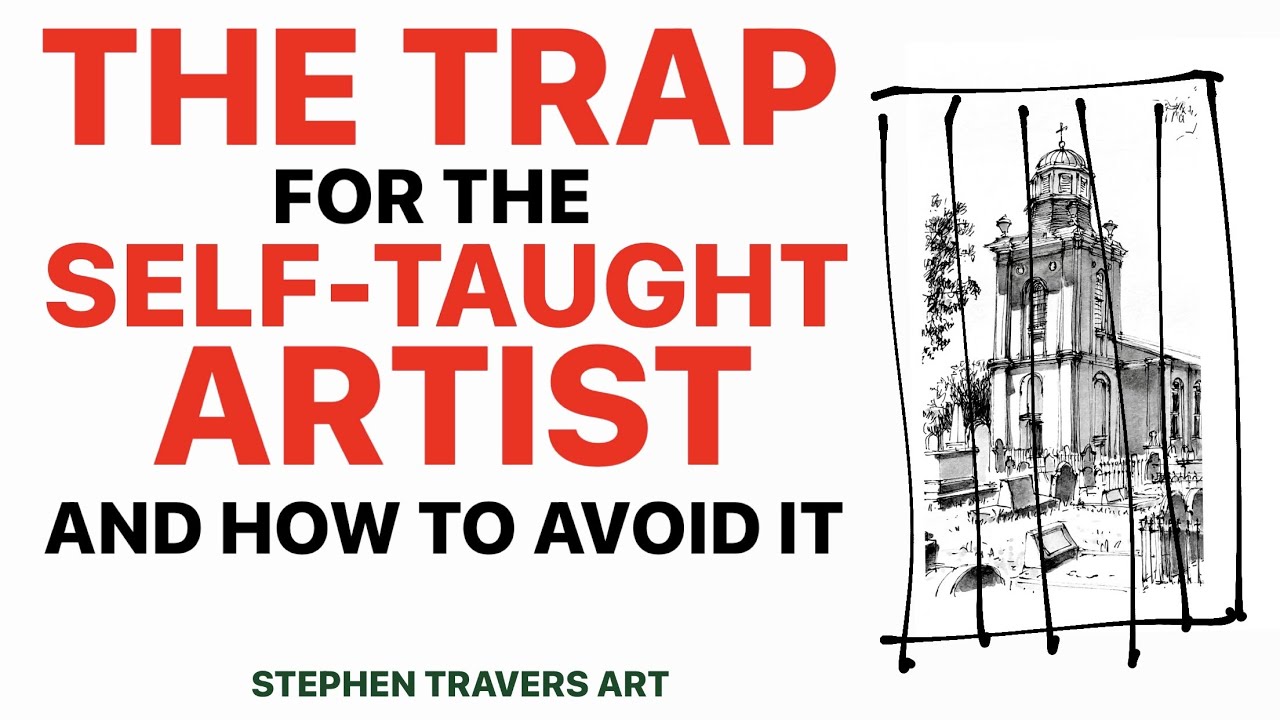
Don't Fall into the Self-Taught Artist Trap!

The BEST Pull Up Training EVER | Trevor Bachmeyer | SmashweRx

Is MERN Stack Dead In 2024 - Web Development Is Saturated?

you need to build a RUST desktop app!!

Do NOT Learn Kubernetes Without Knowing These Concepts...
5.0 / 5 (0 votes)