Why Use File Trees
Summary
TLDRIn this engaging discussion, the speaker debates the utility of using file trees for navigating codebases, expressing skepticism towards their conventional use. They argue for a more dynamic approach, utilizing Language Server Protocol (LSP) and tools like ripgrep for efficient code exploration. The speaker acknowledges situations where knowing a file's location rather than its name could justify file trees but advocates for fuzzy finders as a more effective solution. Highlighting the challenges of navigating projects with numerous similarly named files (e.g., index.js), they share personal anecdotes to underscore their preference for content over structure, culminating in a humorous embrace of their unconventional terminology and stance.
Takeaways
- 😕 He doesn't understand why people use file trees to explore codebases
- 💡 He prefers using LSP and search tools over file trees for code exploration
- 🤔 Finds it odd when people keep file trees open all the time
- 😠 Believes searching by content is better than by file names
- 🧐 Does understand issues in huge codebases with many similarly named files
- 🙂 Will sometimes know the folder location but not exact file name
- 😌 Admits folder navigation is a personal skill issue for him
- 😣 The many index.js files in JS projects causes discovery problems
- 😂 Leaning into calling directories 'folders' even if uncool
- 😎 Uses fuzzy finding when he knows which folder a file is in
Q & A
Why does the speaker find using file trees confusing?
-The speaker doesn't understand why people browse file trees when looking for things instead of searching by content. He finds it more intuitive to search for specific things using tools like LSP rather than hoping to stumble upon something by exploring the directory structure.
What approach does the speaker prefer for navigating a codebase?
-The speaker prefers to use tools like LSP and ripgrep to search for specific content instead of browsing through file trees. He'll only look at the file structure if he needs to create or delete a file.
When does the speaker admit to using file trees?
-The speaker admits he will resort to using file trees in huge codebases where there are many identically named files like index.js, since fuzzy finding becomes difficult.
Why can't the speaker break his habit of saying "folders"?
-He explains he was raised using Windows and has called them folders for so long from his early days of using DOS. He has accepted he will likely never be "cool" enough to call them directories.
What is the speaker's perspective on file trees and directories?
-The speaker finds the concept of manually browsing file trees to explore code confusing and unintuitive. He heavily prefers searching by content instead. But he admits directories become more useful on huge projects where fuzzy finding fails.
What tools does the speaker use instead of file trees?
-The speaker prefers to use Language Server Protocol (LSP), ripgrep, and other content search tools to navigate code rather than browsing file trees.
When does the speaker struggle to avoid using folders/directories?
-The speaker struggles with huge Node.js codebases that have many identically named index.js files, making fuzzy finding difficult. Directories help disambiguate in those cases.
Why is the speaker set in his ways about terminology?
-Having used DOS and Windows from early days, he is too stubborn to stop calling them folders now. He accepts he is not "cool" enough for proper modern terms like directories.
What is the tone/mood of the speaker?
-The tone is casual, irreverent, and self-deprecating - he does not take himself too seriously while explaining his contrarian preferences.
How does the speaker use LSP for navigation?
-The speaker uses LSP to show definitions and references/usage when he has found a specific symbol, allowing him to explore related code instead of browsing the file structure.
Outlines

This section is available to paid users only. Please upgrade to access this part.
Upgrade NowMindmap

This section is available to paid users only. Please upgrade to access this part.
Upgrade NowKeywords

This section is available to paid users only. Please upgrade to access this part.
Upgrade NowHighlights

This section is available to paid users only. Please upgrade to access this part.
Upgrade NowTranscripts

This section is available to paid users only. Please upgrade to access this part.
Upgrade NowBrowse More Related Video

How To Setup Your NextJS Codebase | Routes, Components, Data Access Layer etc

GOLPUT! TAPI PENGEN PRABOWO MENANG, ALASANNYA KARENA... ✌️

Reviewing Ghost Hunting Equipment
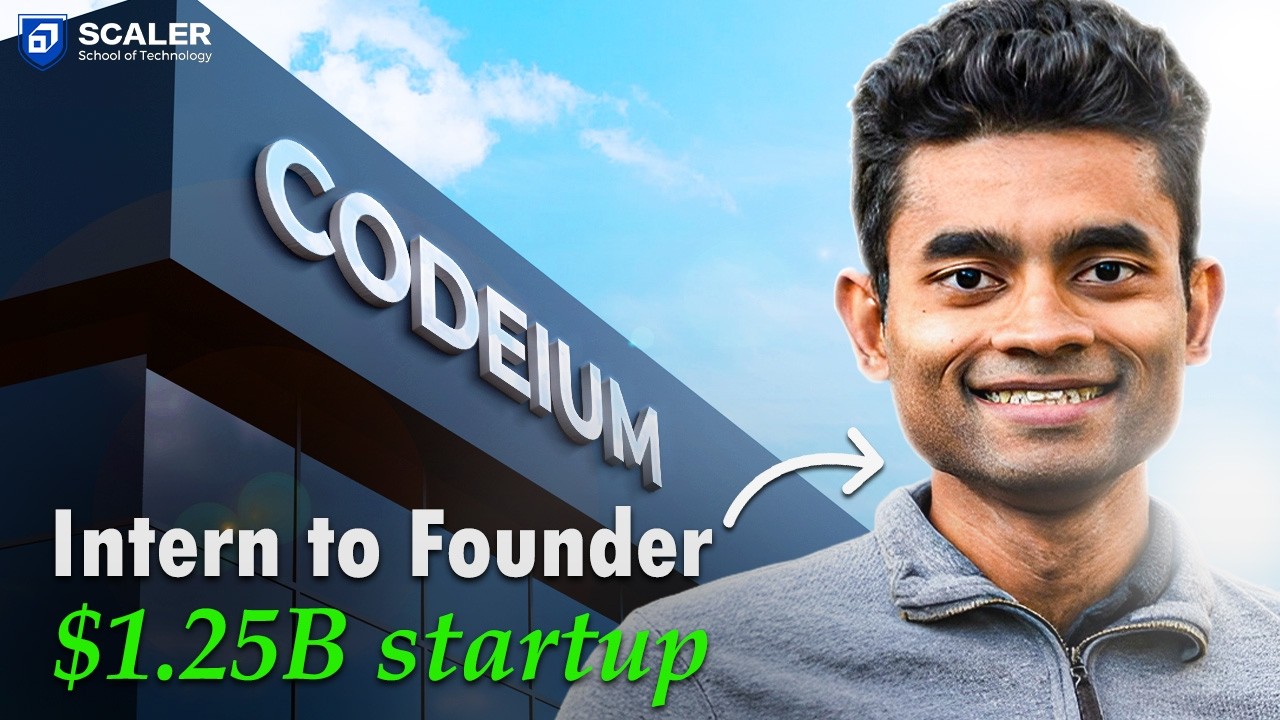
How An Internship Led To Billion Dollar AI Startup

RSA ANIMATE: Economics is for Everyone!

C_120 File Handling in C - part 2 | File Pointer and fopen() function
5.0 / 5 (0 votes)