Unbelievable AI Movie: Create ENTIRE FILM with AI!
Summary
TLDRThis video demonstrates how to use AI tools to create a short film from scratch. It starts by generating a script using GPT-3, then creates corresponding images with Midjourney. Those images are turned into video clips using RunwayML. Labs AI adds voiceovers and lip syncs the videos. Thing Diffusion enhances facial expressions. All clips are combined in Clipchamp and music is added from PixarBay. By leveraging these AI creative tools, anyone can craft an engaging short movie without professional expertise in just a few hours.
Takeaways
- 🎬 AI can be used to create a Blockbuster movie from scratch, including dialogues, visuals, and music.
- 📝 Gravity Rite is a tool that helps in generating content, including movie scripts, by just typing in an idea.
- 🖼 Mid Journey and Playground.ai are tools for turning text into images, which can then be converted into videos for movie scenes.
- 👁🗨 Good prompts are essential for generating high-quality images, and Gravity Rite can assist in creating effective prompts for image generation.
- 🎥 Runway ML is a platform used to convert the generated images into a coherent video sequence.
- 📞 L Labs converts text into high-quality spoken audio in any voice style, adding dialogues to the movie.
- 👨💻 Laa Mo Studio enables lip-syncing of video clips with the dialogue, enhancing the realism of the characters.
- 🤩 Thin Diffusion can enhance facial expressions in images, making the movie more realistic.
- 📁 Online-convert.com and Runway ML are used for converting videos into images and vice versa, assisting in the enhancement and editing process.
- 🎵 Pixabay provides copyright-free background music, adding an engaging soundtrack to the movie.
- 🎬 Clip Champ is an online video editor that helps in compiling the movie clips, adding voiceovers, and background music to finalize the movie.
Q & A
What tools does the video introduce to help create a movie?
-The video introduces tools like Gravity Rite to generate a story, MidJourney to create images, Runway ML to convert images into videos, L-labs to add dialogues, Laamu Studio for lip syncing, Thing Diffusion to enhance facial expressions, and Clipchamp to edit the final video.
What is the first step suggested to create an AI movie?
-The first step is to come up with a story idea or use Gravity Rite to automatically generate a movie script.
How can you generate visuals for the movie using AI?
-You can use MidJourney to turn the movie script into prompts that will generate relevant images for each scene. These images can then be turned into videos using Runway ML.
What tool helps to add dialogue to the generated videos?
-L-labs can be used to convert text from the movie script into high quality spoken audio in any voice to add dialogues to the videos.
How can you sync the lip movements to the dialogues?
-Laamu Studio helps to lip sync the videos to match the mouthing of words to the added dialogues.
How are facial expressions enhanced in the videos?
-Thing Diffusion can process the videos frame-by-frame to enhance the facial expressions and make them more realistic.
What editing tool is suggested to combine the video clips?
-Clipchamp, a free online video editor, can be used to import, arrange and edit all the generated video clips into one final movie.
Where can you find copyright-free background music for the video?
-Pixabay provides copyright-free background music that can be downloaded and added to enhance the video.
What file formats are used for the videos?
-The videos are available in common formats like MP4 that can be edited by most video editing tools.
What expertise is needed to create your own AI movie?
-The tools introduced make it possible to create a movie even if you don't have experience as a professional storyteller.
Outlines

This section is available to paid users only. Please upgrade to access this part.
Upgrade NowMindmap

This section is available to paid users only. Please upgrade to access this part.
Upgrade NowKeywords

This section is available to paid users only. Please upgrade to access this part.
Upgrade NowHighlights

This section is available to paid users only. Please upgrade to access this part.
Upgrade NowTranscripts

This section is available to paid users only. Please upgrade to access this part.
Upgrade NowBrowse More Related Video

Rahasia Bikin Konten Alur Cerita Film dengan AI, Super Gampang! | Coba Deh Auto Viral & Auto Cuan

Bulk Create 1000 MONETIZABLE YouTube Shorts In 10 Min (ChatGPT + Canva)

Create Your Ideal Web with Gamma App: Quick and Easy Tutorial 2023

AI教育视频制作教程,ai视频生成软件哪个好用,文字转视频一键生成软件推荐,chatGPT写故事脚本,midjourney绘图,2024做油管视频赛道选择

I Built a Profitable AI App in 48h (No Code)
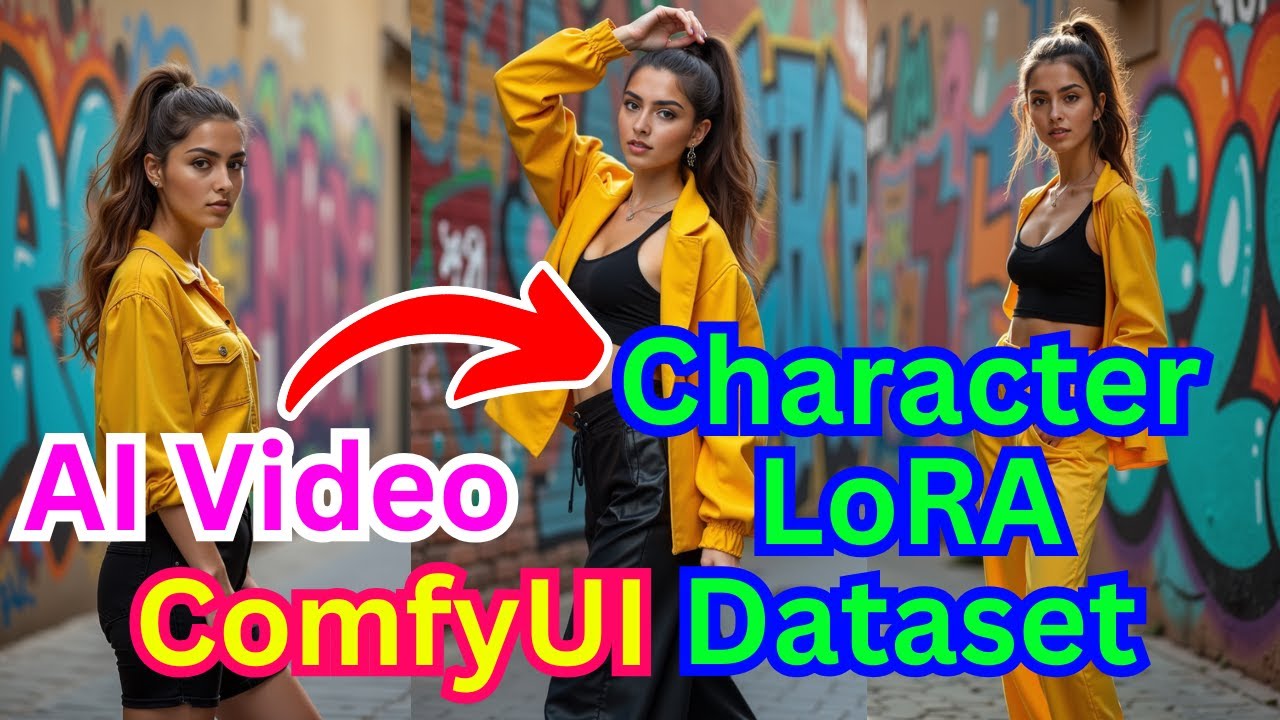
Wan 2.1 In ComfyUI - Create Character LoRA Dataset Using AI Video
5.0 / 5 (0 votes)