Fallout 76 | Cute Female Character Creation Tutorial
Summary
TLDRIn this detailed tutorial, Heev guides viewers through the character creation process in Fallout 76, offering step-by-step instructions on selecting facial features, hair, and makeup. Heev provides tips on adjusting the character's appearance using in-game tools, including sculpting and blemishes, to create a unique and realistic vault dweller. The video concludes with a final review of the character's look, suggesting customization options for different styles.
Takeaways
- 🎮 The video is a tutorial for character creation in Fallout 76.
- 👩 The character's face is customized with specific features like 'elegant' hairstyle and 'dark brown' hair color.
- 👀 The character has brown eyes with 'average arched' eyebrows and 'prominent' eyes.
- 👃 The character's nose is kept default, but the tutorial provides detailed instructions for modifying it.
- 💄 Makeup is applied with specific settings for blush, lip gloss, lipstick, and eyeliner to create a 'Sunkissed' look.
- 🖌️ Markings and blemishes are added to the character's face with precise adjustments for a realistic touch.
- 🔄 The character's face is sculpted using a controller with the left stick and d-pad for fine-tuning facial features.
- 👂 Ears and temples are shaped to enhance the character's facial structure.
- 👄 The mouth is detailed with adjustments to mouth corners, fullness, and bottom to create a 'full pout' look.
- 👱♀️ The character's final look is evaluated outdoors to make any necessary tweaks for a more natural appearance.
- 🎨 The presenter suggests alternative styles, such as changing the scarf or makeup for different character aesthetics.
Q & A
What is the purpose of the video script provided?
-The video script is a guide for creating a character in Fallout 76, detailing the steps and choices made during the character creation process.
Who is the presenter in the script?
-The presenter's name is Heev, who is guiding the viewers through the character creation in Fallout 76.
What is the disclaimer given by Heev at the beginning of the script?
-Heev mentions that the character creation process is a bit tricky to present and that they will try their best to talk viewers through the process as they do it, without pre-writing a script.
What hairstyle and hair color does Heev choose for the character?
-Heev selects the 'elegant' hairstyle and 'dark brown' as the hair color for the character.
What are the eye and eyebrow types chosen for the character?
-The eye type chosen is 'prominent two', the eyebrow type is 'average arched', and the eye color is brown.
What is the initial skin tone selected for the character?
-The initial skin tone selected is 'Sunkissed'.
How does Heev handle the makeup and blemishes in the character creation?
-Heev goes through a detailed process of applying and adjusting makeup, such as blush, lip gloss, lipstick, eyeliner, and eyeshadow. For blemishes, they apply various settings like eye socket shade, lip color, cheek creases, and red nose, among others.
What is the character's final nose type after adjustments?
-The final nose type is achieved by adjusting the nose bridge, fullness, nostrils, and tip, with specific directions provided for each adjustment.
How does Heev modify the character's mouth and lips?
-Heev modifies the mouth by adjusting the mouth corners, fullness, top, and bottom. They also give specific flicks and adjustments using the controller's stick and buttons.
What facial features does Heev adjust to give the character a more defined look?
-Heev adjusts the character's cheekbones, temples, chin, and jawline to give a more defined look, using specific controller inputs for each feature.
How does Heev finalize the character's appearance after taking her outside?
-After taking the character outside, Heev makes a few final adjustments to the nose tip, face lower, mouth corners, nose full, eyebrows middle, and inner to achieve the desired look.
What are the alternative character styles suggested by Heev at the end of the script?
-Heev suggests that viewers could remove the scarf for a pinup style or change the makeup to remove winged eyeliner and add darker eyeshadows for a rougher look.
Outlines

This section is available to paid users only. Please upgrade to access this part.
Upgrade NowMindmap

This section is available to paid users only. Please upgrade to access this part.
Upgrade NowKeywords

This section is available to paid users only. Please upgrade to access this part.
Upgrade NowHighlights

This section is available to paid users only. Please upgrade to access this part.
Upgrade NowTranscripts

This section is available to paid users only. Please upgrade to access this part.
Upgrade NowBrowse More Related Video

Tutorial animasi 3D blender 2.8 bahasa indonesia Pt 4 - Sculpting dan Material
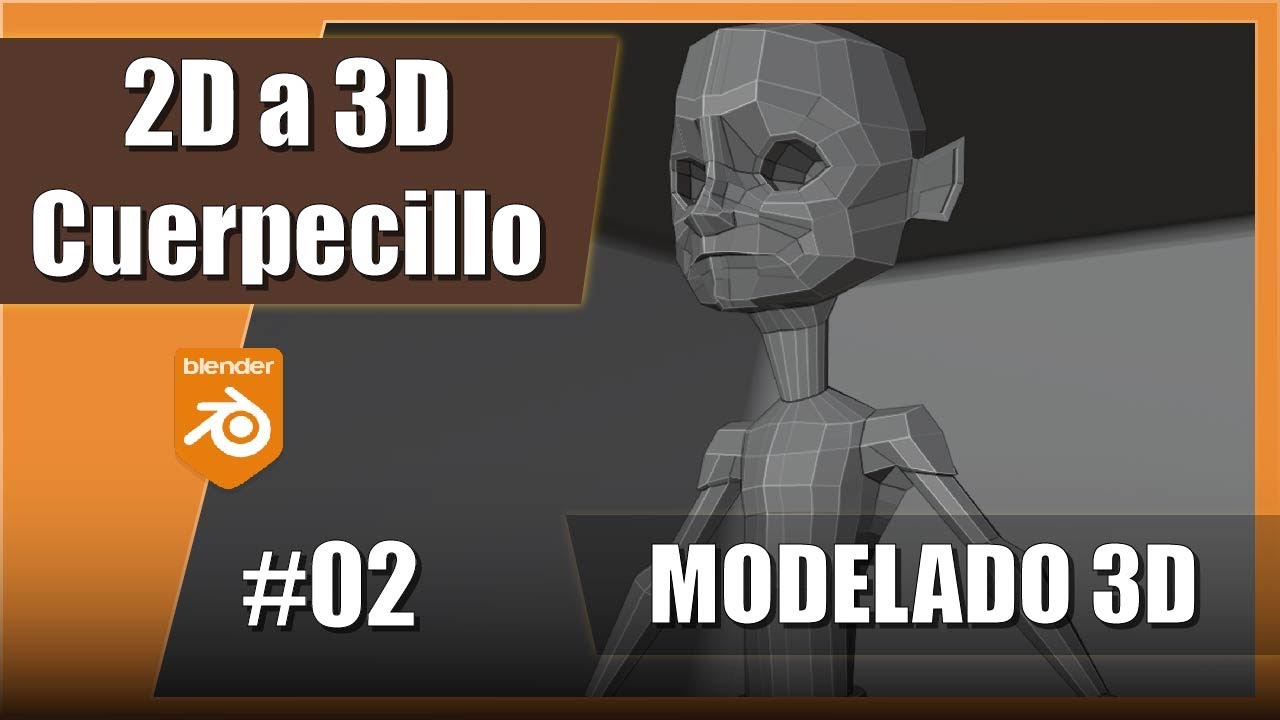
2D a 3D CUERPECILLO #02 Modelado en Blender 1aParte Topología animación

It's almost 2025... YOU STILL DON'T KNOW HOW TO DO YOUR MAKEUP? Beginner Makeup Tutorial by 小喃77

Panduan HaloSIS ESTIM

Cómo tejer a Shoto Todoroki ❄️🔥. (Anime: Bnha). Sueños a crochet
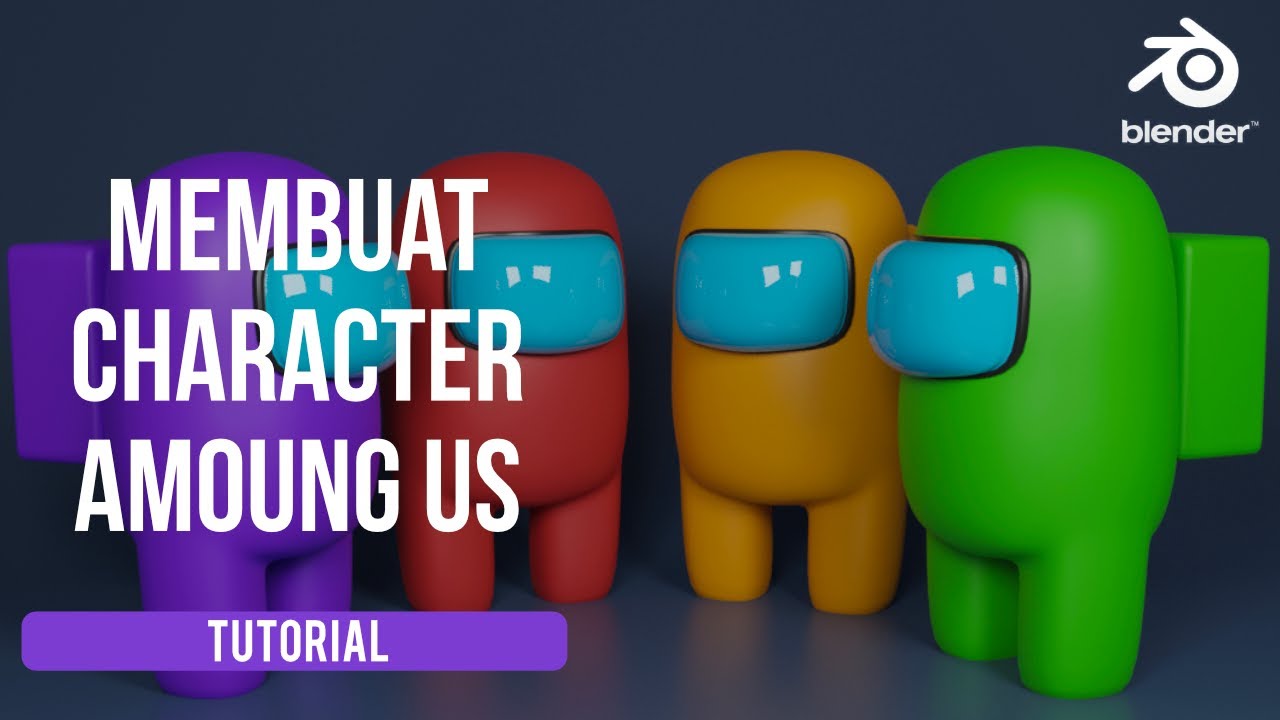
Blender 3D Tutorial Membuat Karakter Game Amoung Us! 3D Modeling, (Pemula) Blender 2.90
5.0 / 5 (0 votes)