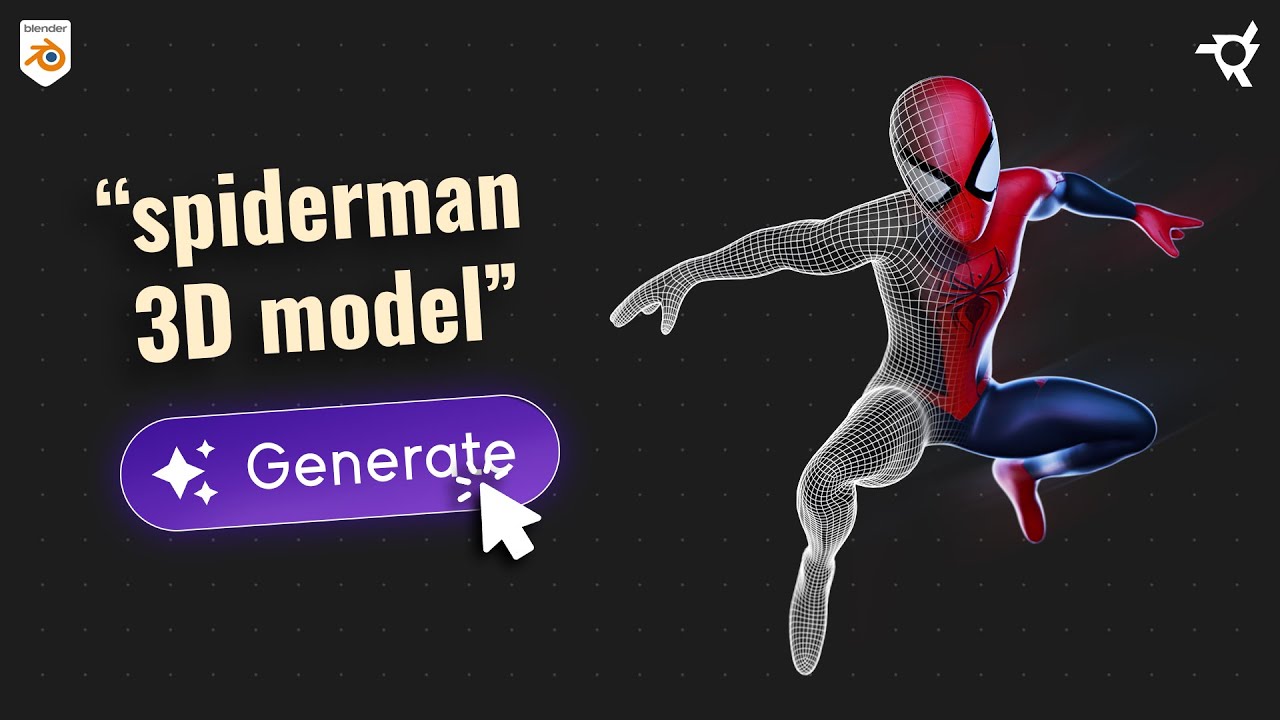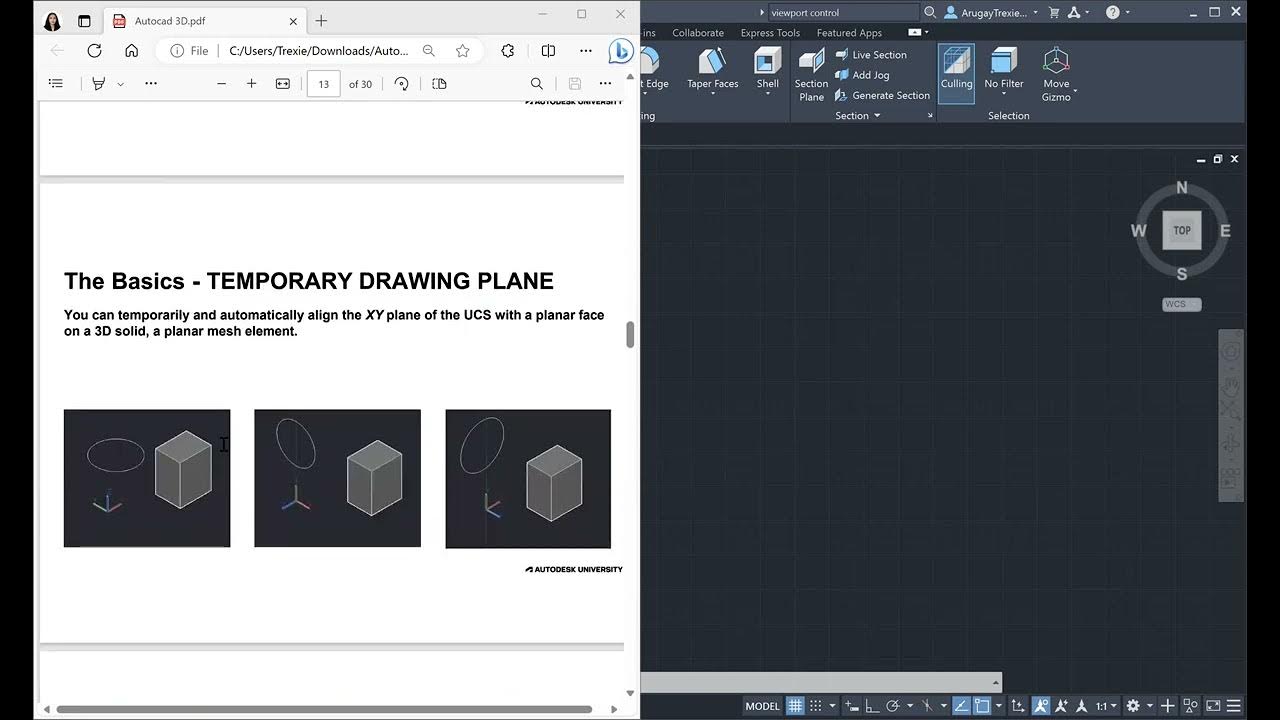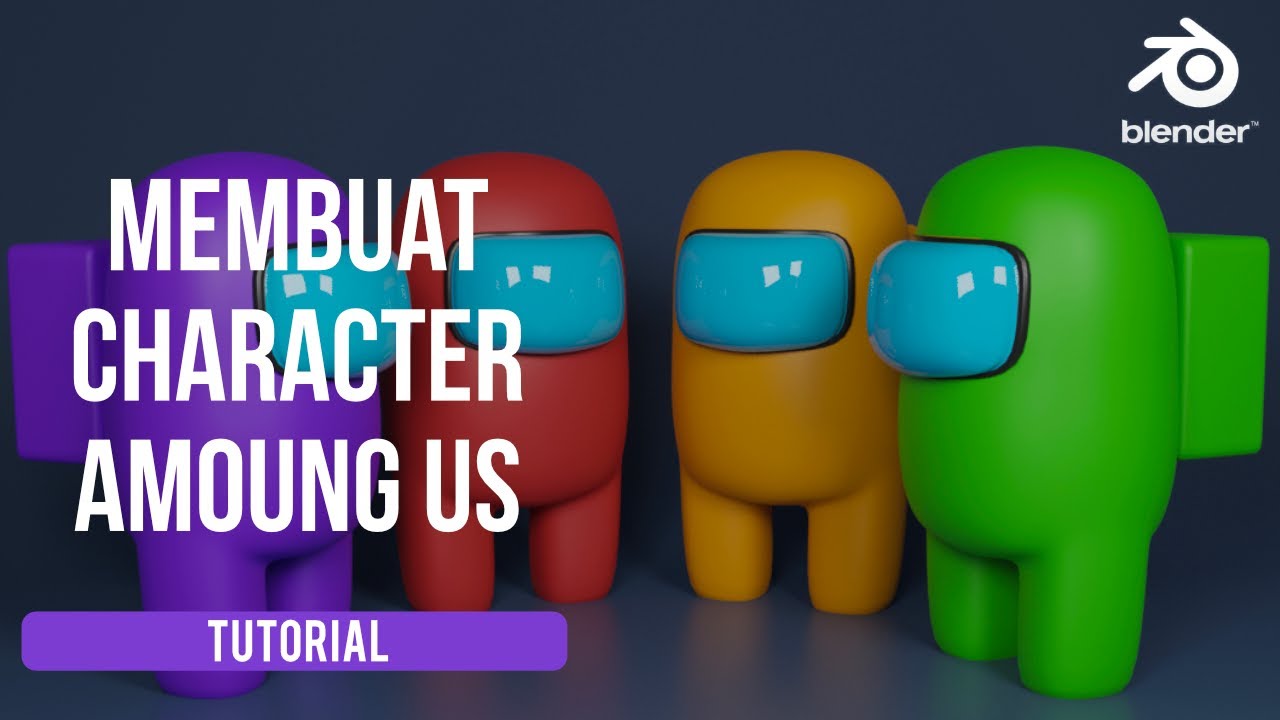2D a 3D CUERPECILLO #02 Modelado en Blender 1aParte Topología animación
Summary
TLDRThe video script details a tutorial on 3D modeling, focusing on character mesh creation. The process involves adjusting geometry for a natural look, defining facial features like eyes and nose, and ensuring symmetry. It also covers working on the character's body, including the neck, torso, and arms, with tips on maintaining mesh order and proportions. The tutorial aims to guide viewers through creating a coherent 3D character model step by step.
Takeaways
- 🎥 The video is about 3D modeling, specifically focusing on body mesh animation.
- 🗣️ The video creator mentions it's their second time creating a mesh and that the video was recorded without audio initially.
- 🔧 The process involves adjusting geometry for a more natural appearance, such as facial features and eyes.
- 👁️🗨️ The creator discusses the use of 'boundary' and 'symmetry' tools to refine the model's features.
- 👃 The geometry for the nose and mouth is carefully considered to ensure it fits well with the overall model.
- 👂 Attention is given to the ear's geometry, ensuring it aligns with the head and looks natural.
- 👕 The video creator talks about the challenges of modeling the neck and upper body, including the shoulders and torso.
- 👖 For the lower body, the focus is on creating a coherent geometry for pants, considering the hip, thigh, and groin areas.
- 🔄 The use of 'mirror' and 'proportional editing' tools is highlighted to maintain symmetry and balance in the model.
- ✂️ The script describes the process of adding cuts and extrusions to shape different parts of the body, such as the arms and legs.
Q & A
What is the main focus of the video script?
-The main focus of the video script is on the process of 3D modeling, specifically adjusting and refining the geometry of a character's face and body for animation.
Why is the video being re-recorded?
-The video is being re-recorded because the original recording was done without audio.
What is the first step the presenter takes in adjusting the character's head?
-The first step the presenter takes is to adjust the volume of the head and move certain parts to refine the shape.
What tool does the presenter use to create symmetry in the character's face?
-The presenter uses the 'mirror' tool to create symmetry in the character's face.
What part of the face does the presenter focus on after adjusting the head?
-After adjusting the head, the presenter focuses on the geometry for the eyes.
How does the presenter handle the geometry behind the eyes?
-The presenter selects the geometry behind the eyes, hides it using the 'h' key, and then places the eye geometry.
What does the presenter do to ensure the character's mouth geometry is properly aligned?
-The presenter scales, moves, and adds cuts to the mouth geometry to align it properly and create a natural look.
Why does the presenter want to reserve certain geometry for the character's thief-like appearance?
-The presenter wants to reserve certain geometry to create a margin between the thief's face geometry and the mouth geometry to ensure a natural look.
What issue does the presenter encounter with the character's nose geometry?
-The presenter finds that the nose geometry is too small and decides to add a new 'tab' to define the space for the nose.
How does the presenter approach the character's ear geometry?
-The presenter adjusts the ear geometry by moving, scaling, and using the loop tool to create a more comfortable and logical shape for the ear.
What challenges does the presenter face when modeling the character's neck?
-The presenter faces challenges in modeling the neck by ensuring it aligns correctly with the head and doesn't appear too far back or forward.
How does the presenter plan to create the character's shoulders?
-The presenter plans to create the shoulders by extruding and scaling the geometry, ensuring it adapts to the desired shape while maintaining symmetry.
Outlines

This section is available to paid users only. Please upgrade to access this part.
Upgrade NowMindmap

This section is available to paid users only. Please upgrade to access this part.
Upgrade NowKeywords

This section is available to paid users only. Please upgrade to access this part.
Upgrade NowHighlights

This section is available to paid users only. Please upgrade to access this part.
Upgrade NowTranscripts

This section is available to paid users only. Please upgrade to access this part.
Upgrade NowBrowse More Related Video
5.0 / 5 (0 votes)