SCSI Device Cables - CompTIA A+ 220-1101 - 3.1
Summary
TLDRThis script delves into the Small Computer Systems Interface (SCSI), a versatile standard for connecting storage devices, scanners, printers, and more. It highlights the evolution from parallel to serial communication with iSCSI and SAS, the ability to daisy chain up to 16 devices, and the intelligent identification of devices within a chain. The video also touches on the physical aspects of SCSI, including connectors, terminators, and the transition from PATA to SATA, showcasing the enduring relevance of SCSI in modern virtual systems.
Takeaways
- 📚 SCSI stands for Small Computer Systems Interface, a standard interface for connecting various devices like storage, scanners, and printers.
- 🔗 SCSI allows for daisy-chaining multiple devices, supporting up to 16 devices in a single chain, enhancing connectivity efficiency.
- 🌐 iSCSI, or SCSI over IP, is a newer standard that enables SCSI implementation in virtual networks, adapting to modern connectivity needs.
- 🔌 SCSI supports both parallel and serial connectivity, offering flexibility in how devices can be connected depending on the format used.
- 📦 Before SATA and USB, SCSI was the primary method for connecting peripherals like scanners and CD-ROM drives, highlighting its historical significance.
- 💡 SCSI is intelligent, automatically identifying devices in a chain and facilitating access without manual configuration by the user.
- 🔍 Despite its decline in popularity, SCSI is still used in certain systems, especially in virtual environments, showing its enduring utility.
- 🔩 The script describes a SCSI Ultra 3 interface with a 68-pin connector, illustrating the physical aspects of SCSI connectivity.
- 🆔 SCSI uses unique ID numbers for each device in a chain to differentiate and manage multiple devices connected to the same interface.
- 🛑 SCSI terminators are used at the end of a cable to ensure proper communication across all devices in a chain, a crucial aspect of SCSI setup.
- 🔄 Serial Attached SCSI (SAS) is a recent standard that simplifies SCSI configuration by eliminating the need for manual ID setting and terminators.
- 🔄 The transition from parallel to serial communication in SCSI, as seen in SAS, has increased throughput and simplified implementation, aligning with modern technological advancements.
Q & A
What is the acronym SCSI stand for?
-SCSI stands for Small Computer Systems Interface, which is a standard interface used to connect various devices like storage devices, scanners, printers, etc., to a computer network.
What was the original purpose of designing SCSI?
-SCSI was originally designed to allow multiple devices to be connected to a single interface on a computer through a method called daisy chaining.
How many devices can a single SCSI chain support according to the standards?
-Many SCSI standards support up to 16 devices in a single SCSI chain.
What is the newest standard of SCSI mentioned in the script?
-The newest standard mentioned is iSCSI, which stands for SCSI over IP, indicating the implementation of SCSI in virtual networks.
What types of connectivity does SCSI support?
-SCSI can support both parallel and serial connectivity, depending on the format used for the SCSI connection.
What were some of the devices that used SCSI before the advent of SATA and USB?
-Before SATA and USB, SCSI was used to connect devices such as scanners, CD-ROM drives, and tape backup systems.
What is the benefit of the protocols used to communicate over a SCSI connection?
-The protocols used over a SCSI connection are intelligent, capable of identifying the devices in the chain and managing access to those devices without additional user input.
What is the difference between a narrow and a wide bus version of SCSI?
-A narrow bus version of SCSI can support up to eight different devices, while a wide bus version can support up to 16 devices.
What is a SCSI ID number used for in SCSI connections?
-A SCSI ID number is used to differentiate between multiple devices connected to the same SCSI cable, with each device having a unique ID.
What is a SCSI terminator and why is it used?
-A SCSI terminator is placed at the end of a SCSI cable to allow for multiple devices on the wire to communicate simultaneously without signal degradation.
What is the advantage of Serial Attached SCSI (SAS) over older SCSI configurations?
-SAS simplifies the configuration process by eliminating the need to manually set SCSI IDs and install terminators, as it uses a point-to-point connection that does not require daisy chaining or terminators.
What does LUN stand for in the context of SCSI?
-LUN stands for Logical Unit Number, which is used to identify individual drives within a larger SCSI ID device, such as a drive array.
How has the evolution of SCSI led to the development of serial attached SCSI?
-The evolution from parallel to serial communication in SCSI, specifically with serial attached SCSI, has increased throughput and simplified implementation by using point-to-point connections without the need for daisy chains or terminators.
What is the difference between a SCSI drive and a SATA drive in terms of connectors?
-While SCSI and SATA drives may look similar, the connectors on the back are different, with SCSI drives requiring a different set of connectors, such as the high-density internal SAS connector.
Outlines

This section is available to paid users only. Please upgrade to access this part.
Upgrade NowMindmap

This section is available to paid users only. Please upgrade to access this part.
Upgrade NowKeywords

This section is available to paid users only. Please upgrade to access this part.
Upgrade NowHighlights

This section is available to paid users only. Please upgrade to access this part.
Upgrade NowTranscripts

This section is available to paid users only. Please upgrade to access this part.
Upgrade NowBrowse More Related Video
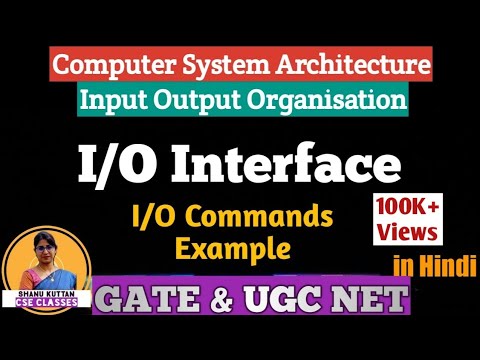
L-4.1 I/O Interface | Input Output Interface | I/O Commands | Computer Architecture | COA | CSA

Komponen Komputer || Pengertian INPUT, PROSES, OUTPUT Fungsi Serta Gambarnya
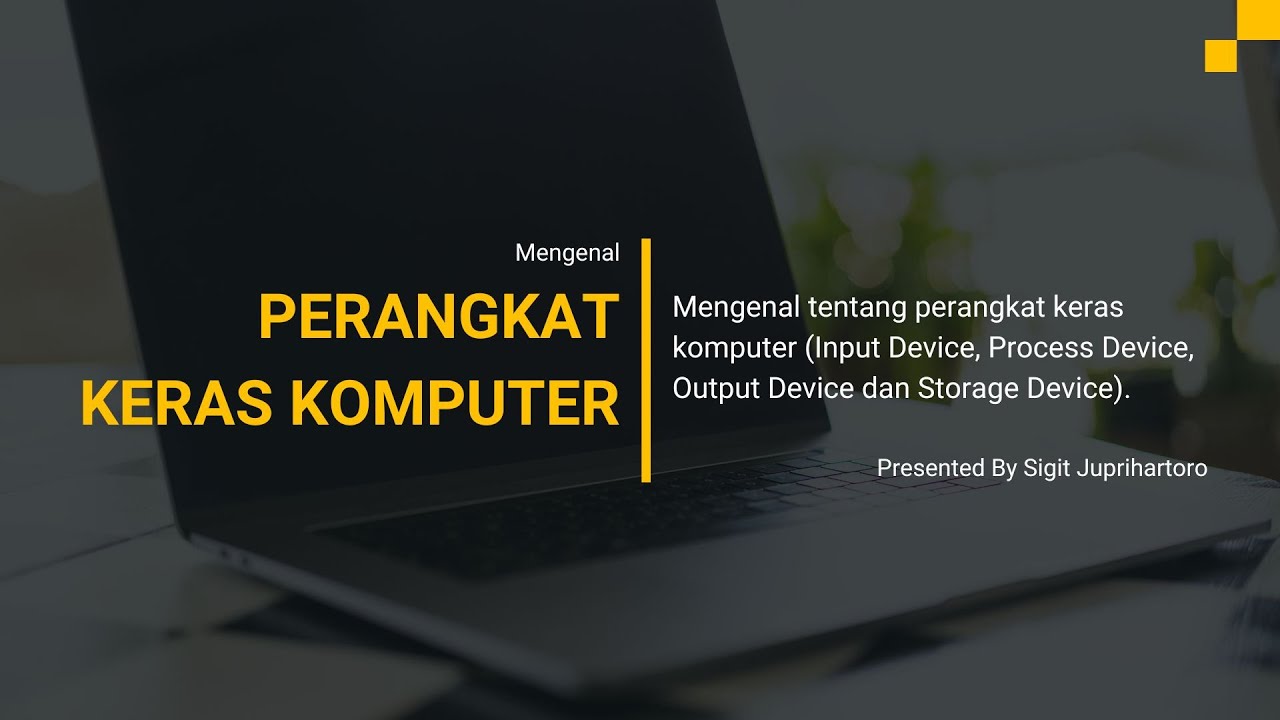
Mengenal Perangkat Keras Komputer
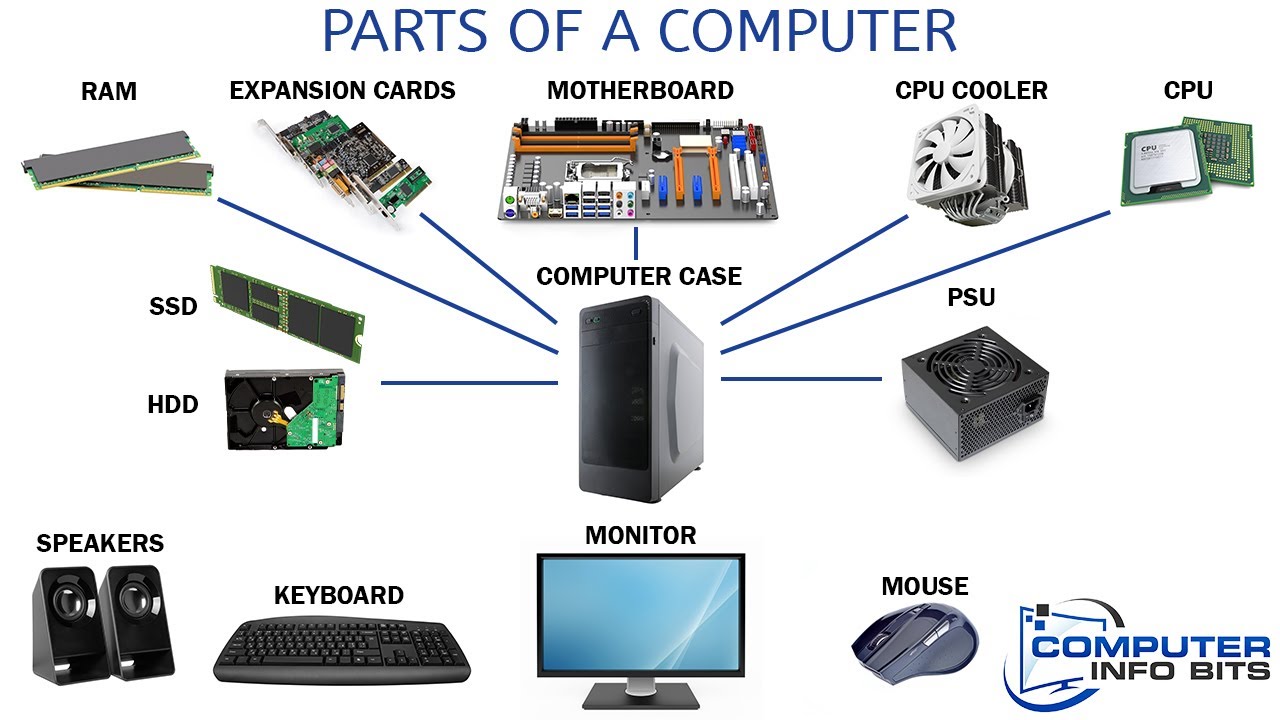
Parts Of A Computer And Their Functions

Video Animasi : Perangkat Keras Komputer

Perangkat Eksternal Peripheral Input Output PC
5.0 / 5 (0 votes)