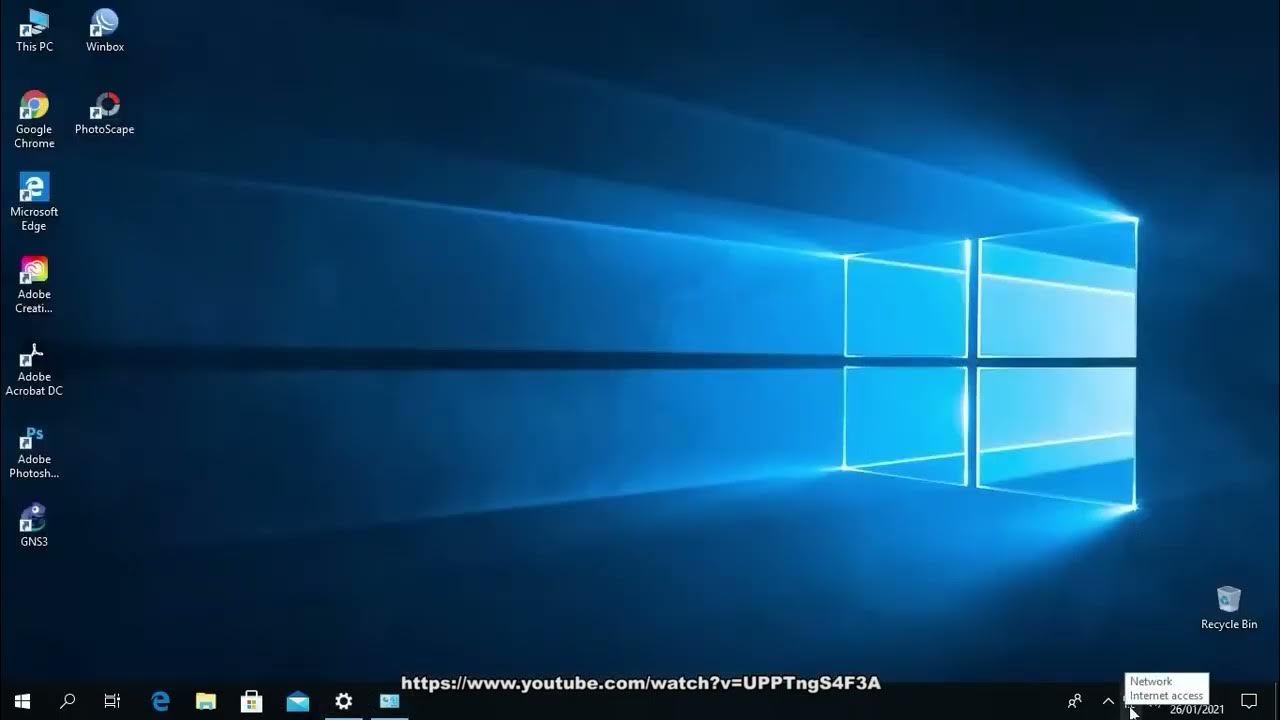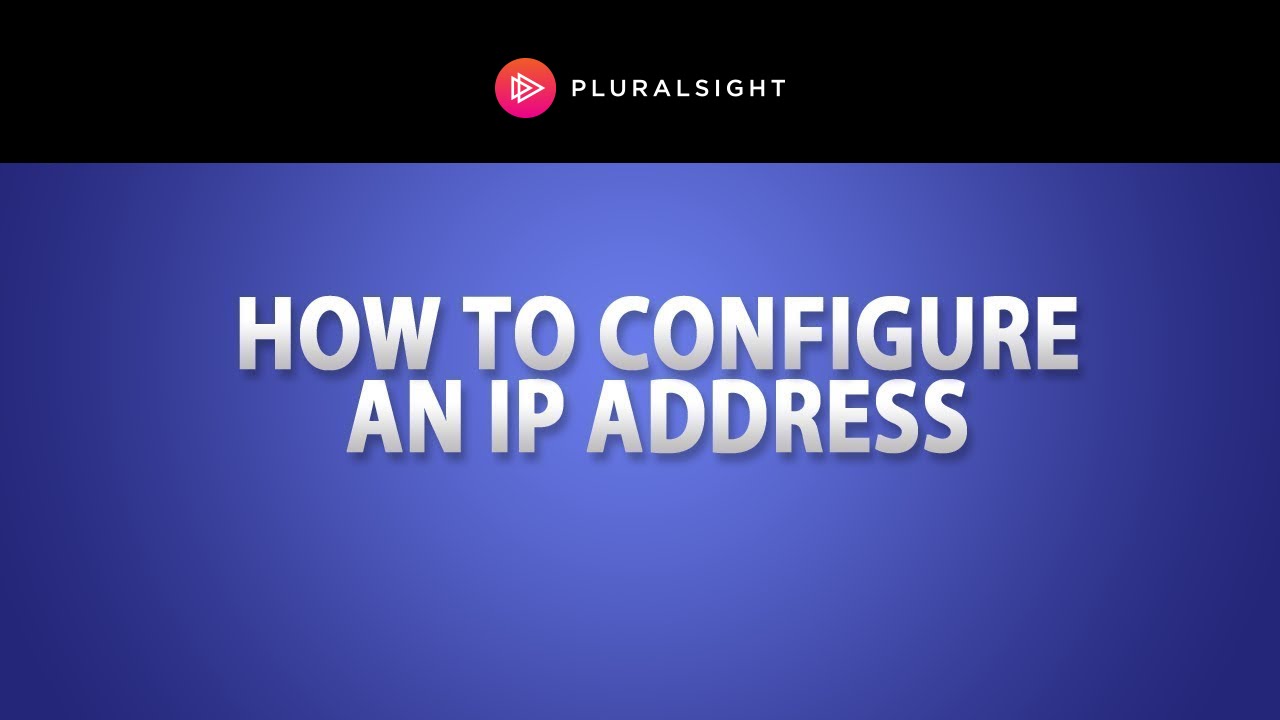Assigning IP Addresses - CompTIA A+ 220-1101 - 2.5
Summary
TLDRThis video script explains the evolution of IP address configuration, from manual settings to the introduction of DHCP in 1997. It details the DHCP process, known as DORA (Discover, Offer, Request, Acknowledge), which automates IP address assignment. The script also discusses DHCP server configurations, IP address reservations for consistent device addressing, and APIPA, which assigns local IP addresses when no DHCP server is available.
Takeaways
- 📝 IP addresses, subnet masks, default gateways, and DNS settings are essential for device connectivity in a network.
- 🚀 Manual IP configuration is impractical for large enterprise networks with numerous devices.
- 🔄 BOOTP was the initial protocol for automatic IP assignment but had limitations in configuration management and device tracking.
- 🌟 DHCP was introduced to overcome BOOTP's shortcomings, providing a more comprehensive automatic configuration solution since 1997.
- 🔍 DHCP operates through a four-step process known as D-O-R-A (Discover, Offer, Request, Acknowledge) to assign IP configurations.
- 🔎 The Discover phase involves a broadcast from the client seeking a DHCP server within the local network.
- 🎯 In the Offer phase, the DHCP server responds with an IP address offer to the client, which is sent as a broadcast.
- 📲 The Request phase is where the client selects an offer and sends a broadcast to request the specific IP address from the DHCP server.
- 🗝️ The Acknowledge phase confirms the IP address assignment and provides the client with all necessary configuration settings.
- 🛡️ DHCP servers are configured with a pool of IP addresses to distribute among clients, allowing for dynamic allocation.
- 🔒 DHCP reservations can be set for devices that require a consistent IP address, ensuring they always receive the same configuration.
- 🌐 In the absence of a DHCP server, devices may be assigned an APIPA address, allowing local network communication only.
Q & A
What is the main purpose of DHCP?
-The main purpose of DHCP (Dynamic Host Configuration Protocol) is to automatically assign IP addresses and other network configuration settings to devices on a network, eliminating the need for manual configuration on a large scale.
What is the difference between BOOTP and DHCP?
-BOOTP (Bootstrap Protocol) was the initial protocol for automatic IP address assignment but had limitations; it did not assign all necessary configuration settings and was unaware of when a device left the network. DHCP was created to address these shortcomings, providing a more comprehensive and dynamic configuration service.
What are the four steps in the DHCP process referred to as D-O-R-A?
-The four steps in the DHCP process are: Discover (D), where the device locates a DHCP server; Offer (O), where the server offers an IP address to the device; Request (R), where the device requests the offered IP address; and Acknowledge (A), where the server confirms the IP address assignment.
Why are broadcasts used extensively in the DHCP process?
-Broadcasts are used extensively in the DHCP process because the client device does not have an IP address at the beginning, and thus cannot use unicast communication. Broadcasts ensure that messages are sent to all devices on the local network, including the DHCP server.
What is a DHCP proxy and how does it function in the network?
-A DHCP proxy, also known as a DHCP relay or IP helper, is a device, such as a router, configured to forward DHCP broadcast messages to a DHCP server on another network segment. This allows devices on different subnets to receive DHCP offers even if they cannot directly communicate with the DHCP server.
What is an APIPA address and why is it used?
-An APIPA address (Automatic Private IP Addressing) is used when a device configured to obtain an IP address via DHCP does not detect a DHCP server on the local network. It assigns itself a random IP address within the APIPA range (169.254.0.0 to 169.254.255.255), allowing local network communication but not external connectivity.
How does a DHCP server ensure that certain devices always receive the same IP address?
-A DHCP server can be configured with a reservation for specific devices, associating their MAC addresses with a reserved IP address. This ensures that these devices always receive the same IP address upon startup, regardless of network changes.
What is the range of IP addresses used for APIPA?
-The range of IP addresses used for APIPA is from 169.254.0.0 to 169.254.255.255. However, the first and last 256 addresses within this range are reserved, so APIPA addresses are randomly assigned between 169.254.1.0 and 169.254.254.255.
What happens if a device receives no response to its ARP request after assigning itself an APIPA address?
-If a device does not receive a response to its ARP request after assigning itself an APIPA address, it assumes that the chosen IP address is not in use and proceeds to use it for local network communication.
How can a user check if their device has been assigned an APIPA address?
-A user can check if their device has been assigned an APIPA address by running 'ipconfig /all' on a Windows device. The IPv4 address configuration will state that it is an autoconfiguration address, and the IP address will fall within the APIPA range.
Why might a DHCP server not have a default gateway configured for an APIPA address?
-A DHCP server does not configure a default gateway for an APIPA address because APIPA addresses are intended for local network communication only. Since these addresses do not route outside the local network, there is no need for a default gateway.
Outlines

This section is available to paid users only. Please upgrade to access this part.
Upgrade NowMindmap

This section is available to paid users only. Please upgrade to access this part.
Upgrade NowKeywords

This section is available to paid users only. Please upgrade to access this part.
Upgrade NowHighlights

This section is available to paid users only. Please upgrade to access this part.
Upgrade NowTranscripts

This section is available to paid users only. Please upgrade to access this part.
Upgrade NowBrowse More Related Video
5.0 / 5 (0 votes)