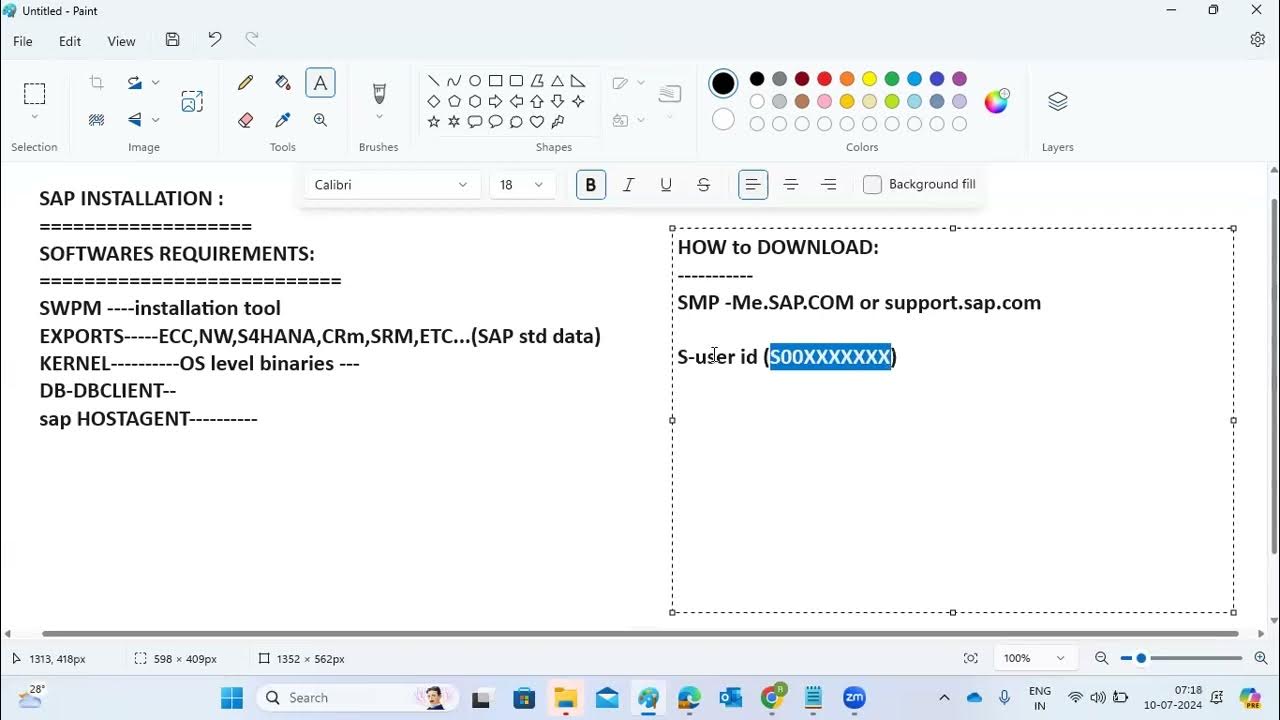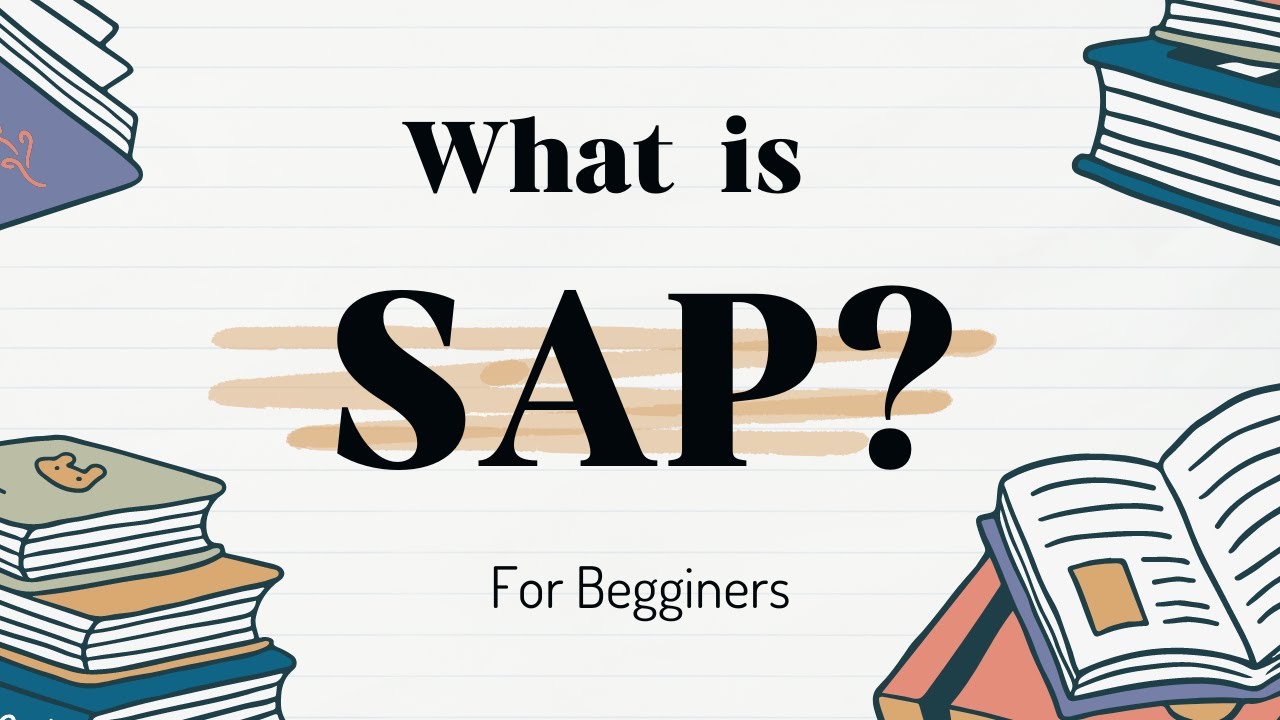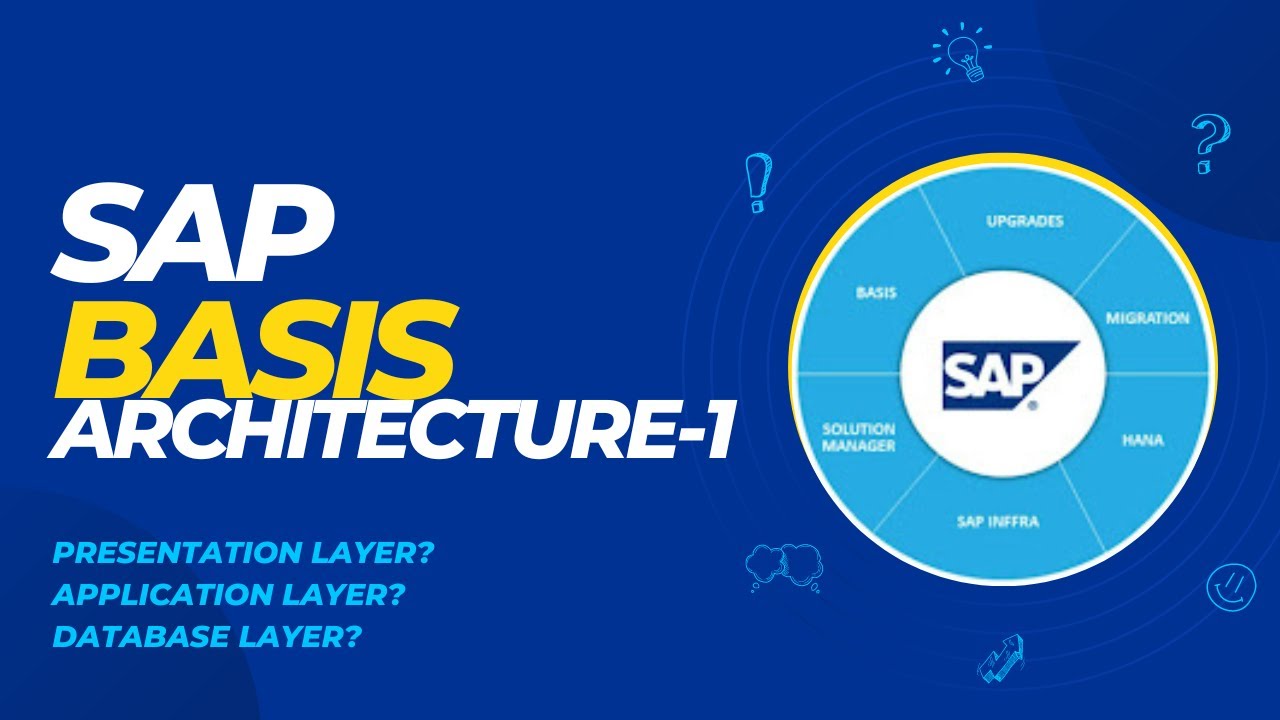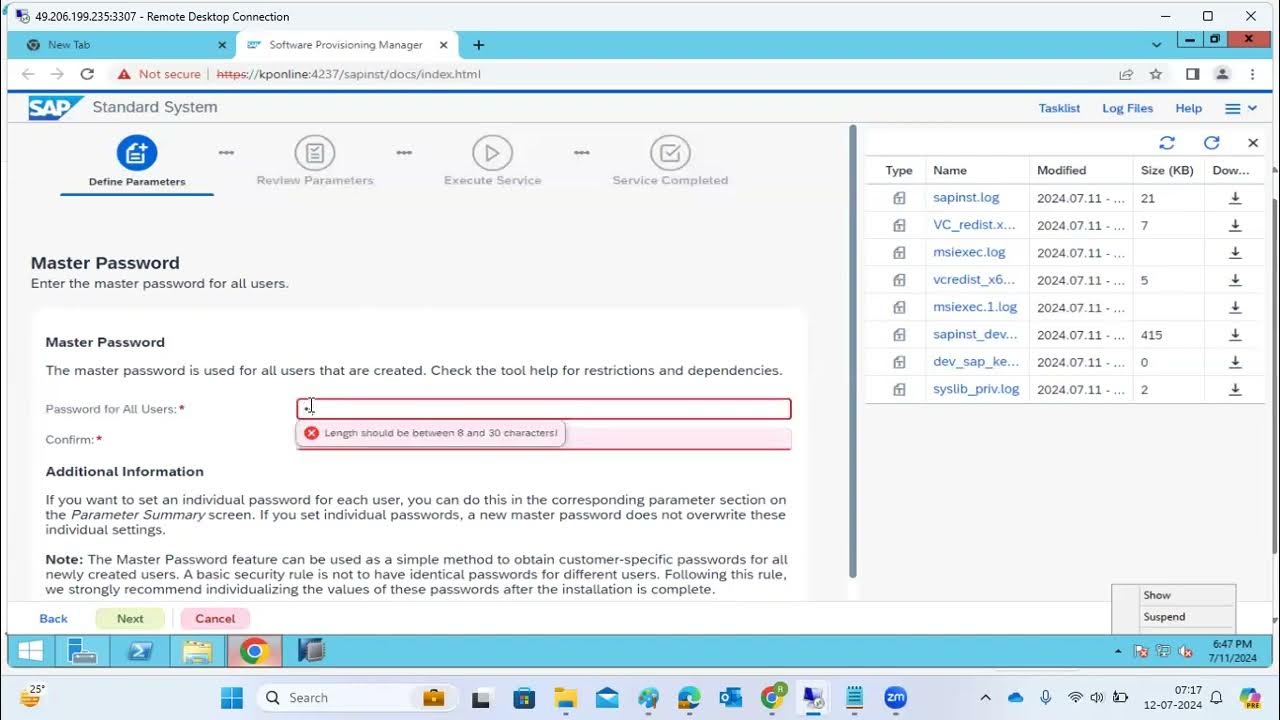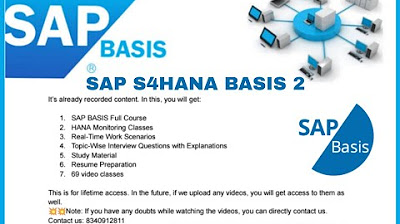SAP BASIS- SAP INSTALLATION S/W REQUIREMENTS(SWPM,HOSTAGENT,IGS,DBCLIENT)
Summary
TLDRThe video script provides an in-depth tutorial on installing SAP software using the Software Provisioning Manager (SWPM), covering essential tools like the SAP Host Agent and database clients. It explains the process of system installation, copy, migration, and the importance of selecting the correct database and host agent versions. The speaker also guides on downloading software from SAP's Service Marketplace, emphasizing the need to verify compatibility with the Product Availability Matrix (PAM).
Takeaways
- 🛠️ The primary tool for SAP installation is the Software Provisioning Manager (SWPM), previously known as SAP Installation Master, which is used for installation, system copy, migration, and other provisioning activities.
- 🔄 SWPM can perform various tasks including uninstalling SAP systems, renaming system IDs, and splitting dual-stack systems into single-stack ones, which is a new feature not available in the older installation master.
- 💾 A database server is essential for any SAP installation, with Oracle or HANA being common choices, and requires the installation of both the server and client software to enable connectivity.
- 🔌 The SAP Host Agent is a critical component that facilitates the launch of various SAP tools and services, and it is automatically installed with newer SAP kernel versions, providing services like SAP Host EXC, SAP Start SRV, and SAP OS Call.
- 🔍 The IGS (Internet Graphics Server) and IGS Helper are additional components necessary for graphical performance, especially in newer kernel versions, and need to be downloaded and installed separately.
- 📂 The Exports (EXP) files contain the necessary software components for different SAP modules and are specific to the chosen SAP software and database.
- 🔑 The SAP Solution Manager (SUM) and other tools like SLCC (Software Lifecycle Container) are launched using the SAP Host Agent, emphasizing its importance in the SAP system landscape.
- 🌐 The script mentions the transition from a standalone Internet Transaction Server to an integrated Web Application Server in SAP, highlighting the evolution of SAP's internet capabilities.
- 📚 The importance of checking the Product Availability Matrix (PAM) is underlined to ensure compatibility between the operating system, database, and SAP kernel version before downloading and installing software.
- 📈 The script provides insight into troubleshooting steps for SAP system startup issues, often related to the SAP Host Agent services or outdated browser settings.
- 📡 The presentation layer, application layer, and database layer are the three main layers involved in the SAP installation process, with SWPM, database, and client software typically installed at the application layer.
Q & A
What is the full form of SWPM?
-SWPM stands for Software Provisioning Manager, which is a tool used for installing SAP systems and performing various provisioning activities.
What is the purpose of the SAP Installation Master?
-The SAP Installation Master, now known as Software Provisioning Manager, is used for installing SAP systems, performing system copies, migrations, and other system-related tasks.
What does the term 'dual stack split' refer to in the context of SAP installations?
-Dual stack split refers to the process of separating the ABAP and Java engines into different databases, as SAP no longer supports dual stack systems with both ABAP and Java schemas in the same database.
What are the three main functionalities provided by the SAP Host Agent?
-The SAP Host Agent provides three main functionalities: SAP Host EXC service for launching SAP Logistic Toolkits, SAP Start SRV service for starting SAP applications, and SAP OS Call service for collecting operating system information.
Why is the database client software necessary during SAP installation?
-The database client software is necessary to establish a connection between the SAP application server and the database server, facilitating communication and data exchange.
What is the role of IGS (Internet Graphical Server) in SAP installations?
-IGS is responsible for supporting the graphical user interface of SAP applications, especially for web-based interfaces, and is required for the proper display of rich graphical Java pages.
What does the term 'exports' refer to in the context of SAP installations?
-Exports refer to the media or files containing the software components needed for the installation of different SAP modules, such as SAP ECC, SAP CRM, or SAP NetWeaver.
How can one determine the correct version of software to download for their SAP installation?
-One can use the Product Availability Matrix (PAM) on SAP's Service Marketplace to check which versions of the operating system, database, and SAP kernel are compatible with each other.
What is the difference between using the old Installation Master and the new Software Provisioning Manager for SAP installations?
-The new Software Provisioning Manager offers additional capabilities such as uninstallation, SID renaming, and system split in addition to the installation and system copy functionalities of the old Installation Master.
How does one obtain the necessary software for SAP installation?
-The necessary software for SAP installation can be obtained by downloading from SAP's Service Marketplace, where one can find software for the database, SAP kernel, Host Agent, IGS, and the required exports based on the chosen SAP product.
Outlines

This section is available to paid users only. Please upgrade to access this part.
Upgrade NowMindmap

This section is available to paid users only. Please upgrade to access this part.
Upgrade NowKeywords

This section is available to paid users only. Please upgrade to access this part.
Upgrade NowHighlights

This section is available to paid users only. Please upgrade to access this part.
Upgrade NowTranscripts

This section is available to paid users only. Please upgrade to access this part.
Upgrade Now5.0 / 5 (0 votes)