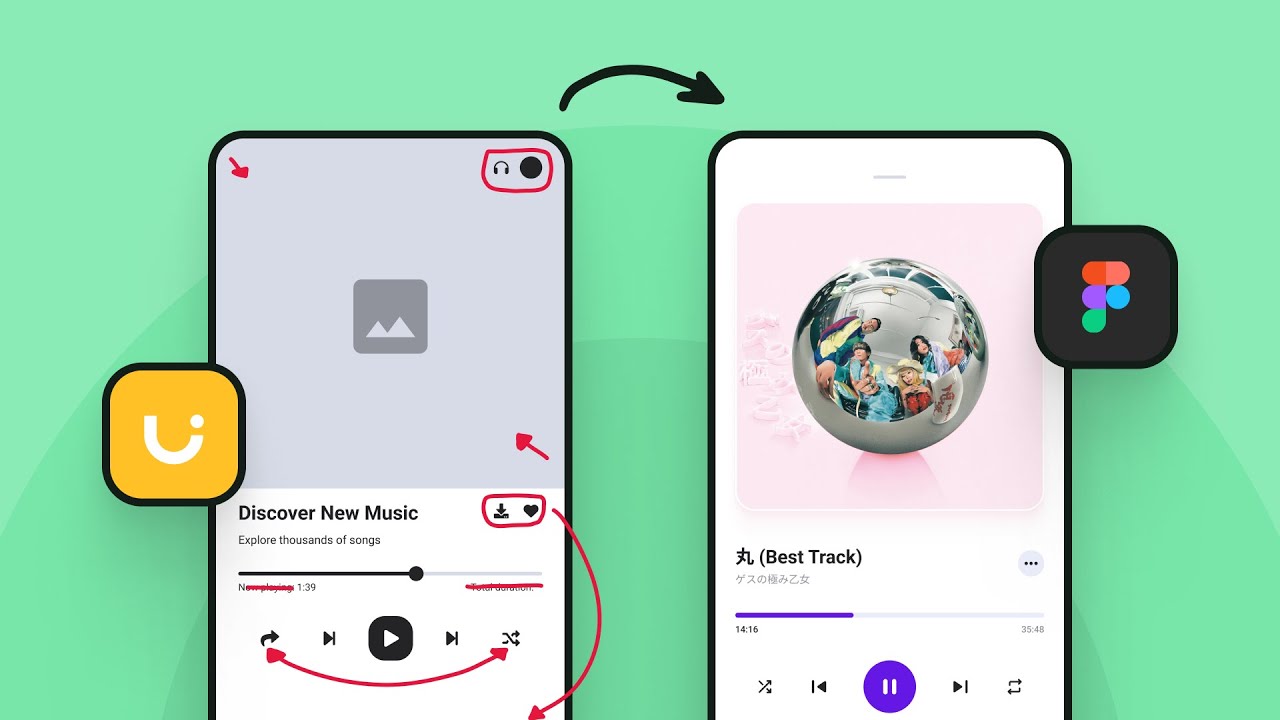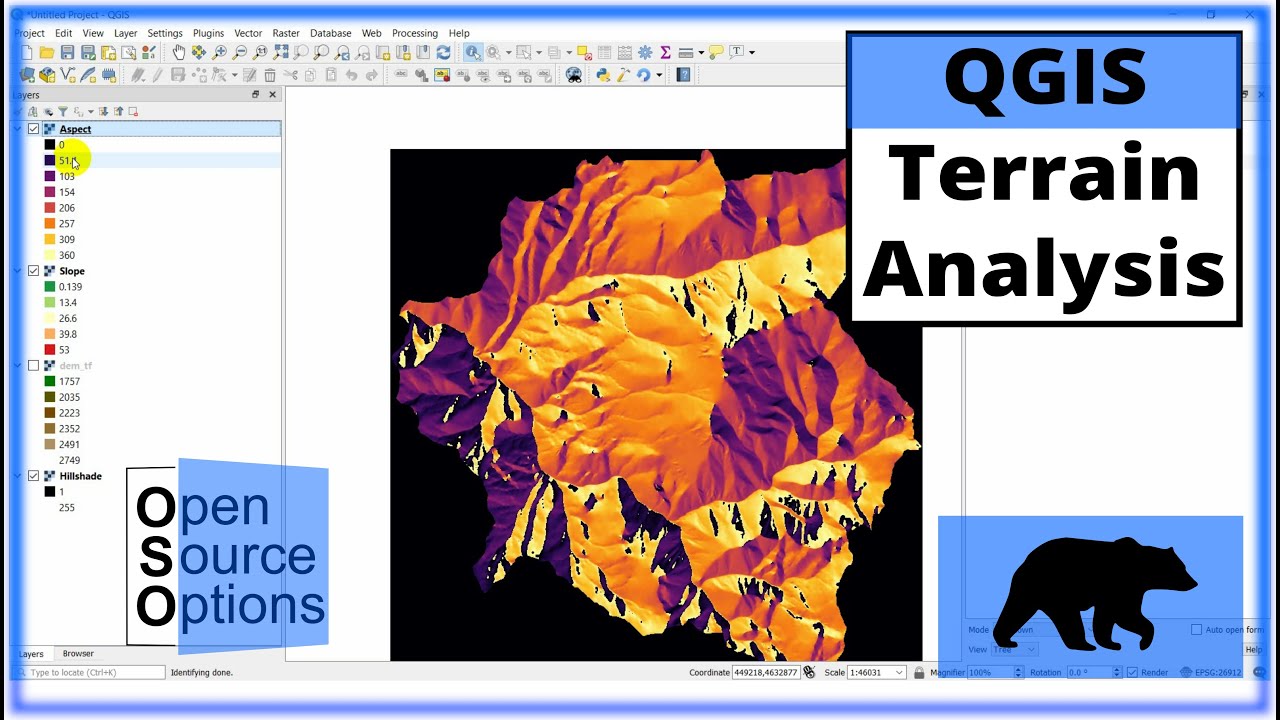Flow Chart or User Flow in UX design | Phase 2 | 14
Summary
TLDRThe video script outlines the process of creating a user flowchart for a website design, starting with landing and road mapping to the final destination. It explains the benefits of using a flowchart, how to create one, and its role in visualizing the design process. The script also covers the importance of user interaction, functionality, and incorporating feedback into the design. It guides through the steps of using a flowchart tool to design and connect different elements of a website, emphasizing the ease of making changes and visualizing the final product.
Takeaways
- 😀 The script discusses the process of reaching a destination by first planting a 'land' and then deciding the road to follow.
- 📝 It mentions creating a 'user flowchart' which is a visual diagram that helps in understanding the design process and user interactions.
- 🎯 The benefits of using a flowchart are highlighted, including the ability to visualize the design's pathway and its effectiveness.
- 🛠️ The script talks about using a 'flowchart' to decide the design's route and how to create it, emphasizing its importance in the design process.
- 💡 The importance of understanding the benefits of the flowchart and how it is made is mentioned to improve the design process.
- 🔍 The video intends to explain how to create a flowchart, what its benefits are, and how it is used in the design process.
- 🖌️ It describes the use of various tools like Illustrator, Photoshop, and others for creating a flowchart, suggesting different software options.
- 🔄 The script explains how to use the flowchart application to visualize the design's pathway and make necessary adjustments.
- 📈 The process of selecting and connecting different elements in the flowchart is described, to show the flow of user interactions.
- 📊 The script also touches on the importance of considering user feedback and incorporating it into the design to improve functionality.
- 🌐 Lastly, it mentions the use of a flowchart to understand the overall structure of a project, including the number of pages and design elements.
Q & A
What is the purpose of planning a destination in the context of the video?
-The purpose is to create a roadmap or flowchart that outlines the steps needed to reach the final destination or goal.
What is a flowchart, according to the video?
-A flowchart is a simple diagram that maps out a process, making it easier to communicate, define, and analyze the steps involved.
How can a flowchart benefit the design process?
-A flowchart provides a high-level visual overview, helping to standardize, improve, and visualize the design before implementation.
What tools are mentioned for creating flowcharts?
-The video mentions using tools like Illustrator, Photoshop, or even pen and paper to create flowcharts.
How does a flowchart help in the design of a website or app?
-A flowchart helps visualize the design, determine the number of pages, and organize elements on each page based on their importance and functionality.
What is the advantage of using a flowchart when working on an idea?
-Using a flowchart allows you to identify potential issues and visualize the complete process, making it easier to make changes and improvements.
What example is given to explain the use of a flowchart?
-The example given is creating a website's home page with options like 'Register' and 'Login,' and determining the user's navigation path based on their choices.
What features of flowcharting software are highlighted in the video?
-The video highlights features like drag-and-drop functionality, the ability to change colors, and easily connect different elements to create a visual representation of the design.
What is the first step in creating a flowchart?
-The first step is to visualize the goal and start planning the visual design, which involves organizing and structuring the flow of the process.
What should be considered when designing a flowchart for a user interface?
-When designing a flowchart for a user interface, it's important to consider user needs, functionality, important information, and how different sections will connect and interact.
Outlines

This section is available to paid users only. Please upgrade to access this part.
Upgrade NowMindmap

This section is available to paid users only. Please upgrade to access this part.
Upgrade NowKeywords

This section is available to paid users only. Please upgrade to access this part.
Upgrade NowHighlights

This section is available to paid users only. Please upgrade to access this part.
Upgrade NowTranscripts

This section is available to paid users only. Please upgrade to access this part.
Upgrade Now5.0 / 5 (0 votes)