13 Brilliant IoT Projects!!! (2024 Edition)
Summary
TLDRThis video showcases a variety of innovative IoT projects, including smart home automation devices that work without altering existing wiring, a Wi-Fi enabled 3D printer monitoring system, smart circuit breakers for home appliance control, a remote-controlled garage gate, a smart exhaust fan system, and a customizable LED progress bar for task tracking. It also features a voice assistance system, a temperature monitoring circuit for fridges, a beacon for signaling arrival home, a telescope cooling system, a smart door lock, a DIY weather station, and a mechanized wheel robot car. These projects demonstrate the potential of IoT to enhance everyday life with smart, interconnected devices.
Takeaways
- 🏠 The 'Simplify Home Automation' project uses unique devices with microcontrollers and sensors to make a regular home smart without altering existing wiring.
- 🖨️ 'Actar' created an IoT device with a Raspberry Pi Pico and a camera to monitor his 3D printer's movements and receive real-time updates and notifications.
- 🔌 'Cyberlab' replaced manual circuit breakers with smart ones, allowing control of home appliances through voice commands or a smartphone app.
- ❄️ For regions with heavy snowfall, a smart dashboard helps monitor water levels in drainage wells and ensures the pump is functioning correctly.
- 🚪 'Giovani' modified a remote control to open and close his front door using his smartphone, enhancing convenience and security.
- 🌀 A smart exhaust fan system powered by an ESP32 microcontroller uses sensors to monitor gas levels and humidity, automatically turning on when necessary.
- 🛠️ Altium is a user-friendly PCB design software that allows for easy creation and sharing of high-quality PCB designs with the new Altium 365.
- 🌈 An LED progress bar project uses a Raspberry Pi Pico W and an LED strip to visually track the workday and schedule, adding a fun element to daily tasks.
- 🗣️ A GPT-based voice assistance system uses ESP 32 modules and Google Cloud to process voice commands and generate responses, offering a hands-free experience.
- 🌡️ A simple circuit monitors the temperature of a fridge, updating data in real time on a web server and notifying users to charge the battery when needed.
- 💡 'Russell' created a beacon that lights up when he is 10 minutes away from home, using an app to track his location and signal the time for a cup of tea.
- 🔭 'Michael' remotely controls his telescope's cooling system using a home assistant and temperature sensors, making it easy to track and adjust from anywhere.
- 🚪 'Maxim' developed a smart door lock that can be controlled via HTTP requests, MQTT, or a smart dashboard, offering multiple access options.
- 🌤️ 'Giovan' built a DIY weather station that monitors not only temperature, pressure, and humidity but also wind speed, direction, and rainfall amount.
- 🤖 A DIY mechanized wheel robot car with a mechanical arm can be controlled via a smartphone app, showcasing the integration of 3D printing and robotics.
Q & A
What is the main purpose of the devices discussed in the first IoT project?
-The devices are designed to simplify home automation by turning a regular home smart without altering the existing house wiring. They consist of a microcontroller and sensors that perform specific tasks and transmit data to a gateway for viewing on a dashboard.
How does the motion sensor node in the home automation project function?
-The motion sensor node wakes the ESP 32 from deep sleep only when motion is detected, thus conserving energy.
What problem did Actar face with his 3D printer, and how did he solve it?
-Actar faced issues with his 3D printer movements when he wasn't around to monitor it, leading to faulty printed parts. He solved this by creating an IoT device using a Raspberry Pi Pico and a Husky lens AI camera to track axis movements and provide real-time updates and notifications.
What is the advantage of the smart circuit breakers over traditional ones as discussed in the script?
-Smart circuit breakers offer better control over home appliances through voice commands or a smartphone application, and they have a safety feature that automatically shuts them down if not turned off after a set period, ensuring added safety.
How does the smart exhaust fan system in the ninth project work?
-The smart exhaust fan system is powered by an ESP32 microcontroller and uses an MQ2 gas sensor and a DHT11 humidity/temperature sensor to monitor gas levels, temperature, and humidity. It sends data to a dynamic blink dashboard and turns on the fan if gas levels are too high to clear the air.
What is the purpose of the LED progress bar in the eighth project?
-The LED progress bar is designed to track and remind users of their upcoming events and tasks. It changes colors to match the user's schedule and displays a rainbow light when it's time to finish, adding joy to the daily routine.
How does the voice assistance system in the seventh project process user commands?
-The voice assistance system uses two ESP 32 modules and a proximity sensor as a switch. Voice commands are transmitted to Google Cloud, converted to text, sent to an open AI server, processed by GPT, and then converted back into voice through a speaker.
What components are needed to create the temperature monitoring circuit for a fridge in the sixth project?
-To create the temperature monitoring circuit, you need an ESP microcontroller, a temperature sensor, resistors, capacitors, soldering skills, and a 600 milliamp hour battery. The circuit updates temperature readings in real-time on a web server.
How does Russell's special beacon work to signal the perfect time for a fresh cup of tea?
-Russell's beacon consists of two models that light up when he is 10 minutes away from home. It uses an IFTTT web hook that tracks his location and activates the beacon within a certain range.
What unique features does Giovani's DIY weather station have compared to other weather stations?
-Giovani's weather station not only monitors temperature, pressure, and humidity but also tracks wind speed, direction, and rainfall amount. He crafted his own wind speed meter, wind direction indicator, and rain gauge for accurate readings.
What are the main components of the DIY mechanized wheel robot car in the first project?
-The mechanized wheel robot car is made using 3D printed parts for the body, DC motors for the wheels, and servo motors for the mechanical arm, which has 4 degrees of freedom. It can be controlled using a smartphone app.
Outlines

This section is available to paid users only. Please upgrade to access this part.
Upgrade NowMindmap

This section is available to paid users only. Please upgrade to access this part.
Upgrade NowKeywords

This section is available to paid users only. Please upgrade to access this part.
Upgrade NowHighlights

This section is available to paid users only. Please upgrade to access this part.
Upgrade NowTranscripts

This section is available to paid users only. Please upgrade to access this part.
Upgrade NowBrowse More Related Video
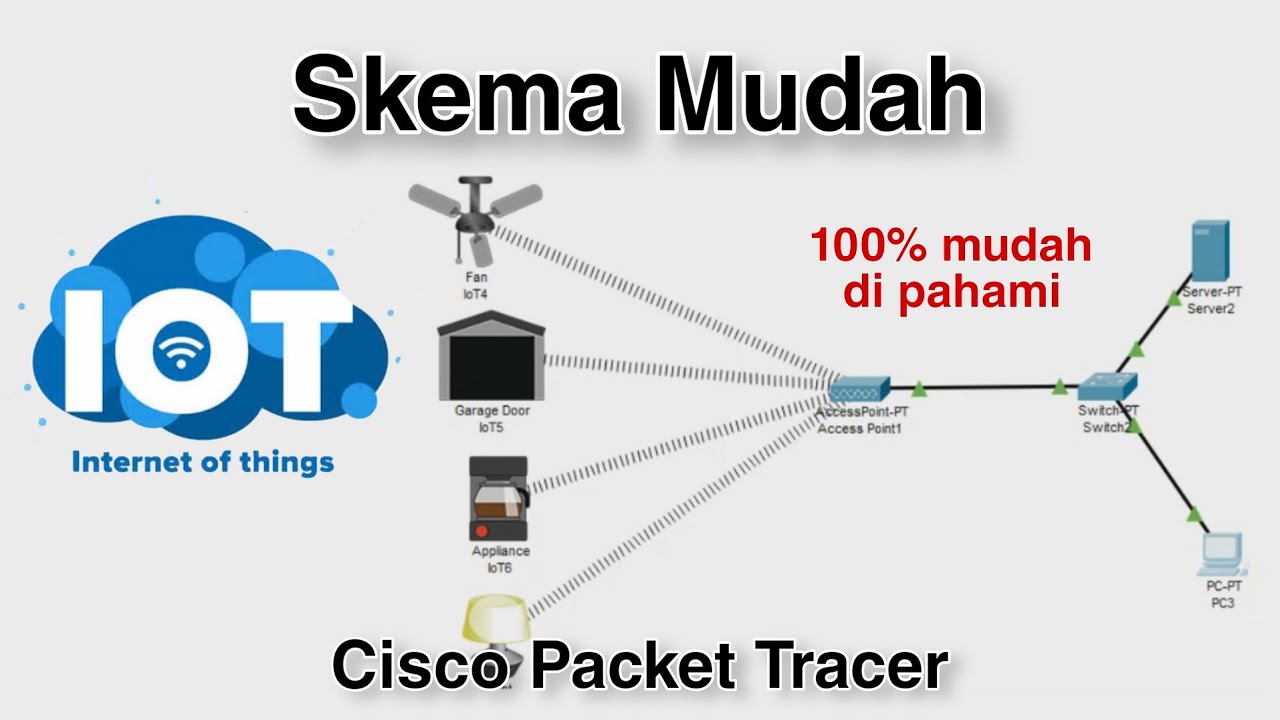
Konfigurasi IoT Perangkat Smart Home - Internet of Things | Cisco Packet Tracer

12 Mind-Blowing ESP32 Projects to try in 2024!
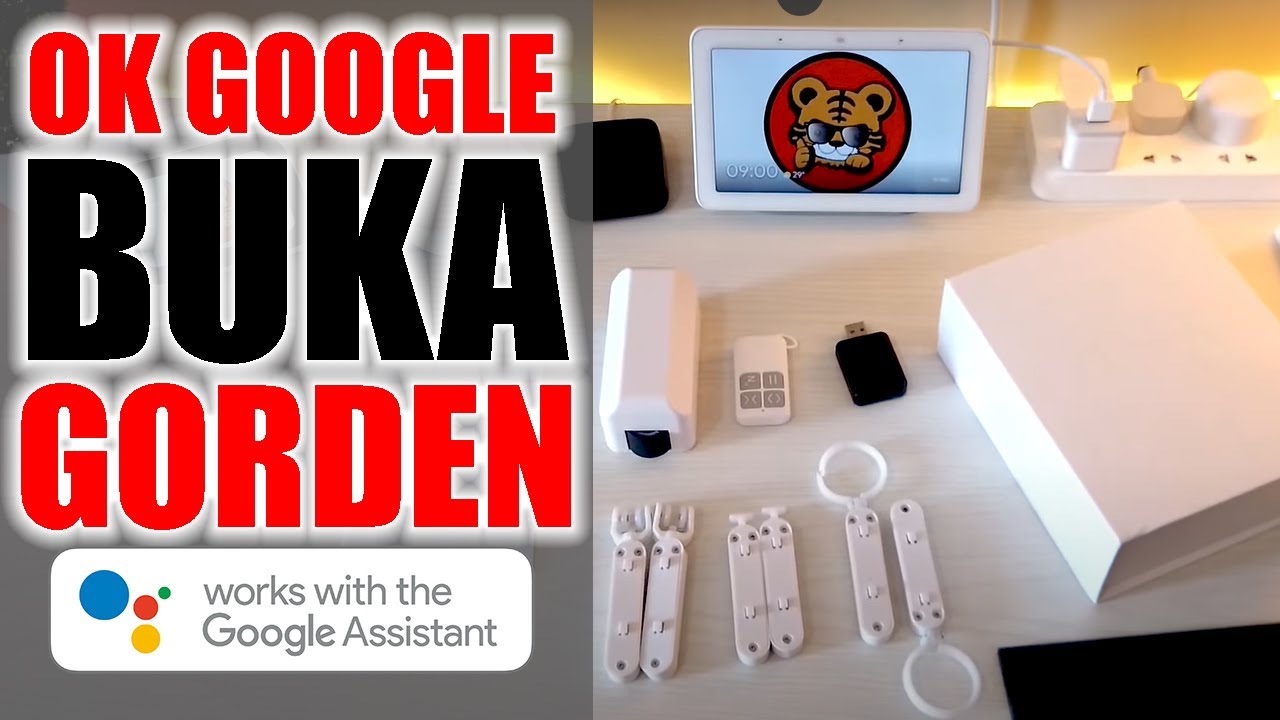
Tanpa Ganti Rail Gorden Otomatis Google Assistant Murah - Zemismart Smart Curtain

ESP32 Home automation with Google Assistant Alexa & Manual Switches - Internet of Things 2021

Cara mengubah rumah biasa menjadi smart home

The Seven FREE Wonders that make the Modern Smart Home
5.0 / 5 (0 votes)