APLIKASI JADWAL PELAJARAN TP 2024-2025
Summary
TLDRIn this video, Burhan Smart shares a tutorial on using a free application for creating class schedules. He explains the steps to input data, assign teachers to classes, and adjust schedules to avoid conflicts. Burhan also provides tips on customizing the schedule with different colors for easy differentiation and checking for teacher availability. Additionally, he shares the password needed to access the application. The video aims to simplify the process of making class schedules and includes troubleshooting tips for common issues. Viewers are encouraged to ask questions in the comments if they encounter difficulties.
Takeaways
- 😀 The video is from the Burhan Smart YouTube channel and provides a tutorial on using a free lesson schedule application.
- 🙏 The speaker wishes viewers good health and blessings in various aspects of life.
- 💻 The lesson schedule application is shared for free and is not locked or protected.
- 🔐 Passwords for the application are given in the video, with the first password being the number 6.
- 📝 The application helps in inputting subject data, teacher names, and class names to create a lesson schedule.
- 🔄 The speaker explains how to adjust the schedule based on teachers' availability and preferences.
- 📅 The application includes features for checking and resolving scheduling conflicts.
- 📊 The application allows customization of colors and codes for different teachers to easily distinguish their schedules.
- 🆘 Viewers are encouraged to leave comments if they encounter issues with the application or need the password.
- 🖨️ The application also includes features for printing schedules and generating journals for tracking teaching progress.
- 🎨 The application provides templates for lesson plans and allows users to customize them according to their needs.
- 👥 The speaker emphasizes that the tutorial is meant to help users understand the application and make scheduling easier.
Q & A
What is the purpose of the video?
-The video is a tutorial on how to use an application for scheduling classes. It explains how to input data, manage class schedules, and avoid conflicts in teacher schedules.
What is the first step in creating a class schedule using the application?
-The first step is to input data such as subject names, teacher names, and class information. This data is essential for generating the schedule and linking it to the appropriate classes.
How does the application handle schedule conflicts?
-The application allows you to check for conflicts by using a 'check' feature. It highlights any issues in the schedule, such as overlapping classes or teachers who are unavailable at certain times, allowing you to adjust accordingly.
What should be done if a teacher cannot teach at a specific time due to other commitments?
-If a teacher is unavailable at a specific time, the application lets you move the class to another time slot or day that fits the teacher's availability.
How can different colors be used in the schedule?
-Colors can be applied to different teachers or classes within the schedule to differentiate them visually. This helps in identifying specific classes or teachers quickly.
What is the purpose of checking the schedule before finalizing it?
-Checking the schedule ensures that there are no conflicts, such as a teacher being double-booked or a class being scheduled at an inappropriate time. This step is crucial for creating a smooth and functional schedule.
What should be done if the application detects a conflict in a teacher's schedule?
-If a conflict is detected, you can adjust the schedule by moving the conflicting class to another time or day, or by swapping it with another class that fits the teacher's availability.
What does the term 'minta jam' refer to in the context of the video?
-'Minta jam' refers to specific time requests made by teachers, indicating when they are available or unavailable to teach. The application checks these requests to avoid scheduling conflicts.
How can you print the finalized schedule?
-Once the schedule is finalized and all conflicts are resolved, it can be printed directly from the application. The print function allows you to print schedules for individual classes or teachers.
What is the importance of the password mentioned in the video?
-The password is required to access the application files shared in the video. The speaker provides the password in parts throughout the video, and viewers need to combine them to unlock the files.
Outlines

This section is available to paid users only. Please upgrade to access this part.
Upgrade NowMindmap

This section is available to paid users only. Please upgrade to access this part.
Upgrade NowKeywords

This section is available to paid users only. Please upgrade to access this part.
Upgrade NowHighlights

This section is available to paid users only. Please upgrade to access this part.
Upgrade NowTranscripts

This section is available to paid users only. Please upgrade to access this part.
Upgrade NowBrowse More Related Video

Full Node.js Deployment - NGINX, SSL With Lets Encrypt
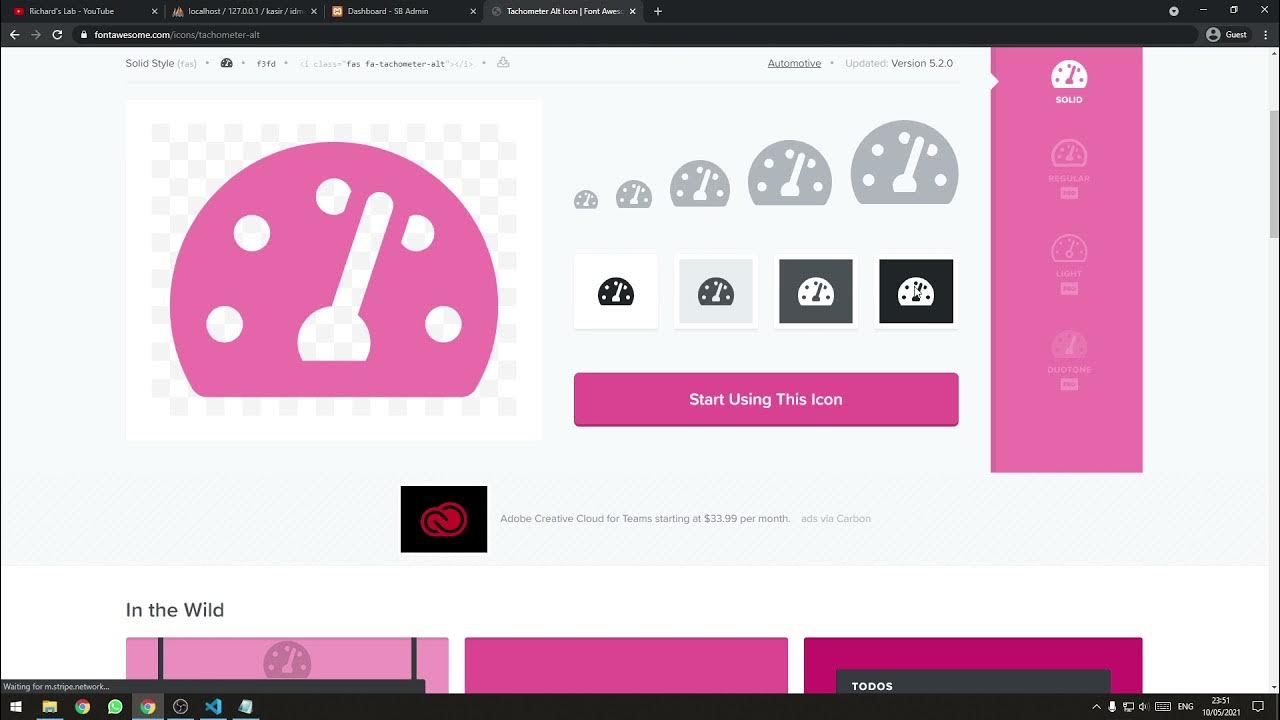
[Part 2] Tutorial Aplikasi Kasir Sederhana / Penjualan Berbasis Web PHP Native - Setup Template

Cisco CCNA Packet Tracer Ultimate labs: Quality of Service (QoS) Lab. Answers Part 1

AI Smart Contract | Step-by-step instructions

BEST WAY TO GET INFINITE SHIP PARTS | ALL OF THEM |NO MAN'S SKY

How to Make Gaming Thumbnails Like a Pro (PC & Mac)
5.0 / 5 (0 votes)