HDFS- All you need to know! | Hadoop Distributed File System | Hadoop Full Course | Lecture 5
Summary
TLDRThis lecture delves into the Hadoop Distributed File System (HDFS), a cornerstone of the Hadoop ecosystem designed for storing massive files across commodity hardware clusters. It covers HDFS architecture, highlighting the roles of NameNode and DataNodes, and explains data replication for fault tolerance. The concept of rack awareness is introduced to minimize network traffic and enhance cluster performance. Basic HDFS operations, including read/write mechanisms and essential command-line commands, are also discussed, providing a foundational understanding for users new to HDFS.
Takeaways
- 😀 HDFS (Hadoop Distributed File System) is a crucial service in the Hadoop ecosystem, serving as the primary storage for all Hadoop services.
- 🛠 HDFS is designed to work with commodity hardware and is optimized for storing large files in a distributed manner across a cluster.
- 🔄 HDFS uses a replication mechanism to ensure fault tolerance, storing multiple copies of data blocks to handle hardware failures and maintain data availability.
- 🗄️ The architecture of HDFS consists of two main types of nodes: the NameNode (master) and DataNodes (slaves), with the NameNode managing metadata and file system operations.
- 📦 HDFS stores data in blocks, with a default block size of 128 MB or 256 MB, allowing for parallel processing and efficient storage of large files.
- 📡 Rack Awareness in HDFS is important for minimizing network traffic during read and write operations by choosing the closest DataNode based on rack information.
- 🔄 There are specific replication rules in HDFS: no more than one replica per DataNode, no more than two replicas per rack, and the number of racks used for replication should be less than the replication factor.
- 🔒 HDFS provides security by issuing a token to clients for accessing data nodes, ensuring that only authorized clients can read or write data.
- 📚 The script covers basic HDFS operations, such as read and write processes, which involve client interactions with the NameNode to locate and access data on DataNodes.
- 📝 The video also introduces basic HDFS commands similar to Linux, such as 'ls', 'cat', 'copyFromLocal', 'put', 'get', and file management commands like 'cp', 'mv', 'rm', 'mkdir', and 'rmdir'.
- 🌐 HDFS features include distributed storage, replication for fault tolerance, high availability, reliability, and scalability through horizontal addition of commodity hardware.
Q & A
What is HDFS and why is it important in the Hadoop ecosystem?
-HDFS, or Hadoop Distributed File System, is a primary storage system for all Hadoop services. It is important because it provides a fault-tolerant storage layer for the Hadoop ecosystem components, allowing for the storage of very large files across a cluster of commodity hardware.
How does HDFS ensure fault tolerance?
-HDFS ensures fault tolerance through the concept of replication. It replicates the blocks of storage across the cluster on different nodes, so even if one data node fails, there are other replicas available on other data nodes to maintain data integrity and availability.
What are the two main nodes in HDFS architecture?
-The two main nodes in HDFS architecture are the Name Node and the Data Node. The Name Node acts as the master node, managing file access and metadata, while the Data Node, also known as the slave node, performs the actual data storage and manipulation tasks.
What is the default block size for HDFS and how does it affect data storage?
-The default block size for HDFS is either 128 MB or 256 MB. This affects data storage by determining how large files are broken down into smaller blocks for distributed storage across the cluster. For example, a 640 MB file with a block size of 128 MB would be divided into 5 blocks.
What is rack awareness in HDFS and why is it significant?
-Rack awareness in HDFS is the concept of being aware of the physical layout of data nodes in relation to network racks. It is significant because it allows HDFS to optimize data storage and replication to minimize network traffic and improve performance by choosing the closest data node for read and write operations based on rack information.
How does HDFS handle data replication across racks?
-HDFS handles data replication across racks by ensuring that not more than two replicas are placed on the same rack and that the total number of racks used for block replication is less than the number of replicas. This strategy maintains a balance between fault tolerance and efficient use of resources.
What are the basic operations performed by HDFS?
-The basic operations performed by HDFS are read and write operations. The read operation involves the client interacting with the Name Node to locate the data blocks and then reading the data from the specified Data Nodes. The write operation involves the client writing data to a Data Node, which then replicates the block to other Data Nodes as per the replication factor.
What are some basic HDFS commands for file management?
-Some basic HDFS commands for file management include 'cp' for copying files within HDFS, 'mv' for moving files, 'rm' for removing or deleting files, 'mkdir' for creating directories, and 'rmdir' for deleting directories.
How does the 'ls' command work in HDFS and what options can be used with it?
-The 'ls' command in HDFS is used for listing files and directories. Options that can be used with it include '-d' to list details of a specified folder, '-h' to format file sizes in a human-readable fashion, '-R' to list files in directories recursively, and using '*' for pattern matching to get files with a matching pattern.
What are the HDFS commands for reading and writing files?
-The HDFS commands for reading files include 'text' for outputting a file as text format on the terminal and 'cat' for displaying all the content of a file stored in HDFS. For writing, 'appendToFile' is used to append content from a local file to a file in HDFS.
What are the HDFS commands for uploading and downloading files?
-The HDFS commands for uploading files include 'copyFromLocal', 'put', and 'moveFromLocal', with options like '-f' for overwriting existing files and '-p' for preserving access and modification times. For downloading files, 'get' is used to copy files from HDFS to the local system, also with a '-p' option to preserve times and metadata.
Outlines

This section is available to paid users only. Please upgrade to access this part.
Upgrade NowMindmap

This section is available to paid users only. Please upgrade to access this part.
Upgrade NowKeywords

This section is available to paid users only. Please upgrade to access this part.
Upgrade NowHighlights

This section is available to paid users only. Please upgrade to access this part.
Upgrade NowTranscripts

This section is available to paid users only. Please upgrade to access this part.
Upgrade NowBrowse More Related Video

002 Hadoop Overview and History

Basic Hadoop HDFS commands for beginners with live examples

Hadoop Ecosystem Explained | Hadoop Ecosystem Architecture And Components | Hadoop | Simplilearn
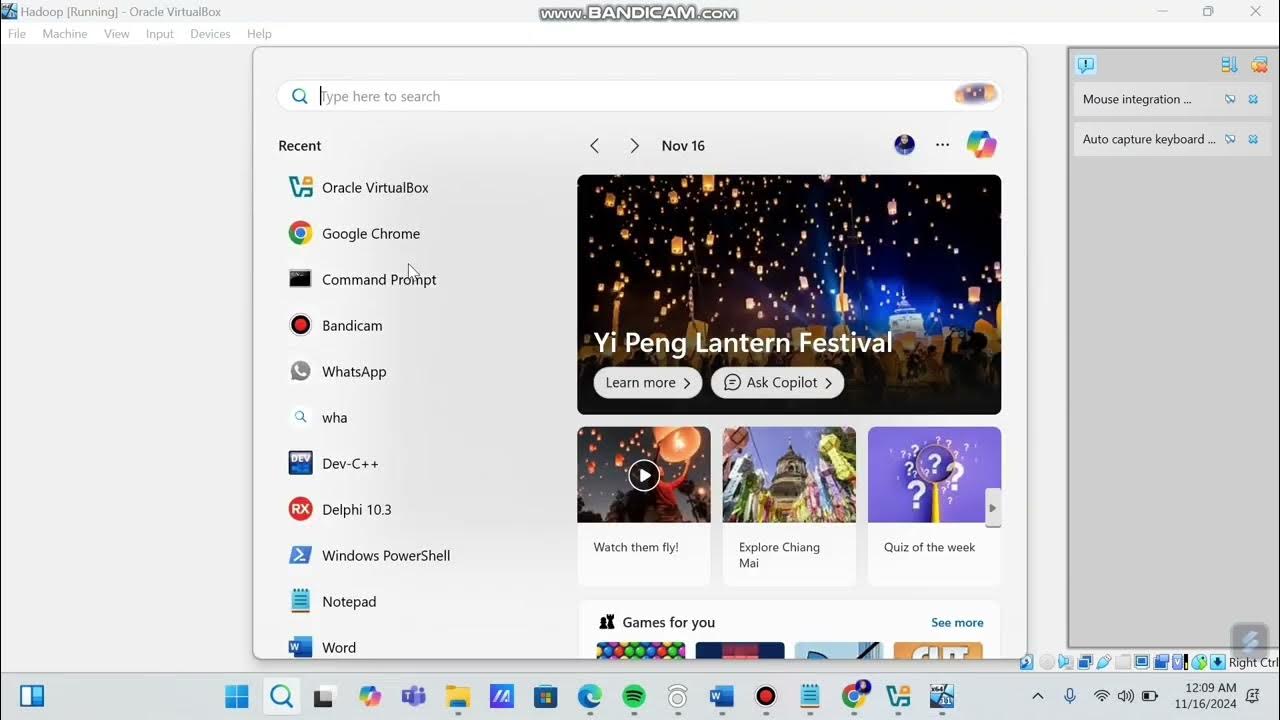
Tutorial Wordcount Hadoop- Hadoop HDFS, dan MapReduce

3 Overview of the Hadoop Ecosystem

Hadoop🐘Ecosystem | All Components Hdfs🐘,Mapreduce,Hive🐝,Flume,Sqoop,Yarn,Hbase,Zookeeper🪧,Pig🐷
5.0 / 5 (0 votes)