IIOT class17
Summary
TLDRThis video script covers an IoT-focused class discussing the transition from Bluetooth to Wi-Fi modules for remote device control using Arduino and the RemoteXY cloud service. The instructor guides students through setting up a mobile app, configuring hardware interfaces, and uploading code to Arduino for controlling appliances. The class also addresses an upcoming quiz based on the material covered in the live sessions, which are available on YouTube for review.
Takeaways
- 📅 The class originally scheduled for 5:30 was rescheduled, and the topic discussed was the use of hardware, specifically Arduino plus a Wi-Fi module, for IoT applications.
- 🌐 The transition was made from using a Bluetooth module with the remote XY to a Wi-Fi module to connect with the internet for remote control capabilities.
- 🛠️ A mobile app was designed for controlling appliances via the designed interface with different pin options for various appliances.
- 🔚 The last class will be followed by a quiz, which is mandatory for all participants, and the schedule for the quiz will be updated according to the participants' convenience.
- 🎥 It is recommended that participants watch the previous class recordings available on the YouTube channel for better preparation.
- 🔧 The setup process for the Wi-Fi module involves selecting the correct module in the app, configuring the hardware interface, and setting the board rate.
- 📡 Connecting the Wi-Fi module to the internet requires entering the credentials of the available Wi-Fi network, such as the SSID and password.
- 💻 Arduino software is used to upload the program to the Arduino board with the Wi-Fi module, following a process of verifying and then uploading the code.
- 🔄 The process involves troubleshooting steps, such as reconnecting the hardware and ensuring the COM port is correctly identified in the device manager.
- 🔆 Demonstration of controlling an LED using the mobile app through IoT, showcasing the capability of remote control over the internet.
- 📝 The class also covered how to send sensor data to the cloud using the Arduino board, Wi-Fi module, and Thingspeak cloud service, with an example using a DHT1 sensor.
Q & A
What was the main topic discussed in the class?
-The main topic discussed in the class was the use of hardware, specifically Arduino with a Wi-Fi module, and how to connect it to the internet using IoT for controlling appliances.
Why was there an inconvenience for the participants?
-The inconvenience was due to the class being rescheduled from the originally scheduled time of 5:30 to a later time.
What is the significance of the cloud in the context of the class?
-The cloud is significant as it is used with the remote XY to connect the hardware to the internet, allowing for remote control of appliances using IoT.
What was the previous module used with the remote XY before the Wi-Fi module?
-The previous module used with the remote XY was a Bluetooth module.
What is the purpose of the mobile app designed in the class?
-The mobile app is designed to control appliances remotely using the internet, with features like selecting pins for control and switches for different pin numbers.
What is the final class activity mentioned in the script?
-The final class activity mentioned is a quiz that will be based on the content of the classes uploaded on the YouTube channel.
How can the participants prepare for the quiz?
-Participants can prepare for the quiz by watching all the previous class recordings available on the YouTube channel.
What is the process for connecting the Arduino with the Wi-Fi module to the internet?
-The process involves configuring the setup by selecting the Wi-Fi module, setting the hardware interface, board rate, Wi-Fi name, password, and Cloud Server token in the mobile app, and then applying the setup.
What is the role of the Cloud Server token in the setup?
-The Cloud Server token is used to establish a connection between the Wi-Fi module and the Cloud Server, enabling the module to send and receive data over the internet.
How can the participants check the status of their hardware connection to the internet?
-Participants can check the status of their hardware connection to the internet by going to the Cloud Server in the mobile app and viewing the connected devices.
Outlines

This section is available to paid users only. Please upgrade to access this part.
Upgrade NowMindmap

This section is available to paid users only. Please upgrade to access this part.
Upgrade NowKeywords

This section is available to paid users only. Please upgrade to access this part.
Upgrade NowHighlights

This section is available to paid users only. Please upgrade to access this part.
Upgrade NowTranscripts

This section is available to paid users only. Please upgrade to access this part.
Upgrade NowBrowse More Related Video

M5Stack Cardputer: ESP32-S3 Pocket Computer

Introduction to ESP32 Board - Getting Started ( Step by Step)

Arduino IoT Cloud Tutorial in 2024

Wireless Water Level Indicator using LoRa and ESP32 Version 2, LoRa Gateway, Blynk

How to Use Accelerometers on the Arduino - Ultimate Guide to the Arduino #42
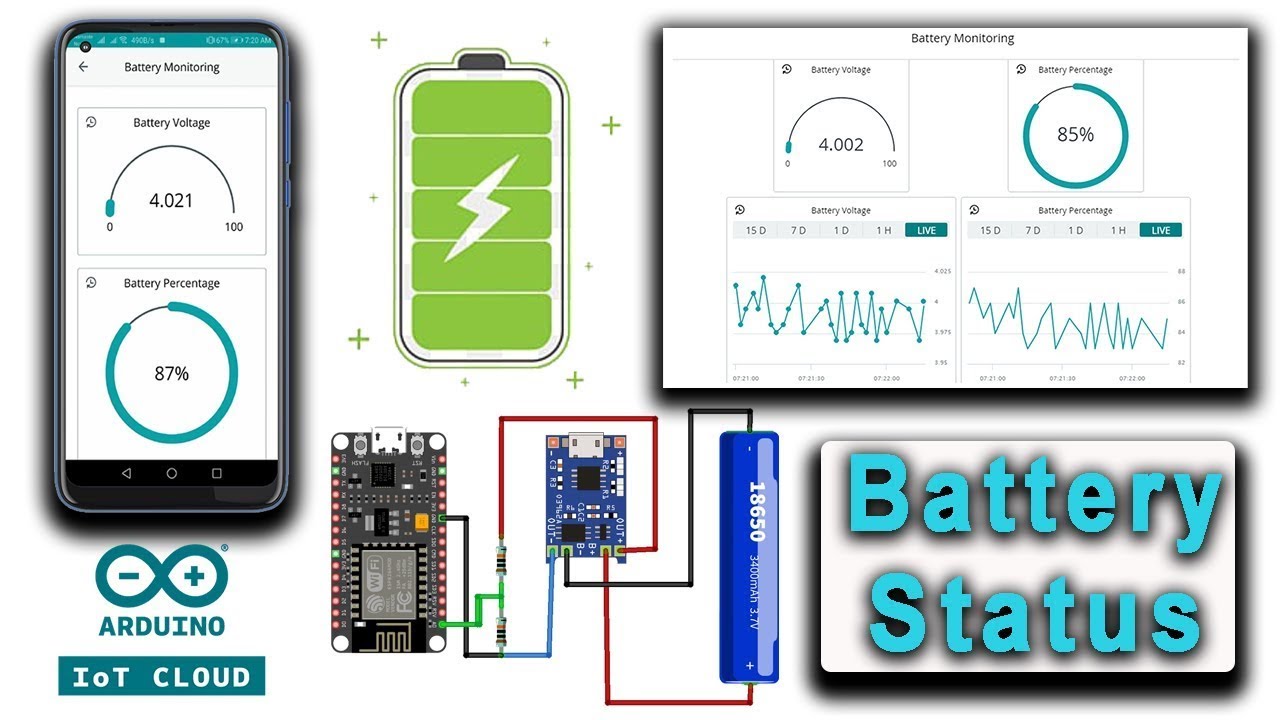
IoT Based Battery Monitoring System Using ESP8266 & Arduino IoT Cloud
5.0 / 5 (0 votes)