Serverless Auth with Lucia Auth V3
Summary
TLDRThis video tutorial explores the implementation of OAuth authentication using the Luci o library, which has gained popularity for its balance between simplicity and transparency. The host guides viewers through setting up a secure login system for a blogging app, utilizing HTM X, Cloudflare Workers, Drizzle ORM, and a D1 database. The process includes validating user credentials, managing sessions and cookies, and protecting routes. The tutorial also covers deploying the application and adapting the OAuth implementation to different tech stacks, providing a comprehensive guide for developers new to authentication workflows.
Takeaways
- 🛠️ The video discusses implementing authentication (Auth) with Luci o, an open-source library that works with various runtimes and databases.
- 📈 Luci o has been gaining popularity due to its straightforward approach to Auth, providing transparency into the process without abstracting everything away.
- 🔒 The tutorial covers adding Auth to a blogging app, allowing users to log in and see their own blog posts, using a stack that includes HTM X, Cloudflare Workers, Drizzle, and a D1 database.
- 📝 The script outlines a basic login flow, emphasizing the importance of email and password validation, user lookup, and secure password checking using hashing algorithms.
- 💻 The implementation details include setting up a Luci o client, creating a schema for users and sessions in the database, and writing middleware to handle session management.
- 🔄 The video explains the process of creating, validating, and managing sessions and cookies, which are essential for maintaining user login states across requests.
- 🔗 The middleware created in the video checks for a session ID in the cookie, validates the session, and sets the user context for protected routes.
- 📝 The script also covers the creation of API routes for handling login, signup, and logout functionality, including validation and response handling.
- 🛑 Security measures such as rate limiting and protection against CSRF are highlighted as important aspects of the Auth routes.
- 🔄 The process of deploying the application to production involves running database migrations and deploying the application using Cloudflare Workers.
- 🔍 The video concludes with a live demonstration of the application, showing the user flow from signup, login, post creation, to logout, and database verification.
Q & A
What is the main reason the video creator chose to cover Luci o in the video?
-The video creator chose to cover Luci o because it has been hyped up quite a bit in the past few months for good reasons, and it does not abstract everything away from the user, allowing them to understand what's happening under the hood.
What is the purpose of adding o to the app in the video?
-The purpose of adding o to the app is to enable users to log in and see their own blog posts, which enhances the functionality of the previously created blogging app.
What is the significance of using an open-source solution like Luci o in the project?
-Using an open-source solution like Luci o allows the project to work with a variety of runtimes and databases, providing flexibility and adaptability to different stacks with minimal tweaks.
What is the basic flow of the login process described in the video?
-The basic login flow involves a POST request to the /login route, validating the email and password, grabbing the user with the provided email, validating the password against the stored hash, creating a session and a cookie, and setting the cookie in the response header to be stored in the browser.
Why is it important to limit the login route to prevent spamming attempts?
-Limiting the login route is important to prevent attackers from guessing email addresses in the domain and attempting to compromise user accounts through brute force or other attack methods.
What is the role of the session ID in the authentication process?
-The session ID plays a crucial role in the authentication process as it is stored in a cookie and sent back to the server with each request, allowing the server to validate the session and identify the user associated with the session.
How does the video script differentiate between handling requests for logged-in and logged-out users on the homepage?
-For logged-in users, the homepage is no longer available and they are redirected to their posts. For logged-out users, if they try to access the posts page, they are redirected back to the homepage.
What is the purpose of the middleware in the context of the authentication system described in the video?
-The middleware is used to grab the session ID from the cookie, validate the session, and retrieve the user information for each request. It sets the user and session in the context, which can then be used in other routes.
What is the purpose of the CSRF protection mentioned in the video?
-CSRF (Cross-Site Request Forgery) protection is used to prevent malicious sites from submitting requests on behalf of a user who is already authenticated in the application, thus enhancing security.
How does the video script handle the creation of a new user during the signup process?
-During the signup process, the script first checks if a user with the provided email already exists. If not, it hashes the password, creates a new user with the email and hashed password, initializes the Lucia client, creates a session, creates a cookie for the session, and then redirects the user to their posts.
What is the final step in deploying the application to production as described in the video?
-The final step in deploying the application to production involves running the same migration file on the remote database that lives on Cloudflare and executing the 'Bun Run deploy' command to get the live URL of the deployed application.
Outlines

This section is available to paid users only. Please upgrade to access this part.
Upgrade NowMindmap

This section is available to paid users only. Please upgrade to access this part.
Upgrade NowKeywords

This section is available to paid users only. Please upgrade to access this part.
Upgrade NowHighlights

This section is available to paid users only. Please upgrade to access this part.
Upgrade NowTranscripts

This section is available to paid users only. Please upgrade to access this part.
Upgrade NowBrowse More Related Video
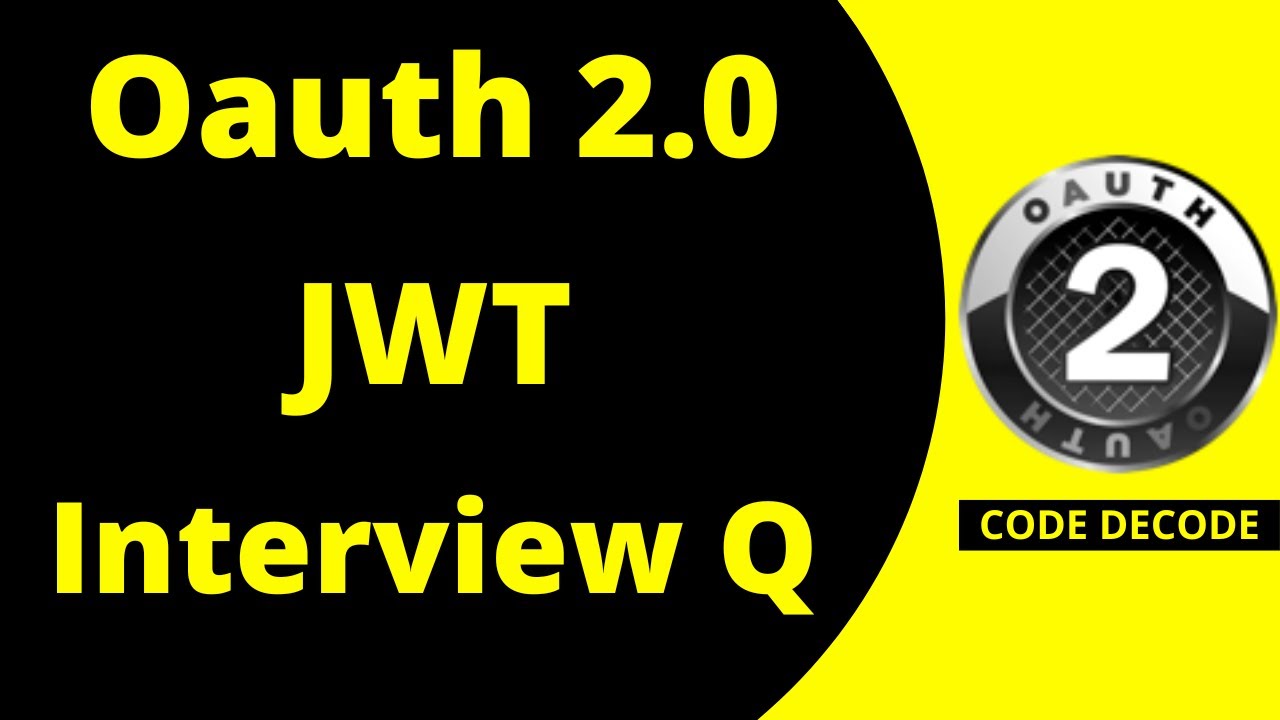
Oauth2 JWT Interview Questions and Answers | Grant types, Scope, Access Token, Claims | Code Decode

An Illustrated Guide to OAuth and OpenID Connect

I Automated My X Account with CREWAI and Docker, Here’s What Happened…

What is Elster Adapter in SAP CPI? #sapcpi #sap #elster

Single Sign On Menggunakan OAuth

How I Handle Authentication in My Chrome Extension
5.0 / 5 (0 votes)