Cloudflare Workers Crash Course | Deploy Your Website with Cloudflare
Summary
TLDRThis video offers a crash course on Cloudflare Workers, explaining what they are and how to set up your first worker using the Wrangler 2 CLI tool. It covers the basics of Cloudflare Workers, which function like AWS Lambda but in a different environment, and demonstrates creating a simple worker that can be tested and published to the Cloudflare network. The tutorial also explores advanced features, such as using geolocation data and setting up a proxy for websites like Reddit, showcasing the power and flexibility of Cloudflare Workers for developers.
Takeaways
- 🌐 Cloudflare Workers are serverless functions that run on Cloudflare's global network, akin to AWS Lambda but in a different environment.
- 🛠️ The Wrangler 2 CLI tool is introduced for setting up and managing Cloudflare Workers, currently in beta and expected to be stable soon.
- 📚 The script requires Node.js version 16.7 or greater to work with Wrangler 2.0 CLI.
- 📝 Cloudflare Workers are created by writing JavaScript or TypeScript that responds to fetch events, mimicking browser-based APIs.
- 🔒 Compatibility data in the wrangler.toml file allows locking to a specific runtime version to avoid breaking changes in future updates.
- 📡 Workers can access geolocation data through the request.cf object, enabling location-based responses.
- 📝 The script demonstrates creating a simple HTML response and deploying it globally with Cloudflare Workers.
- 🚀 Wrangler 2 makes local testing easy with 'yarn wrangler dev', allowing for real-time updates during development.
- 🌍 Publishing a worker to the Cloudflare network provides a public URL that is instantly deployed worldwide.
- 🔄 Cloudflare Workers can be used as a proxy to redirect requests to other domains, such as redirecting to reddit.com with custom paths.
- 🛡️ Larger websites may have security measures in place to prevent simple proxying, but smaller sites can be proxied without issues.
Q & A
What is the main topic of the video?
-The main topic of the video is a crash course on Cloudflare Workers, including how to set up the first worker, an introduction to the Wrangler 2 CLI tool, and various functionalities of Cloudflare Workers.
What does the speaker suggest about Cloudflare's recent activity?
-The speaker suggests that Cloudflare has been very active in releasing new features, mentioning a 'full stack week' and the rapid release of features.
What is a Cloudflare Worker?
-A Cloudflare Worker is essentially a serverless function that runs at the edge, similar to AWS Lambda functions, but in a different environment.
What is the Wrangler 2.0 CLI tool mentioned in the video?
-The Wrangler 2.0 CLI tool is a command-line interface for developing, testing, and deploying Cloudflare Workers, which was in beta at the time of the video.
What is the minimum Node.js version required for using Wrangler 2.0 CLI as mentioned in the video?
-The minimum Node.js version required for using Wrangler 2.0 CLI is 16.7 or greater.
How does the speaker describe the process of setting up the first Cloudflare Worker?
-The speaker describes the process as starting with 'yarn wrangler init', followed by creating a project name, and then writing a simple script that responds to fetch events with a hardcoded HTML response.
What is the purpose of the 'compatibility date' in the wrangler.toml file as discussed in the video?
-The 'compatibility date' in the wrangler.toml file is a feature that allows developers to lock their Cloudflare Worker to a specific version of the runtime, ensuring that older features that might break in newer releases are preserved.
How can one test their Cloudflare Worker locally as per the video?
-One can test their Cloudflare Worker locally using the 'yarn wrangler dev' command followed by the script name, which will start a local development server for testing.
What command is used to publish a Cloudflare Worker to the Cloudflare network?
-The command used to publish a Cloudflare Worker to the Cloudflare network is 'yarn wrangler publish', followed by the name of the file.
What is an example of a practical application of Cloudflare Workers mentioned in the video?
-An example of a practical application mentioned in the video is using Cloudflare Workers to tap into the geolocation of a user and display it, which can be useful for creating location-specific content or services.
How does the video demonstrate the ability to proxy requests through a Cloudflare Worker?
-The video demonstrates proxying by showing how to modify a Cloudflare Worker to redirect requests meant for the Worker to another domain, such as reddit.com, by changing the URL's hostname and using the original request object to fetch the data.
What is the speaker's opinion on Cloudflare Workers and Wrangler 2.0 CLI?
-The speaker's opinion is that Cloudflare Workers are powerful and that the Wrangler 2.0 CLI is amazing, especially for developers, due to its focus on speed, performance, and ease of deployment.
What is the final note the speaker gives to the audience at the end of the video?
-The final note is an invitation for the audience to share their thoughts on Cloudflare Workers, express interest in more content related to Cloudflare, and join the Code Dam's Discord community for weekly coding events.
Outlines

This section is available to paid users only. Please upgrade to access this part.
Upgrade NowMindmap

This section is available to paid users only. Please upgrade to access this part.
Upgrade NowKeywords

This section is available to paid users only. Please upgrade to access this part.
Upgrade NowHighlights

This section is available to paid users only. Please upgrade to access this part.
Upgrade NowTranscripts

This section is available to paid users only. Please upgrade to access this part.
Upgrade NowBrowse More Related Video
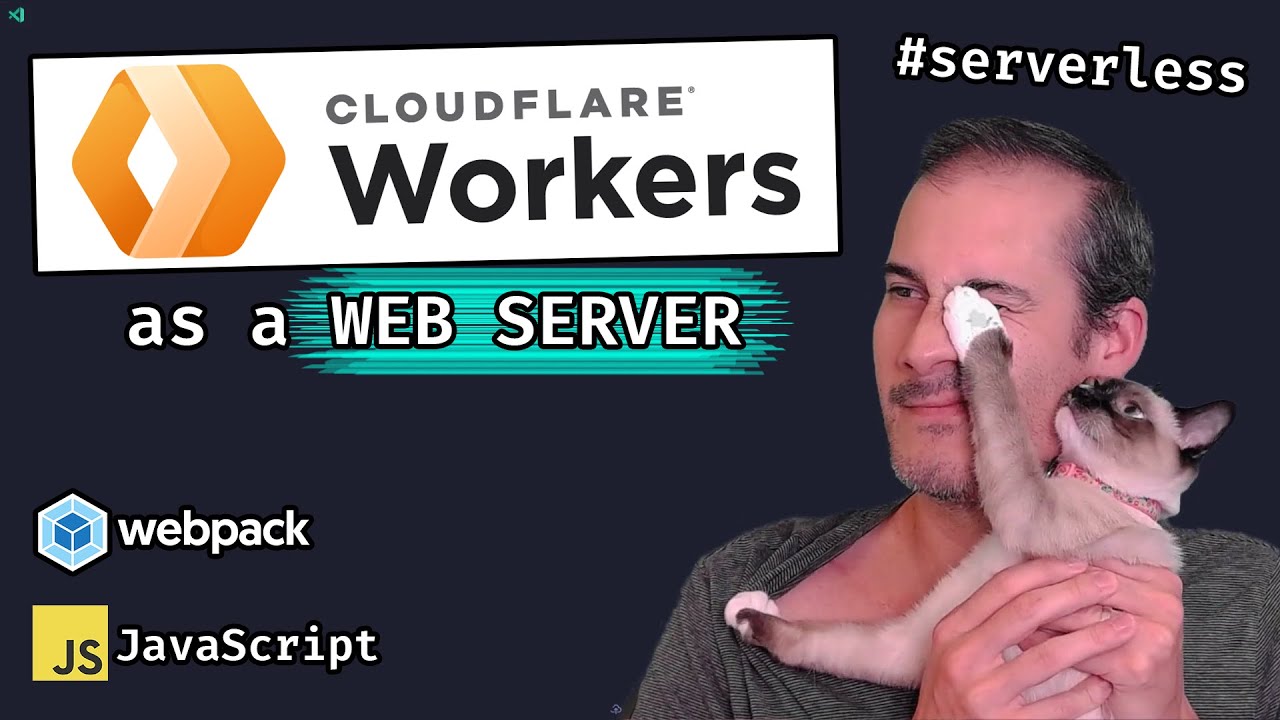
⛅ Cloudflare Workers as a Web Server (with Webpack) #serverless (lesson 2)

Cloudflare Containers 101 - Run Docker Containers on the Edge

cursor ai tutorial: how I setup cursor with github and host for free with cloudflare

How to host your Webflow/Framer site with CMS for FREE on Cloudflare. No code required

Flutter + Firebase Setup Tutorial | Easy Firebase Integration Guide Flutter

Cloudflare Cache Reserve Walkthrough and Demo
5.0 / 5 (0 votes)