Claude vs. GPT: Which is best for note-taking?
Summary
TLDRThe video script explores the use of Claude 3.5 Sonnet and GPT 4.0 in Reflect's AI assistant, offering a preference for Claude due to its superior performance. The presenter compares the two models across various tasks, including summarizing, writing emails, crafting counterarguments, simplifying complex information, and rephrasing text. Examples demonstrate Claude's advantage in providing more detailed and logically structured responses, though GPT shows efficiency in shorter, well-formatted text. The script concludes with the intention to update the comparison as new AI models emerge.
Takeaways
- 🔧 The video discusses the choice between using Claude 3.5 Sonnet and GPT 4.0 within the Reflect app for AI-assisted note-taking.
- 🔄 Reflect allows users to toggle between different AI providers, with the default being Anthropic's Claude 3.5 Sonnet, but also offering OpenAI's GPT 4.0.
- 📊 A performance comparison is presented, suggesting that Claude 3.5 Sonnet generally performs better than GPT 4.0 in various tasks.
- 📝 The script provides examples of AI-generated content, including summarizing text, writing emails, creating counterarguments, simplifying writing, and rephrasing text.
- 🏆 Claude 3.5 Sonnet is favored for its ability to provide more detailed summaries and better-structured responses, especially in list format.
- 📧 When generating emails, Claude's output is described as more professional and potentially more efficient for corporate communication.
- 💼 GPT 4.0's responses are noted to be shorter, which can be an advantage in some contexts, but may lack the depth provided by Claude.
- 🤖 The video emphasizes the importance of formatting and the clarity of logical arguments, where Claude seems to excel.
- 📚 Simplifying complex information into an easy-to-understand list is highlighted as a strong point for Claude's AI.
- 📝 Rephrasing capabilities are tested, with Claude maintaining a high level of language quality, despite the simplicity of the task.
- 🔑 The video concludes with a recommendation to keep the default AI setting in Reflect, and a plan to update comparisons as new models are released.
Q & A
What is the main topic discussed in the video script?
-The main topic discussed in the video script is the comparison between using Claude 3.5 Sonnet and GPT 4.0 within the Reflect note-taking application, and how to choose between the two AI providers based on their performance in various tasks.
How does Reflect allow users to toggle between different AI providers?
-Reflect allows users to toggle between different AI providers by going to their preferences and selecting the AI provider they want to use from the dropdown menu, which includes options like Anthropic (Claude 3.5 Sonnet) and OpenAI (GPT 4.0).
What is the default AI provider in Reflect as mentioned in the script?
-The default AI provider in Reflect, as mentioned in the script, is Anthropic, which uses Claude 3.5 Sonnet.
What is the general recommendation given in the script for choosing between Claude 3.5 Sonnet and GPT 4.0?
-The general recommendation given in the script is to use Claude 3.5 Sonnet if one has to choose only one, as it is considered better overall based on the performance comparison.
What are some of the tasks compared in the script to evaluate the performance of Claude 3.5 Sonnet and GPT 4.0?
-Some of the tasks compared in the script include summarizing text, writing an email, generating a counter-argument, simplifying and condensing writing, and rephrasing writing.
What is the observation made about the summaries generated by Claude 3.5 Sonnet and GPT 4.0?
-The observation made about the summaries is that GPT 4.0 produces shorter summaries, but Claude 3.5 Sonnet includes more information, which might be preferable depending on the context.
How does the script describe the email writing capability of Claude 3.5 Sonnet and GPT 4.0?
-The script describes Claude 3.5 Sonnet's email writing as more formal and including 'fluff text', while GPT 4.0's version is shorter and more to the point, with better formatting in some cases.
What is the script's conclusion about the counter-argument task performed by the AI models?
-The script concludes that Claude 3.5 Sonnet performed better in the counter-argument task, providing a list of logical points that were more compelling and concrete compared to GPT 4.0.
How does the script evaluate the simplification and condensation of writing by the AI models?
-The script evaluates the simplification and condensation by having the AI models distill a paragraph about CNC manufacturing into a simpler, more understandable format, with Claude 3.5 Sonnet providing a step-by-step list that was considered better.
What is the script's final verdict on the rephrasing task performed by Claude 3.5 Sonnet and GPT 4.0?
-The script's final verdict on the rephrasing task is that while both AI models did a decent job, Claude 3.5 Sonnet's version was slightly better, although the difference was not very significant.
What does the script suggest for users who want to keep track of updates to the AI models used in Reflect?
-The script suggests that users keep their settings on default and subscribe to the channel for updates, as the script author plans to publish a sheet with examples and update it as new AI models are introduced or when existing models are updated.
Outlines

This section is available to paid users only. Please upgrade to access this part.
Upgrade NowMindmap

This section is available to paid users only. Please upgrade to access this part.
Upgrade NowKeywords

This section is available to paid users only. Please upgrade to access this part.
Upgrade NowHighlights

This section is available to paid users only. Please upgrade to access this part.
Upgrade NowTranscripts

This section is available to paid users only. Please upgrade to access this part.
Upgrade NowBrowse More Related Video
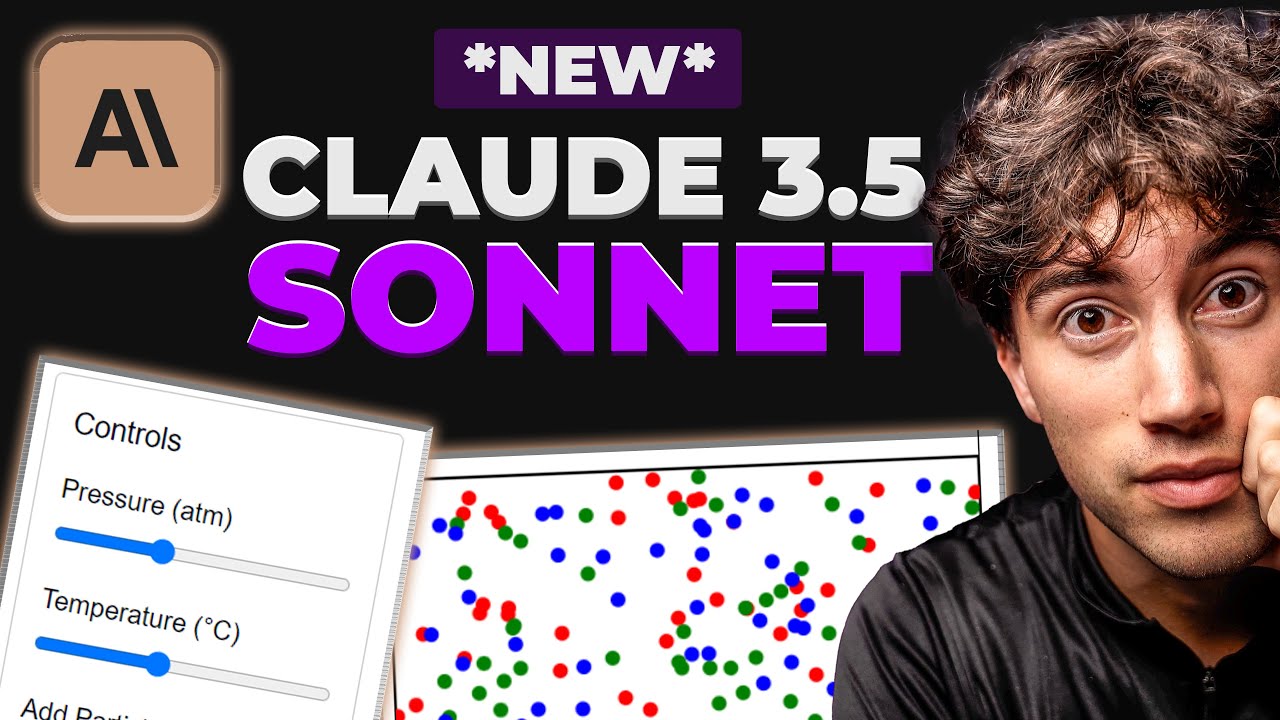
15 INSANE Use Cases for NEW Claude Sonnet 3.5! (Outperforms GPT-4o)

CLAUDE 3 Just SHOCKED The ENTIRE INDUSTRY! (GPT-4 +Gemini BEATEN) AI AGENTS + FULL Breakdown

Anthropic Co-Founder on New AI Models for Chatbot Claude

Gemini 3 vs Claude Sonnet 4.5 - which model actually codes better? (Deep Dive)
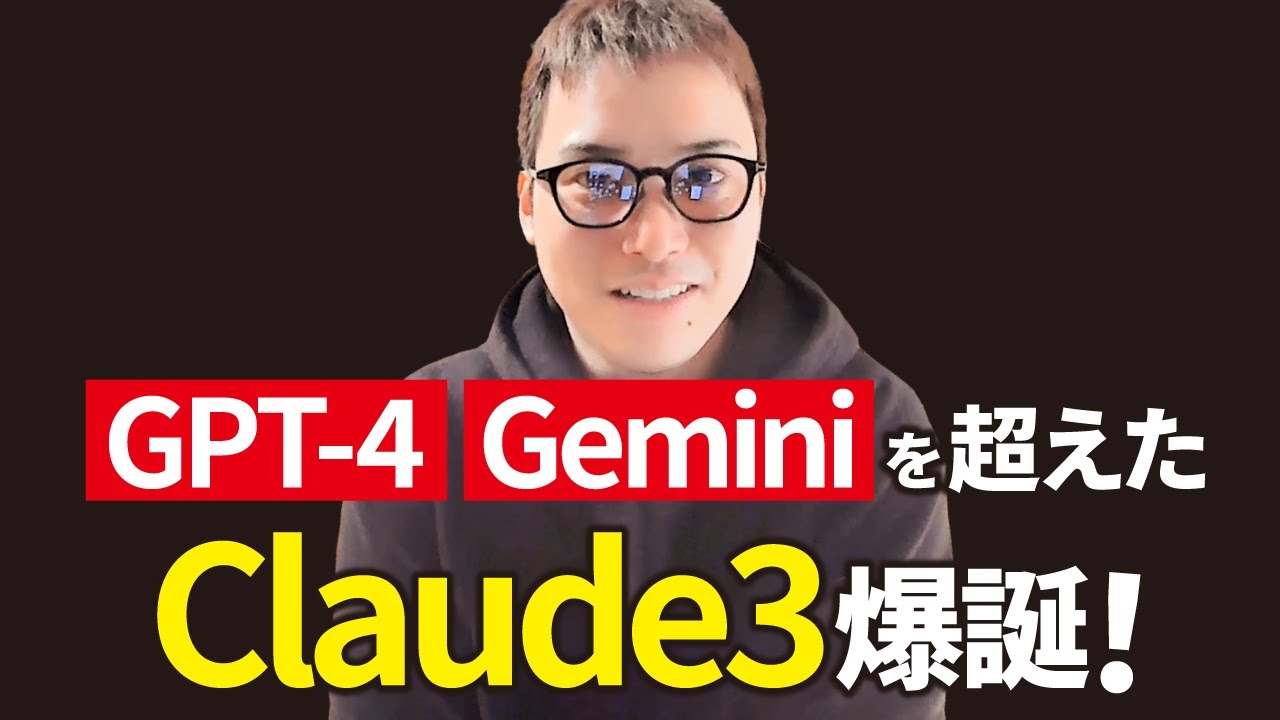
【超速報】GPT-4、Geminiを超えた最新AI「Claude3」が爆誕!

Пользуемся CLAUDE 3 бесплатно из РФ
5.0 / 5 (0 votes)