Claude | Computer use for coding
Summary
TLDRIn this demonstration, Alex showcases how Claude, an AI assistant by Anthropic, performs a website coding task. The process includes Claude generating a 90s-themed personal homepage, downloading and editing the code in VS Code, and starting a local server. Claude encounters an error due to the absence of Python but resolves it by switching to Python 3. After troubleshooting a file icon issue and fixing the code, the website is successfully updated. This video highlights Claude's potential to handle coding tasks and errors, illustrating its future capabilities to autonomously manage tasks end-to-end.
Takeaways
- 😀 Claude can assist with web development tasks by generating and modifying website code.
- 😀 The process begins by asking Claude to create a 90s-themed homepage for itself using a simple prompt.
- 😀 Claude navigates to the claude.ai website and requests another Claude (the AI at claude.ai) to generate the homepage code.
- 😀 Once the code is generated, Claude downloads the file and opens it in VS Code for further editing.
- 😀 To view the website locally, Claude starts a server, but initially encounters an error due to missing Python.
- 😀 After troubleshooting, Claude switches to Python 3, which is installed, and successfully starts the local server.
- 😀 The website is manually viewed in a browser, revealing a terminal error and a missing file icon that need to be fixed.
- 😀 Claude diagnoses the error by reading the terminal output and uses the find-and-replace tool in VS Code to remove the faulty line of code.
- 😀 After saving the file, Claude refreshes the server, resolving both the terminal error and the missing file icon issue.
- 😀 This demonstration showcases the potential of AI like Claude to assist in web development tasks, streamlining the process and reducing manual effort.
Q & A
What is the main task being demonstrated in the script?
-The main task demonstrated is using Claude (an AI system) to make changes to a website, specifically creating and modifying a 90s-themed personal homepage.
What is the first step in the process before coding begins?
-The first step is to ask Claude to navigate to the website claude.ai in a Chrome browser and have it create a personal homepage for itself.
How does Claude interact with the website to create the homepage?
-Claude interacts with the website by typing a prompt in claude.ai asking for the creation of a personal homepage. The website then returns some code, which is rendered in an Artifact on the right-hand side.
What happens after Claude receives the code from claude.ai?
-After Claude receives the code, it downloads the file, opens it in VS Code, and prepares to make local changes to the website.
Why does Claude encounter an error when trying to start the server?
-Claude encounters an error because Python is not installed on the computer. However, Claude identifies the issue and tries again using Python 3, which is installed on the machine.
How does Claude fix the error in the terminal output?
-Claude reads the terminal output, identifies the error, opens the find-and-replace tool in VS Code, deletes the problematic line, and saves the file to remove the error.
What is the purpose of starting a local server in the process?
-The purpose of starting a local server is to view the website in a browser and check how it appears after making changes to the file.
What issue does the user notice after opening the website in the browser?
-The user notices that there is an error in the terminal output and a missing file icon at the top of the website.
What does Claude do to resolve the issue with the missing file icon?
-Claude identifies the error related to the missing file icon and resolves it by deleting the problematic line in the code, after which the icon disappears.
What does the script suggest about the future of AI like Claude in coding tasks?
-The script suggests that, in the future, Claude will be able to perform coding tasks end-to-end, potentially handling tasks without needing multiple prompts or human intervention.
Outlines

This section is available to paid users only. Please upgrade to access this part.
Upgrade NowMindmap

This section is available to paid users only. Please upgrade to access this part.
Upgrade NowKeywords

This section is available to paid users only. Please upgrade to access this part.
Upgrade NowHighlights

This section is available to paid users only. Please upgrade to access this part.
Upgrade NowTranscripts

This section is available to paid users only. Please upgrade to access this part.
Upgrade NowBrowse More Related Video

The future of agentic coding with Claude Code
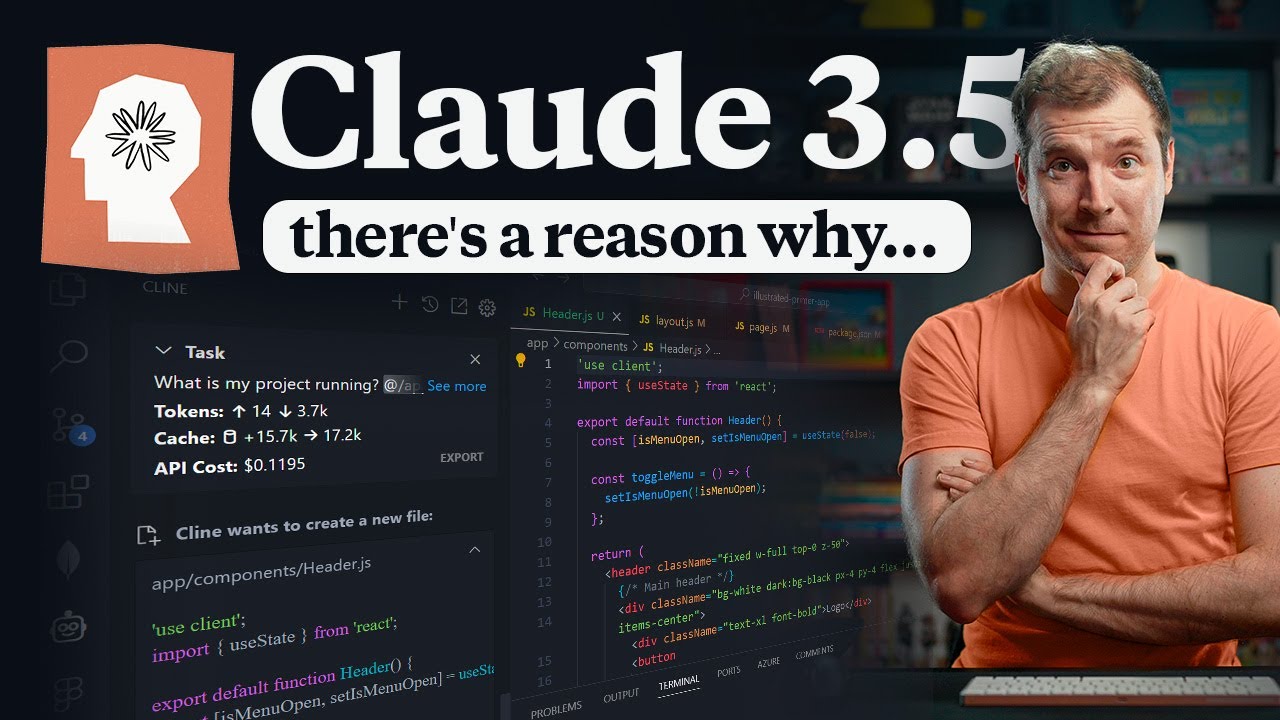
Why Are Programmers Switching from ChatGPT to Claude 3.5
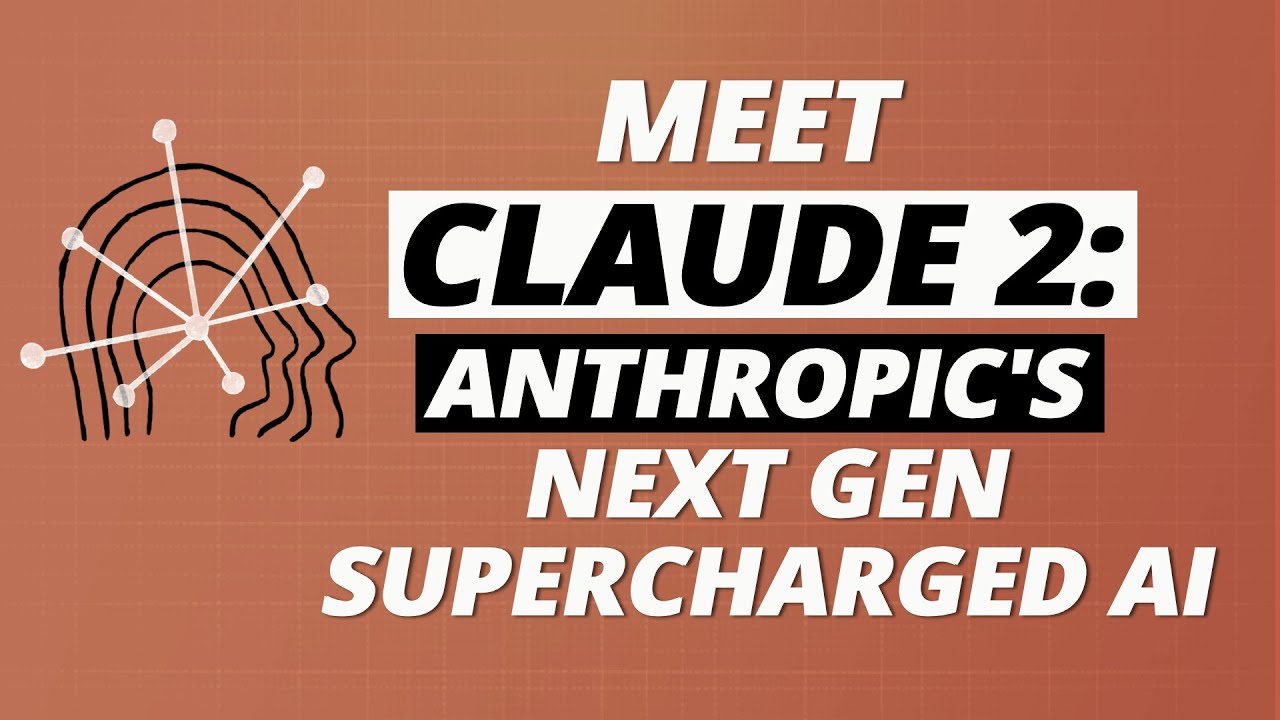
Meet Claude 2 : Anthropic's NEXT GEN Supercharged Model

I Reverse-Engineered Claude Code: Steal These Agent Tricks

🔴 LIVE DO PROJETO 1 - HTML: A BASE DO FRONTEND - INICIANDO O PROJETO

Claude Code Tutorial #1 - Introduction & Setup
5.0 / 5 (0 votes)