Free CCNA | Network Fundamentals - Day 1 | 200-301 | Cisco Training
Summary
TLDRIn this introductory Cisco Certified Network Associate (CCNA) video, trainer Imran Rafai covers the basics of networking, emphasizing its importance for those starting a career in the field. He explains the concept of computer networks using the analogy of messengers and introduces fundamental terms like Ethernet, IP addresses, and OSI models. Rafai also discusses the practical applications of networking, such as sharing expensive hardware like printers, and the difference between Local Area Networks (LAN) and Wide Area Networks (WAN). The video concludes with an overview of network topologies, including star, ring, and bus, and their implementation in modern hybrid networks.
Takeaways
- 😀 The Cisco Certified Network Associate (CCNA) certification is highly valuable for those starting a career in networking.
- 🎓 The first three days of the video series focus on fundamental concepts crucial for a strong foundation in networking.
- 📧 For doubts or queries, viewers are encouraged to reach out via email to the trainer.
- 🌐 The script explains the concept of computer networks as the basis for applications like Facebook, Twitter, and others.
- 📚 A historical analogy of messengers and roads is used to simplify the understanding of data transmission in computer networks.
- 🔌 Basic networking components like Ethernet, CAT5 cables, and RJ45 connectors are introduced.
- 🖥️ Devices with different operating systems can communicate seamlessly due to global standards like the OSI model.
- 🏢 Networking allows for efficient use of resources like printers by multiple users across a Local Area Network (LAN).
- 🌉 A Wide Area Network (WAN) connects LANs over broader geographical areas, often using Internet Service Providers (ISPs).
- 🌍 The Internet is described as a massive WAN that interconnects networks globally, facilitating public access to information and services.
- 🔑 IP addresses are identifiers for computers on a network, allowing them to recognize and communicate with each other.
Q & A
What is the main focus of the video series presented by Imran Rafai?
-The main focus of the video series is network fundamentals, aimed at providing a strong base for anyone starting a career in networking or preparing for the CCNA certification.
Why is the CCNA certification emphasized as valuable in the video?
-The CCNA certification is emphasized as valuable because it adds significant value to one's networking career, providing a solid foundation and industry recognition.
What is the significance of the first three days of the video series according to Imran Rafai?
-The first three days of the video series are significant as they cover the very basic concepts that form the base of one's entire networking career.
How does Imran Rafai suggest viewers clear their doubts during the course?
-Imran Rafai suggests that viewers can clear their doubts by emailing him at [email protected].
What is the analogy used by Imran Rafai to explain computer networks to beginners?
-Imran Rafai uses the analogy of olden days' kings exchanging messages through messengers on horsebacks to explain computer networks, where the messenger represents data and the road represents the network.
What is the global standard that enables different computer systems to communicate with each other?
-The global standard that enables different computer systems to communicate with each other is the OSI Model.
What is Ethernet and how is it demonstrated in the video?
-Ethernet is the basic form of networking where two computers are connected with a wire, such as a Cat5 cable, to communicate with each other.
What is the purpose of using an IP address in a network?
-An IP address serves as an identifier for computers on a network, allowing them to recognize and communicate with each other.
How does networking help in efficient use of IT infrastructure, as explained in the video?
-Networking allows for the sharing of expensive devices like printers across multiple computers, thus saving money and optimizing the use of IT budget.
What is the difference between a LAN and a WAN in the context of computer networks?
-A LAN (Local Area Network) is a network that covers a small, localized area such as a home or office, while a WAN (Wide Area Network) connects LANs across a broader geographical area, potentially spanning cities or countries.
What is the Internet according to the definition provided in the video?
-The Internet is described as a global computer network providing various information and communication facilities, consisting of interconnected networks using standardized communication protocols.
Why is it important to understand the difference between bits and bytes in the context of computer networks?
-Understanding the difference between bits and bytes is crucial as bits are the smallest unit of data (0 or 1), while bytes are composed of 8 bits. This distinction is key to comprehending data size and network speed, which are often denoted in bits per second.
Outlines

This section is available to paid users only. Please upgrade to access this part.
Upgrade NowMindmap

This section is available to paid users only. Please upgrade to access this part.
Upgrade NowKeywords

This section is available to paid users only. Please upgrade to access this part.
Upgrade NowHighlights

This section is available to paid users only. Please upgrade to access this part.
Upgrade NowTranscripts

This section is available to paid users only. Please upgrade to access this part.
Upgrade NowBrowse More Related Video

Free CCNA | Network Devices | Day 1 | CCNA 200-301 Complete Course

Belajar Cisco untuk pemula - Part 1/5 | Introduction

What is a SWITCH? // FREE CCNA // Day 1

Jaringan Komputer Sederhana | Tutorial Belajar Online Lengkap CISCO CCNA 200-301 Part 5

[2025] Belajar Network Fundamental - Part 1 | Belajar Jaringan Komputer
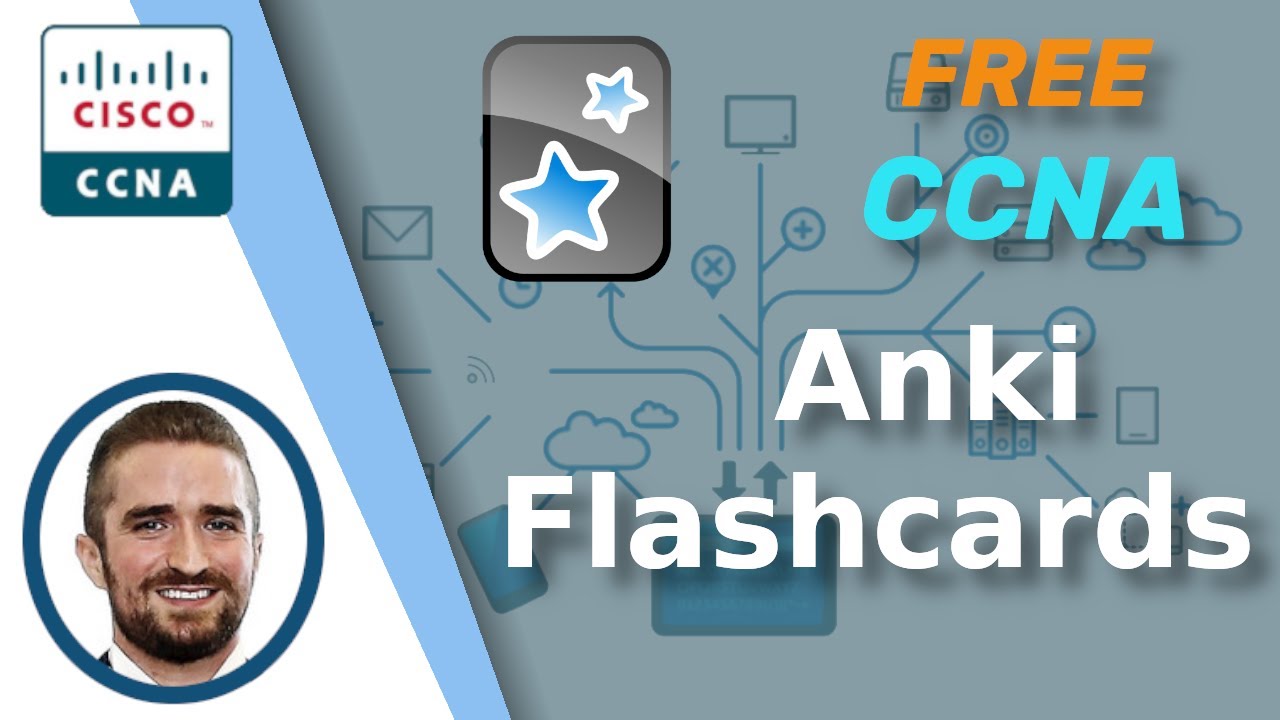
Free CCNA | Anki Flashcards | Day 1 Extra | CCNA 200-301 Complete Course
5.0 / 5 (0 votes)