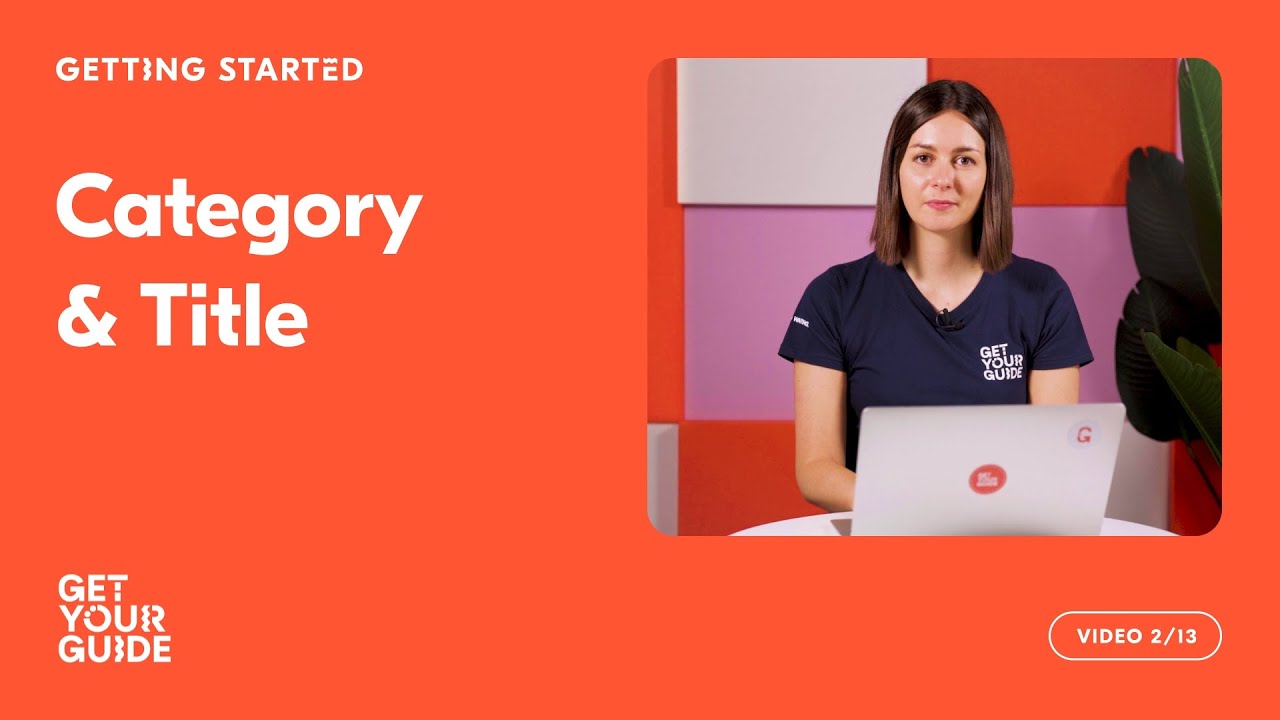Listing Your Product Options | Getting Started on GetYourGuide
Summary
TLDRThe video script guides users through setting up product options for a tour, emphasizing the importance of offering diverse experiences to cater to different traveler needs. It demonstrates how to create a mock option for a food tour, detailing steps such as adding a reference code, specifying activity details like group size and accessibility, and setting the time and duration of the tour. The script also explains the significance of the cutoff time for last-minute bookings, advising on how to optimize it for better booking rates. Finally, it suggests creating new products for significantly different experiences rather than just adding options to existing tours.
Takeaways
- 📝 To publish a product, create 'product options' which are different versions of the same tour to cater to various traveler needs.
- 🍽️ Example of options: A basic city tour with or without an optional lunch.
- 🎟️ A product must have at least one option with specific prices and availability to be ready for bookings.
- 📌 Use a reference code to track the customer's chosen option during the booking process.
- 🔍 Include additional details about the activity, such as group size, guide language, privacy, and accessibility features.
- ⏱️ Specify the duration of the activity and whether it's time-bound or allows flexible use within a period.
- 🕒 Set a 'cutoff time' for bookings, which is the latest time customers can book the tour, encouraging last-minute bookings.
- 📈 The closer the cutoff time is to the start time, the more likely you are to receive last-minute bookings.
- 🗺️ For minor differences like language or line-skip access, add an option to an existing tour.
- 🎉 For major differences, such as a completely different itinerary, it's better to create a new product.
- 📚 Additional resources and support can be found at supply.getyourguide.support for unresolved questions.
Q & A
What are product options in the context of the script?
-Product options are different versions of the same tour or product, allowing travelers to choose the experience that best fits their needs, such as a basic city tour with or without an optional lunch.
Why are product options important for a tour or activity?
-Product options are important because they provide flexibility for customers to select the experience that suits their preferences and needs, enhancing customer satisfaction and allowing for a more personalized service.
What is required for a product to be ready for bookings?
-For a product to be ready for bookings, it must have at least one option that details specific prices and availability.
How do you create a new product option for a tour?
-You create a new product option by clicking on ‘Create new option’ and following the prompts to set it up, starting with adding an option reference code to keep track of the customer's booking.
What additional details can be added about an activity during the option setup?
-Additional details include maximum group size, language of the guide, whether the activity is private or shared, if customers can skip the line at an attraction, and if the activity is wheelchair accessible.
How does the duration of an activity affect the booking process?
-The duration of an activity, such as a three-hour food tour, determines how long customers can use their ticket and sets the cutoff time for bookings, which is the last available time customers can book the tour.
What is the significance of the cutoff time for bookings?
-The cutoff time is the last available time customers can book the tour. Setting it closer to the start time increases the likelihood of receiving last-minute bookings.
How does the script suggest handling small differences in product options?
-For small differences like language options or skip-the-line access, the script suggests adding an additional option to an existing tour.
What should be done for significant differences in the tour experience?
-For significant differences, such as a completely different itinerary, it is recommended to create a new product rather than adding an option to an existing tour.
Where can one find additional resources if the video series does not answer all questions?
-Additional resources can be found at supply.getyourguide.support for further information and assistance.
What is the purpose of the reference code when creating a product option?
-The reference code helps to keep track of which option the customer has booked, aiding in organization and management of different tour options.
Outlines

This section is available to paid users only. Please upgrade to access this part.
Upgrade NowMindmap

This section is available to paid users only. Please upgrade to access this part.
Upgrade NowKeywords

This section is available to paid users only. Please upgrade to access this part.
Upgrade NowHighlights

This section is available to paid users only. Please upgrade to access this part.
Upgrade NowTranscripts

This section is available to paid users only. Please upgrade to access this part.
Upgrade NowBrowse More Related Video
5.0 / 5 (0 votes)