How To File an Application for Unemployment Benefits - 2022
Summary
TLDRThe video script offers a comprehensive guide on applying for unemployment benefits through the NY.gov online system. Commissioner Roberta Reardon ensures applicants are well-informed about the process, emphasizing the importance of having necessary information ready, such as wage and employer details. It guides users through creating an NY.gov account, filing a claim, and setting up direct deposit or debit card options for payments. The script also covers the review and submission of applications, the verification process via ID.me, and the weekly certification of benefits. It concludes with instructions on how to check payment status and the expected timeline for receiving benefits.
Takeaways
- 📧 Stay informed about your claim status through emails, text messages, and letters.
- 🚀 Apply for unemployment insurance (UI) online for the fastest service.
- 📝 Gather necessary personal and employment information before starting the application.
- 💼 Use your most recent W-2 or employer-issued record of employment for wage and employer details.
- 🔑 Create an NY.gov account for accessing unemployment services and receiving updates.
- 💡 If you have an existing NY.gov account, use it instead of creating a new one.
- 🔒 Your personal ID number (PIN) is crucial; keep it secure and don't share it with others.
- ✍️ Provide accurate employment history for the past 18 months during the application process.
- 📉 Answer questions regarding your work availability and earnings for the certification of benefits.
- 💰 Choose between Direct Deposit or Debit Card for receiving your unemployment benefits.
- 🏦 Direct deposit is the preferred method for the fastest and easiest payment.
- 🔄 Regularly certify for benefits to ensure continuous payment, starting from the first day of unemployment.
- 💌 Expect a determination letter from the Department of Labor regarding your UI eligibility and payment details.
- 📊 Check your NY.gov account for the status of your payments and payment history.
Q & A
Who is Commissioner Roberta Reardon and what is her role in the video?
-Commissioner Roberta Reardon is the presenter in the video, guiding viewers through the process of applying for unemployment benefits using the online system.
What are the communication channels used to keep applicants informed about their claim status?
-The Department of Labor keeps applicants informed through emails, text messages, and letters, ensuring they are aware of the status of their unemployment claim.
Why is applying online recommended for unemployment insurance?
-Applying online is recommended because it is the best and fastest way to apply for unemployment insurance, also known as UI.
What information should an applicant have ready before filing a claim for unemployment benefits?
-Applicants should have their wage and employer information ready, which can be obtained from their most recent W-2 or their record of employment provided by their employer.
What is the NY.gov account and why is it necessary for the unemployment application process?
-The NY.gov account is necessary to access unemployment online services, receive updates on the account, register for direct deposit, and communicate with the Department of Labor through email.
What should an applicant do if they have an existing NY.gov account?
-Applicants should not create a new account. They should use their existing NY.gov login and password.
How can applicants who have forgotten their NY.gov account password or have other account-related questions get assistance?
-They can refer to on.ny.gov/techhelp for assistance with password recovery or other account-related issues.
What is the purpose of the personal ID number or PIN created during the application process?
-The personal ID number or PIN serves as the applicant's electronic signature and is used every time they access the claims processing system.
Why is it important to not share the personal PIN with others?
-It is important to keep the PIN private because it is used for secure access to the claims processing system and acts as an electronic signature.
How can applicants certify for unemployment benefits once they are able to do so?
-Applicants can certify for benefits online at labor.ny.gov/signin by signing in with their NY.GOV ID and password, or by calling the automated phone system at 888-581-5812.
What should applicants expect to receive after their claim is officially processed?
-After the claim is processed, applicants will receive a determination letter indicating their eligibility for UI and the amount of their weekly benefit payments, as well as messages from the Department of Labor.
How can applicants check the status of their unemployment benefit payments?
-Applicants can log in to their NY.GOV account, click on Unemployment Services, and select 'View Payment History' to see the status of their payments.
Outlines

This section is available to paid users only. Please upgrade to access this part.
Upgrade NowMindmap

This section is available to paid users only. Please upgrade to access this part.
Upgrade NowKeywords

This section is available to paid users only. Please upgrade to access this part.
Upgrade NowHighlights

This section is available to paid users only. Please upgrade to access this part.
Upgrade NowTranscripts

This section is available to paid users only. Please upgrade to access this part.
Upgrade NowBrowse More Related Video

A Village In Australia Is Giving Free Work Visa To Overseas Workers | No Age Limit

Group 5 - Naturalistic and Ethnographic Research

Signals Indicating Coherence

Do THIS instead of watching endless tutorials - how I’d learn SQL FAST in 2024

BOB Credit Card Online Apply 2024 | Bank Of Baroda Credit Card | Bank Of Baroda Credit Card Apply
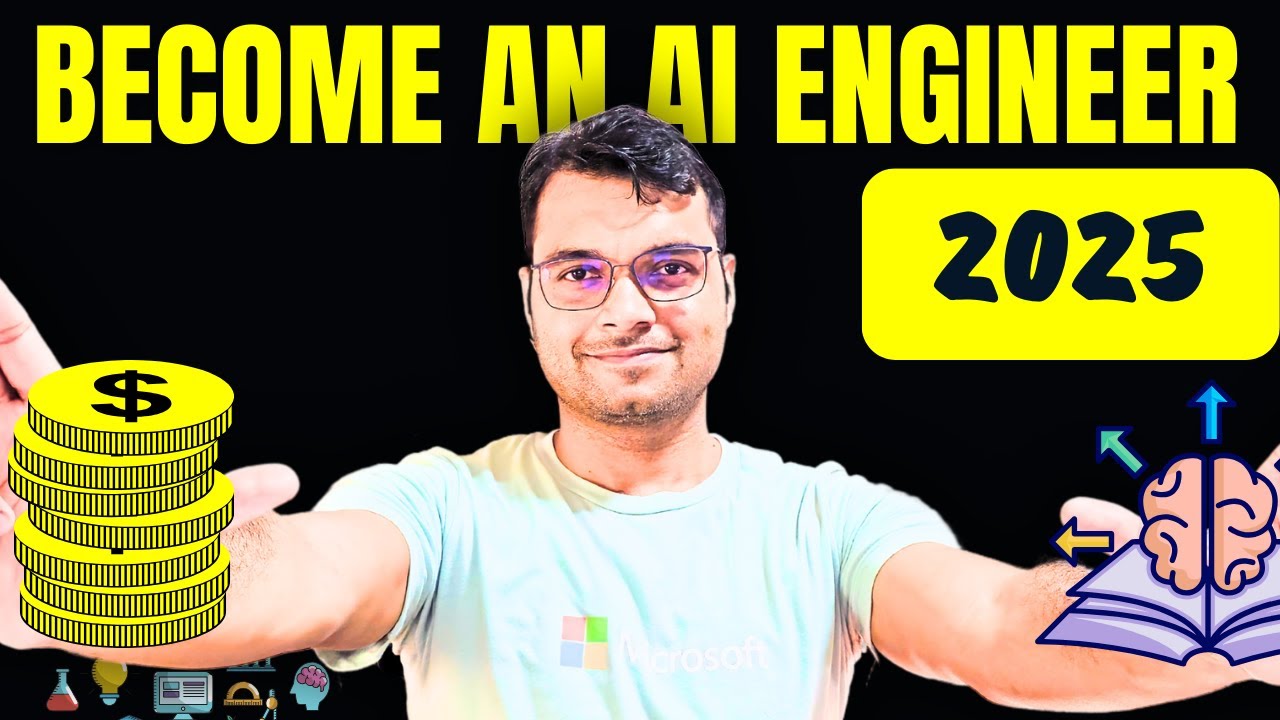
AI Engineer Roadmap 2024 | How I'd learn AI (If I Had to Start Over)
5.0 / 5 (0 votes)