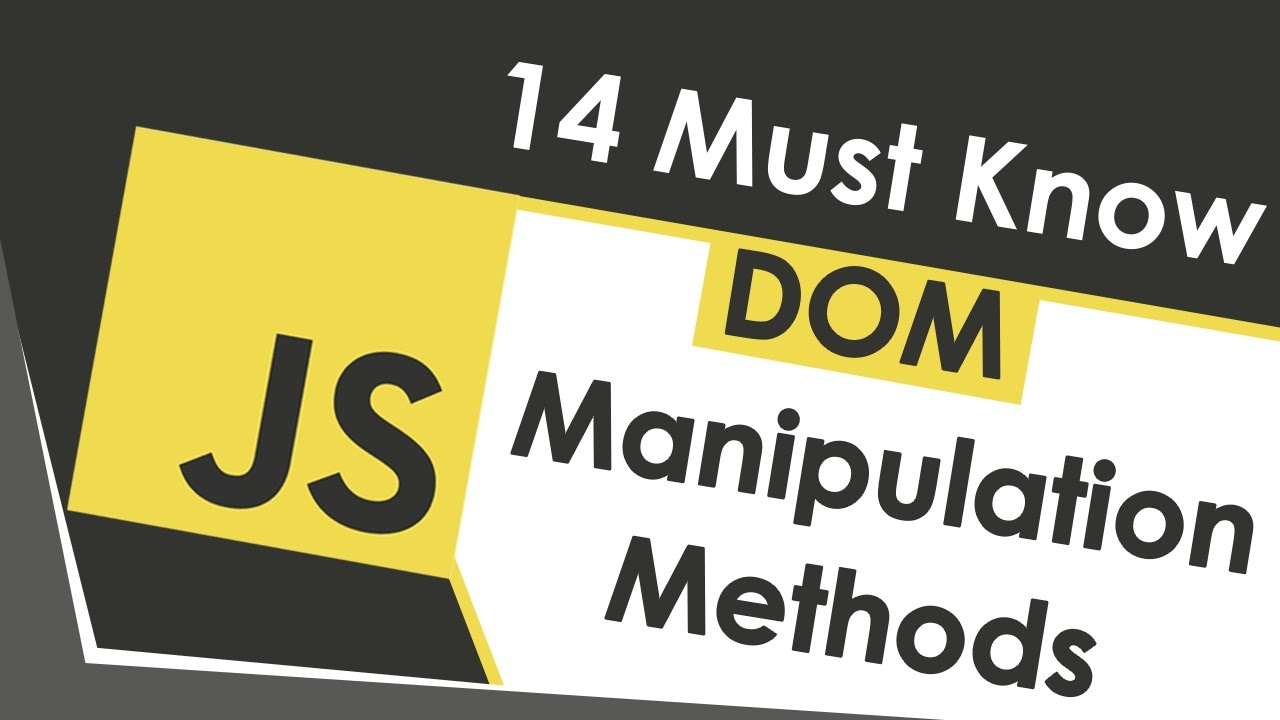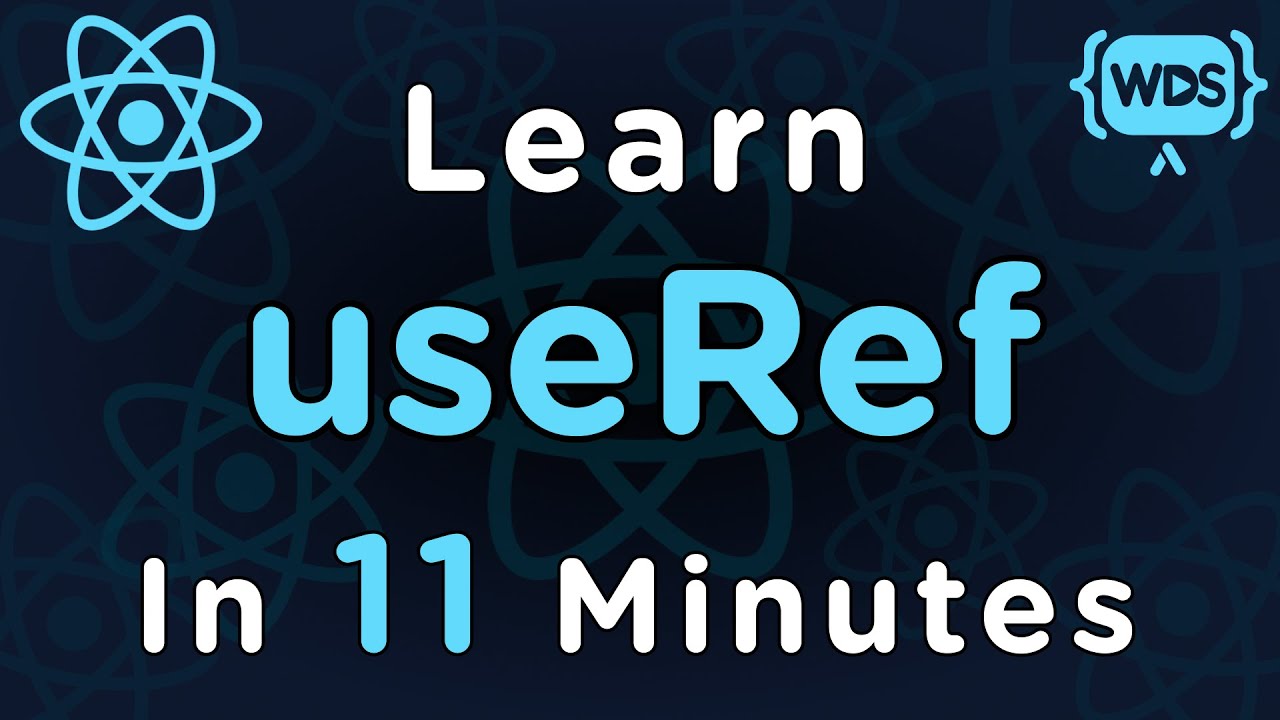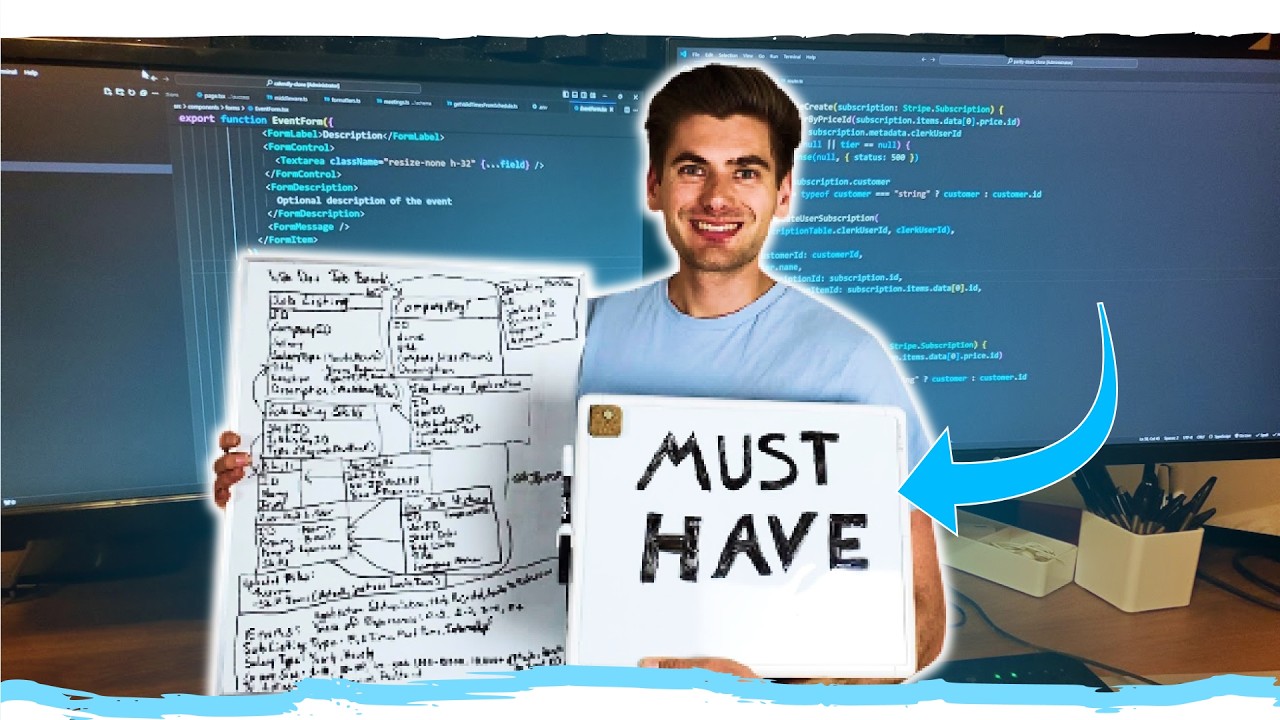NEW React 19 Changes Are Amazing!
Summary
TLDRIn this video, Kyle from Web Simplified breaks down the key updates in React version 19, aiming to simplify the transition for developers. The most significant change is the introduction of a compiler, which will automatically handle memorization, reducing the need for hooks like `useMemo`, `useCallback`, and the `memo` function. This simplifies code and enhances performance. React 19 also stabilizes features like actions and directives for client and server-side rendering, making form handling more intuitive with new hooks like `useFormStatus` and `useFormState`. Additionally, it introduces `useOptimistic` for optimistic UI updates and improves suspense for loading styles and scripts. The update promises better integration with web components and eliminates the need for `forwardRef` and `react.lazy` with the new `use` hook. This comprehensive overview highlights React's commitment to making development more accessible and efficient.
Takeaways
- 🚀 **React Compiler Introduction**: React 19 will include a compiler, which is a significant change as React historically ran in the browser without a compile step. This compiler will automatically handle memorization, reducing the need for manual hooks like `useMemo`, `useCallback`, and `memo`.
- 📝 **Simplified Code and Performance**: The compiler will simplify code by removing the need for specific hooks, making it easier to read and write, and likely improving performance by identifying more opportunities for memoization than developers might find themselves.
- 🔄 **Actions and Directives**: React 19 will stabilize and expand the use of actions and the `use client`/`use server` directives, allowing for server-side execution of functions that were previously limited to client-side, enhancing flexibility and performance.
- ⚙️ **Form Handling Enhancements**: New hooks `useFormStatus` and `useFormState` will streamline form handling, reducing boilerplate code for managing form states, errors, and loading states.
- 🌟 **Optimistic Updates**: The `useOptimistic` hook will facilitate optimistic UI updates, providing a seamless user experience by showing immediate feedback (e.g., a 'like') before server confirmation.
- 📜 **Client and Server Directives**: The `use client` and `use server` directives will become stable features, enabling frameworks other than Next.js to leverage these capabilities for better server-side rendering and client-side execution control.
- 📄 **Document Metadata**: React 19 will improve handling of metadata within components, allowing for tags like `title`, `meta`, and `link` to be placed anywhere in React components and automatically positioned correctly in the document head.
- 🔗 **Suspense for Styles and Scripts**: Suspense, introduced in React 18, will be enhanced to ensure that styles, links, and scripts are loaded and executed before the page content is displayed, improving the consistency of the rendering process.
- 🌐 **Improved Web Components Support**: React 19 will offer better integration with web components, making it easier to use them within React applications without requiring separate React-specific versions.
- 🔄 **No Need for `forwardRef`**: The `forwardRef` function will become obsolete as React 19 will automatically pass the `ref` prop to every component, simplifying the process of handling references.
- 🆕 **New `use` Hook**: The addition of the `use` hook in React 19 will allow for asynchronous loading of JavaScript files, promises, and context, providing a powerful but complex tool for advanced use cases.
Q & A
What is the biggest change coming in React version 19?
-The biggest change is the addition of a compiler to React. This is significant because previously React only ran in the browser without a compile step, but with the new compiler, React will automatically handle optimizations such as memorization that were previously manual through hooks like useMemo, useCallback, and the memo function.
Why is the introduction of the React compiler considered a win for developers?
-The introduction of the React compiler is a win because it simplifies code by eliminating the need for manual performance optimization hooks, making the code easier to read and write. Additionally, it is expected to make code faster as the compiler is likely to identify more opportunities for memoization than developers would manually.
What are 'actions' in the context of React and Next.js?
-Actions in React and Next.js are functions that can handle form submissions. They allow for the processing of form data, and with React 19, these actions will become a stable feature that can run on either the client or the server, providing a more built-in way to deal with forms, including submissions, error states, loading, and data management.
How do the new hooks useFormStatus and useFormState simplify form handling in React?
-The useFormStatus and useFormState hooks simplify form handling by automating the management of form state and loading status. This reduces the amount of boilerplate code needed to handle form submissions, errors, and loading messages, making the process more straightforward and easier to implement.
What is the purpose of the useOptimistic hook?
-The useOptimistic hook allows for optimistic updates in React applications. This means that it can immediately reflect changes, such as a 'like' action, to the user interface before the server has confirmed the action, providing a smoother and more immediate feedback to user interactions.
What is changing with the use client and use server directives in React 19?
-In React 19, the use client and use server directives are becoming a stable feature. This means that they will no longer be experimental and can be used to determine if code runs on the server or the client. This change is expected to enable other frameworks besides Next.js to adopt these directives.
How does the document metadata feature in React 19 help with server-rendering?
-The document metadata feature allows developers to place title tags, meta tags, and link tags within React components, which are then automatically moved to the correct location in the HTML head. This ensures that metadata is properly managed, which is particularly beneficial for server-rendered pages and React server components.
What is the role of the Suspense feature in React 18, and how is it being enhanced in React 19?
-Suspense is a feature in React 18 that allows for the streaming of data to be rendered. In React 19, it is being enhanced to ensure that it waits for style tags, links, and scripts to load before displaying the page. This helps prevent scenarios where a page renders without the necessary CSS or scripts loaded.
How will React 19 improve the integration of Web Components?
-React 19 will improve the integration of Web Components by making them work much better with React. This will simplify the process of implementing Web Components within a React project, addressing past difficulties and eliminating the need for separate Web Component and React-specific versions of libraries.
What is the impact of the change to the ref prop in React 19?
-In React 19, the ref prop will be automatically passed to every component, eliminating the need for the forwardRef function. This simplifies the process of using refs within React components.
What is the use hook in React 19, and how does it differ from other hooks?
-The use hook in React 19 is a new addition that allows for the asynchronous loading of JavaScript files, running promises, and managing context in a more complex and flexible way than traditional hooks. It breaks the rules of normal hooks by allowing asynchronous operations and is considered one of the most powerful but potentially complex hooks added to React.
Outlines

This section is available to paid users only. Please upgrade to access this part.
Upgrade NowMindmap

This section is available to paid users only. Please upgrade to access this part.
Upgrade NowKeywords

This section is available to paid users only. Please upgrade to access this part.
Upgrade NowHighlights

This section is available to paid users only. Please upgrade to access this part.
Upgrade NowTranscripts

This section is available to paid users only. Please upgrade to access this part.
Upgrade Now5.0 / 5 (0 votes)