Lip Sync - React Three Fiber Tutorial
Summary
TLDRIn this tutorial, Wawa Sensei guides viewers on integrating lip sync into React 3 Fiber projects using Ready Player Me avatars, Mixamo for animations, 11 Labs for text-to-speech, and the Rhubarb library for audio synchronization. The process involves setting up a starter project, customizing avatars, animating with Mixamo, and generating audio files. The script then explains how to apply animations, use the Rhubarb library to create lip sync data from audio files, and finally, synchronize the avatar's lip movements with the audio for a realistic effect.
Takeaways
- 😀 The tutorial is about adding lip sync to 3D models in React 3 Fiber projects.
- 🎨 The video uses Ready Player Me for avatar creation, Mixamo for animations, and 11 Labs for text-to-speech generation.
- 📚 The rhubarb library is introduced for generating lip sync instructions from an audio file.
- 📁 The process starts by cloning a starter pack from a GitHub repository and setting up the development environment.
- 👤 Customizing avatars involves changing appearance and clothes, and downloading them as .glb files for use in the project.
- 🗂️ The .glb file is then converted to .fbx format for use with Mixamo, which requires specific settings for the transform orientation.
- 🔄 Animations are imported from Mixamo and applied to the 3D model, with adjustments made for naming and blending.
- 🎭 The video demonstrates how to animate the avatar with different expressions using animations like 'idle', 'angry gesture', and 'standing greeting'.
- 🎧 Audio files are generated using 11 Labs and then converted to a compatible format for processing by the rhubarb lip sync tool.
- 🔍 The rhubarb tool processes the audio files to create JSON files containing mouth cues for lip sync.
- 👄 The final step involves syncing the lip movements with the audio by manipulating morph targets based on the mouth cues from the JSON files.
Q & A
What is the main focus of the tutorial?
-The tutorial focuses on how to add lip sync to 3D models in React 3 Fiber projects.
Which tools are used in the tutorial for lip sync?
-The tutorial uses Ready Player Me avatars, Mixamo animations, 11 Labs for text-to-speech generation, and the Rhubarb library to generate lip sync instructions from audio files.
How do you start the project in the tutorial?
-You start by cloning the starter pack from the GitHub repository, entering the folder, and running 'yarn' and 'yarn dev' to start the development server.
What is the process for getting an avatar in the tutorial?
-You can create a new avatar on Ready Player Me, customize its look, download it as a GLB file, and then place it in the 'public/models' folder of your project.
How do you convert a GLB file to an FBX file for Mixamo?
-You use Blender to import the GLB file, export it as an FBX file, and adjust the transform settings to 'Y Forward' and 'Z Up'.
What is the purpose of animations in the tutorial?
-Animations are used to animate the avatar, such as idle, standing greeting, and angry gestures, which are downloaded from Mixamo and applied in the project.
How do you generate audio files for lip sync?
-You use 11 Labs to generate audio files from text, choosing a voice and downloading the audio file.
What is the role of the Rhubarb library in the tutorial?
-The Rhubarb library is used to process the audio files and generate a JSON file containing lip sync data.
How do you apply lip sync to the avatar in the project?
-You use the JSON data generated by Rhubarb to synchronize the avatar's mouth movements with the audio file by manipulating morph targets.
What additional steps are taken to enhance the lip sync?
-Additional steps include using the Oculus visems morph targets for more accurate lip movements and adjusting the animations based on the audio script.
Outlines

This section is available to paid users only. Please upgrade to access this part.
Upgrade NowMindmap

This section is available to paid users only. Please upgrade to access this part.
Upgrade NowKeywords

This section is available to paid users only. Please upgrade to access this part.
Upgrade NowHighlights

This section is available to paid users only. Please upgrade to access this part.
Upgrade NowTranscripts

This section is available to paid users only. Please upgrade to access this part.
Upgrade NowBrowse More Related Video

AI Generated Animations Just Changed Forever | Dream Machine

React Three Fiber | Kamera, Obje ve Işık Kullanarak İlk Sahnemizi Yapıyoruz
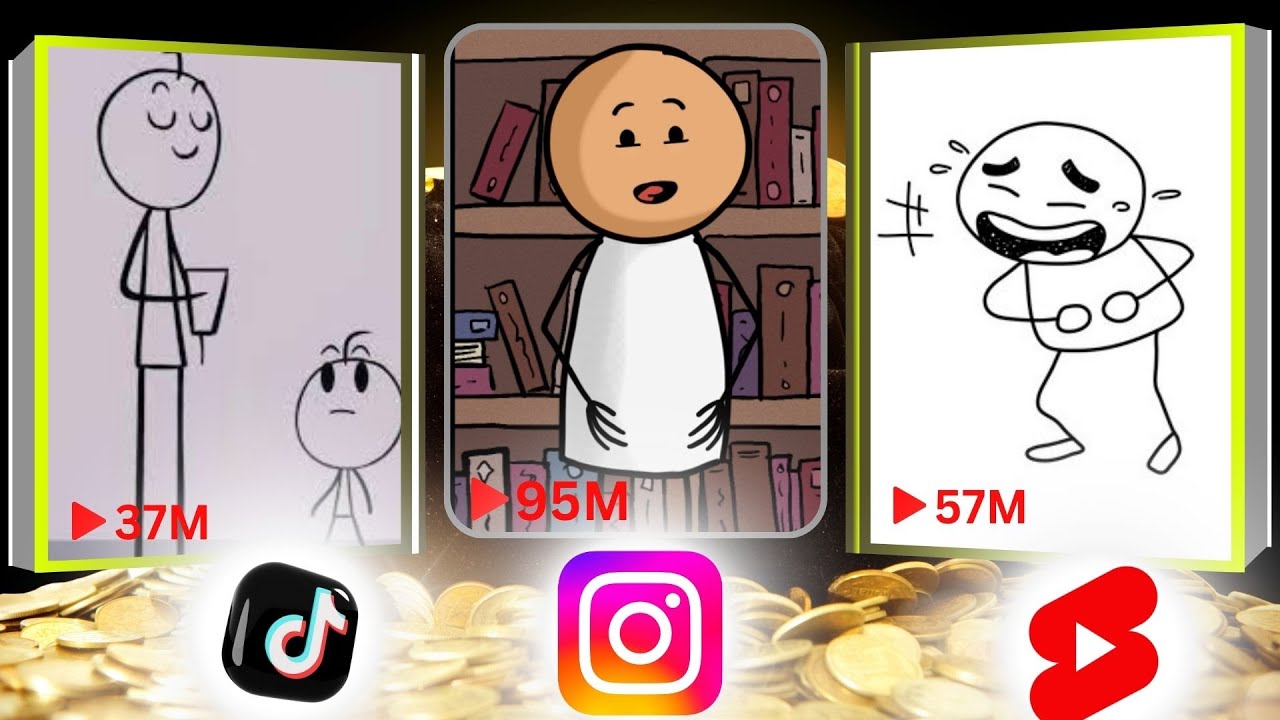
I Found the FREE Website to Make VIRAL AI STICKY Animation Videos
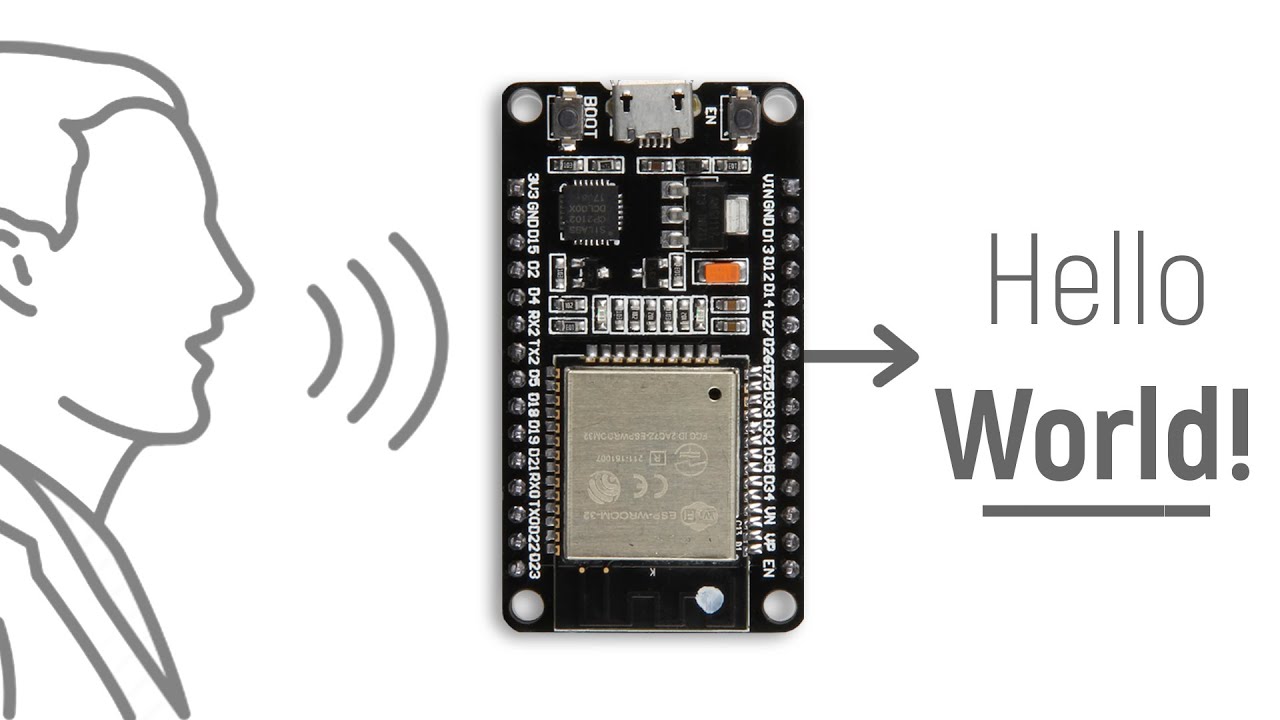
Speech To Text using ESP32

Curso de HTML Completo: Aula 13 - Áudio

Build an AI Voice Translator: Keep Your Voice in Any Language! (Python + Gradio Tutorial)
5.0 / 5 (0 votes)