I Found the FREE Website to Make VIRAL AI STICKY Animation Videos
Summary
TLDRThis video tutorial guides viewers on creating engaging sticky animation videos using AI tools. It starts with crafting a humorous script using Chat GPT, then converting it into voiceovers with 11 Labs. Adobe Express is used to animate the audio, synchronizing character movements with the voice clips. Finally, the video is assembled in CapCut, adding effects and music for a polished result. The tutorial encourages viewers to create their own unique animations and share their experiences.
Takeaways
- 😀 The video discusses creating sticky animation videos that are both funny and convey a message, potentially earning money on platforms like Instagram, TikTok, and YouTube.
- 📝 A script is essential for these videos, and it should be written in a way that is humorous yet informative.
- 🤖 Utilizing AI tools like Chat GPT can assist in generating the script for the videos.
- 🎤 For voiceovers, 11 Labs is recommended to convert the script into audio, suggesting a childish voice actor for a sticky character.
- 🎥 Adobe Express is used to animate the audio, offering a variety of characters and backgrounds to choose from.
- 🎬 The video emphasizes the importance of lip-sync when animating characters to match the voiceover.
- 📱 Adobe Express allows for customization of animation size to fit different social media formats like YouTube, Instagram, or Facebook.
- 🔗 The process involves creating individual animations for each voiceover clip and then assembling them in a video editor.
- 🎉 The video concludes with a call to action, encouraging viewers to share their thoughts and results in the comments and to subscribe for more tutorials.
- 💡 The tutorial suggests a creative approach to procrastination, using the sticky animation video format to humorously depict a conversation with oneself.
Q & A
What is the main topic of the video script?
-The main topic of the video script is creating engaging sticky animation videos using AI tools and posting them on social media platforms to earn money.
Why is the competition in the sticky animation niche considered low?
-The competition is considered low because it is a niche market, implying fewer creators are producing this type of content, which allows those who do to grow quickly and earn more money.
Which platforms are mentioned for posting sticky animation videos?
-The platforms mentioned for posting sticky animation videos are Instagram, TikTok, and YouTube.
What is the first step in creating a sticky animation video according to the script?
-The first step in creating a sticky animation video is to write a script that is funny and conveys a message.
How does the script suggest using Chat GPT for scriptwriting?
-The script suggests using Chat GPT by logging into the account, going to the prompt box, and entering a prompt to generate a script for short, funny, and message-conveyed videos.
What tool is recommended for creating voiceovers for the script?
-The tool recommended for creating voiceovers is 11 Labs, where a user can sign up or log in and select a voice actor to match the sticky character.
Why is a childish voice actor recommended for the voiceover?
-A childish voice actor is recommended because it matches the sticky character's tone and adds to the humor and appeal of the animation.
How does Adobe Express help in the animation process?
-Adobe Express helps in the animation process by allowing users to animate their audio clips with lip-sync and choose from various characters and backgrounds to create the sticky animation.
What aspect of the script is emphasized to make the animations more engaging?
-The script emphasizes the use of different characters and slide effects between scenes to make the animations more engaging and understandable.
What video editing tool is mentioned for assembling the animation clips?
-The video editing tool mentioned for assembling the animation clips is CapCut, but the script also mentions that an online version can be used.
How does the script encourage viewers to interact with the tutorial?
-The script encourages viewers to share their thoughts and results in the comments section, like the video if they found it helpful, and subscribe to the channel for more tutorials.
Outlines

This section is available to paid users only. Please upgrade to access this part.
Upgrade NowMindmap

This section is available to paid users only. Please upgrade to access this part.
Upgrade NowKeywords

This section is available to paid users only. Please upgrade to access this part.
Upgrade NowHighlights

This section is available to paid users only. Please upgrade to access this part.
Upgrade NowTranscripts

This section is available to paid users only. Please upgrade to access this part.
Upgrade NowBrowse More Related Video

Encontrei o site GRATUITO para fazer vídeos de animação VIRAIS

How to Make an Animated Video Using AI | Text to Animation AI

How I Create Youtube Automation Videos with AI (Step-by-Step Method)

How To Create MONETIZABLE Animated Story Video With AI - Full Course

Create High Quality Animated History Videos With FREE AI Tools
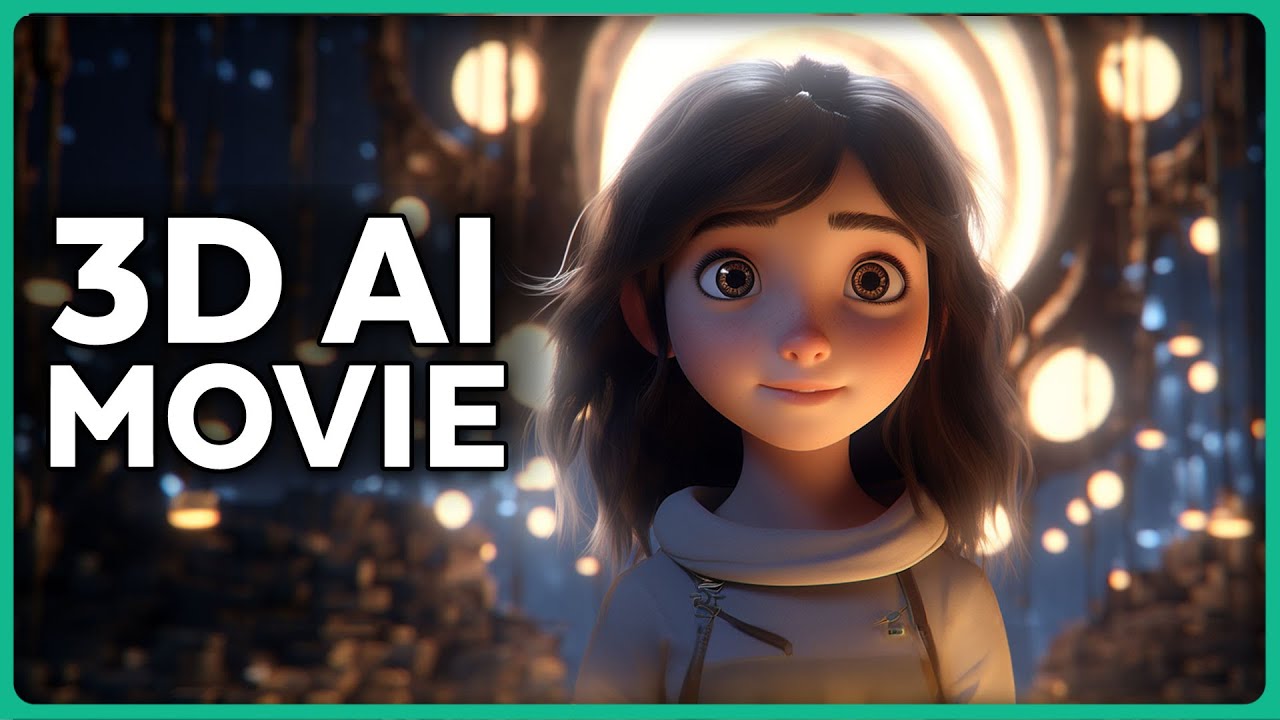
How to Make 3D Animation MOVIE with AI 🤖
5.0 / 5 (0 votes)