How to create a histogram | Data and statistics | 6th grade | Khan Academy
Summary
TLDRThe video script discusses visualizing age distribution in a restaurant by categorizing ages into 10-year buckets and creating a histogram. This method helps to understand the demographic composition, highlighting the presence of more young people and fewer seniors, suggesting a family-friendly environment.
Takeaways
- 🍽️ The script discusses a scenario of visiting a restaurant and analyzing the age distribution of the patrons present.
- 🔍 The speaker suggests categorizing ages into 'buckets' or 'bins' to simplify the visualization of the age distribution.
- 📊 It is recommended to use 10-year age ranges for creating the buckets, starting from zero to nine and going up to sixty to sixty-nine.
- 👶 The zero to nine age bucket is highlighted as having the most people, indicating a higher presence of young children in the restaurant.
- 👦 The 10 to 19 and 20 to 29 age buckets have a moderate number of people, suggesting a good mix of teenagers and young adults.
- 👩💼 The 30 to 39 age bucket has the least number of people, with only one individual, indicating a low presence of patrons in this age group.
- 👴 The script mentions that there are no patrons aged 70 or older, which could imply a lack of senior representation.
- 📈 A histogram is introduced as a method to visualize the data, with the x-axis representing age buckets and the y-axis showing the number of people in each bucket.
- 📝 The speaker emphasizes the importance of counting the number of people in each age bucket to create an accurate histogram.
- 🎨 The visualization process is described in detail, with the speaker using different colors to represent different age groups for clarity.
- 🏠 The final histogram provides a visual insight into the age distribution, suggesting that the restaurant might be family-friendly due to the high number of young patrons.
- 📚 The script concludes by stating that the method of creating histograms can be applied to various types of data, not just age distributions in a restaurant.
Q & A
What is the main purpose of categorizing ages into buckets in the script?
-The main purpose is to visualize the distribution of ages in the restaurant, making it easier to understand if there are more young people, teenagers, middle-aged, or seniors present.
What does the script refer to as 'buckets' or 'bins'?
-In the script, 'buckets' or 'bins' are categories or ranges of ages used to group the ages of individuals in the restaurant for easier visualization.
How are the age ranges defined in the script?
-The age ranges are defined in 10-year increments, starting from zero to nine and ending at sixty to sixty-nine.
What is the first age bucket mentioned in the script?
-The first age bucket mentioned is for individuals aged zero to nine.
How many people are counted in the zero to nine age bucket according to the script?
-Six people are counted in the zero to nine age bucket.
What visualization technique is used to represent the distribution of ages in the script?
-A histogram is used to visualize the distribution of ages, showing the number of people in each age bucket.
What does the script suggest about the type of restaurant based on the age distribution?
-The script suggests that the restaurant might be family-friendly, as there is a high number of younger individuals, possibly indicating that adults with children frequent the establishment.
How many people are in the 10 to 19-year-old bucket according to the script?
-Three people are in the 10 to 19-year-old bucket.
What mistake does the speaker make when writing 'histogram' in the script?
-The speaker initially writes 'histograph' instead of 'histogram'.
What conclusion can be drawn from the age distribution in the restaurant as described in the script?
-The conclusion is that there are significantly more younger people and fewer senior citizens in the restaurant, indicating a potential bias towards a younger demographic.
How does the script differentiate between the visualization of a histogram and a dot plot?
-The script explains that a histogram groups data into buckets and counts the number of individuals in each, while a dot plot would plot each data point individually, which would not be as informative with many single occurrences.
Outlines

This section is available to paid users only. Please upgrade to access this part.
Upgrade NowMindmap

This section is available to paid users only. Please upgrade to access this part.
Upgrade NowKeywords

This section is available to paid users only. Please upgrade to access this part.
Upgrade NowHighlights

This section is available to paid users only. Please upgrade to access this part.
Upgrade NowTranscripts

This section is available to paid users only. Please upgrade to access this part.
Upgrade NowBrowse More Related Video
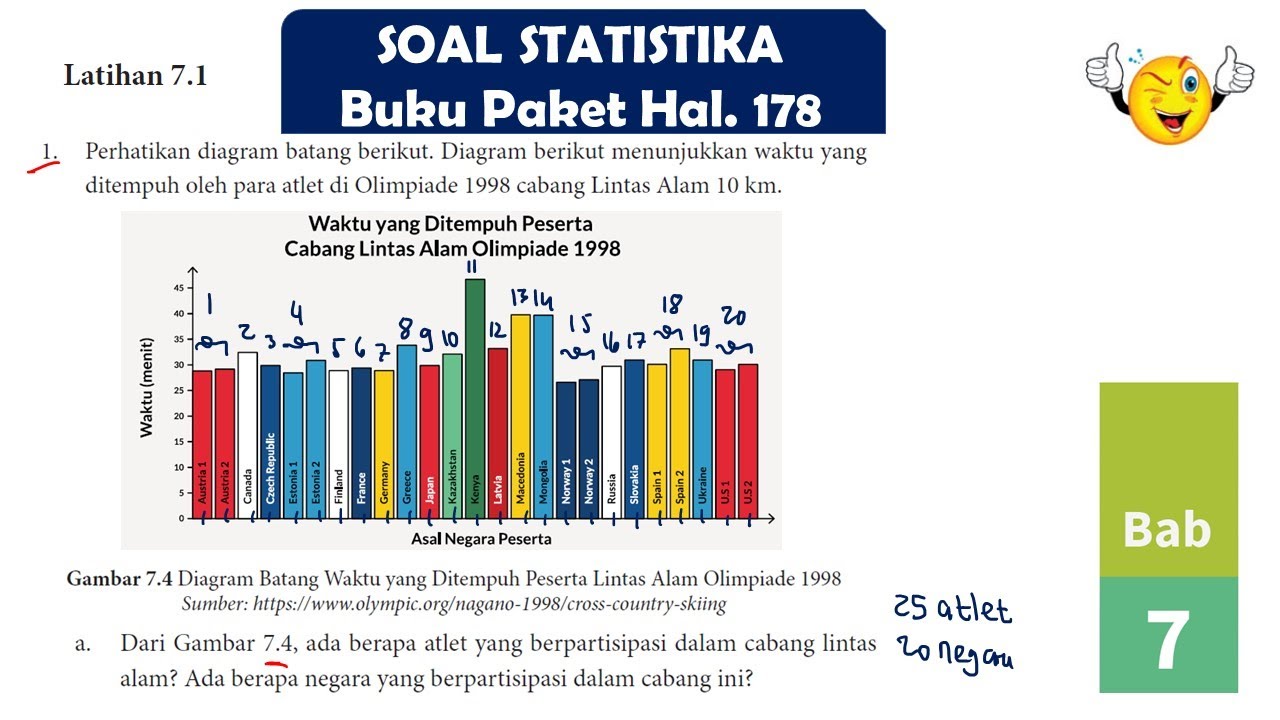
LATIHAN 7.1 NO 1, 2 DIAGRAM BATANG HISTOGRAM STATISTIKA MATEMATIKA SMA KELAS 10 #kurikulummerdeka
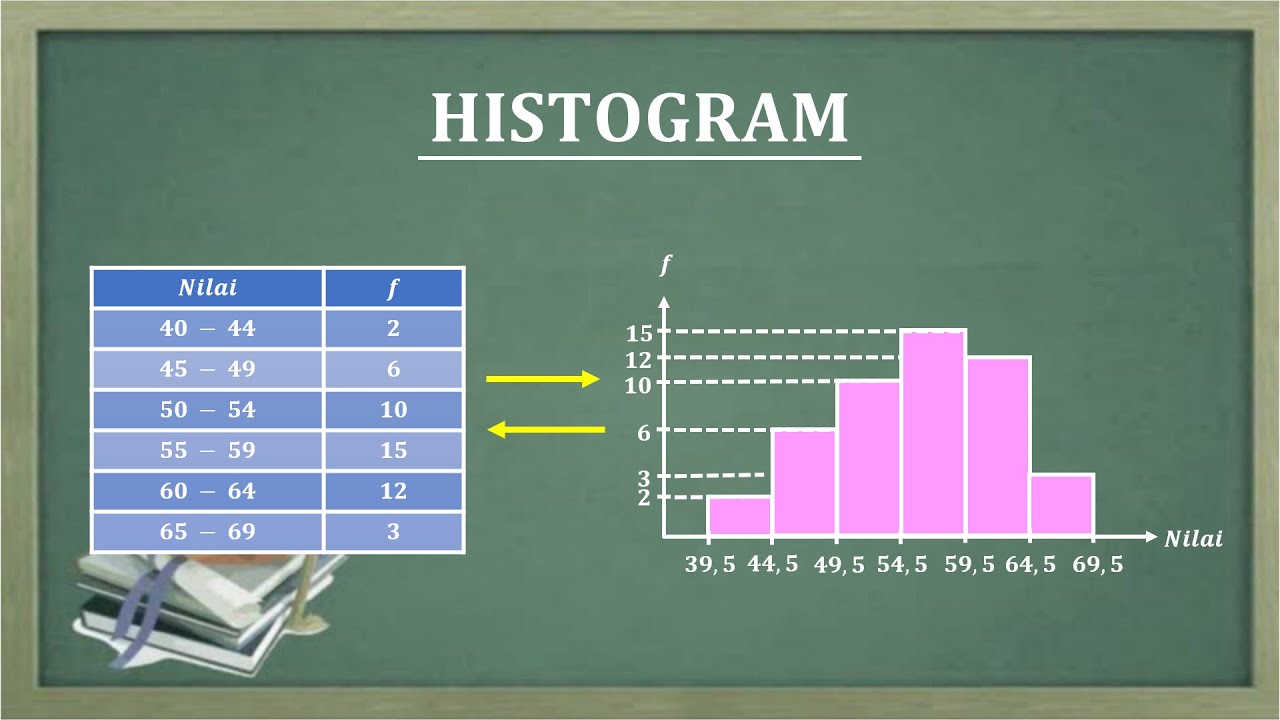
HISTOGRAM
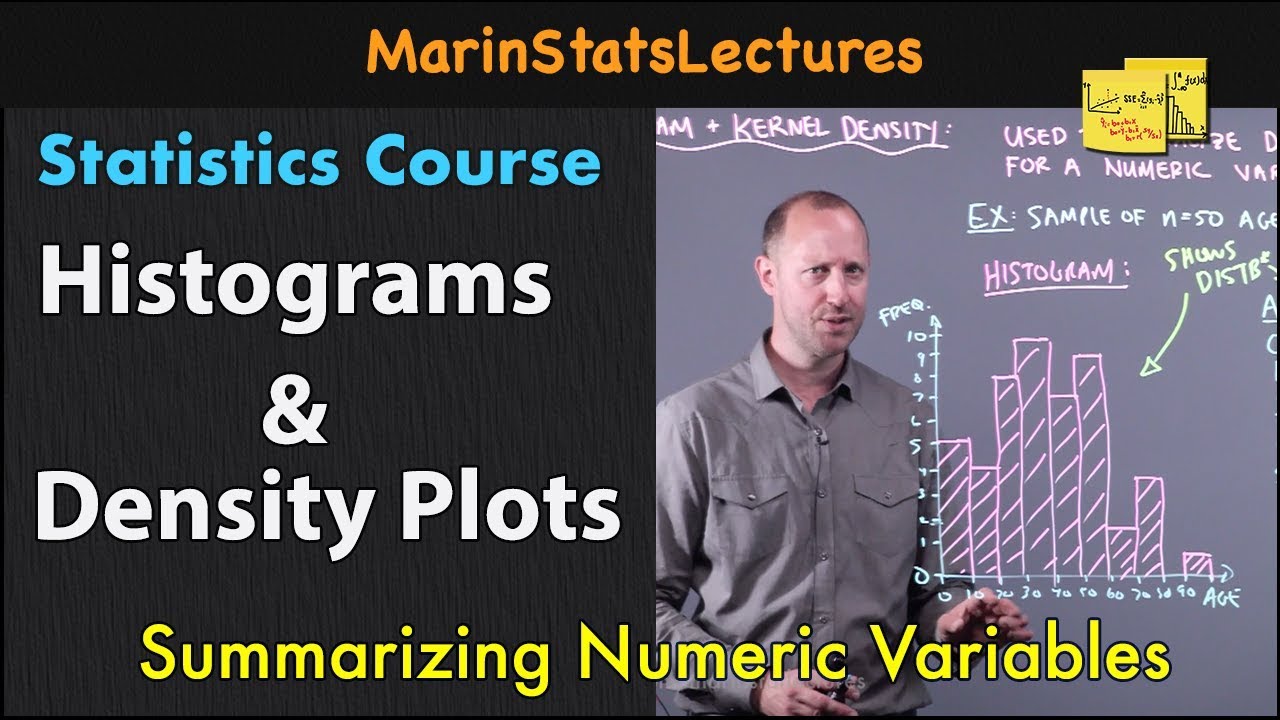
Histograms and Density Plots for Numeric Variables | Statistics Tutorial | MarinStatsLectures

Ace PI TEST With This HACK | Predictive Index Behavioral Assessment
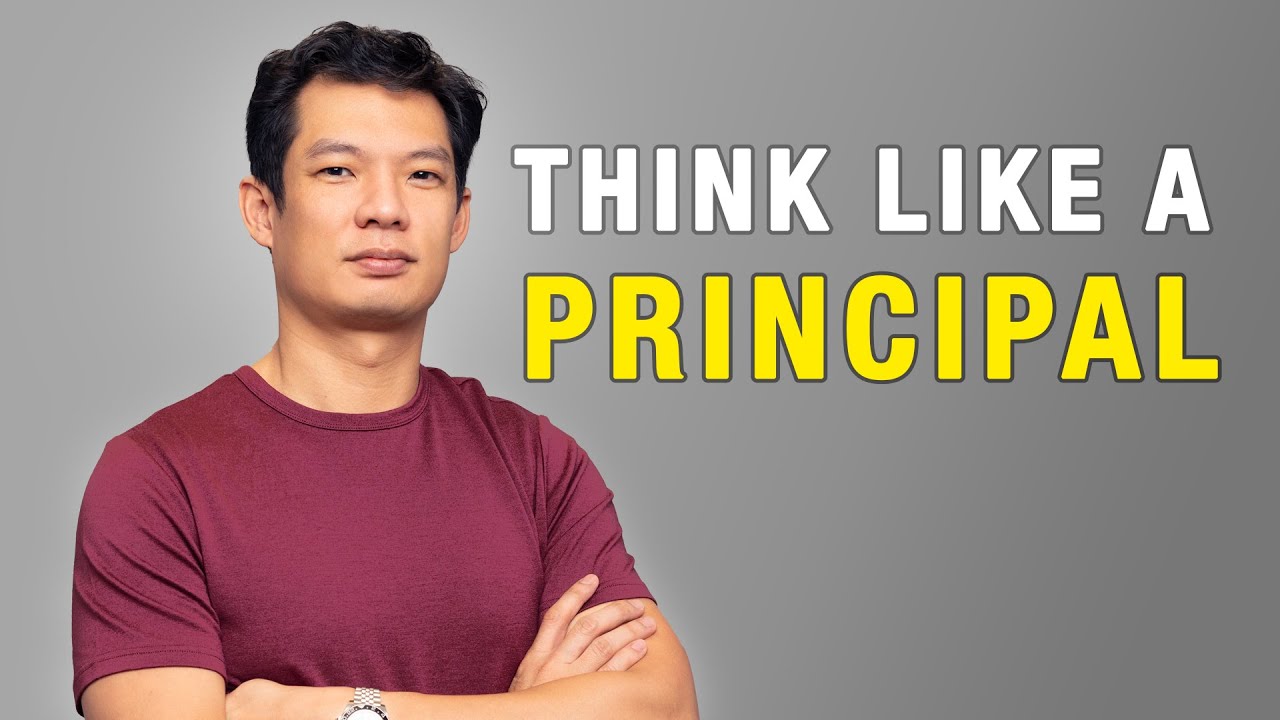
If You Want To Learn Faster Than 99% of People Just Copy Me (From A Principal At Amazon)

Cara menentukan histogram dan poligon data kelompok
5.0 / 5 (0 votes)