4 FREE Local SEO Chrome Extensions
Summary
TLDRThis video introduces four essential local SEO Chrome extensions: Website Ranking and SEO Checker, GMB Everywhere, GMBB Crush, and Profile Pro. These tools offer quick insights into keyword rankings, competitor analysis, business listings, and AI-assisted Google Business profile optimization, enhancing local SEO efforts.
Takeaways
- 🔍 The first Chrome extension introduced is 'Website Ranking and SEO Checker', which provides quick insights into a website's keyword rankings and top-performing pages.
- 📊 This extension also includes a web page analyzer that scores the website's performance and identifies areas for improvement in on-page SEO, indexing, and schema.
- 📝 Users can export a detailed report and keyword list in PDF or CSV format from the 'Website Ranking and SEO Checker' extension.
- 📍 'GMB Everywhere' is the second extension, which helps in searching for local businesses and auditing their Google My Business profiles, including category findings and review audits.
- 🚀 'GMB Crush' is the third extension, allowing users to search by location, perform audits, and identify unclaimed top listings for outreach purposes.
- 🔍 'GMB Crush' also offers various filters for searching businesses and a location switch for conducting searches from different locations.
- 🤖 'Profile Pro' is the fourth extension, an AI-powered tool designed to optimize Google Business profiles, including business descriptions, categories, and service/product descriptions.
- 📸 'Profile Pro' assists in creating images and Google posts, as well as responding to customer reviews and questions using AI technology.
- 🔗 Links to each of the mentioned local SEO Chrome extensions will be provided for easy access.
- ❓ The video encourages viewers to post questions in the comments section for further clarification on the extensions.
- 🎉 The presenter thanks the viewers for watching and wishes them a great day, ending the video on a positive note.
Q & A
What are the four local SEO Chrome extensions mentioned in the transcript?
-The four local SEO Chrome extensions mentioned are Website Ranking and SEO Checker, GMB Everywhere, GMBB Crush, and Profile Pro.
What is the primary function of the 'Website Ranking and SEO Checker' extension?
-The 'Website Ranking and SEO Checker' extension allows users to see how many keywords a website is ranking for, along with the list of keywords and their positions, top performing pages, competitor analysis, and a webpage analyzer to evaluate the website's performance.
How can the 'GMB Everywhere' extension assist in local business searches?
-The 'GMB Everywhere' extension helps in searching for local businesses by showing a category finder in the local pack listings, allowing users to perform audits, use the Teleport feature to change locations, and conduct review audits.
What is the purpose of the 'GMBB Crush' extension in local SEO?
-The 'GMBB Crush' extension is used to search by location to see what businesses are ranking higher, perform audits, identify unclaimed top listings for outreach, and use various filters to search for different types of businesses.
How does the 'Profile Pro' extension utilize AI for Google business profile SEO?
-The 'Profile Pro' extension uses AI to help optimize a Google business profile by suggesting improvements in the business description, finding appropriate categories, creating service and product descriptions, updating Google posts, and responding to customer reviews and questions.
What feature does the 'Website Ranking and SEO Checker' extension offer to help users export data?
-The extension allows users to export a report of the webpage analysis and download keywords in PDF or CSV file formats by clicking 'Get Report and Download'.
What additional insights does the webpage analyzer in the 'Website Ranking and SEO Checker' provide beyond the overall score?
-The webpage analyzer drills down into various areas such as on-page SEO, indexing, and schema to identify what is working well and what needs to be fixed.
Can the 'GMB Everywhere' extension be used to search for businesses in a specific category?
-Yes, 'GMB Everywhere' allows users to search for businesses in specific categories using the category finder in the local pack listings.
How can the 'GMBB Crush' extension be used for outreach purposes?
-The 'GMBB Crush' extension can be used for outreach by identifying unclaimed top listings, which can then be targeted for business outreach efforts.
What is the main advantage of using the 'Profile Pro' extension for managing Google business profiles?
-The main advantage is the use of AI to assist with optimizing the business profile, including writing reviews, prompts, descriptions, and managing Google posts, making the process more efficient and effective.
Outlines

This section is available to paid users only. Please upgrade to access this part.
Upgrade NowMindmap

This section is available to paid users only. Please upgrade to access this part.
Upgrade NowKeywords

This section is available to paid users only. Please upgrade to access this part.
Upgrade NowHighlights

This section is available to paid users only. Please upgrade to access this part.
Upgrade NowTranscripts

This section is available to paid users only. Please upgrade to access this part.
Upgrade NowBrowse More Related Video

GOOGLE MY BUSINESS SEO 2023 - The Fastest Way to Rank N#1 on Google Maps
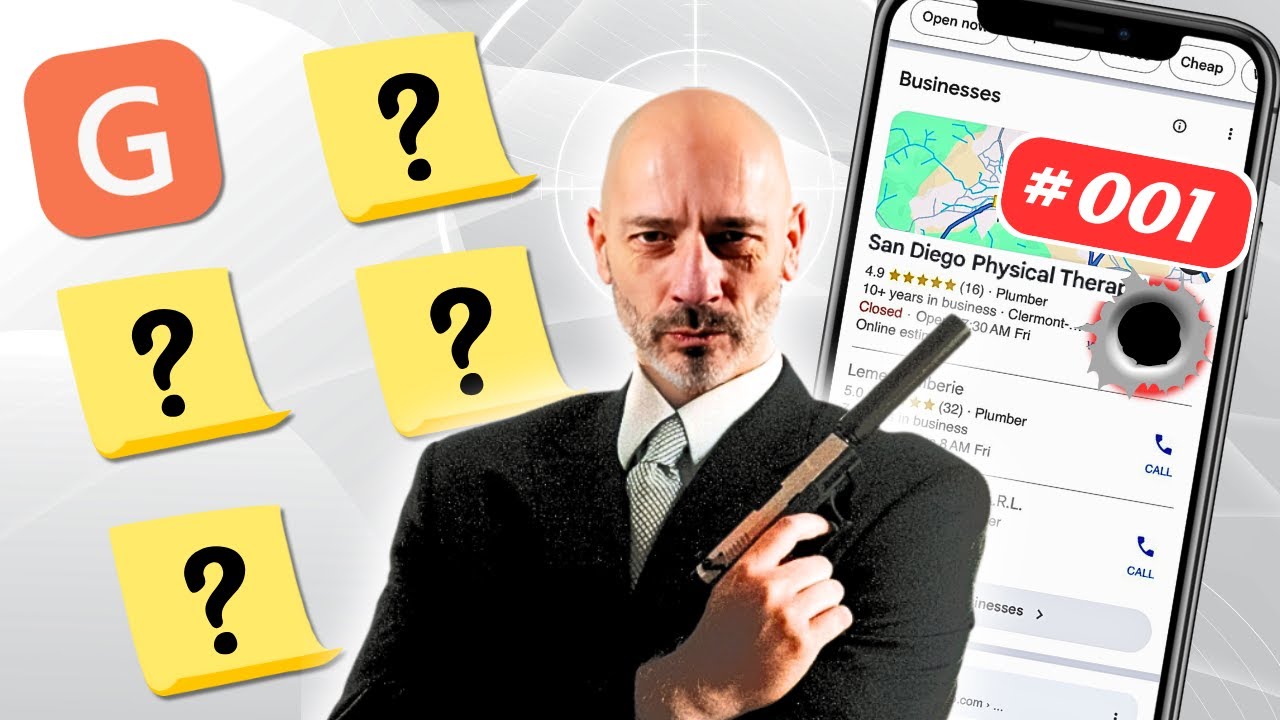
The Ultimate Google Business Profile SEO Toolkit - The Secret Weapons Behind My Clients' Success!

Apa Itu SEO? Pengertian dan Jenis-jenisnya

Local SEO Strategy - Rank #1 From One Spreadsheet

The Complete Local SEO Checklist for 2022

How to rank in the GOOGLE 3 PACK | Google My Business Ranking in All City Areas (EXPLAINED) 😱🫣🚀
5.0 / 5 (0 votes)