Westinghouse TV Sound But NO Picture | Black Screen WITH Sound | 10-Min Fixes
Summary
TLDRThis video offers troubleshooting tips for Westinghouse TVs with a black screen but sound. It covers common causes like backlight failure, loose cables, and internal component issues. The script suggests power cycling, checking HDMI connections, and inspecting internal boards and LEDs, with detailed steps for diagnosing and fixing the problem.
Takeaways
- 😀 The most common cause of a black screen on a Westinghouse TV is a blown backlight, which accounts for about 60% of cases.
- 🔍 In about 50% of cases, simply power cycling the TV (turning it off, unplugging it, holding down the power button, waiting 30 minutes, and plugging it back in) can fix the issue.
- ⚡️ Check for faulty surge protectors or smart plugs and ensure the TV is directly plugged into the wall socket to rule out power supply issues.
- 🔌 Remove all HDMI and external cables to check if the problem is related to external connections, and clean the ports if necessary.
- 🖥️ If there's sound but no picture, a backlight failure is likely. Perform a flashlight test by getting close to the screen and pointing a light at it to see faint images.
- 🛠️ Before replacing backlights, check all internal boards in the TV as you will need to remove them to access the backlight.
- 🔄 There are three main boards in a TV: the timing control board, the power board, and the main board. Check connections and components on these boards for issues.
- 🔌 Ensure all internal cables are tightly seated and clean any connectors and cables. This can often fix problems with the black screen or no picture.
- 🔄 Disconnect the cable linking the power board and the main board to test if the backlight defaults to an always-on state, indicating which board might be faulty.
- 🔌 If the backlight powers up when disconnected from the main board, the problem might be with the T-con board. Check the LVDS cables and consider replacing the T-con board if necessary.
- 🛒 If all checks indicate a backlight failure, consider replacing the LED strips, which can be purchased for about $20-$30 on platforms like eBay.
Q & A
What is the most common cause of a black screen on a Westinghouse TV with sound?
-The most common cause is a blown backlight, which accounts for about 60% of cases.
What is the first simple fix to try when your TV has a black screen with sound?
-Power cycling your TV by switching it off, unplugging it, holding down the physical power button for at least 15 seconds, waiting for 30 minutes, and then plugging it back in.
Why should you check for a faulty surge protector or smart plug when your TV is not working?
-A faulty surge protector or smart plug could be preventing sufficient power from reaching your TV, causing it to not function properly.
How can you determine if the issue is with the HDMI cables or external connections?
-By unplugging all HDMI and other external cables from the back of your TV, leaving only the power cable connected, and then trying to switch it on to see if the problem persists.
What is the significance of the flashlight test in diagnosing backlight failure on a TV?
-The flashlight test helps determine if the backlight has failed by checking if faint images can be seen on the screen when a light is shone on it.
What are the three main internal boards in a TV and what do they do?
-The three main boards are the timing control board (drives the TV's panel and sends signals to each pixel row), the power board (converts home electricity supply into a usable voltage and current for the TV and powers the backlight), and the main board (handles logic, connects to HDMI and other inputs, and controls the backlight via the power board).
Why is it important to check all internal cables and connectors before replacing the backlight?
-Checking internal cables and connectors ensures that the issue is not due to loose connections or grime, which could be easily fixed without the need for more complex repairs.
How can you determine if the problem is with the power board, the main board, or the T-con board?
-By unplugging the single cable linking the power board and the main board, if the backlight turns on, the power board is okay and the issue is likely with the main board or the T-con board. If there's still no picture, the power board is likely the issue.
What should you do if you suspect a T-con board failure based on the flashlight test and the screen glow?
-Disconnect one of the LVDS cables going to the panel, plug the TV back in, and switch it on. If there's a picture on half the screen, it indicates a T-con board problem.
How can you test individual LEDs in the backlight system of your TV?
-Use a multimeter to check the individual LEDs, or create a simple circuit with wires and batteries to test each LED by connecting them and seeing if they light up.
Outlines

This section is available to paid users only. Please upgrade to access this part.
Upgrade NowMindmap

This section is available to paid users only. Please upgrade to access this part.
Upgrade NowKeywords

This section is available to paid users only. Please upgrade to access this part.
Upgrade NowHighlights

This section is available to paid users only. Please upgrade to access this part.
Upgrade NowTranscripts

This section is available to paid users only. Please upgrade to access this part.
Upgrade NowBrowse More Related Video

How to Burn Your Own Screens from Home: Screen Print Tutorial
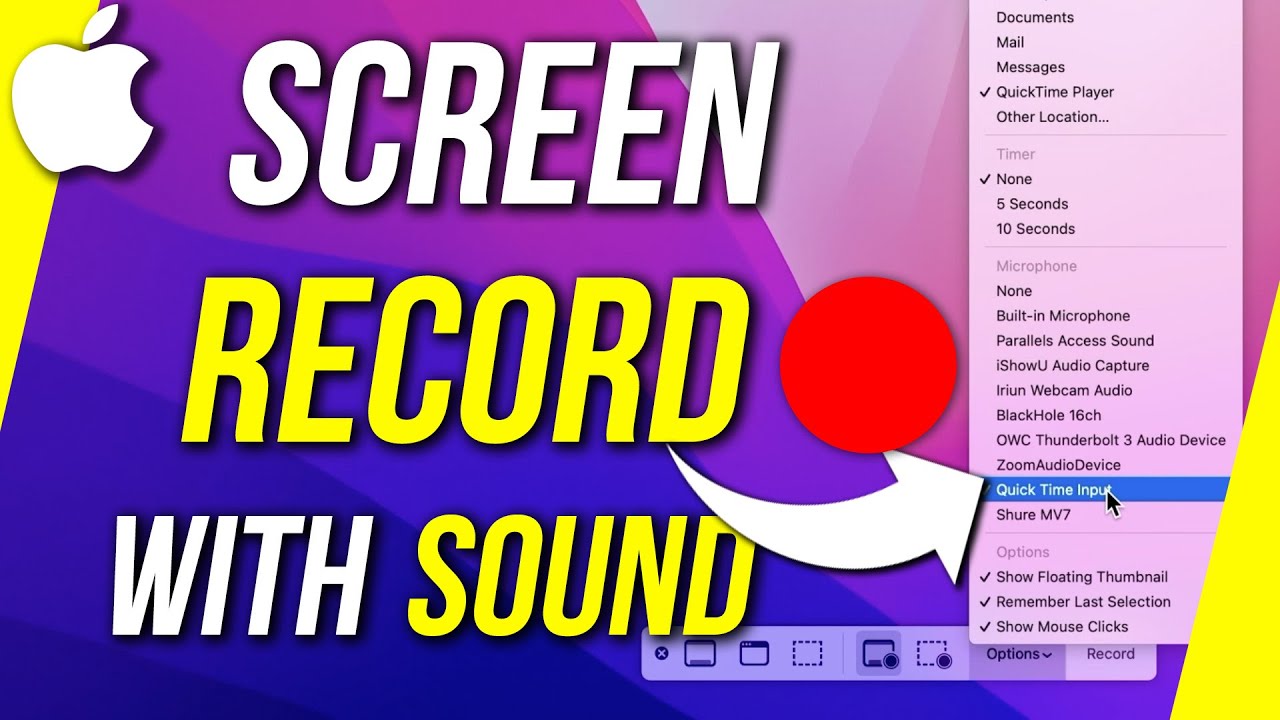
How to Screen Record with Internal Audio on QuickTime Player

TAB S6 LITE , TAB S9FE+ e TAB A9+ no MONITOR ou TV com HDMI

WinDbg Crash Analyzer - Find Root Cause of Windows Blue Screen / Green Screen

How to Share Screen in Zoom! (Quick and Easy Zoom Tutorial!)
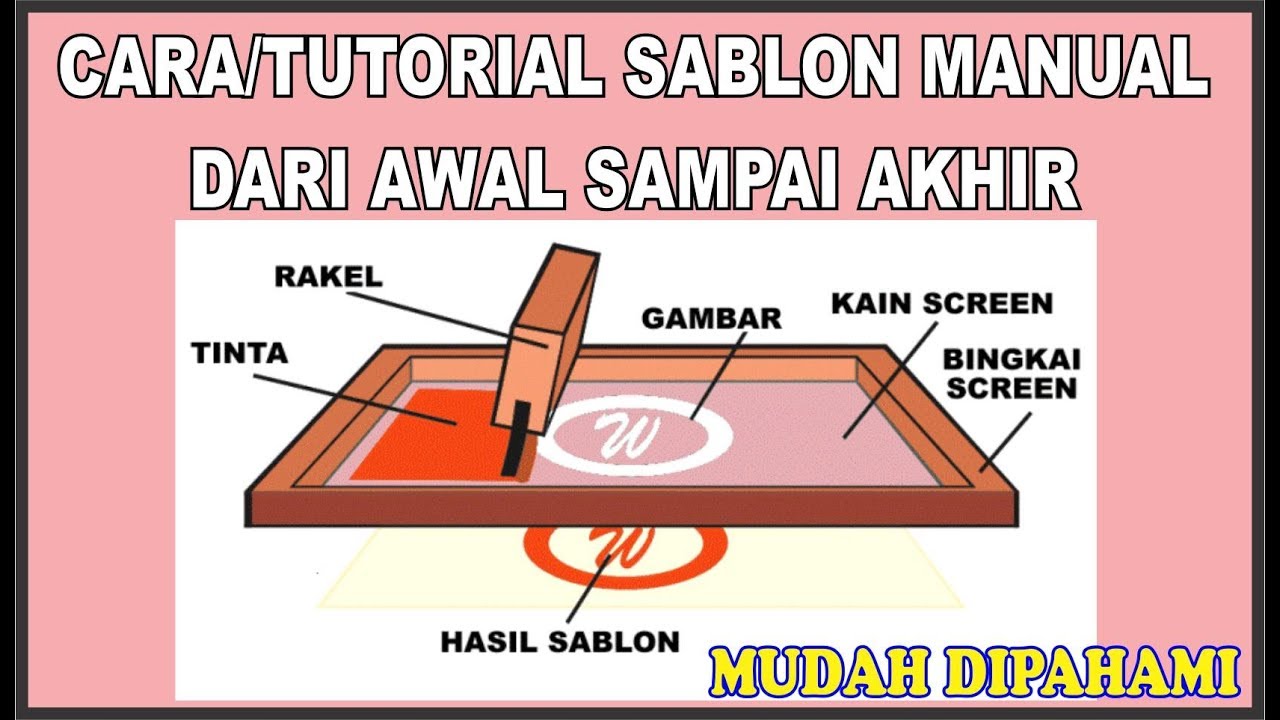
SABLON KAOS MANUAL PRAKTIS DARI AWAL HINGGA AKHIR DIJAMIN BISA
5.0 / 5 (0 votes)