Claude 3.5 “Artifacts” LEAKED - Anthropic's Secret Revealed
Summary
TLDRThe video discusses Claude 3.5 Sonet's unique 'artifact' feature, which is primarily based on prompt engineering. The presenter reveals a leaked system prompt and demonstrates how artifacts work by keeping substantial content separate from the main chat interface. The video also includes examples of using artifacts for code generation and text analysis. Additionally, the presenter highlights a giveaway sponsored by Asus for a VivoBook laptop with advanced AI features. The video concludes with insights on effective prompt formatting and the potential benefits of using artifacts in AI interactions.
Takeaways
- 🔍 Claude's artifact feature is unique and differentiates it from ChatGPT, mainly through advanced prompt engineering.
- 📜 The system prompt for Claude 3.5 Sonet's artifact feature has leaked, revealing its extensive formatting and detailed instructions.
- 🖥️ Artifacts help keep the conversation window clean by displaying substantial content, like code, in a separate UI window.
- 💡 Properly formatting prompts can significantly improve output quality, as seen in Claude 3.5's system prompt.
- 🔢 Good artifacts are substantial content over 15 lines, likely to be modified or reused, and self-contained.
- ✂️ Artifacts should not be used for brief content like short code snippets or simple informational pieces.
- 🛠️ The system prompt includes detailed usage notes, emphasizing minimal artifact use unless necessary.
- 💬 Claude 3.5 Sonet's system prompt advises using one artifact per message and avoiding overuse to prevent user confusion.
- 🖌️ If requested, the assistant can create SVG images and simple websites, outputting the code in an artifact with a preview.
- 🔗 Artifacts have specific tags and attributes for different types of content, such as code, text, and diagrams, to maintain clarity and organization.
Q & A
What is the unique feature of Claud's artifact feature discussed in the video?
-The unique feature of Claud's artifact feature is its ability to create and reference artifacts during conversations. It uses prompt engineering to generate substantial self-contained content that can be modified or reused, displayed in a separate UI window for clarity.
What does the system prompt for Claud 3.5 Sonet artifacts consist of?
-The system prompt for Claud 3.5 Sonet artifacts is a long, detailed prompt that includes formatting, definitions of good artifacts, usage notes, and instructions on how to create and manage artifacts. It is designed to guide the assistant in determining when and how to use artifacts.
How does the artifact feature help in maintaining a clean conversation window?
-The artifact feature helps in maintaining a clean conversation window by keeping substantial content, such as code or lengthy explanations, separate from the main chat window. This allows the conversation to remain focused and uncluttered.
What are some examples of content that would be suitable for artifacts?
-Examples of content suitable for artifacts include substantial content greater than 15 lines, complex content that can be understood on its own, content intended for eventual use outside the conversation, and content likely to be referenced or reused multiple times.
Why is it recommended to avoid using artifacts for simple informational or short content?
-It is recommended to avoid using artifacts for simple informational or short content because it can be more efficient and user-friendly to present such content directly in the conversation window, rather than creating a separate artifact.
What is the significance of the formatting in the system prompt for artifacts?
-The formatting in the system prompt for artifacts is significant because it helps in structuring the prompt in a way that the assistant can understand and follow more effectively. Proper formatting, such as using headers and bullet points, contributes to better outputs.
How does the assistant determine whether to create a new artifact or update an existing one?
-The assistant determines whether to create a new artifact or update an existing one based on the content and the user's query. If the content is new and meets the criteria for a good artifact, a new artifact is created. For updates, the assistant reuses the prior identifier.
What is the role of the 'ant thinking' tag in the system prompt?
-The 'ant thinking' tag in the system prompt is used to indicate the assistant's internal thought process. It helps the assistant to think through its multi-step process before invoking an artifact, ensuring a structured and logical approach.
Why is it important for the assistant to follow the instructions in the system prompt strictly?
-It is important for the assistant to follow the instructions in the system prompt strictly to ensure that the artifacts are created and managed correctly. This helps in maintaining consistency, improving user experience, and avoiding misuse of the feature.
What is the giveaway mentioned in the video, and how can viewers participate?
-The giveaway mentioned in the video is an Asus Vivobook laptop sponsored by Asus. Viewers can participate by clicking the link in the description, subscribing to the newsletter, and waiting for the selection of a winner a week from the video's release.
Outlines

This section is available to paid users only. Please upgrade to access this part.
Upgrade NowMindmap

This section is available to paid users only. Please upgrade to access this part.
Upgrade NowKeywords

This section is available to paid users only. Please upgrade to access this part.
Upgrade NowHighlights

This section is available to paid users only. Please upgrade to access this part.
Upgrade NowTranscripts

This section is available to paid users only. Please upgrade to access this part.
Upgrade NowBrowse More Related Video

Anthropic Co-Founder on New AI Models for Chatbot Claude

CLAUDE 3 Just SHOCKED The ENTIRE INDUSTRY! (GPT-4 +Gemini BEATEN) AI AGENTS + FULL Breakdown
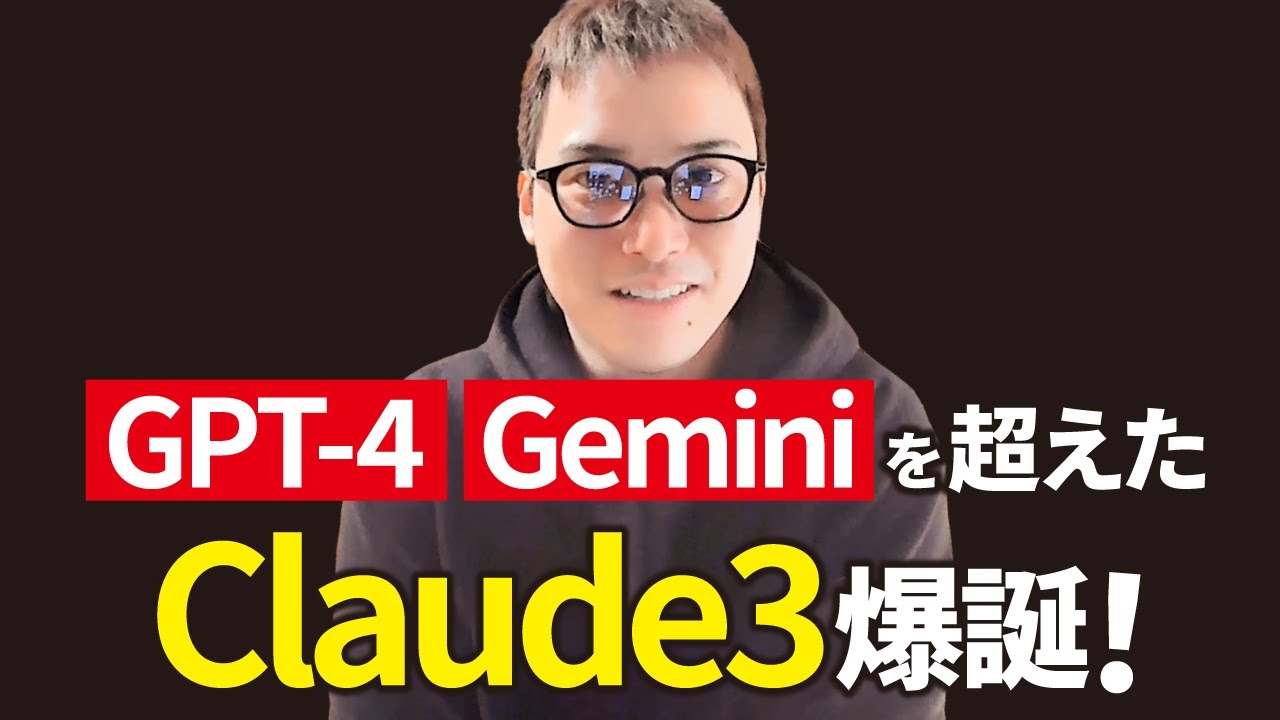
【超速報】GPT-4、Geminiを超えた最新AI「Claude3」が爆誕!

Пользуемся CLAUDE 3 бесплатно из РФ

Gemini 3 vs Claude Sonnet 4.5 - which model actually codes better? (Deep Dive)

The New, Smartest AI: Claude 3 – Tested vs Gemini 1.5 + GPT-4

Claude 3 Haiku vs Sonnet vs Opus for Writing
5.0 / 5 (0 votes)